Best noise cancellation software to keep things quiet
Best noise cancellation software comes in handy -- here's how to digitally dampen the daily din during your next recording session
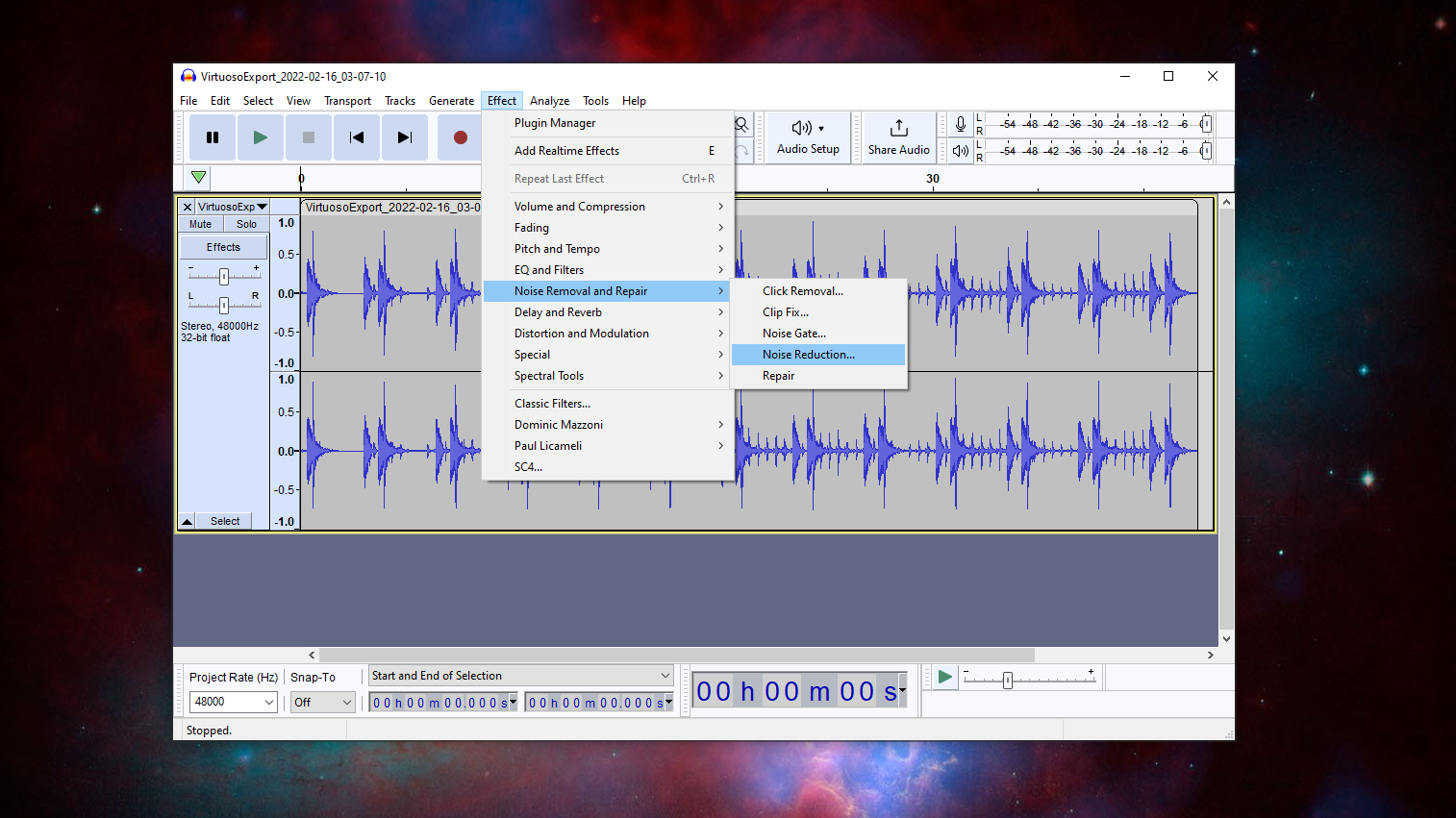
Sign up to receive The Snapshot, a free special dispatch from Laptop Mag, in your inbox.
You are now subscribed
Your newsletter sign-up was successful
It’s a busy world out there, but the best noise cancellation software can help mitigate any unwanted decibels during your next audio recording session. And while some premium workstations laptops come with outstanding noise cancellation built right into the notebook, city dwellers such as myself will no doubt appreciate dedicated software to digitally drown out the daily din of barking dogs, rush hour traffic, and nearby construction.
When paired with one of the best USB microphones (not to mention one of the best video editing laptops), your next recording is fixin’ to be flawless.
Read on to find the best audio-editing app to fit your budget, lifestyle, and creative workspace.
Best noise cancellation software: What kind do you need?
Why you can trust Laptop Mag
Whether you’re a full-time transcriber, part-time musician, or freelance journalist, everyone has different needs when it comes to noise cancellation software.
For example, if high-res business calls over Skype are part of your weekly hustle, why not stand out from the crowd with better-than-average verbal clarity with apps like Krisp and NoiseGator? (The right people will notice, trust me.)
Professional recording artists, however, may want a dedicated recording platform such as Audacity or Adobe Audition to tweak other sound effects as they go, whereas online services like Lalal.AI Voice Cleaner do all the heavy lifting — for a price.
The best noise cancellation software right now
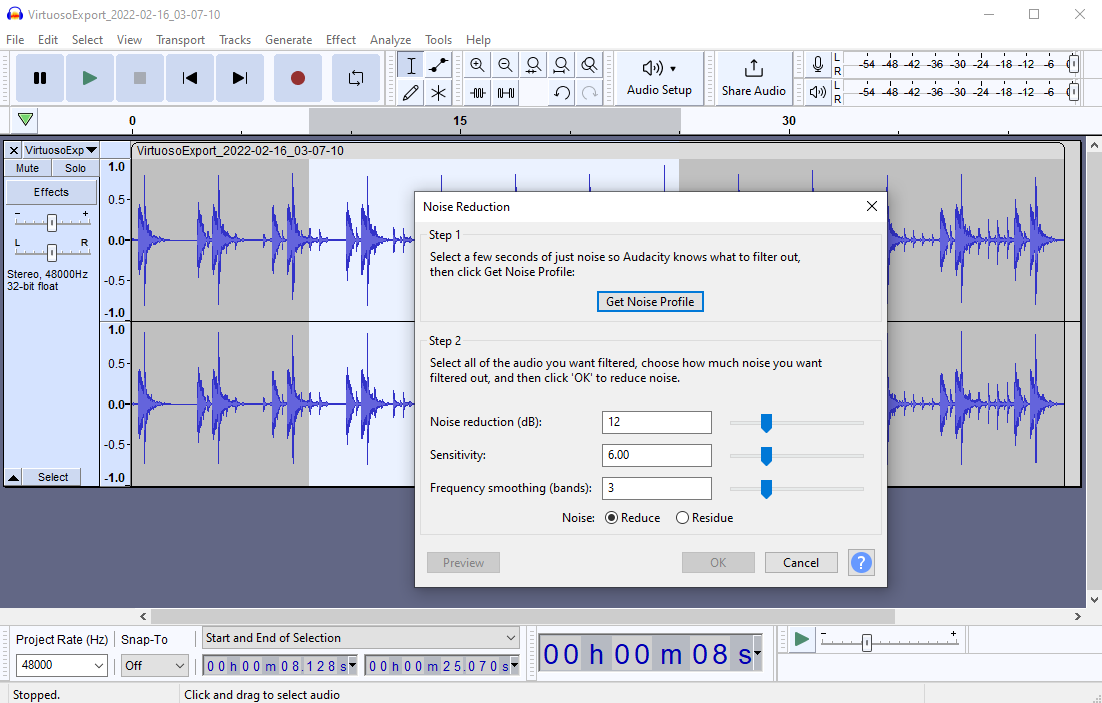
1. Audacity
Reasons to buy
Reasons to avoid
Musicians, voiceover artists, actors, and content creators of all types will find a lot to like about Audacity, and the price is right. This cross-platform recording software can capture live audio through a microphone or mixer, or digitize files from other media. The Device Toolbar is relatively easy to navigate, and frequency level meters allow you to monitor volume before, during, and after a given recording. But that’s not all this app can do.
Behold: Audacity’s excellent Noise Reduction feature (located in the Effects tab) allows you to reduce annoying hums, whistles, whines, buzzes, and hissing sounds (such as tape hiss or fan noise). While this software isn’t meant to remove individual clicks, pops, or other irregular noises, it’s a solid option for those who are constantly contending with unwelcome interruptions in the background. (There’s even a Notch Filter to help eliminate high-pitched sounds.)
If you’re new to audio recording, getting used to Audacity’s comprehensive feature set might take some time, but there are plenty of helpful Wikis and user forums to assist if you get stuck. The more familiar you become with the platform, the more intuitive it becomes. And don’t worry: the learning curve isn’t as intimidating as you might expect.
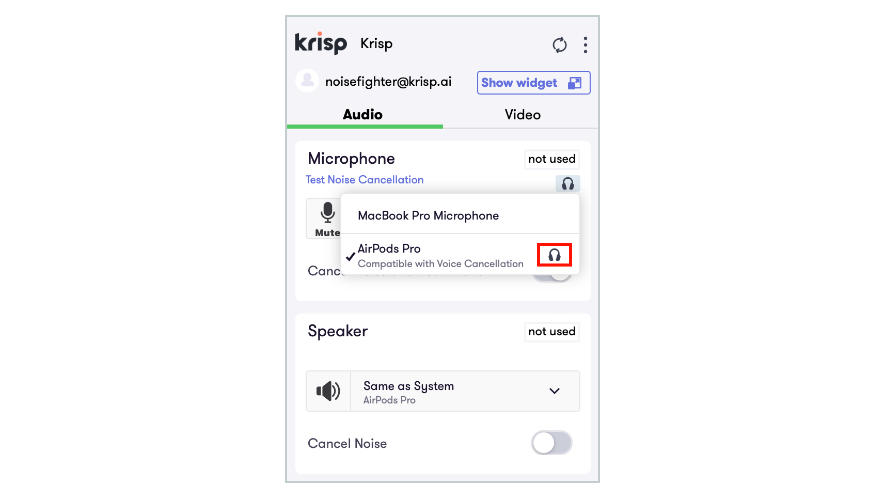
2. Krisp
Reasons to buy
Reasons to avoid
Working from home is the new norm, and for anyone who uses video conferencing software on the regular, Krisp is the best noise cancellation app for AI-powered noise filtration — on both ends of the call. It's so good that it actually became integrated with Discord.
TIME named Krisp one of the best inventions of the year back in 2020, and it’s still one of the easiest ways to tune out any crying babies, restless pets, or unwanted street noise; it’s also compatible with 800+ communication and streaming apps, which is nothing to sneeze at. (Though if you did sneeze, the software’s AI might block the loudest sniffles.)
In a digital one-two punch, Krisp’s bi-directional noise cancellation eliminates background buzz from both your laptop’s microphone and speaker, giving you — and those you’re talking to — a crystal-clear, distraction-free experience. Plus, thanks to Krisp’s dynamic echo cancellation, you never need to worry about runaway acoustics.
The free version comes with 60 minutes per day of HD-quality noise, voice, and echo cancellation, but splurging for the Pro ($8/mo) or Business ($15/mo) subscription comes with unlimited usage.
Bottom line: if video chats are part of your day-to-day, Krisp might be the digital earmuffs you never knew you needed.

3. Adobe Audition
Reasons to buy
Reasons to avoid
When it comes to noise cancellation software, Adobe Audition is often overlooked, but no matter what kind of project you’re working on, this all-inclusive audio processing platform is downright ideal for professional musicians, podcasters, YouTubers, TikTokers, and anyone else who depends on mobile tech to tighten up their finished product into a true work of art, free of superfluous background sound. This all-in-one audio editing software includes multitrack, waveform, and spectral display for creating, mixing, editing, and restoring audio content. The end result? Crisp, clear recordings with best-in-class sound all around.
If clear, crisp audio is a constant concern for your creations, you’re bound to appreciate Adobe Audition’s ability to maintain and/or modify varying frequencies to your heart’s content. The handy Automatic Click Remover is there to fix any crackles from wireless mics, while the Adaptive Noise Reduction and the DeHummer effects eliminate any wind, hissing sounds, or unwanted hums.
You’ll need to dish out $31.49 per month (or $22.99 per month with an annual commitment) for Adobe Audition, but that comes with 100GB of cloud storage, step-by-step tutorials, and access to Adobe Express, Portfolio, and Fonts. If audio recording is part of your career, the cost of entry might be worth the investment.
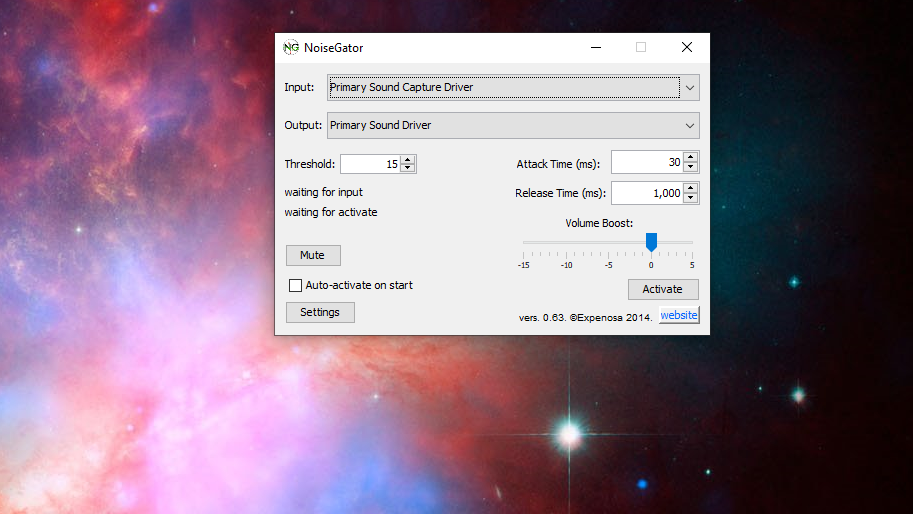
4. NoiseGator (Noise Gate)
Reasons to buy
Reasons to avoid
Editor's note: This software hasn't gotten any updates in many years. It still works, but beware of bugs and compatibility issues.
Designed specifically to enhance audio quality over calls, NoiseGator (also known as Noise Gate) analyzes incoming audio and runs it through an advanced filter to make sure you get all the fancy frequencies you want, and none you don’t. For example, if you’re on a Skype call and nobody is speaking, NoiseGator is smart enough to automatically cut out any background noise, which is great for anyone who works from home with children on hand — or underfoot.
Whether you need it for livestream gaming or on-the-go video conferencing, NoiseGator analyzes incoming audio signals in real time; if average frequency levels achieve a certain threshold, the audio bypasses as normal between input (mic) and output (speakers). If any frequencies drop below this threshold, the “noise gate” closes and audio is cut.
The software can be a little rough around the edges at times, according to some user reviews, but overall this is a simple-to-use productivity tool that’s totally free, and totally effective.
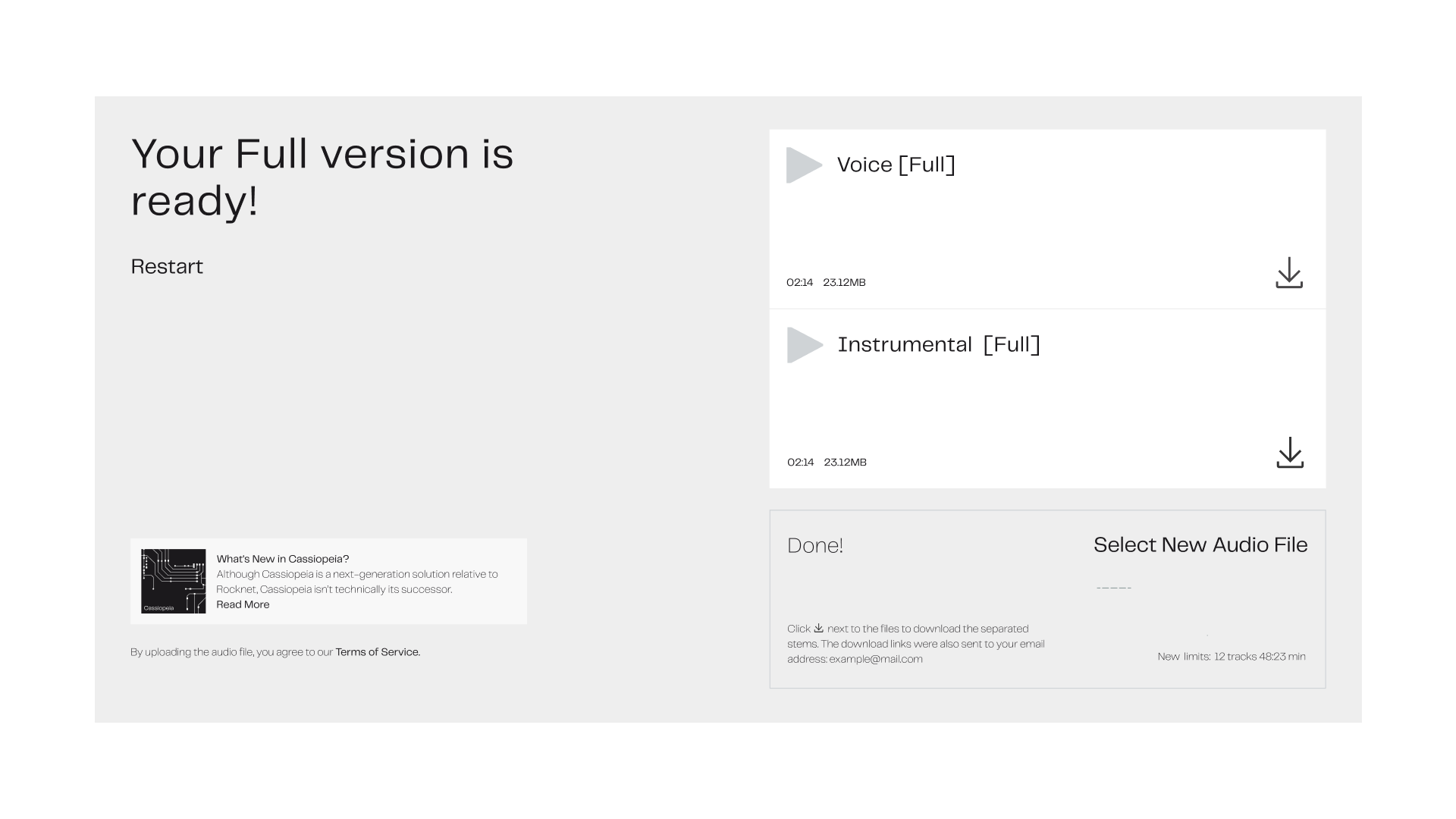
5. Lala.AI Voice Cleaner
Reasons to buy
Reasons to avoid
“We’ll just fix it in post” is a dreaded phrase for any audio or video editor, but thanks to the futuristic finesse of AI-powered software, it’s never been easier to remove unwanted rabble on the backend. And whether you’re a full-time journalist, part-time gamer, professional transcriber, or jet-setting musician, sometimes you just don’t feel like editing audio files yourself. And who could blame you?
That’s where Voice Cleaner comes in. Lalal.AI is available on Windows, macOS, Linux, Android, and iOS.
You just upload your file to the website, and Lalal.AI’s unique algorithms do all the hard work. Lalal.AI also provides you with a stem splitter, voice changer and cloner, and lead & back vocal splitter.
Lalal.AI offers both standard- and high-volume audio processing packages. The Starter pack is free, but you only get 10 minutes worth of voice cleaning for files up to 50MB; the Lite pack ($10 for 90 minutes) and Plus pack ($30 for 300 minutes) give you a bit more leeway with 2GB upload limits, and there are a few high-volume packages to accommodate businesses of all sizes.
There's the Master Pack, which offers 750 minutes for $50, and the Premium Pack that gives you 3,000 minutes for $190. Lastly, we've got the $300 Enterprise pack that comes with 5,000 minutes worth of processing for files up to 2GB. If you have the budget for it, recording crystal-clear audio has never been easier.
Sign up to receive The Snapshot, a free special dispatch from Laptop Mag, in your inbox.

As a freelance journalist, TJ has over a decade of multi-medium storytelling under his belt. Leveraging a quarter century of collective coddiwompling amid the ever-evolving landscape of wireless gadgetry, his unique editorial background allows him to explore a variety of tech-centric subsectors on this fascinating planet. When he's not field testing new gear in the Catskills, Adirondacks, or an actual field, he can be found sipping Negronis in his living room and crafting Dr. Seussian poetry inside a tattered moleskin.
