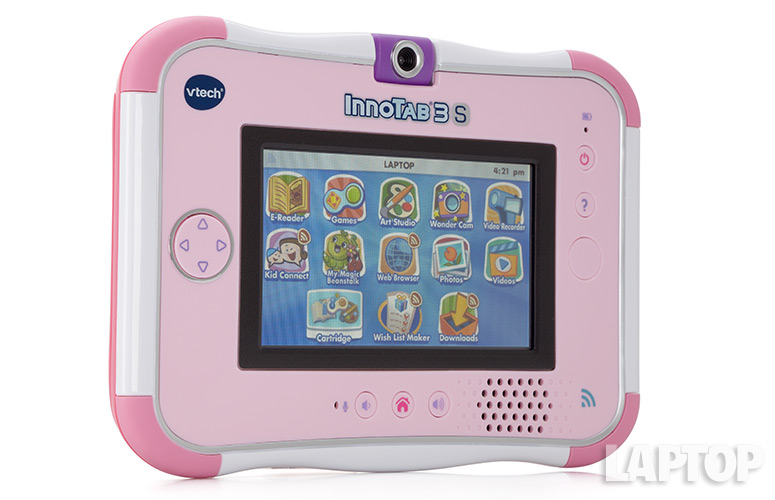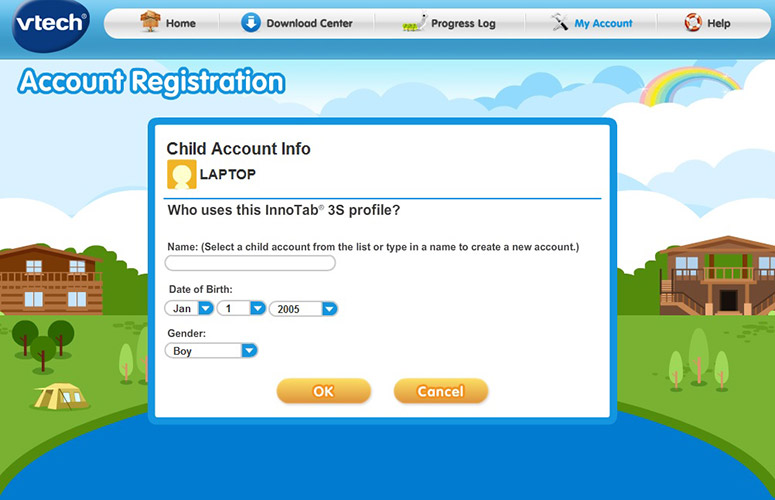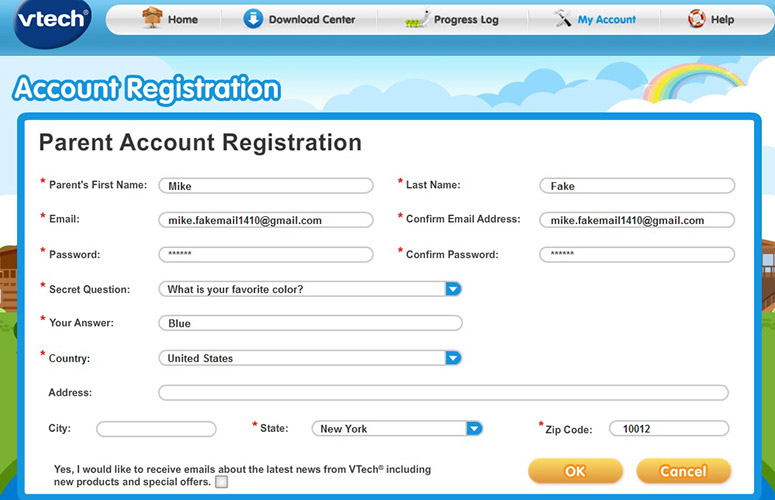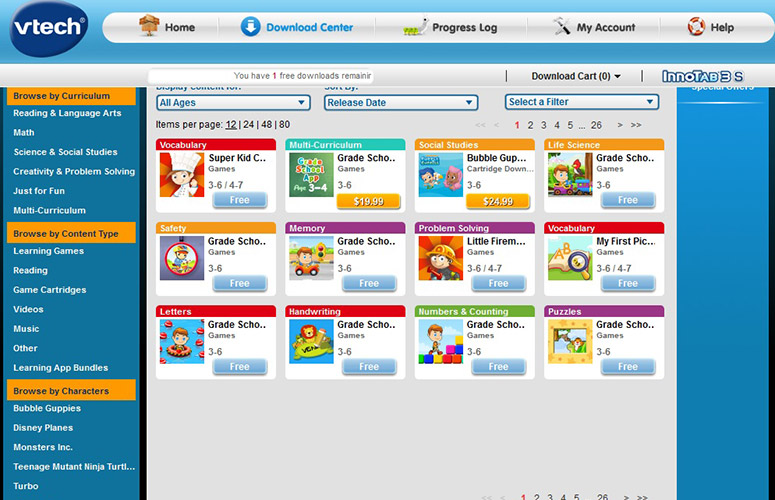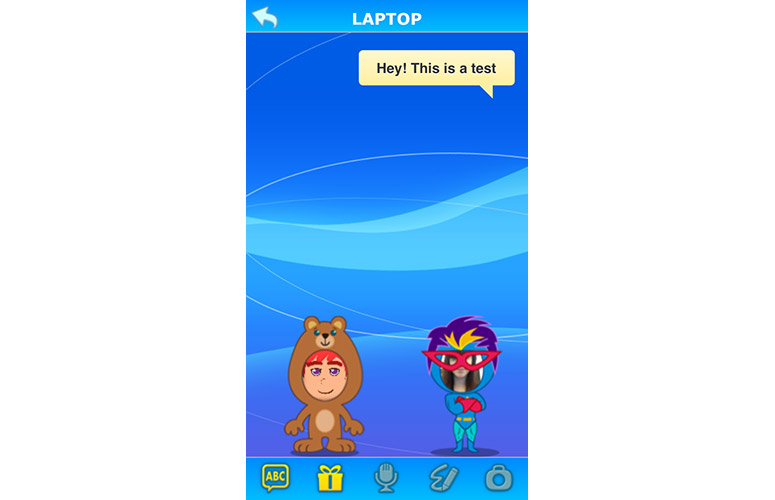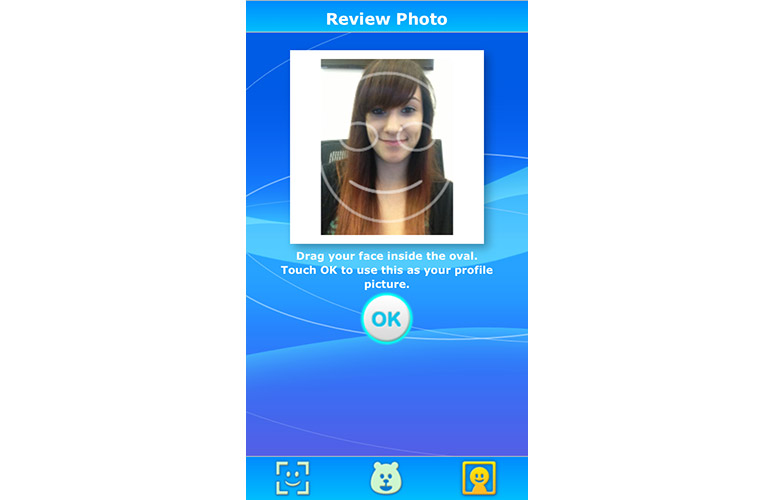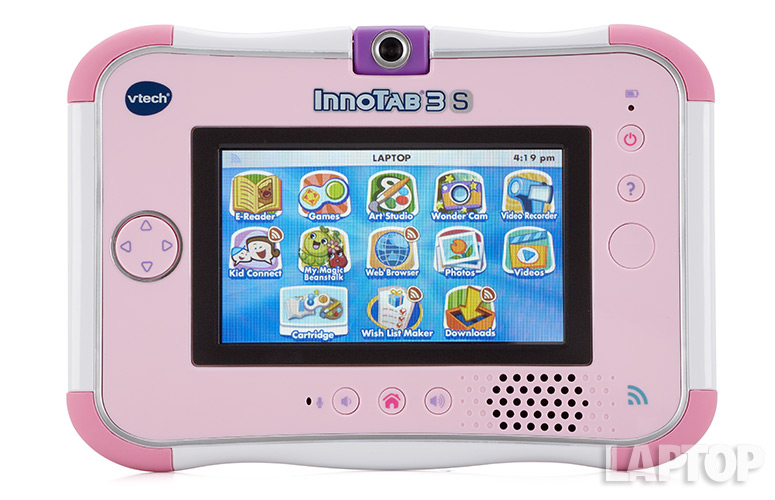Laptop Mag Verdict
The VTech InnoTab 3S offers a child-friendly Web-browsing experience and VTech's own selection of educational apps, but it's held back by slow performance.
Pros
- +
Robust Web-browsing parental controls
- +
Useful Kids Connect messaging feature
- +
High-quality audio
Cons
- -
Sluggish performance
- -
Dim display
- -
Slow Web browser
Why you can trust Laptop Mag
Tired of sacrificing your iPad to entertain your little ones? The $99 VTech InnoTab 3S is a 5-inch Android tablet that features a child-friendly interface, as well as games and apps aimed at education and growth. Complete with a kid-safe messaging app, Web browser and more storage space than its predecessor, is the InnoTab 3S the right slate for your youngster? Find out if the InnoTab 3S makes the grade.
Design
Just a quick glance at the VTech InnoTab 3S will tell you that it's clearly designed for children. The $99 tablet looks more like a toy than an electronic device, especially with its oversized button-clad plastic bezel, small 5-inch screen, shiny edges and lightweight build. The large bezel, rubberized corners and back are all various shades of pink, making this device look like a tablet for Barbie. However, you can also get the tablet in blue.
The InnoTab 3S measures 8.3 x 5.7 x 1 inches, but the display only takes up a fraction of that space. In comparison, the Fuhu nabi Jr., which also has a 5-inch display but a smaller bezel, measures 7 x 4.5 x 1.3 inches.
The thicker border of the InnoTab makes it easier to grip the device while playing games without smudging up the screen, which is optimal for youngsters. However, at 1.9 lbs., the InnoTab 3S is noticeably heavier than the 13.4-ounce nabi Jr. (In comparison, the 9.7-inch iPad weighs 1.4 lbs.)
MORE: Best Tablets 2014
Click to EnlargeJust under the display, you'll find a home button, two volume buttons and speaker grilles, and the power button is located toward the top-right side. We appreciate the directional pad on the left side of the screen, which means that the gaming experience won't be limited to touch-screen-only controls. A flexible, rotatable, purple barrel at the top of the device houses the VTech InnoTab 3S' 2-MP camera, so it can double as a front and rear camera.
Sign up to receive The Snapshot, a free special dispatch from Laptop Mag, in your inbox.
On the back of the slate is a small, purple stylus tucked away neatly. Also on the back is a cartridge slot, as well as two battery covers, one of which conceals a microSD Card slot.
Display
Click to EnlargeEven after using the InnoTab 3S' 5-inch display for just a few minutes, you'll notice that the screen is much more receptive to its included stylus than to your fingers. While we had to firmly press on the display to select apps and made frequent typos when using the keyboard, we tapped and dragged the stylus across the display to type and navigate the UI with ease.
The InnoTab's 480 x 272-pixel display is fine for watching cartoons, but it certainly doesn't get very bright. During our light-meter reading, the slate registered only 149 lux, which is far below the 368 category average for tablets, as well as the nabi Jr.'s 242 lux.
While "SpongeBob SquarePants" played without lag on the VTech InnoTab 3S, viewing angles were poor. When we tilted the tablet slightly to the side or lay it on a table and viewed it from farther back in our seat, the TV show was barely visible. Text also appeared fuzzy and blurry on the InnoTab 3S' display when we were reading Laptopmag.com.
MORE: Back to School Tech Guide
Audio
We were pleasantly surprised with the quality of the InnoTab 3S' front-mounted speaker. When blasting "Flashing Lights" by Kanye West, we felt the deep thump of the bass and enjoyed the complementary tones of the high-pitched synthesizers. Audio sounded clear and crisp, with no hints of shallow or distorted tones. We also appreciated the captivating visualizer that VTech uses as the backdrop for the music player.
The VTech InnoTab 3S puts its speaker to good use by dictating the names of apps a user selects or audibly pronounces directions. For example, when you open the Clock app, the InnoTab tells you how to change the time. This can be muted by turning off the sound via the volume buttons on the front of the device.
Interface and User Profiles
Click to EnlargeThe VTech InnoTab 3S comes with a simple, cartoonish proprietary interface that displays icons for various apps and services. Upon turning on your device, you'll be prompted to log in to a profile or create a new one for your child. Once you select the profile you'd like to sign in to, you'll be greeted with a welcome screen that displays your profile picture.
Swiping to the right pulls up a list of app icons, including Games, Calculator, Music, Kid Connect and more. The InnoTab's user interface displays these icons in two rows of five, which you can scroll through by swiping horizontally. The three symbols at the bottom of the screen for Cartridge, Wish List Maker and Downloads remain stationary while you scroll.
To create a new profile, simply enter the child's name and snap a photo to get started. After this is done, the tablet will automatically log you in to the new account you created. VTech allows users to create up to four profiles and also includes an option for a guest to log on.
MORE: What's the Best Small Tablet?
Parental Controls
Click to EnlargeLike most tablets aimed at children, the VTech InnoTab 3S comes with parental controls to regulate the type of content kids can access. The most prominent of these features involves the device's Web browser and other apps that require Internet connectivity. Children won't be able to launch the Web browser or any Internet-dependent apps until their parents register the device with VTech's Learning Lodge software. Parents can further edit settings and preferences for viewing websites within the browser itself, which is detailed in the Web Browser section below.
Other parental controls include Content Lock, which can be accessed in the device's Settings menu. This prevents children from accidentally deleting any content from the tablet, including games, e-books, music and photos. Once content is locked, you can unlock it by entering the Settings menu and selecting Parental Controls, or by holding down the "?" button whenever you see the on-screen Delete button.
MORE: Five Ways to Keep Your Kids Safe Online
This is much different than the parental controls on the Fuhu nabi Jr., largely because Fuhu touts its tablet as a slate for both adults and children. The nabi Jr. runs a skinned version of Android 4.0 and comes with two separate interfaces: one optimized for children and another that looks like the stock version of Android for adults. Since the nabi Jr. is compatible with apps for both kids and parents, Fuhu implemented a control system that allows adults to handpick apps that their children can have access to. A feature like that isn't necessary on the VTech InnoTab 3S because it's built solely for kids.
Learning Lodge and Apps
Click to EnlargeChildren's tablets are only as good as the apps selection, and the VTech InnoTab 3S comes loaded with 20 applications out of the box. These range from the Wonder Cam app, which lets you add effects and funny disguises as your kid snaps photos, to a games hub that organizes any downloaded games. You can download and install games or apps via the Download Center on the Learning Lodge software.
The Learning Lodge currently houses 350 games and apps, which VTech says will expand to 600 by the end of the year. This number pales in comparison to traditional app stores, such as the Google Play store, which boasts nearly 100,000 apps; however, a search for "children" in the store turned up more than 500 results.
Learning Lodge is essentially VTech's main hub for downloading apps and keeping track of your child's progress. The Download Center houses all the apps and games available for the InnoTab 3S, and breaks them down by curriculum, content type and characters. These include e-books featuring characters such as SpongeBob SquarePants and Dora the Explorer, and math games with Disney characters.
Click to EnlargeIn addition, the Learning Lodge comes with a Progress Lodge that tracks your child's learning achievements and the games he or she has played. Learning Achievements are sorted into four categories: Pre-Kindergarten, Kindergarten, Grade 1 and Grade 2 or Above. The goals are then further categorized into five core subjects: Language and Development, Reading, Mathematics, Social Studies & Sciences, and Creative & Critical Thinking. These categories remain the same, but the specific subjects under each header vary among age groups.
Parents also have the option of purchasing cartridges loaded with games and apps. The game cartridges typically cost between $12.99 and $24.99, while apps can range from free to $7.50.
MORE: 10 Gadgets and Apps to Keep Your Kids Safe
Kid Connect
Click to EnlargeKid Connect is a messaging app that lets parents send messages to their children's InnoTab 3S via Wi-Fi. All contacts must be approved by a parent before they can be added to a child's list. Parents, relatives or friends must download the Kid Connect app via the Google Play or iOS App Store in order to exchange messages.
When downloading the app, we were prompted to enter the Kid Connect ID we created when registering for a Learning Lodge account. After entering the correct username and password, the app prompted us to snap a photo that appears as our Kid Connect ID photo. This image appears in your account's avatar as well, which you can choose when setting up the account. We liked how the avatars wiggled and danced on the screen as we read our messages.
Click to EnlargeWe sent a text message from our iPhone 5 to the VTech InnoTab 3S, and it appeared almost instantly. Unless you choose to let the app send push notifications to your phone, you'll have to open the app itself to check for new messages. There's no Reply option, however, so we had to create a new message by tapping the ABC icon at the bottom of the screen.
In addition to sending texts, we sent animations back and forth from our iPhone 5 to the InnoTab 3S. You can't send photos or drawings, or use voice messages unless you subscribe to the premium version of Kid Connect, which costs $15 for a limited two-week promotional period. This is slightly cheaper than the standard $20 price for Kid Connect Premium, which is currently in beta. VTech says the final version of Kid Connect Premium will be launching this fall but hasn't yet set a specific release date.
Web Browsing
Click to EnlargeWi-Fi support is one of the features that separates the InnoTab 3S from VTech's InnoTab 3 and InnoTab 2, but the Web-surfing experience was frustrating, to say the least. After registering with Learning Lodge, we pressed the Web Browser icon in the app screen to launch the slate's stock browser. The tablet displays a message warning users that this may take a few moments, and this was no exaggeration. It took nearly a minute to load the Web browser after tapping the icon.
VTech's browser looks drastically different from your typical Web browser. After the app launched, a welcome screen displayed VTech Selected pages, including educational websites such as Children's Storybooks Online and Sports Illustrated Kids. These pages are displayed in a thumbnail view across the screen, and we flipped between different sections of the browser by tapping the tabs at the top of the screen. The tabs that children have access to when using the browser include VTech Selected, Parent Approved and My Favorites.
MORE: 10 Best Math Apps
Parents can approve websites for their children to view by pressing the Parental Settings tab and entering the email address and password that's associated with his or her Learning Lodge account. This puts the Web browser in Parental Control mode, meaning you can edit settings and manage what content your child can view. Once logged in as a parent, you can uncheck VTech Selected pages to prevent your child from viewing those sites (if you choose to do so) and create a list of child-approved websites. Under the "Add a New Website" tab, you can enter the desired URL, and add a name and description for that website.
We were impressed with the InnoTab 3S' robust control settings. The Settings tab in Parental Control Mode lets you set a daily usage limit for the Web browser. This limit ranges anywhere from 1 to 5 hours. You can also handpick the time of day your child is allowed to use the browser. So, for instance, if you don't want your son or daughter to surf the Web while doing homework, you can uncheck 3:00 p.m., 4:00 p.m. and 5:00 p.m. (or whenever he or she is supposed to be doing homework). A History tab shows which websites your child has visited recently.
While we appreciate the VTech InnoTab 3S' customizable parental controls, the quality of the browser leaves much to be desired. For example, when viewing SIKids.com in the InnoTab 3S' browser, it took more than a minute for the page to load, and when it did, images were very grainy, and text was hard to read. We also experienced noticeable lag when tapping the Zoom Out key at the bottom of the screen, or when trying to scroll down a Web page.
Camera
Click to EnlargeThe VTech InnoTab 3S' 2-MP camera sits atop the device in a rotating barrel, which means it can double as a front- and rear-facing camera. When snapping a photo of a co-worker, the subject came out fairly clear, but there was noticeable noise and pixelation in the background.
Although the InnoTab 3S' camera isn't the best, we had fun playing with the silly photo effects and add-ons within the app. The Wonder Cam application lets you add comical disguises and create a funhouse-mirror effect on your subject.
Performance
Click to EnlargeOur biggest complaint about the InnoTab 3S is its sluggish performance. Its 360-MHz ARM 11 with 4GB of RAM can't stand up to the Nvidia 1-GHz Tegra 3 chip found inside the Fuhu nabi Jr.
The VTech InnoTab 3S took 12.5 seconds to open the My Magic Beanstalk application and 9.5 seconds to launch Art Studio. Even switching back to the home screen proved to be a daunting task. It took 9.1 seconds to exit the Art Studio app and return to the app screen after pressing the home button. The longest and most difficult task for the VTech InnoTab 3S was launching its Web browser, which took an excruciating 51 seconds.
MORE: Top 10 Tablets to Buy (or Avoid) Now
Although it took painfully long to launch applications, we didn't notice any lag once we were actually using these apps. Playing games, such as the maze puzzle "H20 Go!", or typing messages in Kid Connect, were smooth. The lag comes in when switching apps.
We didn't experience any of the aforementioned issues with the nabi Jr. The Nvidia Tegra 3 chip inside Fuhu's tablet is built to withstand demanding games and multitasking, providing a much smoother experience.
Battery
Instead of using a lithium-ion battery as most electronics do, the VTech InnoTab 3S is powered by four AA batteries and can also operate using its included AC power adapter. It also comes with a rechargeable battery pack. To conserve battery power, the VTech InnoTab 3S automatically dims the display after 1 minute of inactivity. The tablet shuts down after it hasn't been used for 3 minutes. Therefore, we were unable to run our standard LAPTOP Battery Test on the InnoTab (Web surfing via Wi-Fi).
Verdict
Click to EnlargeThe $99 VTech InnoTab 3S comes with promising features and robust controls that could make it a solid choice for younger kids, but it's held back by slow performance. Opening apps and launching the Web browser took painfully long during our testing, and the dim display made it difficult to view content unless we were looking at the device head-on. We did appreciate the detailed control options within the InnoTab 3S' Web browser, which allow parents to customize which sites their child can access, how long they can use the browser and which times of day they can view content.
While its battery life is anemic, the $99 Tegra 3-powered Fuhu nabi Jr. boasts a brighter screen, access to 30 preloaded apps from Fuhu in addition to the Google Play store, and robust parental controls. The InnoTab 3S has some great apps, but your child will grow old waiting for them to load.
VTech InnoTab 3S Specs
| Brand | Vtech |
| CPU | 360-MHz ARM 11 CPU |
| Camera Resolution | 2 MP |
| Card Reader Size | 32GB |
| Card Readers | microSD |
| Company Website | www.vtechkids.com |
| Display Resolution | 480 x 272 |
| Display Size | 5 |
| Front-Facing Camera Resolution | 2.0MP |
| Ports | microSD, Headphone, microUSB |
| Size | 8.3 x 5.7 x 1-inches |
| Storage Drive Size | 4GB |
| Storage Drive Type | Flash Memory |
| Weight | 1.9 pounds |
| Wi-Fi | 802.11b/g |