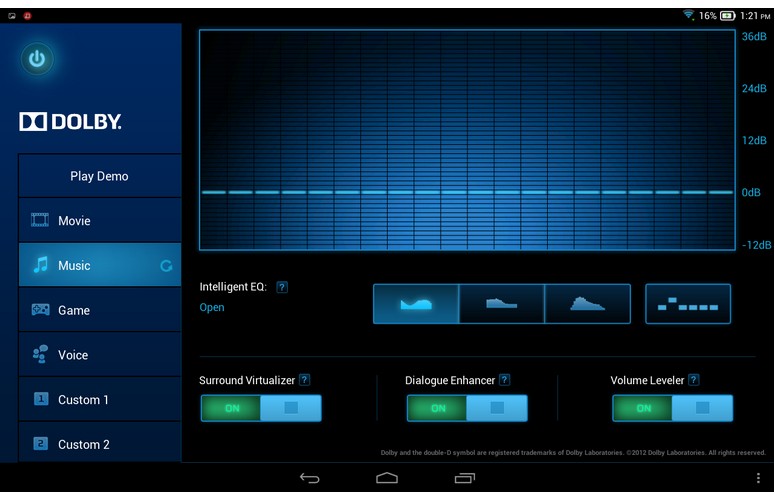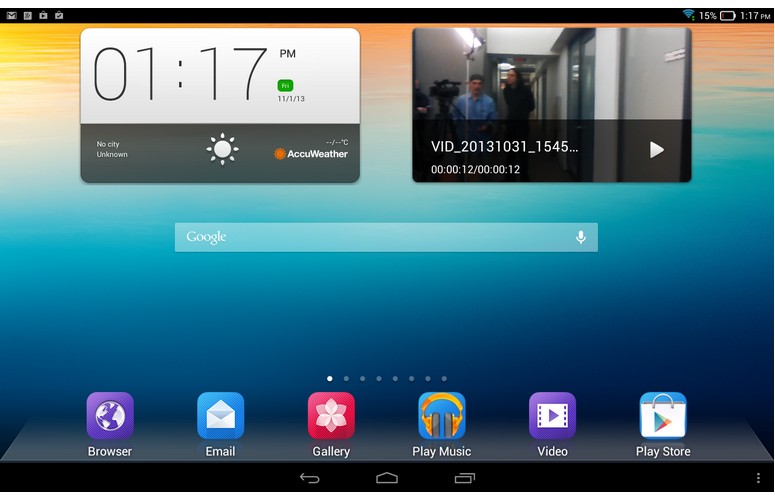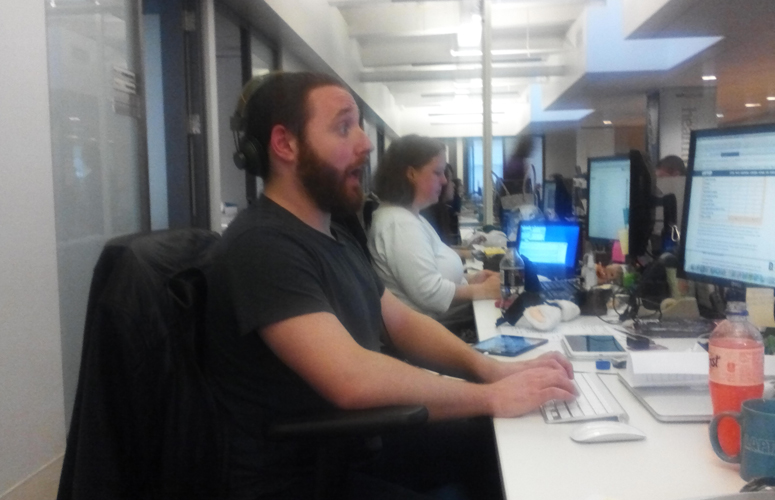Laptop Mag Verdict
With an integrated kickstand and impressive battery life, the Lenovo Yoga Tablet 10 is a good Android tablet for those on a tight budget.
Pros
- +
Unique design with three different modes
- +
Impressive battery life
- +
Premium build quality
- +
Very bright display
- +
Affordable
Cons
- -
Low-resolution screen
- -
Lackluster camera
- -
Kickstand a little stiff
- -
Sluggish to change orientations
Why you can trust Laptop Mag
With its Yoga Tablet 10, Lenovo is looking to change the way you hold your 10-inch slate. This $299 tablet features a unique rounded hinge that allows it to take three different poses. With a curved binding that makes it easier to hold the gadget with one hand and an adjustable integrated kickstand, the Yoga Tablet 10 can easily adapt to any scenario. But is its compelling price and versatile form factor enough to make it a worthwhile purchase?
Design
A quick first glance at the Lenovo Yoga Tablet 10 will tell you that its design is different from that of other 10-inch devices. The Yoga tablet comes with a cylindrical hinge on its bottom that resembles the binding of a book, reminiscent of the Sony Tablet S. Lenovo, however, not only uses this rounded protrusion for better ergonomics, but also to house the tablet's massive 9,000 mAh battery that's rated for 18 hours of battery life.
The Yoga tablet is adequately named -- like other devices in the Yoga family, the slate can change form depending on how you adjust its binder-esque barrel. The Yoga Tablet 10 can be used in Book, Tilt or Stand mode, each of which caters to specific use cases (see below for more details).
Click to EnlargeThis quirky form factor is where the Yoga Tablet 10 gets most of its physical character. Lenovo's device sports an edge-to-edge glass face with black bezels surrounding its display. The rear shell is comprised of a silver textured polycarbonate material that's pleasing to the touch and doesn't catch fingerprints. When running our hand across the back, we could easily feel the Lenovo branding etched into the back panel. Between the full glass front and attractive rear, the Lenovo Tablet 10 certainly feels like a premium product despite its budget pricing.
Measuring 10.28 x 7.09 x 0.12-.32 inches, the Lenovo Yoga Tablet 10 is slightly larger than the 9.57 x 6.93 x 0.31-inch Samsung Galaxy Tab 3 10.1, but sports nearly the same dimensions as the 10.4 x 7.02 x 0.37-inch ASUS MeMO Pad FHD 10. Unsurprisingly, Lenovo's offering is slightly heavier at 1.33 pounds, thanks to its hinge, but it's not too far behind the 1.1-pound Samsung Galaxy Tab 3 10.1 or the 1.2-pound ASUS MeMO Pad FHD 10.
Three Modes
Sign up to receive The Snapshot, a free special dispatch from Laptop Mag, in your inbox.
The Yoga Tablet 10 can switch between Hold, Tilt and Stand modes, with each form factor offering its own goodies. This gives the Yoga Tablet 10 extended functionality in both portrait and landscape mode.
The Yoga Tablet 10 automatically transitions into Hold Mode when it's held portrait style, which means you'll get Lenovo's reading-oriented sidebar. The Smart Slide Bar, which can be enabled or disabled in the Settings menu, changes according to the way you're holding the slate. The Book Mode sidebar pulls up shortcuts to any books you've downloaded from the Amazon Kindle app and can be launched by swiping in from the left.
Our only issue with reading mode is typing. When holding the device with two hands, the weight feels unbalanced, and the cylindrical design suddenly gets awkward.
We really appreciate Lenovo's efforts in making it more convenient to hold 10-inch tablets with one hand. The cylindrical battery housing functions as a handle, which lets you read articles or navigate the slate without occupying screen space with your fingers.
When moving the slate into landscape mode, you'll notice this sidebar changes to a media-centric layout that offers shortcuts to downloaded movies or videos, clips in your camera roll and photos you've taken. This Smart Sidebar appears in both Tilt and Stand modes, and can be triggered by swiping in from the right. Both modes also feature shortcuts to recently used apps.
Lenovo says it examined the way people commonly use tablets and created the cylindrical handle and kickstand to enhance the overall experience. However, the kickstand is a little stiff when pulling it out, requiring more effort than we'd like. (We found the smaller stand on the Yoga 8 easier to manipulate.) In addition, the cylinder's bulge can make the design feel bottom-heavy you're playing games in landscape mode.
Display
Click to EnlargeThe Lenovo Yoga Tablet 10 is designed to support multiple viewing angles, and we were pleased with its versatile visuals. The slate features a 1280 x 800 IPS 10.1-inch display, which is not as sharp as the MeMO Pad's 1920 x 1200 panel. Still, it boasted colorful and sharp images during our testing. When watching the trailer for "X Men: Days of Future Past," the creases in Wolverine's face were accurately pronounced and Mystique's scaly blue skin looked radiant.
The Yoga Tablet 10's viewing angles didn't disappoint, either -- the trailer looked equally sharp in Tilt, Hold and Stand modes. When turning the tablet at nearly a 90-degree angle to our face while in Stand mode, we could still see the picture despite the display's glare.
The slate boasts eye-grabbing video playback for a budget 10-inch tablet, but reading text proved to be little less impressive. The Yoga Tablet 10 displays text clearly, but when reading a BBC article on Flipboard in Book mode the words didn't look bold or sharp. Needless to say, the Yoga Tablet 10's display is adequate for reading, but the text will look blunt and slightly fuzzy compared to e-readers or higher-end slates.
Still, you'll be hard pressed to find a tablet that can shine as bright as the Yoga Tablet 10. Its display registered at a blinding 519 lux during our light meter reading test, which is far beyond the 356-lux tablet category average. It also beats the Samsung Galaxy Tab 10.1 (444 lux) and ASUS MeMO Pad FHD 10 (286 lux).
Audio
Click to EnlargeWe love that Lenovo situated the Yoga Tablet 10's dual speakers on its cylindrical binding, but the overall audio quality wasn't very impressive. The sound is clear enough for casual listening, especially for a slate of its price, but music sounded distorted. When listening to "Will Do" by TV on the Radio, the chorus sounded muffled. The tablet had a difficult time layering different instruments and sounds when the chorus kicked in.
The Yoga Tablet 10 comes with a Dolby app for adjusting sound based on the type of content you're viewing, but we found that it didn't improve the audio quality much. Under the Music tab, we adjusted the Intelligent EQ between Rich, Open and Focused to find slight differences between each. We preferred the Rich setting the most, specifically because it highlighted the prominent components of the song. For instance, the singer's voice, the twangy guitar notes and subtle xylophone notes were much more pronounced.
The Yoga Tablet 10 was loud enough, but wasn't as boisterous as the average tablet. The device reached 79 decibels during the LAPTOP Audio Test, slightly lower than the 81-decibel tablet category average and significantly lower than the 85-decibel ASUS MeMO Pad FHD 10.
Keyboard
The Lenovo Yoga Tablet 10 comes with Google's stock Android keyboard, which features a clean layout and well-spaced keys. There's no haptic feedback, but we were able to notch 32 words per minute using the Swift Typing Test Lite app.
While the keyboard itself is basic, the Yoga Tablet 10's Tilt Mode makes it easier to type quickly. The slightly raised body makes it more convenient to see content while you're typing on the bottom half of the screen, making it a good choice for light productivity. When sending quick emails, you can also swipe from letter to letter to input words, similar to what the Swype app offers.
Interface
Click to EnlargeThe Lenovo Yoga 10 sports a skinned version of Android 4.2.2 Jelly Bean, but it's not nearly as heavy as what Samsung provides. The first thing we noticed on the lock screen was the ability to add widgets. With the device locked, we dragged the time widget to the right to reveal a blank space, which we filled with a weather widget after tapping the plus icon.
Once unlocked, the overall interface on the Yoga Tablet 10 is basic and neat, with apps displayed in rows of five with six icons in each row. (There's no separate apps menu.)
We did notice, however, that the app symbols seemed a bit oversized, which made them look fuzzy and unnatural. The names of the apps were also cut off, so instead of "News and Weather," you'll see "News and Wea." We couldn't find a way to change this, but Lenovo assured us that the issue will be fixed shortly in an over-the-air update.
At the bottom of the screen, you'll find shortcuts to the device's Web browser, Email, Gallery, Play Music, Video and Play Store apps. These icons remain stationary as you scroll between your apps and widgets. Swiping to the left takes you to a screen with the Google Now search bar and a promotional video from Lenovo.
Pulling down from the top right side of the screen reveals a quick settings menu with shortcuts for Wi-Fi, Bluetooth, GPS, Airplane Mode, Brightness, and the Dolby app, among other tweaks. Pulling down from the center or left side of the screen launches your notification drawer, which displays recent emails, app installations and other alerts.
By tapping the icon that looks like three little boxes in the far right corner of the screen, you can also browse through a toolbar that lets you change the theme, wallpaper, or adjust preferences. You can also add more home screens from this menu. Lenovo gives you four home screens by default, but you can add four more.
We found Lenovo's Android skin to be clean and intuitive overall. Other than the oversize app icons, we enjoyed the experience.
Apps
Click to EnlargeIn addition to the standard suite of Google-branded apps that you'll find on an Android device, Lenovo bundles a few third-party extras. Skype, Kingsoft Office, Accuweather, Norton Mobile Security, Amazon Kindle and ES File Explorer are among the apps you'll find natively on your slate. Lenovo doesn't populate your app drawer with much of its own software, but does include a user guide designed to show you how the tablet works.
MORE: Top 25 Android Tablet Apps for 2013
Performance
Click to EnlargeThe Lenovo Yoga Tablet 10's 1.2-GHz quad-core MediaTek processor offered just decent performance in everyday use. With six tabs open, the slate launched apps almost instantly, but we noticed that the slate was sluggish when switching orientations. In many instances, it took 3 seconds for the screen to change between landscape and portrait mode. This is especially crucial for a device like the Yoga Tablet 10, which relies on its use in different modes. Scrolling in the Chrome browser stuttered a bit; it didn't quite keep up with our finger, but the included browser was smoother.
The tablet offered mixed results in various synthetic benchmarks. During the Geekbench 3 test, which measures multicore processor performance, the device notched 1,079, below the 1,489 tablet category average. Still, the Lenovo slate outperformed both the Samsung Galaxy Tab 3 10.1 (1,011) and ASUS MeMO Pad FHD 10 (1,067).
The case was slightly different during the Quadrant benchmark, a CPU, I/O and 3D graphics benchmark. The Yoga Tablet 10 scored 4,735, meeting the 4,453 tablet category average but behind its Samsung (6,153) and ASUS (5,972) competitors.
The Lenovo slate didn't come close to the tablet category average (6,244) during the 3DMark Ice Storm graphics test. The Yoga Tablet 10 scored a low 2,950 compared with the Samsung Galaxy Tab 3 10.1 (6,203) and ASUS MeMO Pad FHD 10 (5,832).
Lenovo smoked its rivals when it came to transcoding video, however. The device took 11 minutes and 6 seconds to transcode a 230MB 1080p video to 480p using Vidtrim, beating the tablet category average of 11:31. Both the Samsung slate (31:00) and ASUS tablet (26:23) took much longer.
Camera
Click to EnlargeThe Yoga Tablet 10 features a 5-megapixel main camera on the rear of its cylindrical base, and a 1.6-megapixel front shooter. When snapping images with the rear camera, we noticed that it's easy to accidentally cover the lens with your finger if you're holding it with the cylinder at the bottom.
In fluorescent lighting, the Lenovo Yoga Tablet 10 took fuzzy and dim images. There's no flash on the slate, but it does come with a Night Mode for shooting in dark environments. Even with Night Mode turned on, however, the Yoga Tablet 10 took grainy images. A photo of toys on our shelf in the office looked blurry and noisy. This is especially noticeable when looking at the wall behind our subjects and the shelf. An image of a plant near the window in our office looked slightly sharper, but we still noticed fuzziness when zooming in.
Click to EnlargeThe 1.6-megapixel front facing camera produced images with vibrant color, but the image quality was still blurry. While the green in our shirt and the red in our hair looked vivid, we could see that our skin and shirt looked pixelated.
However, the Yoga Tablet 10 shoots better still images than it does video. When capturing a panoramic video of our office, our co-workers looked extremely blurry.
Although the Yoga Tablet 10 doesn't snap the greatest pictures, its camera app comes with a slew of features. We enjoyed playing with the device's Burst Mode, which lets you continuously fire off up to 40 shots almost instantly. Within the camera's Settings menu, you can add different color effects, select the scene mode, adjust the white balance, and enable GPS location.
Battery Life
Lenovo touts the Yoga Tablet 10's lengthy battery life, and for good reason. The tablet lasted for 11 hours and 17 minutes on the LAPTOP Battery Test, which consists of continuously surfing the Web over Wi-Fi with the display brightness set to 40 percent. This is a good few hours longer than the Samsung Galaxy Tab 3 10.1 (7:32) and ASUS MeMO Pad FHD 10 (8:51). Lenovo rates its Yoga Tablet 10 for 18 hours, but does specify that this largely depends on the slate's settings. (You'll likely only get that kind of endurance when reading.)
MORE: 10 Tablets with the Longest Battery Life
Accessories
If typing on a touch screen isn't really your style, Lenovo sells a $69 Bluetooth keyboard case for the Yoga Tablet 10. The company says the cover is capable of putting the slate to sleep and waking it up again as you take the case on and off. Lenovo is also debuting cases in four colors that fit both the 10- and 8-inch Yoga Tablet models, but hasn't revealed any other details at this time.
Verdict
Click to EnlargeFor $299, the Lenovo Yoga Tablet 10 offers a premium build, unique design and impressive battery life. This device's rounded hinge makes it easier to hold the tablet with one hand without strain, and we appreciated the ability to use the kickstand to switch between Tilt and Stand modes. Plus, Lenovo's additional software work helps make the most of these different modes.
Still, this tablet has some flaws. Sometimes the cylinder side of the design gets in the way, and we noticed lag when switching between portrait and landscape mode. And while it's bright, this tablet has a lower-resolution screen than cheaper competitors, like the Nexus 7 and Amazon Kindle Fire HDX. You also shouldn't expect much from the camera.
If you don't need a big screen, the $229 Nexus 7 and Amazon Kindle Fire HDX offer faster performance and sharper screens for less money, but they don't last as long on a charge. Overall, the Lenovo Yoga Tablet 10 is a good choice for tablet shoppers on a budget who want a big display and long battery life on a budget.
- 10 Worst Tech Rip-Offs and How to Avoid Them
- 7 Brands That Deserve More Respect
- 12 Gadgets Ahead of Their Time
Lenovo Yoga Tablet 10 Specs
| Brand | Lenovo |
| CPU | 1.2GHz quad-core MediaTek |
| Camera Resolution | 5MP |
| Company Website | http://www.lenovo.com |
| Display Resolution | 1280 x 800 |
| Display Size | 10.1 |
| Front-Facing Camera Resolution | 1.6MP |
| Has Bluetooth | Yes |
| OS | Android 4.2.2 |
| Ports | Headphone, microUSB, Mic |
| RAM Included | 1GB |
| Size | 10.28 x 7.09 x .12-.32 inches |
| Storage Drive Size | 16GB |
| Weight | 1.33 lbs |