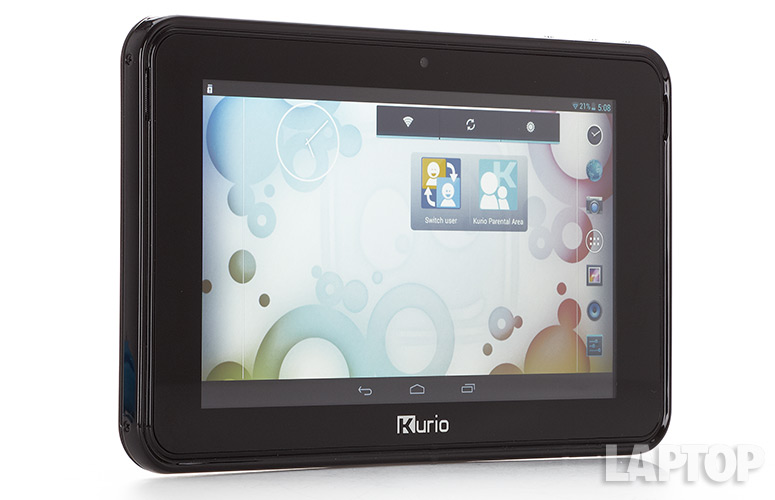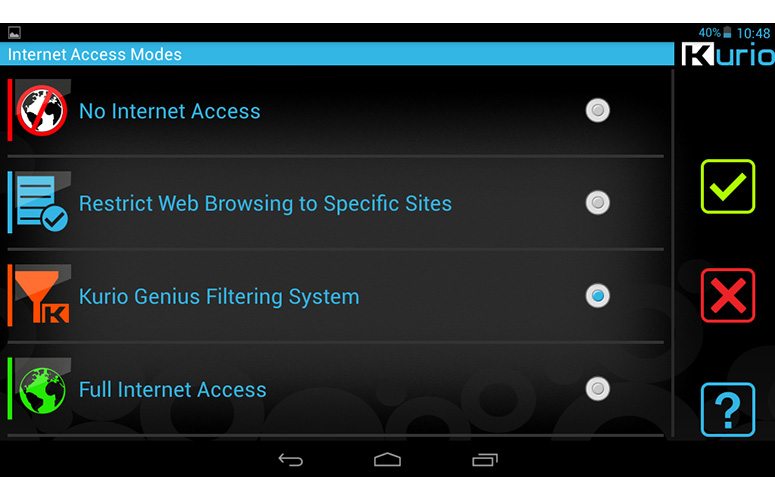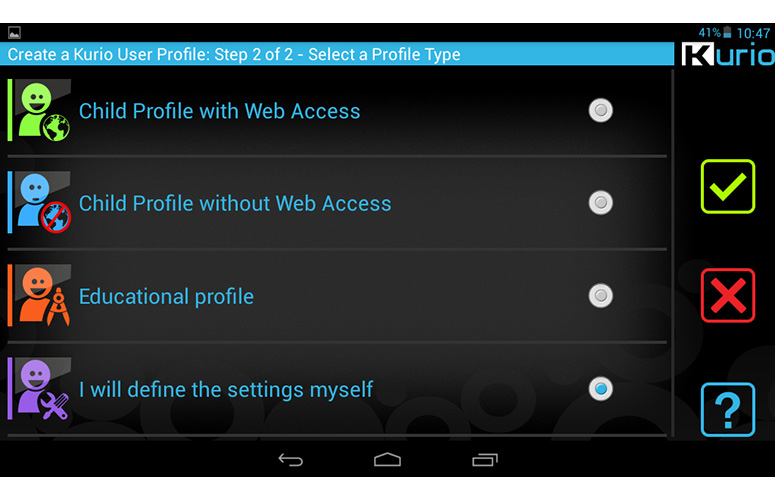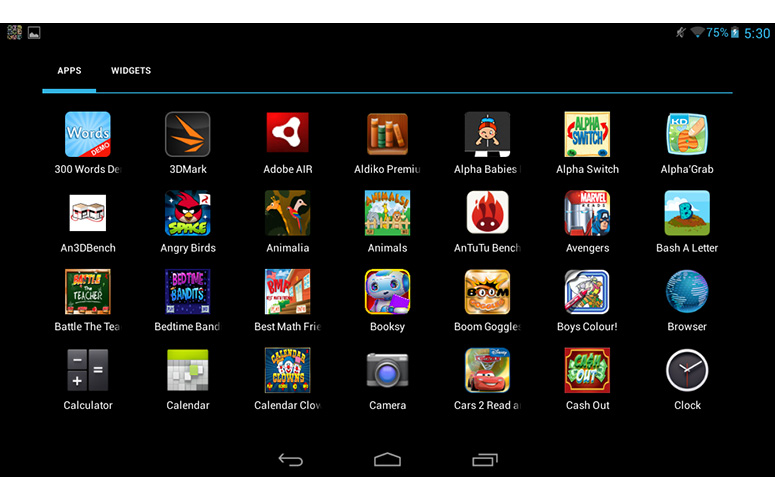Laptop Mag Verdict
The kid-friendly Kurio 7s tablet is packed full of educational apps, but suffers from a poor display and below-average battery life.
Pros
- +
Plenty of preloaded apps
- +
Great Kurio software
- +
Fully functioning Android tablet
Cons
- -
Lackluster display
- -
Weak audio
- -
Below-average battery life
- -
Sluggish performance
- -
No access to Google Play
Why you can trust Laptop Mag
Want to get your kid a tablet that will last into his or her teens? Designed for children ages 3 and up, the $149 Kurio 7s is an update of Techno Source's 7-inch slate from last year and could almost pass for a grown-up tablet. With an abundance of kid-friendly apps and impressive parental controls, the Kurio 7s would seem to be a great pick for families. Unfortunately, the 7s still has plenty of room to grow.
Design
The Kurio 7s comes with a bright blue silicone bumper, but remove it and you wouldn't think the tablet was designed for children. Other kid-friendly tablets such as the Fuhu Nabi 2 and the Oregon Scientific Meep come in bright, eye-popping colors and bulky child-safe designs, but the Kurio 7s itself is black with a bright blue logo on its back.
The Kurio's 7-inch screen is framed by a reflective black bezel flanked by two speakers. A 0.3-megapixel camera sits in the center above the screen, an improvement over last year's odd right-corner placement.
Measuring 7.8 x 5.0 x 0.49 inches, the Kurio 7s isn't the thinnest tablet around, but it's smaller and
Click to Enlargeslimmer than the Fuhu Nabi 2 (8.6 x 6.1 x 1.1 inches) and the Oregon Scientific Meep (8.62 x 5.51 x 0.98 inches). At 1.2 pounds (13.9 ounces without bumper), the Kurio 7s is lighter than the Nabi 2 and the Meep, which both weigh 1.3 pounds.
The Kurio 7s' aqua removable bumper features a fun circle motif on its back. The soft, pliable case provides an easy grip and has slits that allow access to some of the ports under it. It was easy enough to press the volume rocker and power button through the bumper.
Sign up to receive The Snapshot, a free special dispatch from Laptop Mag, in your inbox.
The right edges of the 7s' soft touch back are littered with small aqua labels for its host of ports: microUSB, microHDMI, a microSD Card slot and a 3.5mm headphone jack. Also on its right edge are the tablet's mic and a hard reset button. A volume rocker and power button sit on the top of the 7s.
Display and Audio
Click to EnlargeThe 7-inch 1024 x 600 capacitive touch screen on the Kurio 7s doesn't exactly wow. Games like "Fruit Ninja" and "Angry Birds" looked fairly vivid, but we noticed pixelation in the characters' faces when watching the "Don Jon" trailer. Viewing angles were also atrocious. Images washed out and lost detail when we tilted the Kurio 7s even slightly.
The Kurio 7s' 1024 x 600 resolution is the same as the Nabi 2, and bests the Oregon Scientific Meep (800 x 400). Still, you can get a 1280 x 800-pixel screen from the ASUS MeMo Pad HD 7 for the same price as this slate. When we measured the brightness of its display, the Kurio 7s notched 221 lux, beating the Nabi 2 (162 lux) but falling behind the Meep (374 lux) and category average (363 lux).
The Kurio 7s' two stereo speakers were barely able to fill a small four-door sedan with Stan Lee's dramatic narration of "Avengers: Origins Assemble!" In a small, quiet meeting room, though, the Kurio 7s delivered loud, albeit tinny music via its front-facing speakers. We played "The Fox" by Ylvis and enjoyed the thumping electronic beats but wished the notes were fuller.
On Laptop's audio test, which involves playing a tone on the device on max volume and measuring it from 13 inches, the tablet registered 81 decibels, just shy of the 83 dB tablet category average. The Oregon Scientific Meep hit 80 dB.
User Interface
Click to EnlargeWhen you turn on the Kurio 7s, a login screen prompts you to sign into the parental account. This profile runs Android 4.2 Jelly Bean with a colorful skin of bubbles and a smiling face in the background. Two shortcut icons on the home screen give quick access to Kurio's Parental Area and Switch User. At the bottom of the home screen are shortcuts to the clock, browser, camera, gallery, music, settings and apps.
Parents can create up to eight individual profiles; log in to one of these, and you are presented with a completely different interface. Gone is the standard Android shortcut bar and clock widget. Instead, the Kurio logo anchors the bottom of the screen, flanked by star and gear icons.
Tapping the star pulls out shortcuts to the Kurio store, gallery, camera, browser, music and reader apps. The gear icon brings up settings for the profile skin, avatar, Wi-Fi (which requires a parent's password), help and log out. On the home screen are all the apps the child has been authorized to use arranged in a 6 x 2 grid.
Parental Controls
Click to EnlargeJust as on last year's model, Kurio's proprietary Parental Control software lets you create up to eight individual profiles and manage the time, duration and type of content each user can access.
We created a profile for a hypothetical child named Esther. Kurio asked us for her name, gender and birthday before letting us select what kind of profile to set up. Kurio offered three preset profiles: Child with Web Access, Child without Web Access, and Educational profile -- but also let us define specific settings.
If you create a custom profile, you are first asked to choose the type of Internet access you want to allow: No Internet Access, Restrict Web Browsing to Specific Sites, Kurio Genius Filtering System or Full Internet access. These settings control the level of filters imposed on the browser in each profile.
Based on a range of ages, Kurio's Genius Filtering System has categorized more than 450 million websites based on their suitability for kids. On top of that, you can define Safe Lists and Block Lists to refine the system. Each profile can be protected by its own password or pin.
Click to EnlargeWe set Esther's profile to the Genius Filtering System on Ages 12 and Older (without Social Network access), and the tablet blocked sites such as Facebook, Twitter and Popsugar.com. In place of the site was an alert saying "This site has been blocked by the Kurio Genius System" with a picture of a purple octopus holding a no-entry sign.
The default search engine in the browser was a crayon-skinned version of Google called KidRex. When we searched KidRex for One Direction, we saw results for the band's Twitter account and news on various adult-friendly sites, but if we clicked on the link to the group's Twitter account, the purple octopus appeared again. We also ran a search for "One Direction dong" and the engine refused to run that search, showing a similar warning saying that search was blocked.
Apps
Click to EnlargeThe 7s comes packed with more than 60 apps, including premium Disney content, popular kid-friendly games, videos and e-books. Preloaded games include popular titles such as "Angry Birds," "Cut The Rope" and "Fruit Ninja." E-books include stories from Disney's Digital Books and read-along app MeeGenius. This year, Kurio also added a Mr. Nussbaum learning system that helps kids learn essential skills such as color and shape recognition, Math, Spelling and Geography.
More apps can be downloaded via Kurio's curated app store that can be accessed in both the parent and child profiles. The Kurio store's home page spotlights categories like Education, Entertainment, Games, Sports and Books & Comics. Apps can be filtered by age-appropriateness in two-year age intervals from 0-3 to 12+.
MORE: 25 Best Android Apps
Unfortunately, Google's Play store isn't available even in the grown-up account, and many popular apps, such as Facebook, Flipboard and Slacker, aren't in the Kurio store. This tablet is definitely not for parents.
Performance
Click to EnlargePowered by a dual-core 1-GHz Allwinner A20 processor with 1GB of RAM, the Kurio 7s delivered somewhat clunky performance. We had to wait for about 10 seconds for the 7s to switch accounts, and it often took 2 to 3 seconds for the screen to change orientation from portrait to landscape.
With several other apps open (Gallery, Music, Camera, the App store, "Avengers" and Color The World), we encountered some lag when playing "Fruit Ninja." The game stalled for two seconds when we scored a two-hit combo and caused us to miss the next group of fruits. Gameplay was significantly smoother once we closed all other apps.
On Quadrant, the Kurio 7s' score of 1,802 was well below the tablet category average of 3,449 and the Fuhu Nabi 2's 3,964. It did score slightly better than the Meep (1,473).
It took the Kurio an achingly long 22 minutes and 1 second to transcode a 1080p video into 480p on VidTrim. That's more than twice as long as the tablet average of 10:44.
Graphics-wise, the 7s scored 7,167 on An3DBench, lower than the tablet average of 7,391 but slightly better than the Meep's 7,115.
Camera
Click to EnlargeThe 2.1-MP rear camera on the Kurio 7s captured dull, grainy snapshots. We snapped pictures of a yellow cab on Manhattan's West Side Highway, and while bright colors like red, yellow and green popped, most of the images looked gloomy and patchy. The 0.3-MP front camera delivered equally disappointing, washed out pictures. A 720p video taken with the rear camera came out somewhat blurry.
Battery Life
Click to EnlargeThe Kurio 7s' 4,000 mAh battery lasted 5 hours and 48 minutes on the LAPTOP Battery test (Web surfing over Wi-Fi). That's a two-hour improvement over its predecessor, but much less than the tablet category average (7:06). The Fuhu Nabi lasted a much longer 8 hours and 5 minutes.
MORE: 10 Tablets with the Longest Battery Life
Verdict
Click to EnlargeThe $149 Kurio 7s comes with a lot of kid-friendly apps, great parental controls and filtering software, but a weak display, mediocre camera and laggy processor take away from the experience. You're better off with the $179 Fuhu Nabi 2, which is more responsive, provides two hours more battery life, and has a much greater app selection. Ultimately, the Kurio 7s is not much more than a curiosity.
- Best Tablets 2014
- Tablet Buyers' Guide: 5 Questions to Ask Before You Buy
- Top 10 Tablets to Buy (or Avoid) Now
Kurio 7S tablet Specs
| Brand | Techno Source |
| CPU | dual-core 1GHz Allwinner A20 |
| Camera Resolution | 2.1 |
| Card Reader Size | 40GB |
| Card Readers | microSD |
| Company Website | https://www.kurio7s.com/ |
| Display Resolution | 1024x600 |
| Front-Facing Camera Resolution | 0.3 |
| Graphics Chip | Mali 400 GPU |
| OS | Android 4.2 |
| Ports | microSD, microHDMI, microUSB |
| RAM Included | 1GB |
| Size | 7.87 x 5.0 x 0.49 inches |
| Warranty / Support | One year limited warranty |
| Weight | 1.2 pounds with case; 13.9 oz without |
| Wi-Fi | 802.11b/g/n |