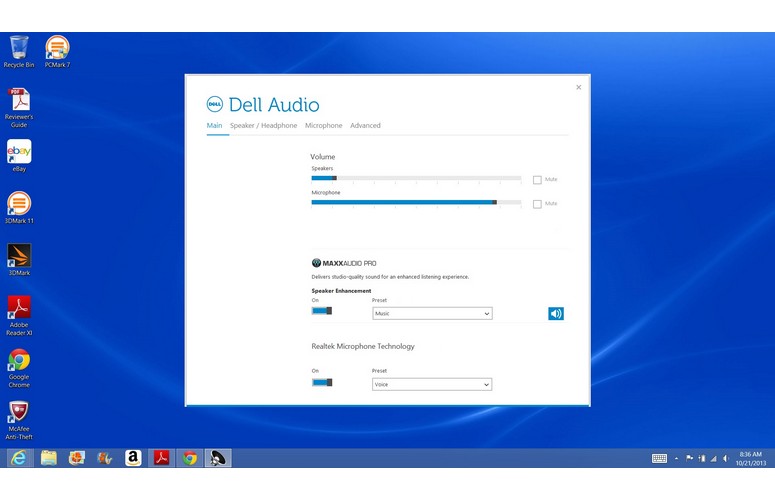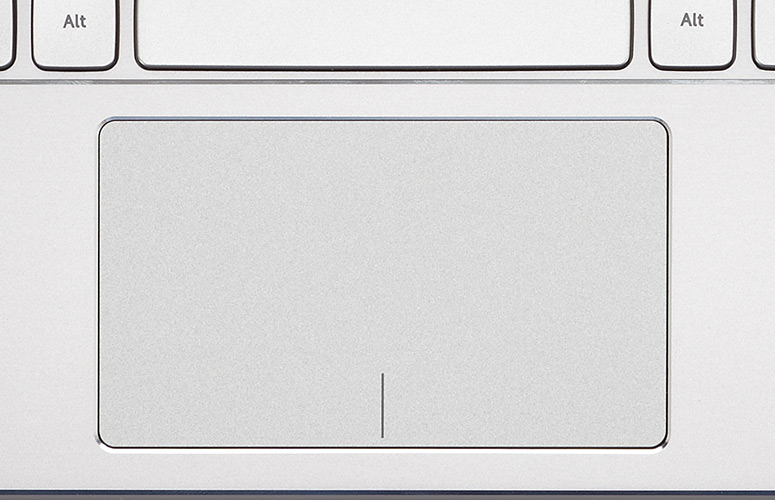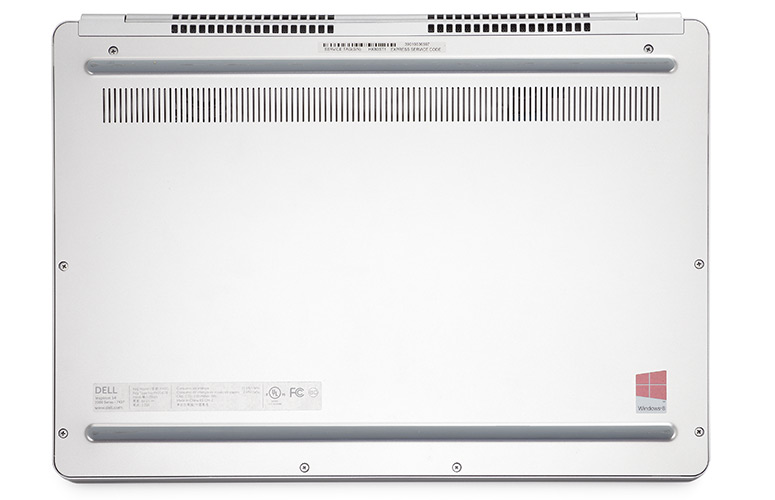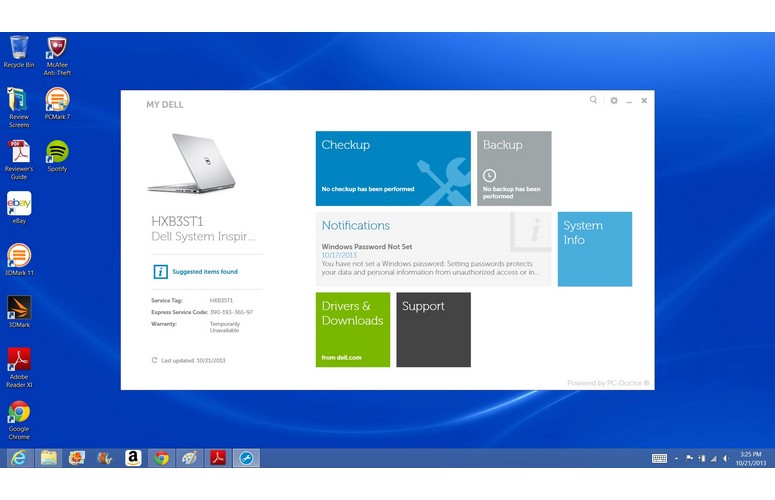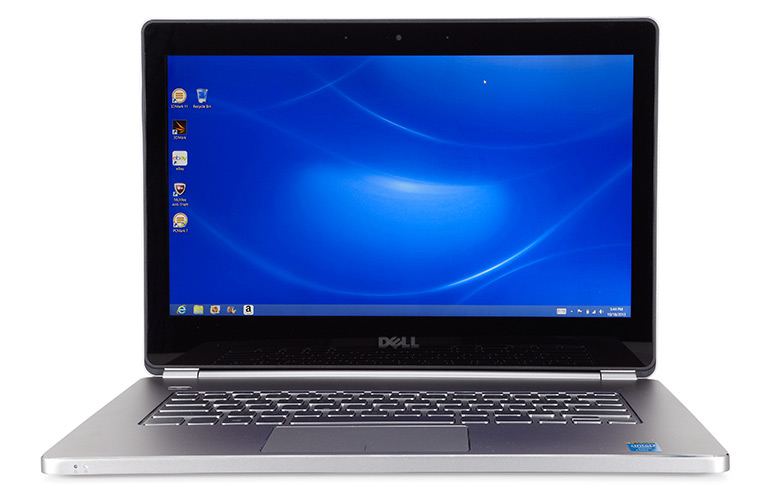Laptop Mag Verdict
The Dell Inspiron 14 7000 is a striking aluminum notebook with a colorful touch screen and good battery life.
Pros
- +
Attractive and thin aluminum design
- +
Good battery life
- +
Colorful and responsive touch screen
- +
Accurate touchpad
Cons
- -
Keyboard somewhat mushy with uneven backlighting
- -
Below-average display brightness
- -
Not fastest in its class
Why you can trust Laptop Mag
The sleekest laptops are generally reserved for the $999-plus price range, but Dell wants to buck that trend with the Inspiron 14 7000 Series. For $849, this notebook sports a premium all-aluminum design and a full HD Gorilla Glass touch screen, plus Intel's latest and greatest fourth-gen Core i5 processor. See whether Dell successfully makes the life of laptop luxury more approachable.
Design
With a classy, all-aluminum chassis -- save for a sturdy plastic hinge that can bend 180 degrees -- the Inspiron 14 7000 looks identical to the larger Inspiron 15 7000. Chamfered edges line its roomy, backlit keyboard, clickpad, and wrap the notebook's entire keyboard deck, making it look spiffy at any angle. This includes the bottom of the notebook, which is nice and clean other than two long rubber strips to prevent slippage.
The design isn't perfect, mind you. For one, the keyboard is a lot more far forward on the deck than we're accustomed to, which felt a little awkward at first. And while we appreciate the edge-to-edge glass display, the black bezel around the screen is quite large, especially toward the bottom (though the Dell logo helps offset that).
MORE: Best & Worst Notebook Brands 2013
Click to EnlargeMeasuring 13.6 x 9.4 x 0.6 inches and weighing 3.8 pounds, the Inspiron 14 is one razor-thin and feather-light 14-inch laptop. The Sony VAIO Flip 14A looks comparatively chunky by comparison, measuring 13.23 x 9.25 x 0.7-0.78 inches and weighing 4.2 pounds. Meanwhile, Lenovo's IdeaPad Flex 14 and IdeaPad U430 Touch come a bit closer to the Inspiron 14's slim profile at 13.5 x 9.87 x 0.23~0.84 inches and 13.1 x 9.1 x 0.82 inches, respectively. Both of those systems weigh 4 pounds.
Display
Sign up to receive The Snapshot, a free special dispatch from Laptop Mag, in your inbox.
Click to EnlargeDell equipped the Inspiron 14 with a 1080p, LED backlit FHD touch screen made from Corning Gorilla Glass. The result is incredibly crisp text and images while browsing the Web. Video looked gorgeous on this panel as well, with vibrant hues and accurate color reproduction. Touch input, such as pulling out the Charms menu and scrolling, was silky smooth.
A 1080p trailer for "Ender's Game" showed off deep blues in Harrison Ford's suit and rich, bright oranges in various explosions throughout. However, this Inspiron's glossy panel is burdened by glare, despite Dell's trademark TrueLife anti-reflective technology. We witnessed distracting reflections even at max brightness.
Colorful as it may be, this screen falls well beneath the average thin-and- light laptop's brightness (210 lux) at 178 lux. To be fair, the IdeaPad Flex 14 and U430 Touch aren't any better, at 172 lux and 163 lux, respectively. Sony's VAIO Flip 14A outshines them all with 312 lux.
Audio
Click to EnlargeWhen it comes to sound, the Inspiron 14 is a mixed bag. On either side of the notebook are tiny stereo speakers; considering all the space on the keyboard deck, this seems like a missed opportunity.
When listening to St. Lucia's "Elevate," the vocal track was somewhat tinny and drowned out by the high-pitched synthesizer notes. Activating the Maxx Audio Pro speaker enhancement feature produced much clearer, more natural-sounding tunes and perceivably louder output.
The Inspiron 14 produced just 75 decibels (dB) on the LAPTOP Audio Test (loudness measured using a steady tone at 23 inches away). Turning on Maxx Audio Pro increased the output to 78 dB, but that's still well below the 86 dB category average, and isn't nearly as loud as IdeaPad Flex 14 (89 dB), VAIO Flip 14 (88 dB) and IdeaPad U430 Touch (90 dB). (An increase of 3 dB equates to twice the perceived loudness.)
Keyboard and Touchpad
Click to EnlargeDell offers a roomy, island-style backlit keyboard on the Inspiron 14. The keyboard prioritizes functions such as volume control and brightness on its function keys, which we always appreciate. The keyboard's plastic, backlit keys, however, are squishier than we prefer, offering subpar travel as well as a bit of flex. This led to us averaging 51 words per minute and a 1 percent error rate on the Ten Thumbs typing test, a drop from our typical 60 words per minute and 0 percent error rate. The backlighting is uneven, too, as some keys are much brighter than others.
Click to EnlargeThe 4.2 x 2.45-inch Synaptics touchpad turned out to be one of the most responsive we've used on a Windows 8 machine yet. Pulling up the Charms menu and switching between apps consistently worked well. Unlike most touchpads, which demand deliberate swipes, this touchpad detected the most subtle of gestures. Dell's own settings software lets users adjust sensitivity, palm rejection and even activate a host of additional multitouch gestures.
Heat
For such a thin design, the Inspiron 14 sure knows how to keep cool. After streaming 15 minutes of 1080p video on YouTube, temperatures only reached 78 degrees Fahrenheit on the touchpad and 80 degrees between the G and H keys. The hottest temperature was 91 degrees on the notebook's underside near its hinge. This is well within our comfort threshold of 95 degrees.
Ports and Webcam
Click to EnlargeDell managed to deliver on the I/O front in such a thin chassis. The Inspiron 14 features one USB 3.0 port on each side, one of which includes PowerShare to charge connected devices. HDMI, a power jack and a lock slot round out the notebook's left side, while a 3-in-1 card reader, a headphone/microphone combo jack are on the right.
The 0.9-MP webcam on the Inspiron 14 is nothing to write home about, producing muddy, pixelated images in the Camera app. With 720p resolution and video stabilization, this camera proved passable for Skype chats, though image quality wasn't much better in this app.
Performance
Click to EnlargeThe Inspiron 14 packs a 4th-generation 1.6-GHz Intel Core i5-4200U CPU, 6GB of DDR3 RAM and a 500GB, 5,400-rpm hard drive. This is a decent mix of components for the price, but the Dell isn't as fast as its closest competitors.
On the PCMark 7 general performance test, the Inspiron 14 scored 2,771. Not only is that score well below the 3,386 thin-and-light notebook category average, it's bested handily by the $999 IdeaPad Flex 14 (4,582), $899 VAIO Flip 14 (3,305) and $699 IdeaPad U430 Touch (3,785 ). All three of these adversaries feature the same Core i5 processor as the Dell, but the Flip 14 and Flex 14 have 8GB of RAM instead of 6GB. The U430 Touch we reviewed has 4GB of RAM, but it benefits from a 16GB flash cache. The Flex 14 we tested had an even faster 128GB SSD.
The Inspiron 14's 5,400-rpm drive booted Windows 8 in a sluggish 23 seconds. That's better than the category average of 29 seconds, but doesn't come close to the competition. Thanks to its SSD, the IdeaPad Flex 14 booted in just 10 seconds, while the VAIO Flip 14 took 17 seconds. The flash cache inside the IdeaPad U430 Touch helped it boot to Windows 8 in 16 seconds.
The Inspiron 14 completed the LAPTOP File Transfer Test (copying a 4.97GB folder of multimedia files) in 2 minutes and 52 seconds for a transfer rate of 30 MBps. SSDs have spiked the category average to 56 MBps, thanks in part to the IdeaPad Flex 14's 96 MBps. The VAIO Flip 14 and IdeaPad U430 Touch's mechanical hard drives registered 25 MBps and 29 MBps, respectively.
LAPTOP's OpenOffice Spreadsheet Test tasks laptops with matching 20,000 names and addresses, and the Inspiron 14 finished in 5 minutes and 15 seconds. This time is more than a minute faster than the 6:27 category average and on a par with the IdeaPad Flex 14 and IdeaPad U430 Touch (both 5:11). The VAIO Flip 14 trailed at 9:03 .
Graphics
Click to EnlargeThe Inspiron 14's integrated Intel HD Graphics 4400 chip can easily handle streaming HD video, "World of Warcraft" and the average casual game.
On the synthetic 3DMark 11 graphics test, the Inspiron 14's score of 881 wasn't up to the 930 category average, but outpaced the IdeaPad Flex 14 (731), VAIO Flip 14 (506) and IdeaPad U430 Touch (743).
At a resolution of 1366 x 768 resolution and autodetect graphics settings, the Inspiron 14 averaged 46 frames per second when playing "World of Warcraft." That's well below the average thin-and-light laptop (67 fps), but is much more than IdeaPad Flex 14, VAIO Flip 14 and IdeaPad U430 Touch, which managed 35, 18 and 35 fps on the same settings, respectively.
MORE: Best Gaming Laptop
Pumping up the resolution to the Inspiron 14's native 1080p and keeping graphical settings at autodetect took a toll, but the Inspiron 14 produced a just-playable 30 fps.
Battery Life
Click to EnlargeDell claims that the 58 WHr, 4-cell prismatic battery in the Inspiron 14 can last for up to 8 hours and 52 minutes (based on Mobile Mark 12). On the LAPTOP Battery Test (continuous Web surfing over Wi-Fi), the notebook lasted 7:19. While that runtime is better than the average thin- and-light laptop (6:30), it's worse than all but one of its competitors. The IdeaPad Flex 14 lasted 7:38, the VAIO Flip 14 stuck it out for 7:17, and the U430 Touch hung on for an impressive 8:26.
MORE: 10 Laptops with the Longest Battery Life
Software and Warranty
Click to EnlargeDell kept it light on the bloatware with the Inspiron 14, with just Windows 8 Modern UI apps for eBay, Kindle and Amazon.
Dell offers a small suite of tools through an app called My Dell. Included in this suite is PC Checkup, an exhaustive series of tools and functions to improve performance such as diagnostic tools, hard drive space management and more. Also included is an external data backup solution and a detailed system info interface that drills down to the cores of your processor. From My Dell, users can also download device drivers and access Dell support.
Dell Digital Delivery allows you to download the software that you purchased alongside your unit in the configuration process online. Finally, Dell Shop, an online store using the Windows 8 Modern UI, lets you purchase additional Dell products.
The Inspiron 14 7000 comes with 90 days of Dell's Premium Phone Support with one year of in-home service after remote diagnosis. A free trial of McAfee Internet Security is included on every unit as well.
MORE: Dell Tech Support Showdown 2013 Rating
Configurations
Dell offers this baseline configuration for $849, but an additional $25 will get you the same model with a tote sleeve. For $999 you'll get an upgraded 4th generation, 1.8GHz Intel Core i7-4500U processor and 8GB of RAM. All of these units come standard with a 1080p, LED backlit FHD touch screen. We do wish Dell offered an SSD option.
Verdict
Click to EnlargeWith the $849 Inspiron 14 7000, Dell has created an attractive and long-lasting notebook for a reasonable price. This laptop certainly delivers on the aesthetics front, thanks to its slim aluminum chassis. We also appreciate the responsive and colorful touch screen and more than 7 hours of battery life. However, the slightly mushy keyboard with uneven backlighting is a bit of a turn-off. More important, other 14-inch notebooks are faster.
Although it has a lower-resolution 1600 x 900-pixel display, the Lenovo IdeaPad U430 Touch offers more features such as voice control, longer battery life and a better keyboard in an (slightly chunkier) aluminum body for $170 less. Still, the Inspiron 14 7000 delivers fairly good performance and a full HD touch display in one of the most striking 14-inch notebooks we've seen.
Dell Inspiron 14 7000 Specs
| Bluetooth | Bluetooth 4.0 |
| Brand | Dell |
| CPU | 1.6-GHz Intel Core i5-4200U |
| Card Slots | 3-1 card reader |
| Company Website | http://www.dell.com/ |
| Display Size | 14 |
| Graphics Card | Intel HD Graphics 4400 |
| Hard Drive Size | 500GB |
| Hard Drive Speed | 5,400rpm |
| Hard Drive Type | SATA Hard Drive |
| Native Resolution | 1920x1080 |
| Operating System | Windows 8 |
| Optical Drive | None |
| Ports (excluding USB) | Lock Slot, HDMI, Ethernet, Combo Headphone/Mic Jack, USB 3.0 |
| RAM | 6GB |
| Size | 13.6 x 9.4 x 0.6 inches |
| Touchpad Size | 4.2 x 2.45 inches |
| USB Ports | 2 |
| Warranty/Support | 90 days premium phone support, 1-year in-home service |
| Weight | 3.8 pounds |
| Wi-Fi | 802.11 a/g/n |
| Wi-Fi Model | Dual Band Wireless-N 7260 |