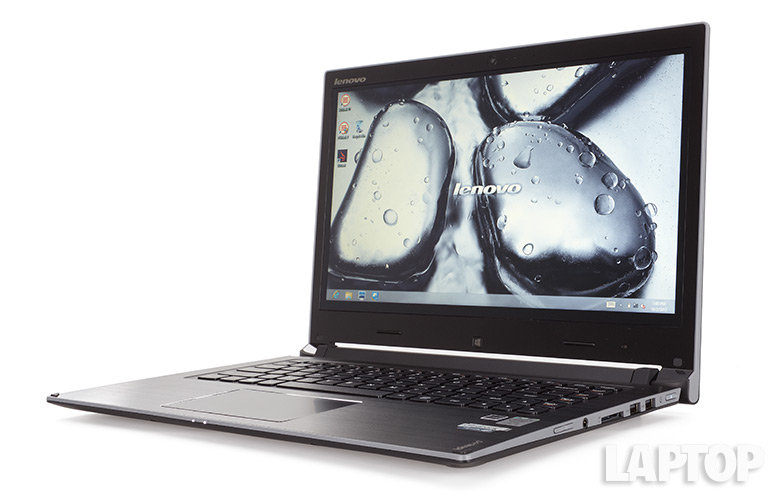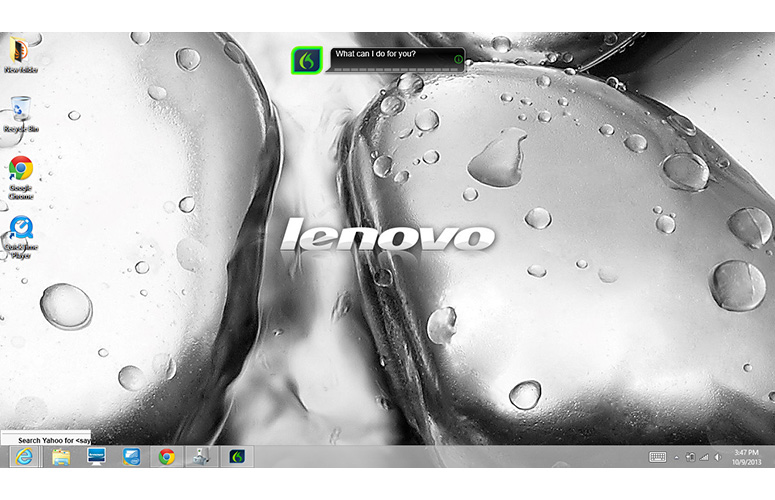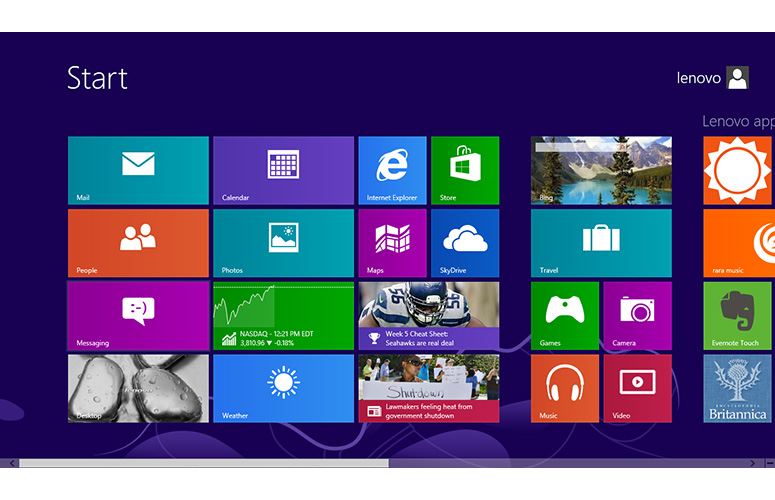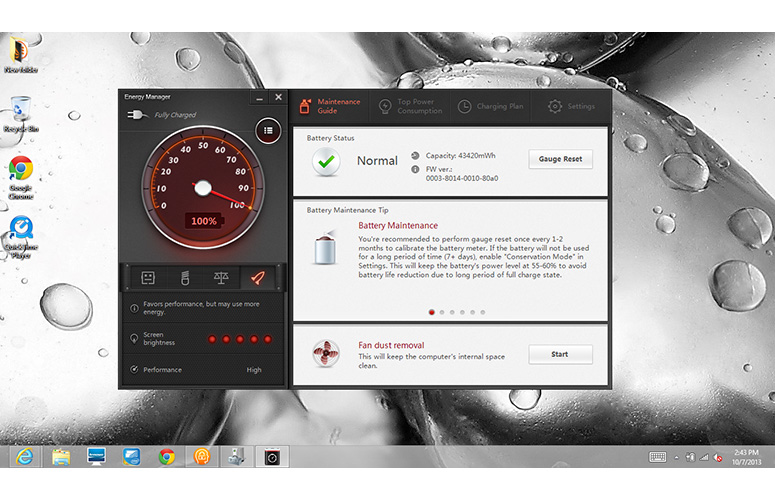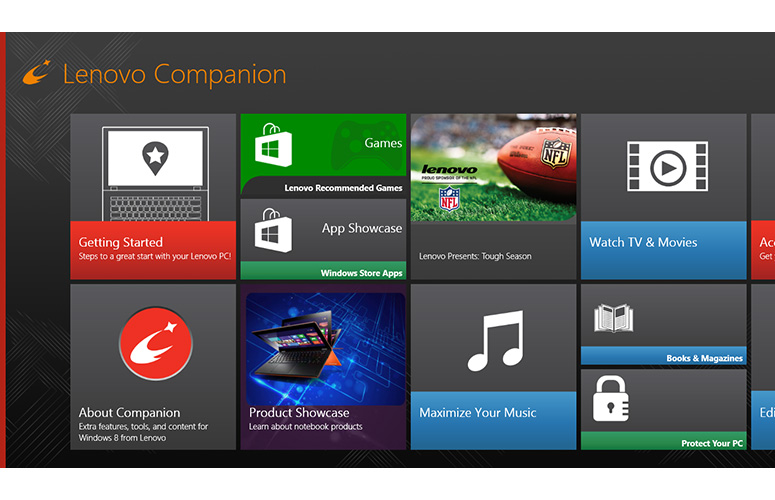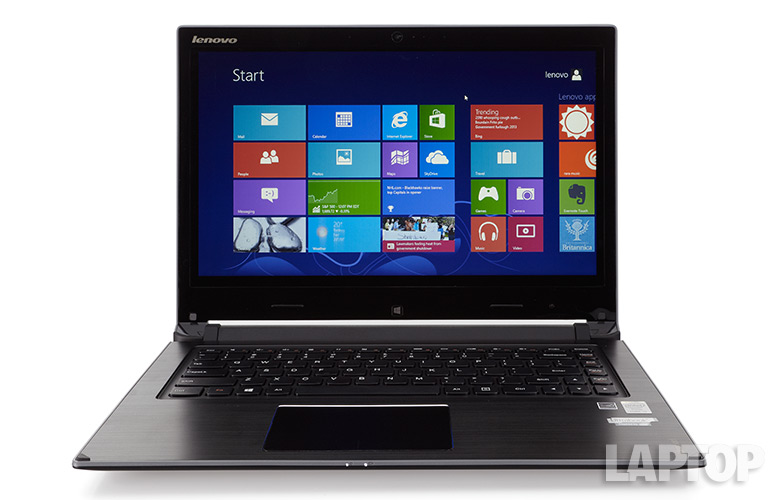Laptop Mag Verdict
The Lenovo IdeaPad Flex 14 offers some of the Yoga's flexibility and long battery life, but you're better off with a cheaper configuration.
Pros
- +
Strong performance
- +
Above-average battery life
- +
Fast SSD
- +
Good audio quality
Cons
- -
Low-resolution display for price
- -
Thick backside
- -
Limited usage modes compared with Yoga
Why you can trust Laptop Mag
The IdeaPad Yoga is one of the most compelling laptop-tablet combos out there, but not everyone has $849 or more to spend on a new notebook. Starting at $599, the Flex 14 strips out the Yoga's full HD display, but sports a rotating hinge that enables users to switch between Clamshell and Stand Mode with ease. However, when you start adding in premium extras such as an SSD and drive the price up to $999, this not-quite-a-hybrid isn't as good of a value.
Design
The Flex 14 isn't as stylish as the Yoga, but it's still a fairly attractive machine. The notebook's lid and undercarriage are covered in a black, silky soft-touch finish. Similar to the Yoga, the Flex's chrome Lenovo logo is located in the top right corner. However, instead of the Yoga's pair of sleek aluminum hinges, the Flex 14 has a big plastic caboose peeking out when the lid is closed. The sides of the notebook are lined with gray plastic.
The majority of the Flex 14's deck is black brushed aluminum, but the keyboard sits in a plastic well. The touchpad is bordered by a thin strip of chrome, adding a little flourish to a rather plain presentation.
The 4-pound, 13.5 x 9.87 x 0.23~0.84-inch Flex is chunkier than the IdeaPad Yoga (3.4 lbs., 13.1 x 8.9 x 0.67 inches). It's lighter than the Acer Aspire V7 (4.85 lbs., 15.02 x 10.08 x 0.79 inches), Toshiba Satellite S55t-A5277 (5.4 lbs., 14.9 x 9.6 x 1.2 inches) and the HP Envy TouchSmart 15 (5.6 lbs., 14.94 x 9.87 x 1.18 inches). Keep in mind, however, that each of these competing notebooks are 15-inch machines.
MORE: Best Laptops
Multi-Mode
Sign up to receive The Snapshot, a free special dispatch from Laptop Mag, in your inbox.
Click to EnlargeThe most obvious concession Lenovo made to the Flex 14's lower price is its bendability. Instead of rotating 360 degrees, as the Yoga does, the Flex folds back 300 degrees. That means that the notebook only has two modes (Notebook and Stand Mode) compared with the Yoga's four (Notebook, Stand, Tablet and Tent). While we didn't miss the tent function too much, it would have been nice to have Tablet Mode on the Flex 14.
Switching between the Flex's two modes was a relatively smooth experience. The protruding hinge comes in handy, acting as a small lift in Stand Mode. It prevents the keys from accidentally depressing when placed against a hard surface. Stand Mode is optimal for watching a movie, giving a presentation or otherwise interacting with the touch screen without the keyboard getting in the way.
Display
Click to EnlargeExpect bright, vibrant color and fluid response from the IdeaPad Flex 14's 1366 x 768p touch display. From Michael Douglas' overly tanned orange skin to Kevin Kline's natty blue suit, we were bombarded with color watching the 1080p "Last Vegas" trailer. The picture was crisp enough to display Morgan Freeman's various moles as well as the creases in his suit. Viewing angles were fairly shallow, though, as colors inverted anywhere past 45 degrees.
The 10-point touch screen let us perform gestures such as pinch-zoom, scroll and switching between apps with ease.
MORE: 45 Free and Useful Windows Applications
The Flex 14's 172 lux display failed to match the 202 lux thin-and-light average. However, it was still brighter than the S55t (115 lux) and the Aspire V7 (165 lux). While it wasn't exactly gleaming, the TouchSmart 15 outshone all three at 184 lux.
Audio
Powered by Dolby Home Theater v4 software, the Flex 14's bottom-mounted speakers pack quite a punch. Marsha Ambrosius' "Far Away" filled our test space with rich piano, crisp percussion and a silky alto. We found the Music preset on the Dolby control panel delivered the best combination of volume and clarity.
Voice Command
Click to EnlargeLook ma, no hands! Lenovo added the Nuance-powered Dragon Assistant to the Flex 14, allowing users to interact with the notebook using voice commands. It's actually a very elegant complement to the laptop's Stand Mode.
Setup is relatively easy; we went through a 2- to 3-minute process where we trained the software to recognize our voice by reading some preloaded phrases. Once completed, we could access the software by saying "Hello Dragon." From there, we could perform a number of tasks, including searching via Google or Bing, posting updates on our social networking accounts, playing music or making a Skype call.
The software was very quick, taking less than a second to wake from sleep and 1 to 2 seconds to carry out most demands. You have to be within a 1-foot circumference for the software to pick up your voice, but it managed to hear us over the noisy din of our office. The voice recognition was reasonably accurate, picking up our commands approximately 80 percent of the time.
MORE: 8 Worst Windows 8 Annoyances and How to Fix Them
Unfortunately, Dragon Assistant isn't as smart or broad as the Moto X's Touchless control or Apple's Siri. Despite training the software to our voice, the Assistant responded to other people whose voices were much different than ours. It's also very limited in its function set. Where we could ask Siri or Google Now the score of the last Yankees' game or the quickest route home, Dragon Assistant is confined to about 30 commands.
Keyboard and Touchpad
Click to EnlargeThe Flex 14 features Lenovo's AccuType keyboard, whose distinctive curved keys are generously spaced and deliver firm feedback. However we were disappointed to discover that the keyboard lacked backlighting The travel is a little on the shallow side, but that didn't stop us from hammering out our usual 55 words per minute on the Ten Thumbs Typing Test.
The 4.2 x 2.75-inch Synaptics touchpad was comfortably large enough for our fingers. In testing, the pad was fairly responsive when performing gestures such as two-finger rotate and launching the Charms menu. However, we noticed stuttering at times when pinching to zoom in Internet Explorer.
Heat
The Flex 14 kept its cool during the Laptop Heat Test, where we measure certain areas of the laptop after streaming a full-screen Hulu video for 15 minutes. At the conclusion of the test, the touchpad, space between the G and H keys and the bottom of the notebook measured 81, 82 and 84 degrees Fahrenheit, respectively.
Webcam
Click to EnlargeDon't expect crystal clear images using the Flex 14's 720p camera. Test shots taken under natural and fluorescent lighting were fuzzy and full of noise. The colors also fell flat, making the usually vibrant colors in our plaid shirt look dull and listless.
MORE: Lenovo Best and Worst Notebook Brands 2013 Rating
We also used the webcam to add an extra layer of security to the notebook with Lenovo's VeriFace face recognition software. However, the setup was somewhat tedious. Once we created a Windows password, we had to enable the software and restart the computer. From there, the software kicked in, taking approximately 20 seconds to scan and register our face to the system. Subsequent scans took between 3 and 4 seconds.
Ports
Click to EnlargeThe right side of the Flex 14 has a pair of USB 2.0 ports, a 2-in-1 card reader, a headset jack and buttons for power, Lenovo's OneKey Recovery and a volume rocker. Having the power and volume controls on the right edge is awkward in Notebook Mode, but it allows easier access in Stand Mode. A USB 3.0 port, HDMI Ethernet and a proprietary power port sit on the laptop's left.
Performance
Thanks to its 1.6-GHz Intel Core i5-4200U CPU (Haswell) with 8GB of RAM, the Lenovo IdeaPad Flex 14 is plenty powerful. The notebook easily streamed an episode of "Once Upon A Time" on Netflix while simultaneously running a full system scan with eight open tabs in Internet Explorer, Mozilla Firefox and Google Chrome.
The laptop continued its strong showing during our benchmark testing, scoring 4,582 on PCMark 7, well above the 3,411 thin-and-light average. The Acer Aspire V7, which also has a 1.7-GHz i5-4200U CPU, delivered 4,266. Powered by a 2.4-GHz Intel Core i7-4700MQ processor, the Toshiba Satellite S55t and the HP Envy TouchSmart 15 notched 4,842 and 5,363, respectively.
Click to EnlargeThe Flex 14's 128GB SSD booted Windows 8 in 10 seconds, beating the 30-second thin-and-light average. The S55t and its 1TB 5,400-rpm hard drive was a close second at 13 seconds, and the Aspire V7's (500GB 5,400-rpm hard drive with 20GB SSD) was hot on its tail with 14 seconds. The HP Envy TouchSmart 15's 1TB 5,400-rpm hard drive and 24GB SSD posted a sluggish 19 seconds.
On the File Transfer Test, the Flex 14 delivered a transfer rate of 96 MBps, duplicating 4.97GB of mixed-media files in 53 seconds. That blows away the 56 MBps average as well as the scores posted by the Aspire V7, S55t and TouchSmart 15 (33.1, 29.5 and 28MBps). This is why our configuration is so pricey.
MORE: 15 Ways to Speed Up Your Boot and Shutdown Times
During the OpenOffice Test, the Flex 14 matched 20,000 names and addresses in 5 minutes and 11 seconds, topping the 5:45 average. The Aspire V7 notched 5:23 while the S55t and TouchSmart 15 posted blazing times of 4:23 and 4:00 respectively.
Graphics
"World of Warcraft" and high-def videos? Yes. "Metro: Last Night" or "BioShock Infinite?" No. The Lenovo Flex 14's integrated Intel HD Graphics 4600 GPU is well suited for some mainstream titles, but definitely has its limits.
The notebook scored 731 on the 3DMark11 benchmark, failing to match the 966 thin-and-light average. Strangely, the Acer Aspire V7, which has an Intel HD Graphics 4400 GPU, managed to reach 958. The Nvidia GeForce 740M GPU-powered Toshiba Satellite S55t and HP Envy TouchSmart 15 delivered scores of 1,987 and 2,021, respectively.
The Flex 14 cleared our 30 fps playability threshold on the "World of Warcraft" benchmark, scoring 35 fps on autodetect at 1366 x 768. When we cranked the setting to Ultra, the Flex 14's frame rate dropped to 15 fps, failing to hit the 31 fps average.
Battery Life
After continuous Web surfing over Wi-Fi on 40 percent brightness, the Lenovo IdeaPad Flex 14 lasted 7 hours and 38 minutes on the LAPTOP Battery Test. That's more than enough to outlast the 6:28 thin-and-light average. This runtime also beats the HP Envy TouchSmart 15 and Toshiba Satellite S55t, which lasted 4:54 and 4:20. The Acer Aspire V7, however, was the last notebook standing with a whopping 8:13.
MORE: 10 Laptops with the Longest Battery Life
Software and Warranty
Click to EnlargeLenovo packages the IdeaPad Flex 14 with a useful set of apps and utilities. Lenovo One Key Recovery is a quick, relatively painless way to back up and recover system files. The Energy Manager utility, reminiscent of a car's odometer, is fun to look at. More importantly, it was easy to switch power profiles and adjust screen brightness.
Click to EnlargeLenovo Companion groups a lot of options under one roof, such as a Getting Started Guide for Windows 8, links to Lenovo-approved apps and a touch-friendly Settings app. A separate Lenovo Support app provides a User Guide, as well as quick access to Service and Warranty info and System Health.
Third-party apps include news reader Zinio; Accuweather.com; Amazon Kindle; Skype; Encyclopaedia Britannica; Merriam-Webster; Evernote Touch; Rara music service; Film on Television, a live TV streaming service; Ebay; and McAfee Central.
The Lenovo IdeaPad Flex 14 comes with a one-year warranty. Find out how Lenovo fared in our Best and Worst Brands Report.
Configurations
Our $999 review unit of the Flex 14 is frankly overpriced. The notebook is equipped with a 1.6-GHz Intel Core i5-4200U CPU, 8GB of RAM, a 128GB SSD and an Intel HD Graphics 4400 GPU. The base configuration starts at $569 and has a 1.7-GHz Intel Core i3-4010U CPU, 4GB of RAM, a 500GB 5,400-rpm hard drive and Intel HD Graphics 4400 GPU.
As of this writing, an $899 model offers a 1.8-GHz Intel Core i7-4500U CPU with 8GB of RAM, a 256GB SSD and an Intel HD Graphics 4400 GPU.
If you don't want an SSD -- or you're looking to save money -- you can pick up a Flex 14 with a fourth-generation Core i3 chip, 4GB of RAM and a 500GB hard drive for $569. Or you could step up to the $669 model and get a Core i5 CPU and 8GB of RAM along with the same hard drive.
Verdict
Click to EnlargeFirst the good: the Lenovo IdeaPad Flex 14 offers solid performance and graphics along with above-average battery life. This notebook also boasts fast boot and transfer times and surprisingly good audio. However, the Flex doesn't offer the versatility of the Yoga. We're not sure how many people just want Stand Mode for their touch-screen laptop.
We'd also expect better specs for $999. For less money than our configuration of the Flex, consumers could walk away with an $849 Envy HP TouchSmart 15 that has better power, discrete graphics and a 15.6-inch 1080p touch display.
If you're looking for a solid midrange touch-screen notebook that can handle most computing and multimedia tasks, the Flex 14's $569 Core i3 or $669 Core i5 configurations with standard hard drives are pretty good choices. Still, we wouldn't bend over backward for this laptop, and neither should you.
Lenovo IdeaPad Flex 14 Specs
| Bluetooth | Bluetooth 4.0 |
| Brand | Lenovo |
| CPU | 1.6-GHz Intel Core i5-4200U |
| Card Slots | 2-1 card reader |
| Company Website | www.lenovo.com |
| Display Size | 14 |
| Graphics Card | Intel HD Graphics 4400 |
| Hard Drive Size | 128GB |
| Hard Drive Speed | n/a |
| Hard Drive Type | SSD Drive |
| Native Resolution | 1366x768 |
| Operating System | Windows 8 |
| Optical Drive | None |
| Optical Drive Speed | n/a |
| Ports (excluding USB) | Proprietary, Headphone/Mic, HDMI, Ethernet, USB 3.0, USB 2.0 |
| RAM | 8GB |
| Size | 13.5 x 9.87 x 0.23~0.84 inches |
| Touchpad Size | 4.2 x 2.75 inches |
| Weight | 4 pounds |
| Wi-Fi | 802.11b/g/n |

Sherri L. Smith has been cranking out product reviews for Laptopmag.com since 2011. In that time, she's reviewed more than her share of laptops, tablets, smartphones and everything in between. The resident gamer and audio junkie, Sherri was previously a managing editor for Black Web 2.0 and contributed to BET.Com and Popgadget.