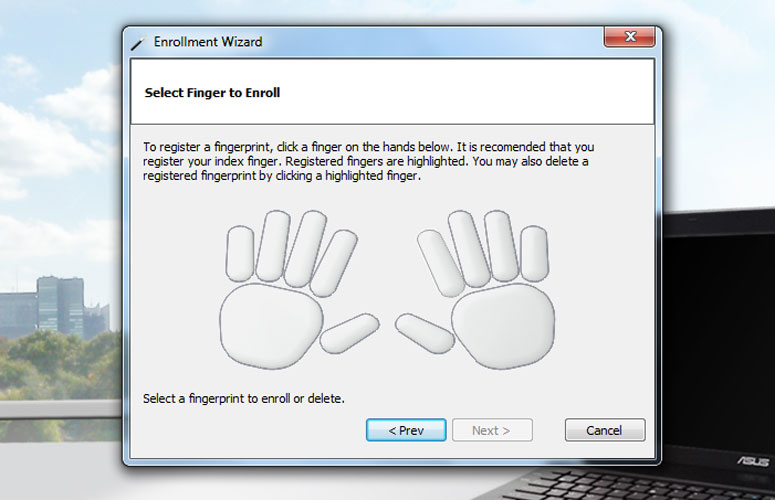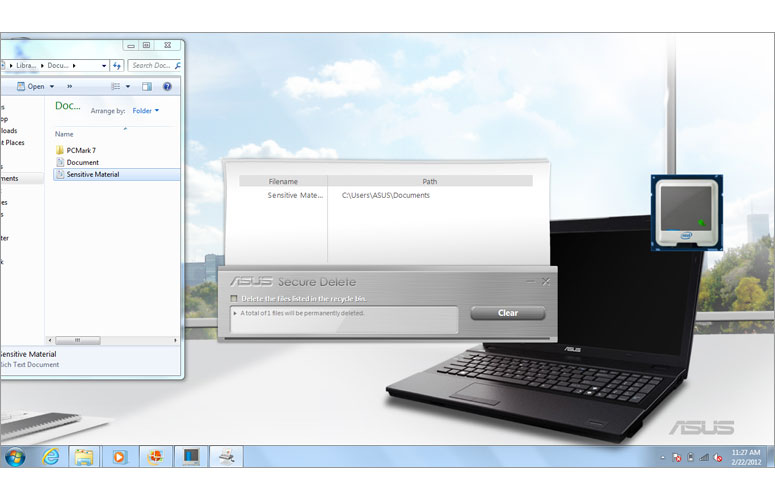Laptop Mag Verdict
The ASUS B23E-XH71 combines plenty of speed with durability and security, but you'll sacrifice battery life for performance.
Pros
- +
Durable and lightweight design
- +
Fingerprint reader and other security tools included
- +
Fast Core i7 processor; Keyboard provides solid feedback
Cons
- -
Short battery life
- -
Weak speaker
- -
Keyboard not backlit
- -
Fingerprint reader wouldn't work when resuming from sleep
Why you can trust Laptop Mag
ASUS is not a brand that's synonymous with business, but it's branching out with the B23E-XH71, an ultraportable laptop designed for mobile professionals looking for extra durability and security. Priced at $925, this 12.5-inch notebook also promises plenty of speed, thanks to a 2.7-GHz Core i7 processor and has an optional dock. Read on to find out if the B23E has what it takes to satisfy both demanding IT departments and road warriors.
Design and Durability
Click to EnlargeDressed in an understated black-on-black design, the ASUS B23E is a lightweight 3.7 pounds but was built to take some abuse. The lid and deck both use a magnesium-alloy construction that feels sturdy. The reinforced metal hinges inspire confidence, and they should because they've been tested to least 10,000 cycles. Although the bottom of the chassis is plastic, it's reinforced with aluminum bracing.
Other durability features include a spill-resistant keyboard, which uses a dedicated drainage system on the bottom of the notebook to keep up to 3.5 ounces of liquid away from components. The B23E also sports an anti-shock hard drive. ASUS claims that the laptop can withstand drops about double the height for consumer machines.
The overall look of the chassis is subdued but handsome, with only the area beneath the keyboard being glossy. Otherwise, the rest of the B23E has a matte black finish with tiny specks of metallic paint that look gold when you get up close. A sliver ASUS logo sits on the back.
Measuring 1.1 inches thick, the B23E certainly isn't Ultrabook-slim, but it's certainly portable enough to slip into a backpack or small bag with little effort. Plus, you get more ports than what you'll find on an Ultrabook such as the UX31.
Keyboard
Sign up to receive The Snapshot, a free special dispatch from Laptop Mag, in your inbox.
Click to EnlargeThe B23E includes one of the best keyboards we've used on an ASUS notebook. The keys provided plenty of travel and snap as we typed in WordPad and entered Web addresses. We also noticed very little flex. However, while the chiclet-style layout is fairly spacious, we're not fans of the shrunken right Shift key. The problem is that there's so much space between the display and keyboard that there's less room for the keyboard. We also wish the keyboard were backlit, a feature that should be a given as you get above $900.
The way ASUS laid out the deck also leaves less room for the Elan touchpad, and as a result it's short, measuring 3.2 x 1.9 inches. To be fair, the touchpads on the Dell Latitude E6220 (3.1 x 1.6 inches) and ThinkPad E220s (2.9 x 1.9 inches) are also small, but we found performing multitouch gestures to be cramped on this notebook. At least the gestures worked smoothly for the most part, including three-finger flicking through photos and two-finger rotate.
Beneath the touchpad are two discrete mouse buttons that are small but have a nice soft-touch finish. While slightly mushy, they were easy to activate.
Ports and Webcam
Click to EnlargeASUS crams just about every port under the sun into the B23E, including both a SmartCard and ExpressCard slot on the right side. Here you'll also find an HDMI port, the power jack, a lock slot, Ethernet and modem ports, VGA, and a USB 3.0 port that can charge gadgets when the system is asleep or off. The left side of the B23E houses two additional USB ports, one of which doubles as an eSATA port. A 5-in-1 memory card slot and wireless on/off switch line the front right of the notebook, and the headphone and mic jacks are on the left.
The B23E comes with a 2-megapixel webcam that comes with a sliding switch for turning the camera on and off. When we used the LifeFrame software to record some footage, the image quality was soft and a bit grainy.
Docking Station
No self-respecting business notebook should be without a docking station option, and ASUS offers one for $149. It features four USB 2.0 ports (what, no USB 3.0?), DVI, VGA, HDMI, Serial, PS/2 and parallel ports. Plus, you get mic and stereo audio output along with Ethernet.
Heat
Overall, the B23E kept its cool and stayed relatively quiet during our testing. After playing a full-screen video on Hulu for 15 minutes, the touchpad and the area between the G&H keys reached 85 and 86 degrees, respectively. The underside registered 94 degrees. We consider anything under 95 degrees to be fairly comfortable.
Display and Audio
Click to EnlargeAs might expect from a business notebook, the B23E's 12.5-inch display has a matte finish, which cuts down on glare. The 1366 x 768-pixel resolution is typical, and the 174-lux brightness reading our light meter registered is about average for this class of machine. The 14-inch ASUS N43L has a brightness of 162 lux, while the Dell Latitude E6220 registered a lower 159 lux.
When viewing "The Avengers" trailer on YouTube in HD, we could easily make out Thor's popping veins, and there was little noise in darker scenes. Horizontal viewing angles are plenty wide for two people -- so you could easily give desk-side presentations with the B23E -- but you'll need to tilt the display back a bit to prevent images from looking washed out.
While we don't expect business notebooks to pack much audio oomph, we were disappointed by the single speaker on the B23E. Located on the bottom right side of the laptop, the speaker didn't get very loud and sounded somewhat tinny and clock radio-like when we streamed "Walk" by The Foo Fighters.
Security
Click to EnlargeOther than durability, the B23E's suite of security features is what separates this ultraportable from other ASUS machines. The most obvious feature is the fingerprint reader to the right of the touchpad. Using the Embassy Security Center software by Wave Systems, we quickly set up a password for logging into the system. However, while swiping worked flawlessly when logging in and out of our Windows account and when rebooting, we couldn't swipe to unlock the system when waking it from sleep. Instead, we had to use our password.
Click to EnlargeOther bundled security features include an embedded TPM module, Intel Anti-Theft Technology (which can disable access to the operating system) and support for Computrace's LoJack for Laptops in case the notebook is stolen. The B23E also includes a handy file shredder program called Secure Delete, which employs an intuitive drag-and-drop interface.
What ASUS lacks versus the competition is a unified interface that houses all of its security tools, such as HP's ProtectTools.
Performance
The B23E is one of the faster ultraporable notebooks you'll find, thanks to a 2.7-GHz Core i7-2620M processor, 4GB of RAM and a 7,200-rpm 500GB hard drive. On PCMark 07, which measures overall Windows performance, the laptop notched a score of 2,435. That showing is above the ultraportable category average (2,361) and slightly higher than the HP EliteBook 2560p (2,400). The Dell Latitude E6220 we recently tested was much faster (4,138), but that notebook benefited from an SSD.
This notebook booted into Windows 7 Professional in 52 seconds, which is slightly faster than the 53-second average. In the LAPTOP File Transfer test, in which we copy 4.97GB worth of files, the ASUS turned in a rate of 33.5 MBps, which is better than competing business ultraportables such as the ThinkPad X220s (32.2 Mbps) and HP EliteBook 2560p (28.9 MBps).
We run a couple of other tests to evaluate real-world performance. Using Cyberlink Mediashow Espresso, we converted a 5-minute HD video to iPod touch format in a mere 35 seconds, similar to the Toshiba Portege Z835 (36 seconds) and Lenovo IdeaPad U300s (37 seconds). In our OpenOffice Spreadsheet test, which uses a macro to match 20,000 names with their addresses, the B23E took just 4 minutes and 34 seconds. The HP Folio 13 took 6:44, and the ASUS ZenBook UX31 took 5:50.
Graphics
With its Intel HD graphics, the B23E holds its own compared to competing business ultraportables. In the 3DMark06 test, the notebook turned in a score of 3,816, which is comfortably above the category average (3,353) and the Lenovo ThinkPad X220 (3,494). On the other hand, the HP EliteBook 2560p (4,792) scored considerably higher. Can you do a little gaming on the side between TPS reports? Sure, as long as you stick to mainstream fare. In "World of Warcraft," we saw a playable frame rate of 30 fps on auto, but that dropped to 14 fps with the settings on full.
Battery Life
Click to EnlargeThe good news is that the Xpress Charge feature of the B23E is rated to charge the notebook to 90 percent in 90 minutes. And since this system uses a Sonata battery from Boston Power, you should expect up to 900 charges before seeking a replacement. The bad news is that you'll be recharging this system more often than you like. The machine's 3-cell battery lasted only 4 hours and 19 minutes in the LAPTOP Battery Test, which involves continuous Web surfing over a Wi-Fi connection on 40 percent brightness. That runtime is more than 2 hours shorter than the average ultraportable (6:39). To be fair, this group includes laptops with lower-power processors. But Asus doesn't even offer an extended battery option, unlike Dell, HP and Lenovo.
Software
Click to EnlargeASUS piles on the software and utilities for the B23E, and a lot of it is business-friendly. In addition to Secure Delete for shredding files, you'll find ASUS Scene Switch, which lets you switch wallpapers using a button to the left of the keyboard. This feature will come in handy when making a presentation, because instead of seeing a desktop cluttered with icons -- and perhaps questionable content -- your audience will see a clean slate. You can also choose to mute the volume. This feature worked as advertised, but we noticed that the screen downscaled to 800 x 600 resolution. Unchecking the cloning option for outputting the display did the trick.
Another helpful tool is Cyberlink's PowerRecover, which lets you back up the B23E or restore it to a previous image. Other highlights include Fast Boot for speeding up your boot time (by delaying certain applications upon startup), LifeFrame for recording photos and videos and FaceLogon for facial recognition. Under a separate folder, you'll find more ASUS programs the company typically includes on all of its notebooks, including Asus Vibe Fun Center, Power4Gear Hybrid for selecting various power management settings and the ASUS Splendid Utility for tweaking the display settings.
Third-party software includes Nuance PDF Reader and a trial of Trend Micro Titanium Internet Security. Last but not least is the Windows Live suite and Intel's WiDi utility for wirelessly streaming your desktop to a TV or monitor attached to a compatible receiver (about $69).
Configuration Options
The $925 ASUS B23E-XH71 comes equipped with a 2.7-GHz Core i7-2620M processor, 4GB of RAM and a 7,200-rpm 500GB hard drive. The B23E-XS71 ups the clock speed to 2.8 GHz and costs $979.
Support and Warranty
In the U.S., ASUS backs the B23E-XH71 with a three year warranty on the unit and battery, one year accidental damage and 24/7 toll free support along with expedited replacement/repair. See how the company fared in our Tech Support Showdown and Best & Worst Laptop Brands report.
Verdict
The ASUS B23E-XH71 has a lot of what business users are looking for, including a sturdy design and powerful security features. This ultraportable is also plenty fast, and it features one of the better keyboards we've used on an ASUS notebook. The ability to switch to a clean desktop with the touch of a button when giving a presentation is also a nice touch. Too bad the B23E runs out of gas too fast. We'd give this notebook a higher rating than 3 stars if it offered better endurance, but for many mobile professionals less than 5 hours just won't cut it.
ASUS B23E-XH71 Specs
| Bluetooth | Bluetooth 3.0 |
| Brand | ASUS |
| CPU | 2.7-GHz Intel Core i7-2620M |
| Card Slots | 5-1 card reader, Smart Card, ExpressCard/34 |
| Company Website | http://www.asus.com |
| Display Size | 12.5 |
| Graphics Card | Intel HD |
| Hard Drive Size | 500GB |
| Hard Drive Speed | 7,200rpm |
| Hard Drive Type | SATA Hard Drive |
| Native Resolution | 1366x768 |
| Operating System | MS Windows 7 Professional (64-bit) |
| Optical Drive | None |
| Optical Drive Speed | n/a |
| Ports (excluding USB) | HDMI, USB/eSATA, Ethernet, USB 3.0, Modem, Microphone, Kensington Lock, Headphone, VGA |
| RAM | 4GB |
| RAM Upgradable to | 8GB |
| Size | 12 x 8 x 1.1 inches |
| Touchpad Size | 3.2 x 1.9 inches |
| USB Ports | 3 |
| Video Memory | Shared |
| Warranty/Support | Two years/24/7 |
| Weight | 3.7 pounds |
| Wi-Fi | 802.11b/g/n |