iOS 15: Release date, new features, how to download it early and more
Here's everything we know about iOS 15 so far

The official release of iOS 14.5 could happen any day now, but we've already got our eye on iOS 15 which should be ready to unveil at WWDC 2021.
iOS 14 introduced some features that fans had been clamoring for over the years, including customizable widgets, an App Library, improved multitasking, control over some of your default apps and more. At least looking at the early rumors it seems that iOS 15 may be building on the groundwork laid by iOS 14, while also leveraging some new hardware features of the iPhone 13.
Software rumors can be hard to nail down, they don't need to be locked in as early as hardware after all, but here's a look at everything we've been able to uncover so far regarding iOS 15 including its release date, which devices will be supported, new features and more.
- Best smartphones in 2021
- The best Apple deals for April 2021
- Best phone deals in April 2021
iOS 15 release date
While the first look at iOS 15 will no doubt happen at WWDC 2021, which starts on June 7, the actual release should come with the launch of the iPhone 13. The projection from reliable Apple analyst Ming-Chi Kuo is that Apple is back on track this year for a September iPhone launch, so that is when iOS 15 will be available to all.
Apple has been reasonably unfailing in this release schedule, the company is more likely to cut features that can't make it in time rather than delay the release of the new OS. The first beta usually arrives immediately following WWDC so that will be a good check on the status of the release schedule for iOS 15.
iOS 15 supported devices
There's naturally nothing official from Apple here, but a rumor from back in November indicated that the iPhone 7 will be the oldest to support iOS 15. The claim is that devices must at least feature the A10 chip, leaving the iPhone 6s, 6s Plus and original iPhone SE behind. The rumor originated from The Verifier, a site with a somewhat checkered history on Apple rumors, but it has hit on these device compatibility rumors previously so has more credibility there.
It shouldn't come as a surprise that a generation of devices is likely to fall off this time around as iOS 14 managed to maintain support for all devices that ran iOS 13. Potentially good news for iPhone 7 users though as a feature coming in iOS 14.5 is already laying the groundwork for security updates to continue beyond the feature updates for iPhones.
Sign up to receive The Snapshot, a free special dispatch from Laptop Mag, in your inbox.

iOS 15 new features
Unlike iPhone hardware leaks, software rumors are a bit more ephemeral as Apple could switch things out right up until the last minute. Not everything announced on stage at WWDC makes it into the final OS release.
However, we do have a number of clues as to what we can expect in iOS 15 this year.
One potentially welcome change would be the ability to switch the default app for more services. We first saw this in iOS 14 with Safari and Mail and while hopes of a similar fate for the Music app in iOS 14.5 were dashed by Apple, the update does allow you to express a preference for which app Siri uses to play audio content. It's a step in the right direction that coupled with last year's change at least suggests Apple is weakening on this point.
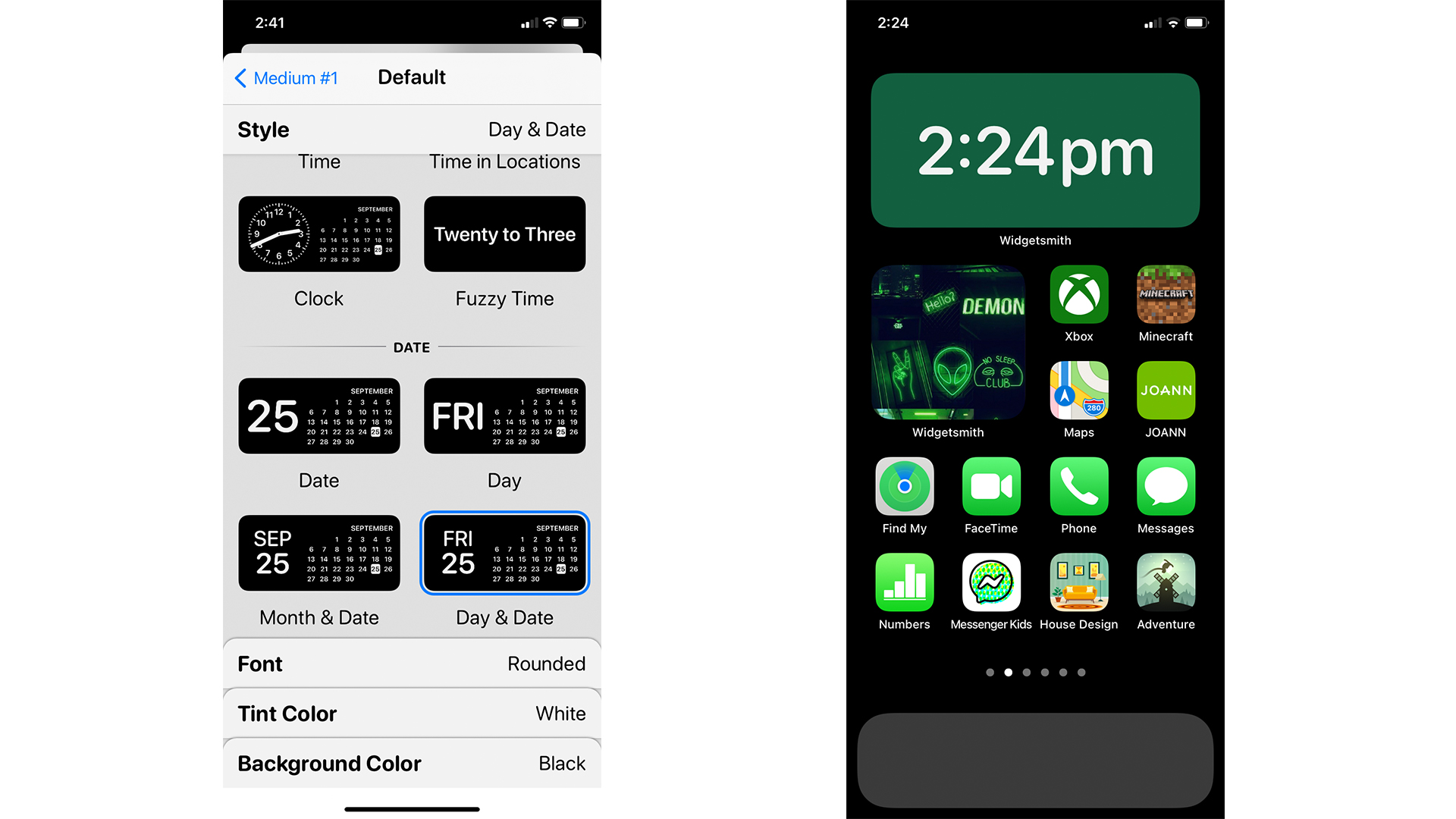
Another feature that could evolve from its debut in iOS 14 according to PhoneArena is the home screen widget. While the ability to finally add widgets to the home screen proved massively popular for iPhone owners that loved customizing their home screens, the widgets don't offer a tremendous amount of functionality. In iOS 15 we may see them add interactivity as well as greater freedom in the size and shape of the widgets.
There is one feature that seems like a potential lock and that's because it is tied to a rumored hardware change coming to the iPhone 13, which is the addition of an always-on display. If true this will almost certainly include a method for displaying notifications when the screen is powered down. Leaker Max Weinbach shared some alleged details on this feature with EverythingApplePro indicating that it would display the clock and battery level at all times, while notification pop-ups would be temporary.

How to get iOS 15
Following the anticipated announcement of iOS 15 at WWDC 2021 the company will typically make developer betas available immediately. Unless you are a registered developer with Apple you won't be able to access these betas.
However, Apple will then follow with a public beta within 2-3 weeks. In 2020 for example the iOS 14 developer beta was released on June 22 and the public beta followed on July 9.
While putting any beta on a primary device isn't usually advisable, if you have a spare device or just like living dangerously then signing up to be a part of the public beta is easy. You just go to beta.apple.com using Safari on your Apple device and hit the Sign up button.
From there you just need to log in with your Apple ID and the page will walk you through the rest of the process which involves installing a configuration profile that will then allow you to view the latest beta release as a software update. If you are interested you can jump on this right now to test out the public beta of iOS 14.5.
Sean Riley has been covering tech professionally for over a decade now. Most of that time was as a freelancer covering varied topics including phones, wearables, tablets, smart home devices, laptops, AR, VR, mobile payments, fintech, and more. Sean is the resident mobile expert at Laptop Mag, specializing in phones and wearables, you'll find plenty of news, reviews, how-to, and opinion pieces on these subjects from him here. But Laptop Mag has also proven a perfect fit for that broad range of interests with reviews and news on the latest laptops, VR games, and computer accessories along with coverage on everything from NFTs to cybersecurity and more.

