How to have FaceTime calls with Android users
New iOS 15 perk lets iPhone owners FaceTime with Android users

"How do I have FaceTime calls with Android users?" is the new question that's popping up on the Google search engine as more iPhone owners catch wind of the new iOS 15 perk. At WWDC 2021, Apple announced that Android users can now participate in FaceTime calls, but there is a catch.
Although Android users can join FaceTime calls, they cannot host any. Only an iPhone owner can launch a FaceTime call and send a link to an Android recipient (which allows the non-iOS user to join in on the FaceTime fun). Getting started is easy. Check out the step-by-step instructions below.
- FaceTime is coming to Android and Windows: Here’s what we know
- iOS 15: How to share screen on FaceTime (the answer may disappoint you)
- The best laptops under $500 in 2021
How to have FaceTime calls with Android users
Before launching a FaceTime call with an Android user, your iPhone must be updated to iOS 15. Also, make sure that your call participant is in your Contacts for easy sharing via the Messages app. Once you've done these preliminary actions, you're ready to have your first FaceTime call with an Android user.
1. Go to the FaceTime app.
2. If you're not signed in yet, you'll be prompted to do so. Input your Apple ID and password.
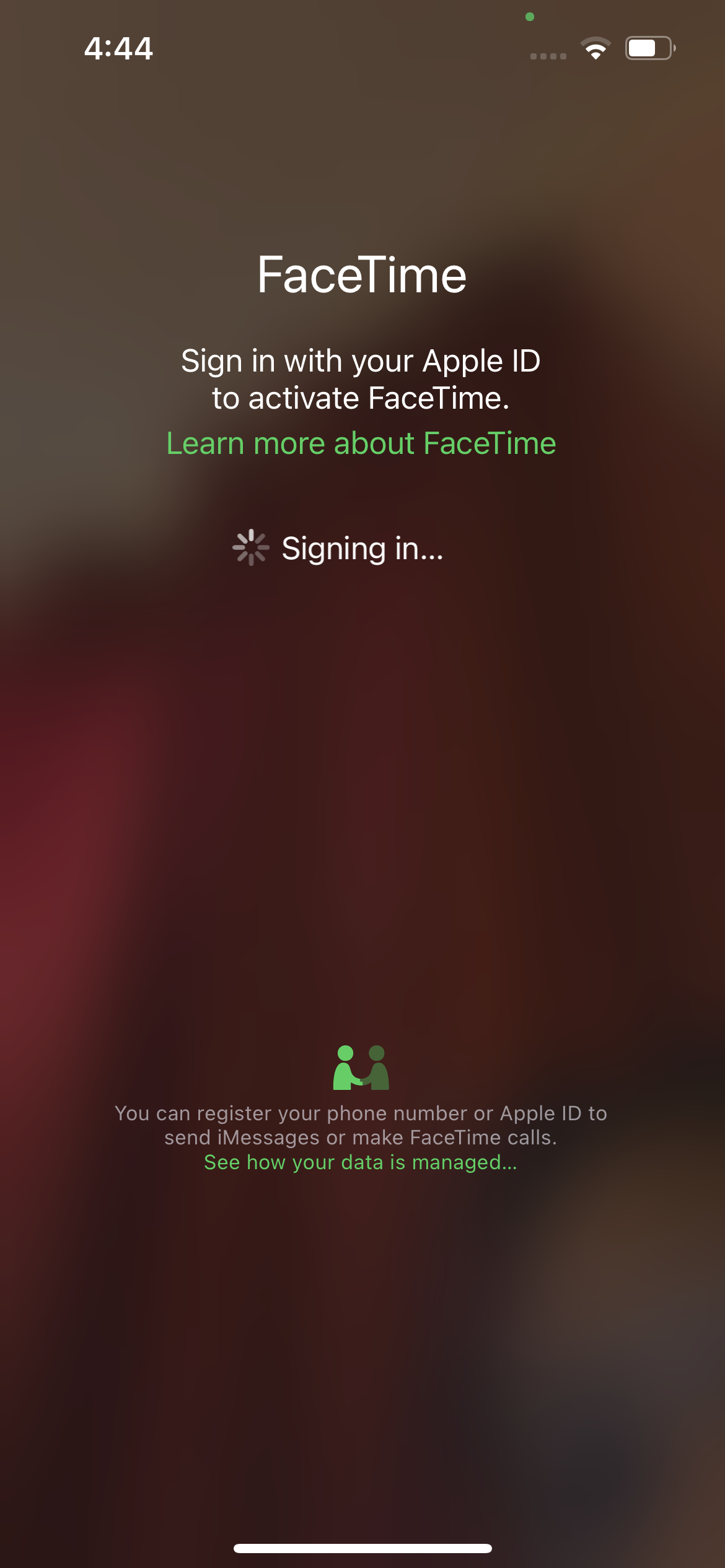
3. Click on "Create a Link." If you like, you can name the FaceTime link by clicking on "Add Name" and typing in your preferred title. Tap "OK."
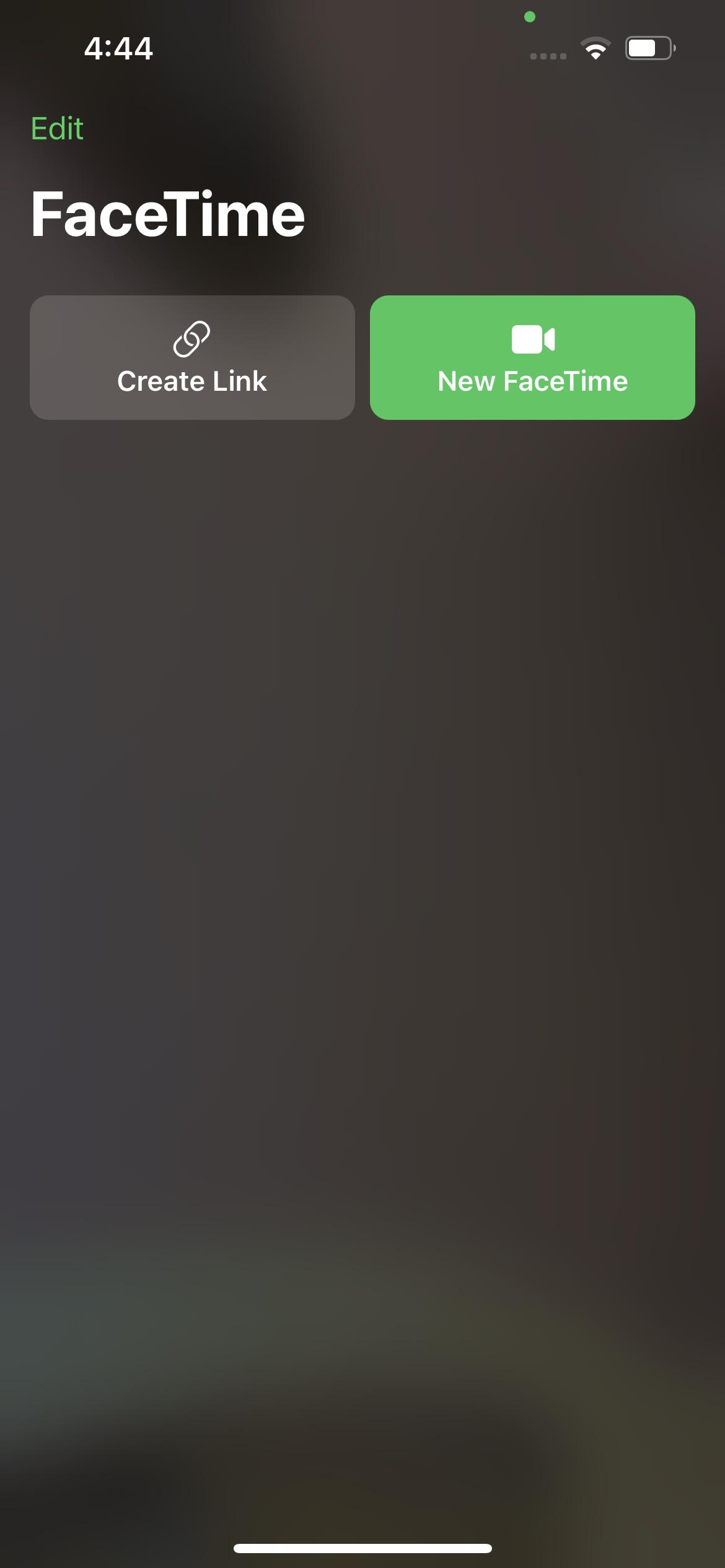
4. Next, click on the tiny "i" next to your newly created link.
Sign up to receive The Snapshot, a free special dispatch from Laptop Mag, in your inbox.
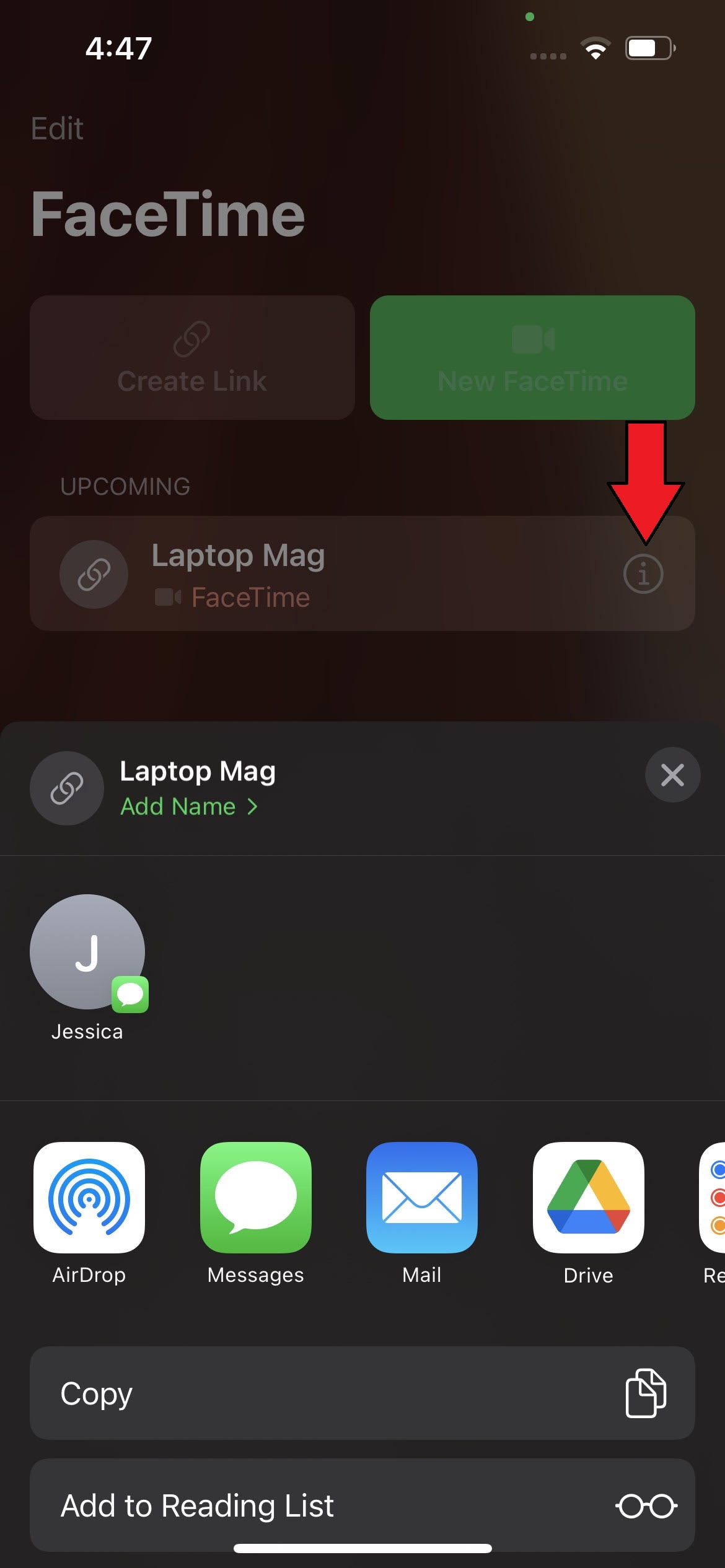
5. Tap on "Share Link."
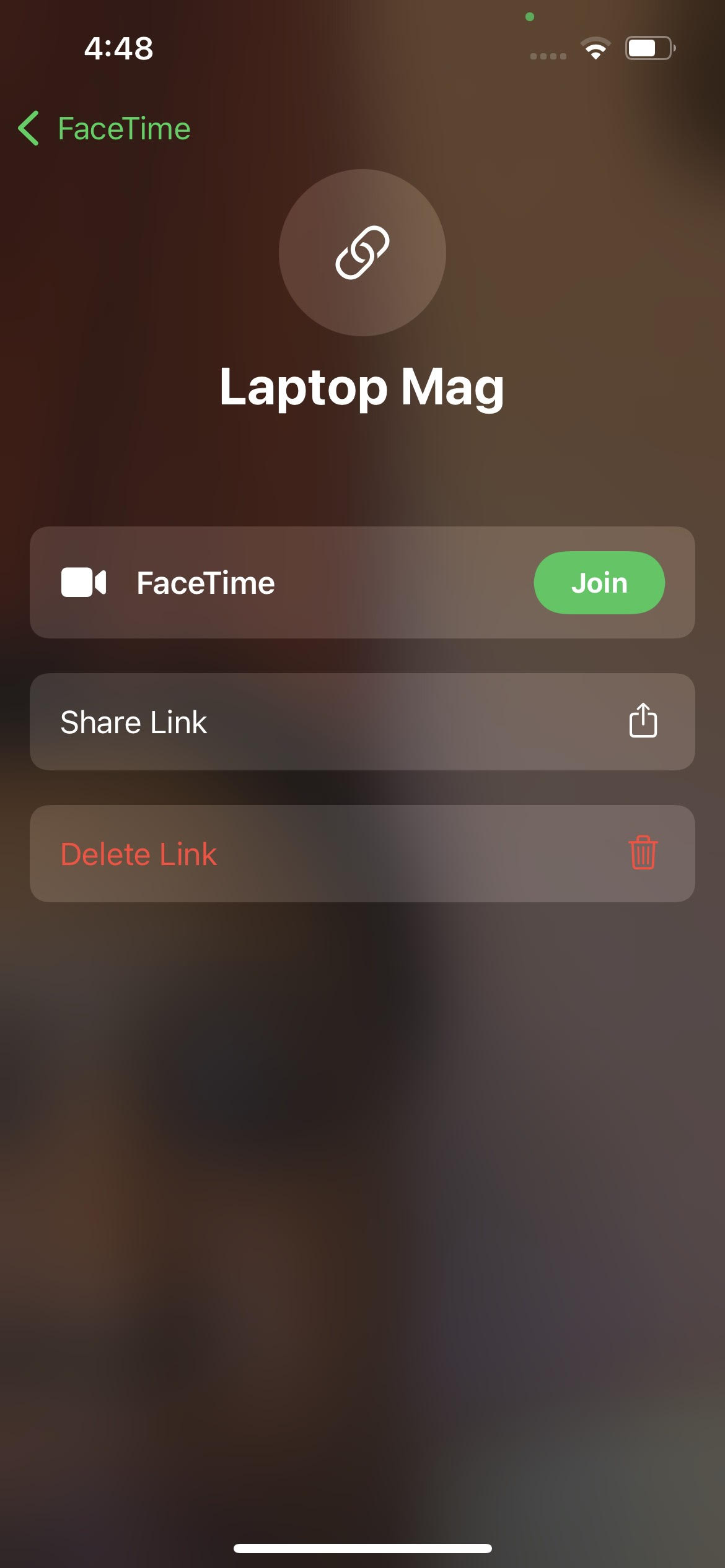
6. Tap on "Messages" and click on the green plus sign to select the Contact you'd like to send the join link to. Next, click on the green up arrow to send it.
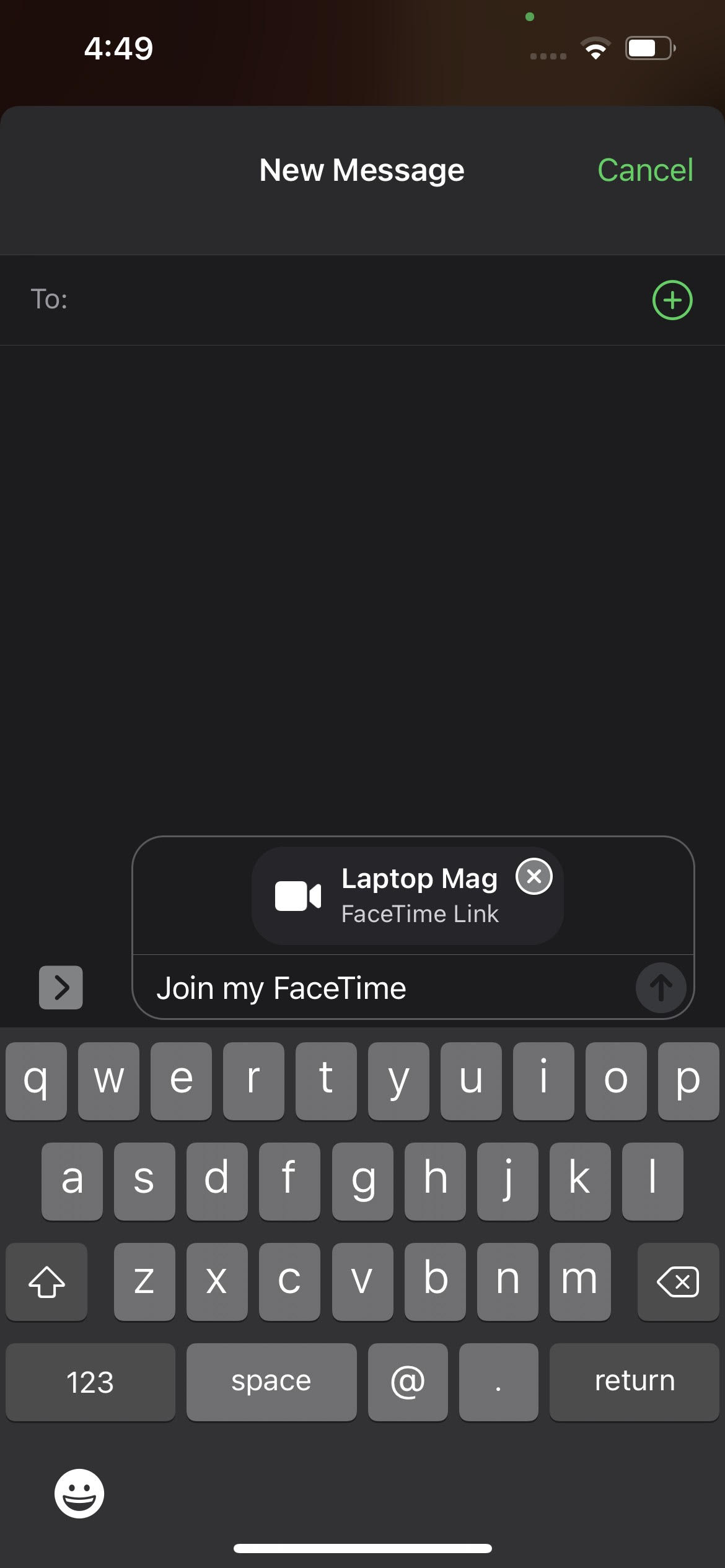
7. Once sent, you'll be brought back to your FaceTime link's main page. Click on "Join" and wait for your Android buddy to join the call.
Of course, it's best to plan ahead and schedule a FaceTime call with your Android participant so that they can join you on the call at an agreed upon time.
Kimberly Gedeon, holding a Master's degree in International Journalism, launched her career as a journalist for MadameNoire's business beat in 2013. She loved translating stuffy stories about the economy, personal finance and investing into digestible, easy-to-understand, entertaining stories for young women of color. During her time on the business beat, she discovered her passion for tech as she dove into articles about tech entrepreneurship, the Consumer Electronics Show (CES) and the latest tablets. After eight years of freelancing, dabbling in a myriad of beats, she's finally found a home at Laptop Mag that accepts her as the crypto-addicted, virtual reality-loving, investing-focused, tech-fascinated nerd she is. Woot!

