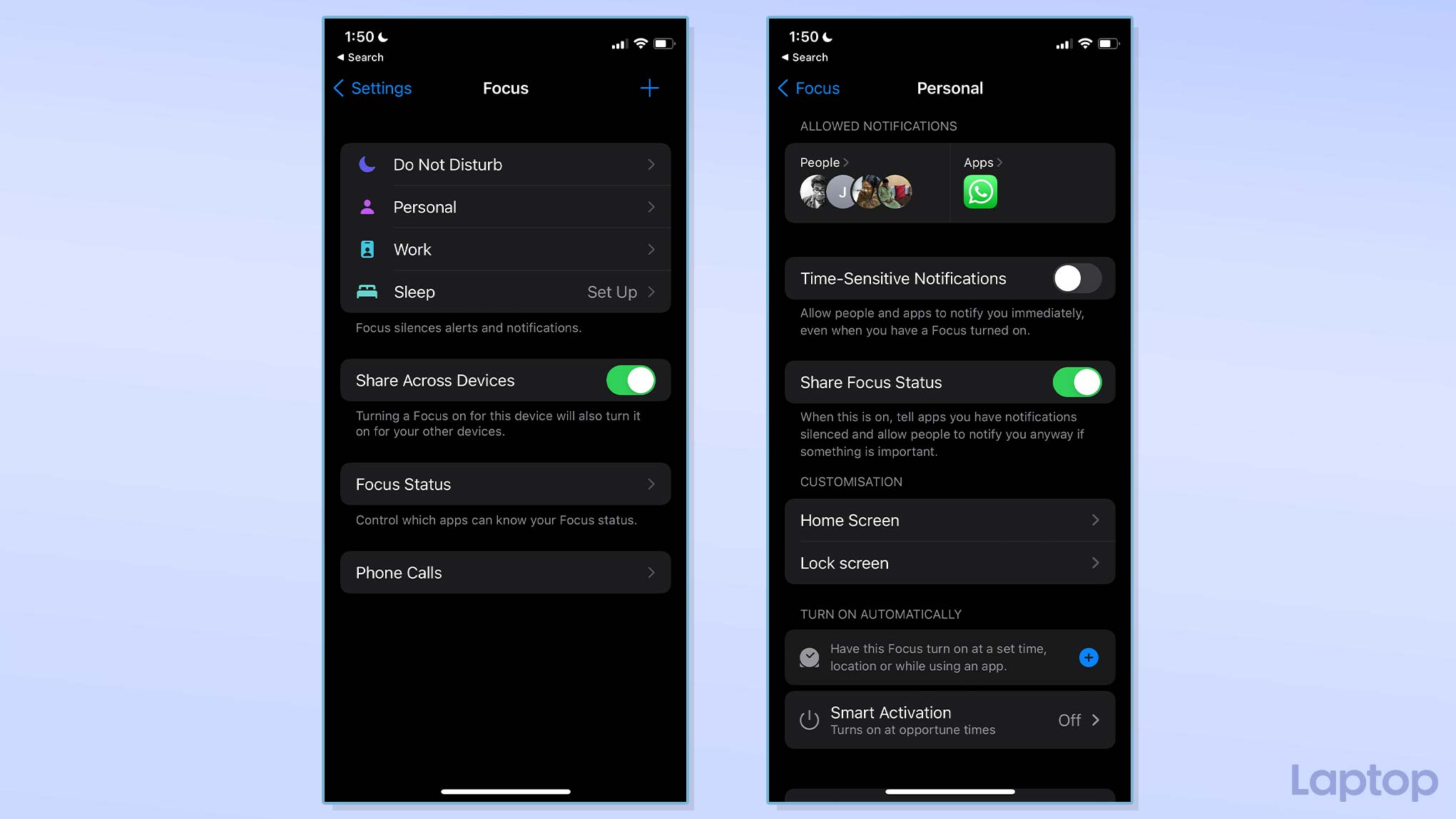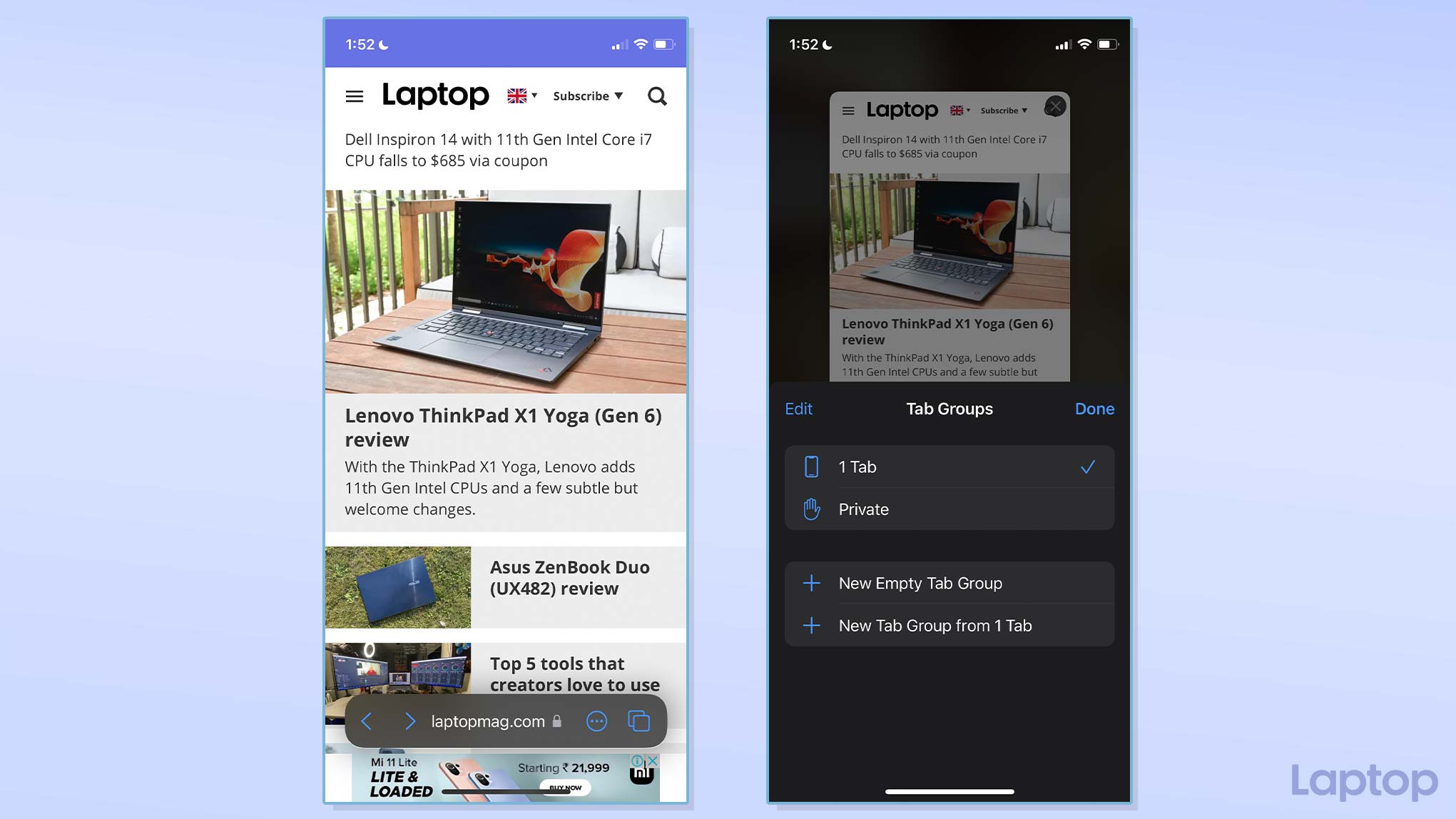iOS 15's best features are for Apple's most devoted users — Here's why
iOS 15 offers a bunch of new handy features but most of them are limited to Apple’s default apps

If iOS 14 was designed to tempt non-Apple users to iPhones with a more customizable home screen and radical privacy safeguards, iOS 15 is built to lock them in.
In many ways, Apple’s latest annual update for iPhones, iOS 15, is business as usual. It patches and polishes a few holes left behind by its predecessors, adds an assortment of new features like a cleaner look for notifications, and shuts down even more covert avenues advertisers use to track you. It’s certainly not the significant overhaul iOS 14 was — one that can potentially affect how you operate your iPhone — that is unless you’re someone who spends most of their time on Apple’s in-house services.
- Best smartphones in 2021
- Best budget phones in 2021
- Best phone deals you can find today
You see, iOS 15’s best features are largely meant for those who actively subscribe to Apple’s default apps such as iMessage, FaceTime, Photos, and the rest. The update is the iPhone maker’s first step toward stringing together its services so that they work better with each other and offer users more reasons to stick around.
iOS 15 iMessage and FaceTime
Apple is doing so by taking advantage of what keeps most people in its walled garden: iMessage and FaceTime. Both the services now come equipped with a handful of new social features that sync your experiences across Apple services.
FaceTime on iOS 15, for instance, lets people share their screen or any other video and audio they’re streaming (like TikTok videos) while on a video call with someone else. A new “Shared With You” tab inside Apple apps like Music and Podcasts lists content other users have shared with you on iMessage. So, say a person sends you an Apple Music playlist, it will automatically show up in a dedicated space on the Music app.
Although these additions work well, they’re unsurprisingly limited to Apple services for now, and it remains to be seen whether the company will open them up to third-party options.
The centerpieces of Apple’s latest privacy push are also exclusive to its most devoted buyers. Private Relay, a tool that lets you encrypt all of your internet traffic, and Hide My Email, a way to share randomly generated email addresses that automatically forward to your inbox, are both only available to people who pay for Apple’s iCloud+ subscription (and use the default Mail app), which costs at least a dollar a month.
Sign up to receive The Snapshot, a free special dispatch from Laptop Mag, in your inbox.
iOS 15 is built for Apple users during the pandemic
In addition to their Apple-only restrictions, there’s another common trait among many of iOS 15’s new features: they were developed in and for the pandemic era.
Apart from fresh ways to remotely socialize and share, iOS 15 brings what Apple calls “Focus.” You can think of Focus as an extended and more sophisticated Do Not Disturb mode. It lets you create multiple notification profiles for the various sessions of your day. You can set one up for when you’re working or when you’re driving.
You can pick which apps should appear on the home screen when a particular Focus profile is active, configure a personalized auto-reply for each of them, and more.
Focus is arguably iOS 15’s most underrated and practical addition. Once you get the hang of the many toggles and settings, you can establish a balance between your different lives and fine-tune distractions and interruptions. In the morning, when I’m usually knee-deep in work, so I can toggle a Focus profile that only presents notifications and calls from apps such as Slack. Once the clock hits 6PM, a “personal” Focus kicks in, signaling me to get off work and catch up on all my pending IM pings.
It didn’t take me more than a few minutes to set up my Focus profiles. But since Siri already suggests apps and tasks to me in Spotlight and the multitasking menu, I wonder if iOS would eventually be able to do it for me by learning my habits.
Another iOS 15 highlight is the Safari makeover. The browser’s look is revamped to make it easier to navigate on large phones. The address bar has been shifted to the bottom and you can even swipe left or right on it to switch tabs. Speaking of tabs, you can now organize them in groups and launch them in an instant the next time you need them. While the redesign is clever, it has a long way to go; on my iPhone 12 mini, I found the animations to be constantly glitchy.
There’s plenty more to like about iOS 15. Notifications now take up less space, and you can read more of them on a single page. Plus, you can choose to receive a summary of all your missed alerts, although I assume many people, like me, would rather go through all of them one by one. My favorite bit is that you can now hide those home screen notification badges that gnaw on you and your overflowing inbox.
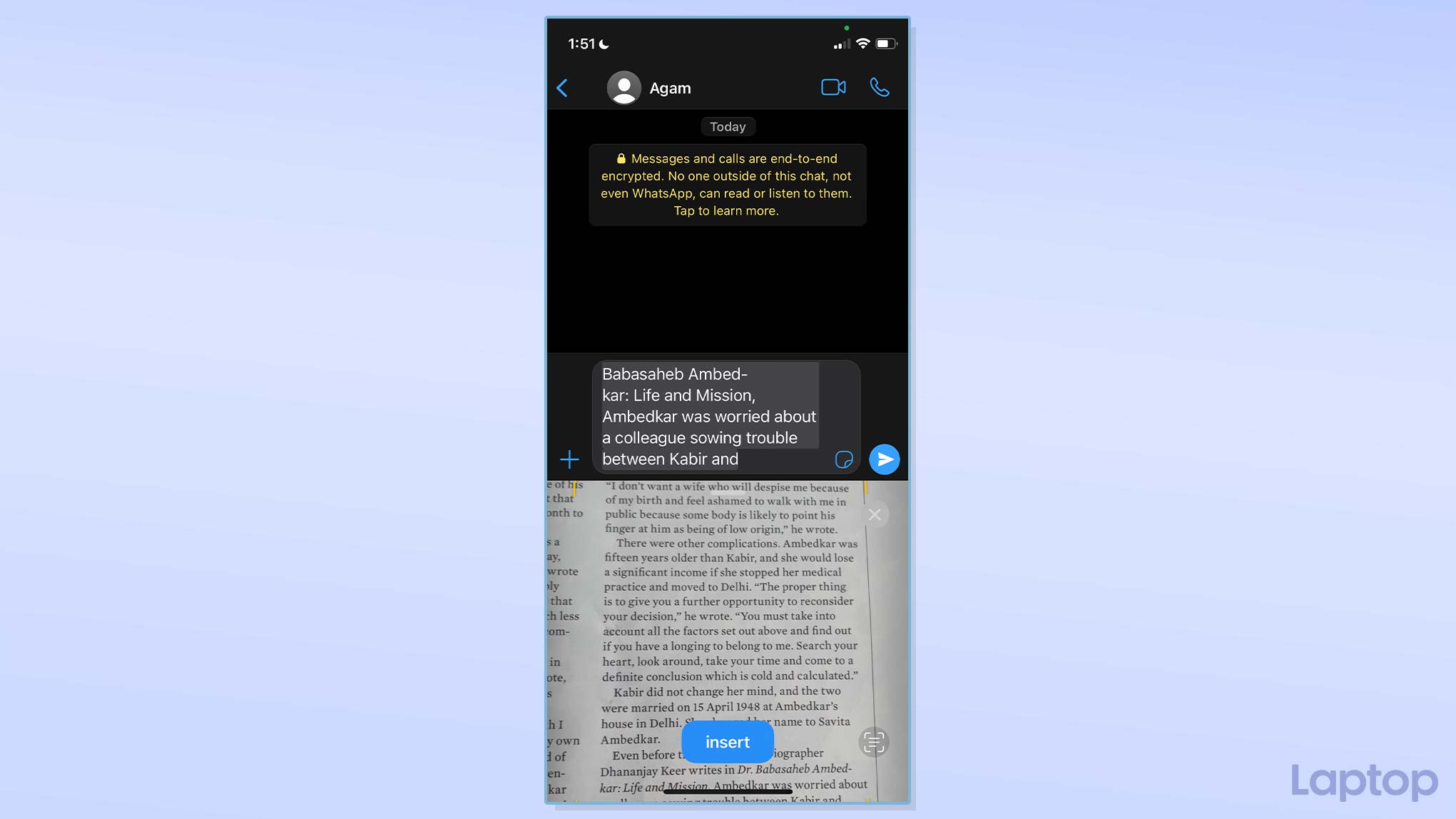
Further, with iOS 15, your iPhone has an image-to-text engine called Live Text. You can simply point the camera at a piece of writing in front of you and iOS will turn it into digital text. It’s similar to Google Lens but Apple smartly integrated Live Text into the copy-paste menu. So alongside the “paste” option, you’ll have a new “Text From Camera” button, which lets you copy text from, for example, real-life signage or your handwriting. While I found limited utility for this in Covid-19 lockdowns, I expect to take more advantage of it as the world begins to open up.
While iOS 15 is overall an adequately feature-rich iterative update. Ultimately there’s little for me, as someone who doesn’t subscribe to any default Apple apps, to look forward to.
Apple probably already knows that, which is why starting from iOS 15, it’s letting people select between updating to the complete iOS 15 update as soon as it’s released or stick to iOS 14 and still get all the crucial security patches. This will come in handy for those on outdated hardware who don’t want to risk bogging down their phone’s performance or battery life with new whizzy features.
To try iOS 15 today, you can sign up for the public beta, which I found sufficiently stable. Although if you’re planning to install it on your daily driver, we’d always recommend waiting for the public release slated to arrive in September later this year.
Shubham Agarwal is a freelance technology journalist from Ahmedabad, India. His work has previously appeared in Business Insider, Fast Company, HuffPost, and more. You can reach out to him on Twitter.