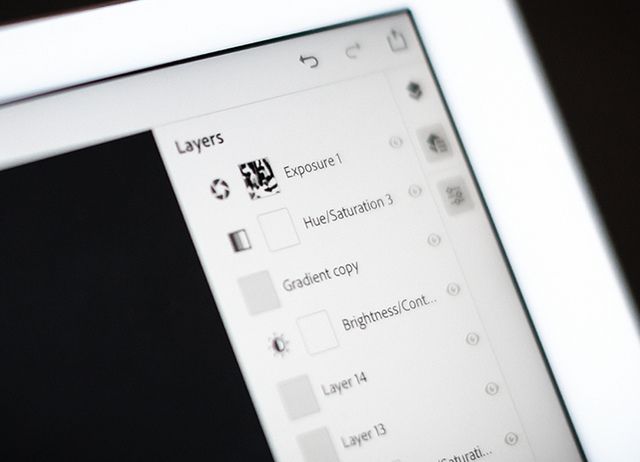Video: This Is How Photoshop for iPad Works
Sign up to receive The Snapshot, a free special dispatch from Laptop Mag, in your inbox.
You are now subscribed
Your newsletter sign-up was successful
Rejoice! It has taken many years and iterations of the iPad hardware, but Adobe has finally unveiled Photoshop CC for iPad. The Verge has gotten its hands on a beta version of the app, which will launch in 2019, and it looks good. Very good, in fact.
As you can see in the video, the application has been completely redesigned for touch and pen controls. Using it, you will be able to edit full PSD files with full support for layers. The layers palette seems to work just like the desktop version — it’s even collapsible at the touch of a button, to allow for maximum painting space.
In fact, the company claims that the iPad version of Photoshop also supports an infinite amount of layers.
Some secondary features of the software, however, are not there. The animation palette, which is a must for GIF makers, is missing. But the features that really matter, such as the ability to adjust images, composite, and paint all seem to be there.
One of the neat things about Photoshop for iPad is that it seamlessly works with Photoshop on your desktop. Using Adobe Cloud, any work you do on your iPad will automatically update on the desktop app and vice versa. It works seamlessly.
There are some nice specific touch features to allow for nimble operation, like a touch button that allows you to switch between brush and eraser. It’s a big target on the bottom corner of the screen, so you just need to press with your thumb and your Apple Pen will change functions on the fly. This is a really simple but great way to quickly draw and make edits on a layer.
From the preview, Photoshop it seems like a dream come true for anyone with an iPad Pro. While you can certainly use a Wacom tablet on the desktop, anyone who has tried an iPad to work — and I do with ProCreate, a digital painting app — knows how liberating it is to be able to handle a light slate that you can turn around and use in any way you want. I sure can’t wait to get mine next year.
Sign up to receive The Snapshot, a free special dispatch from Laptop Mag, in your inbox.
Image Credit: Adobe