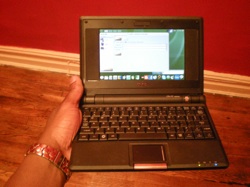I Gave Up My Notebook For An Eee PC: Day 5
So this is it, the final day of the grand experiment. Over the course of the 5 days that I'd abandoned my Apple MacBook for the Asus Eee PC 4G Surf, I learned how to repair the system's wonky Wi-Fi connection, create a more work-friendly typing experience, and tweak the Xandros operating system so that it would display in full desktop mode - with a little assistance from the helpful and passionate Eee User community. Much thanks to all involved.
I thought I'd use my final day to try something a little more radical: installing a new operating system on the Eee PC. With Everex' Cloudbook set to arrive in-office any day now, we figured there was no better time than now to give the gOS operating system a preview.
Installing gOS on the Eee PC
Acquiring gOS was simple. I downloaded the iso from Think gOS, burned the file to disc as an image using a desktop PC, and popped it into an USB DVD drive. I then connected the USB DVD drive to the Eee PC, held the ESC key as I powered on, and chose to boot from the external drive. About a minute later gOS was running from the live CD and looking quite sexy, I might add.
I decided to install the OS proper, which I did by double-clicking the "Install" button. A few minutes later I was inside of gOS. It wasn't until I took a gander at gOS' dock that I realized jut how much I use Google's products: Gmail, Docs & Spreadsheets, GTalk, Reader, and of course Search, are tools I use daily. It was nice to have them presented before me in a well-organized fashioned.
What wasn't quite as nice, however, was that gOS didn't recognize my wireless signal, and with mounting deadlines, I didn't get much time to search for a quick fix. Fortunately, connecting an Ethernet cable proved successful, and I was able to get all Web 2.0 within gOS. Hmm, maybe getting the wireless to work will be my next project with the Eee PC. Whatever it takes to get more hands-on with this small wonder, my friends.
Final Thoughts on the Asus Eee PC
Sign up to receive The Snapshot, a free special dispatch from Laptop Mag, in your inbox.
I used to tote my MacBook everywhere with me in case I wanted to hop on the Web in a pinch, but in these 5 days with the Eee PC I discovered it to be the perfect companion. Weighing just 2-pounds, and with dimensions that rival a paperback book, the Eee PC makes my MacBook feel downright clunky in comparison; I even adjusted to the small screen quite nicely, although the keyboard's still a roadblock for me when trying to type with speed. But you can bet that the next time I travel to a big trade show, I'll have an Eee PC in tow; whether it's a loaner from Asus or one of my own.
If you're on the fence about purchasing an Eee PC, don't be. It's a marvelous little device that will fit excellently into your mobile lifestyle. Let's raise a glass in unison to the low-cost ultra-portable revolution.
Jeffrey is a writer at Laptop Mag. His coverage includes chiefly laptop reviews, and he's tried some of the top brands out there, including Acer, Lenovo, MSI, Dell, and Sony. Outside of digging into laptop performance and features, Jeffrey covers things like peripherals and software.