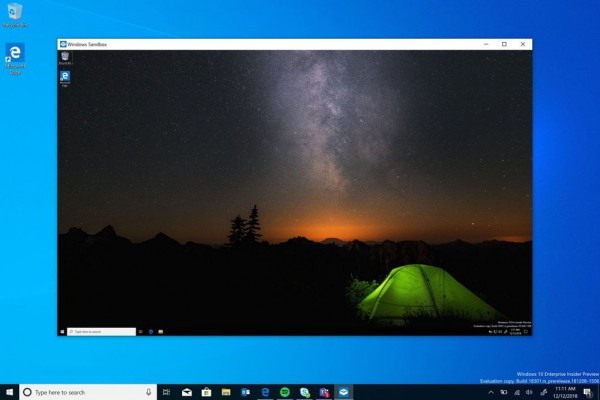Windows' New Sandbox Tool Can Protect You From Dangerous Files
Microsoft is giving you a new place to try out software from unknown sources.
Called Windows Sandbox, the new app is essentially a lightweight desktop environment that lives outside of your data. When you download a program file in an .exe format, you can open up Windows Sandbox and try running the software. If all goes well, you know it's a safe program that you can run on your standard installation without any trouble.
MORE: Best Laptops: Top Rated Notebooks, Chromebooks, 2-in-1s
However, if you find that it's malicious and designed to run amok, you can see what it would do and know that it won't be able to break out and access your data. Once you close Windows Sandbox, all of its software and state are permanently deleted.
Of course, .exe files can create a world of problems on Windows. Those files, which are known as executable files, are often safe and simply programs you can run across the operating system. But malicious hackers also build executable files and shroud their true intent to see if they can hack your computer and run amok on your machine. In some cases, those files have obviously malicious names that will tell you they're unsafe. In others, it's unclear. And the only true way to find out for sure what kind of payload they'll deliver is by opening them.
But since no one should open executable files from unknown sources, Microsoft's Sandbox can come in handy. It will not only provide a safe place for accessing executable files, it will also give you a sense of what you can expect when the software opens.
To use Windows Sandbox, you'll need to be running Windows 10 Pro or Windows 10 Enterprise build 18305 or later. You'll also need to have a computer with AMD64 architecture and virtualization capabilities enabled in your BIOS. You should have at least 4GB of RAM, though 8GB is recommended, and Windows Sandbox requires at least 1GB of free disk space (preferably on a solid state drive). As long as you have two CPU cores available, it'll work.
Sign up to receive The Snapshot, a free special dispatch from Laptop Mag, in your inbox.
Windows Sandbox is available now.
Don is a journalist working with Laptop Mag. He writes about some of the best Apple products you need to keep your eyes on, including apps for the iPad, MacBook Air accessories, and the greatest MacBook Pros. Outside of Apple, Don's coverage includes Samsung, Microsoft, and Raspberry Pi. Don has also written for Tom's Guide, Digital TechCrunch, The New York Times, and Forbes. He now runs his own content & PR firm, D2 Tech Agency.