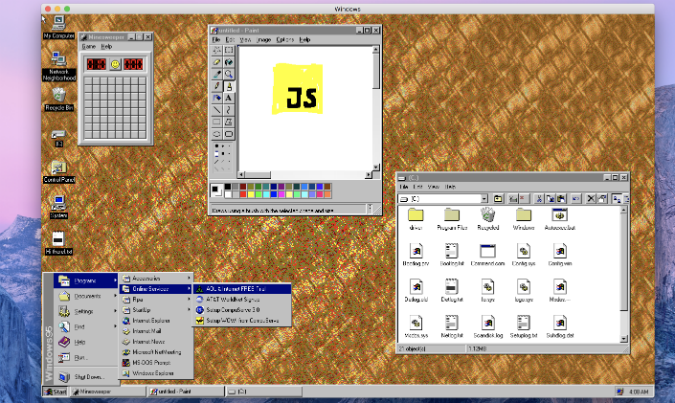Windows 95 Is Alive on Macs (and Windows 10)
Sign up to receive The Snapshot, a free special dispatch from Laptop Mag, in your inbox.
You are now subscribed
Your newsletter sign-up was successful
If you were born in the '80s or '90s, there's a good chance you first browsed the internet on a computer running Windows 95. This revolutionary operating system introduced support for 32-bit applications and its user interface additions are still around today, like the taskbar and right-click menu. It's no wonder Windows 95 has been memorialized countless times over the years, in attempts to transport us back to the days when the internet wasn't so foreboding.
Now, you can download the operating system on your Windows, macOS or Linux computer in the form of a 129MB electron app. First reported by the Verge, the latest attempt to preserve the legacy software comes from Felix Rieseberg, a software engineer at Slack. Rieseberg published on Github the source code required to get Windows 95 running on your machine.
MORE: How to Use Windows 10 - Guide for Beginners & Power Users
The app isn't just a series of images meant to give you a hit of nostalgia; it actually works, sort of. Many of the apps are functional, and look and operate like they did back in the day. Those include WordPad, FreeCell, Calculator and Media Player, as well as many of the old games. Unfortunately, the dominant web browser in those times, Internet Explorer, doesn't load pages.
If you want to a piece of computer history, or just want to challenge yourself with an infuriating round of Minesweeper, then visit Github and download Windows 95 on your macOS, Linux or Windows 10 machine.
- Apple Just Made It Even Easier to Ditch Windows
- Chromebooks vs. Windows 10 Laptops: What Should You Buy?
- How to Set Compatibility Mode for Apps in Windows 10
Sign up to receive The Snapshot, a free special dispatch from Laptop Mag, in your inbox.
Phillip Tracy is the assistant managing editor at Laptop Mag where he reviews laptops, phones and other gadgets while covering the latest industry news. After graduating with a journalism degree from the University of Texas at Austin, Phillip became a tech reporter at the Daily Dot. There, he wrote reviews for a range of gadgets and covered everything from social media trends to cybersecurity. Prior to that, he wrote for RCR Wireless News covering 5G and IoT. When he's not tinkering with devices, you can find Phillip playing video games, reading, traveling or watching soccer.