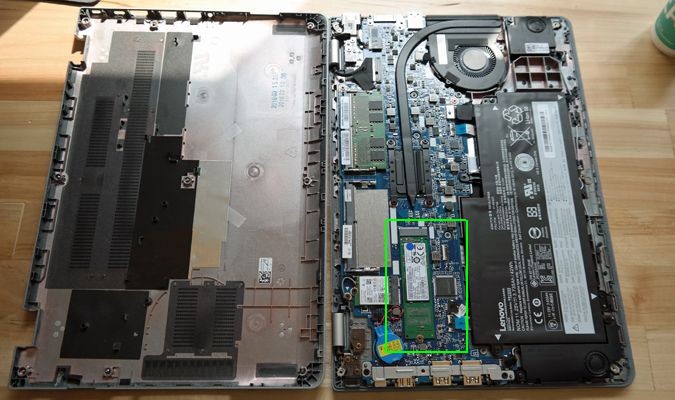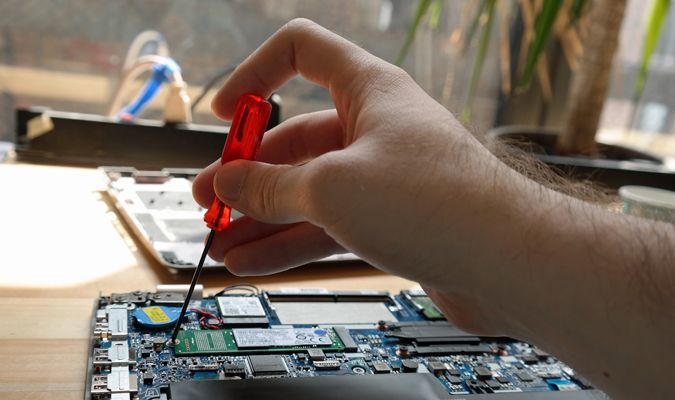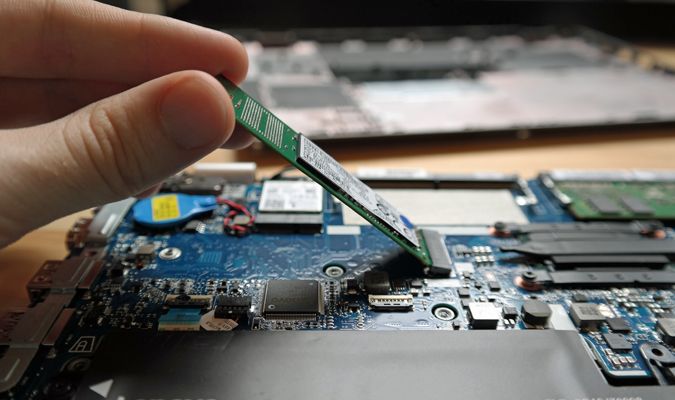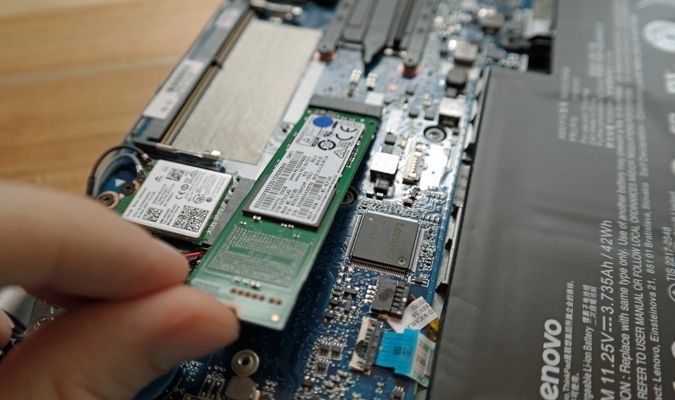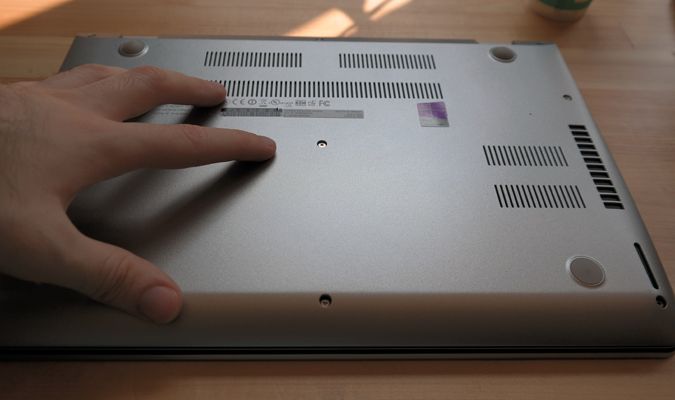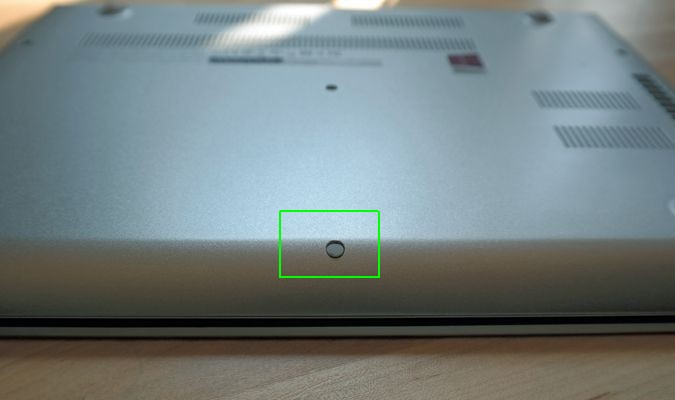How to Upgrade Your ThinkPad 13's SSD
Sign up to receive The Snapshot, a free special dispatch from Laptop Mag, in your inbox.
You are now subscribed
Your newsletter sign-up was successful
We loved the ThinkPad 13 for its great keyboard, long battery life and affordable price. Its sluggish SSD, however, could use improvement. Whether you want faster storage or need more space, a replacement SSD can breathe some new life into your laptop.
The ThinkPad 13 uses an M.2 SATA SSD, so make sure to buy that type of SSD when you go shopping for a replacement.
Before you replace the SSD, make sure you have a way to get your data onto the new one. See our guide to cloning and restoring your hard drive. Make sure to back up your data before starting the process.
Here's how to swap the SSD in your ThinkPad 13.
1. Turn off and close your ThinkPad 13.
2. Flip over the computer and remove the three screwcaps along the bottom.
We got them out with a small flathead screwdriver. Place them in a cup or bowl so you don't lose them.
Sign up to receive The Snapshot, a free special dispatch from Laptop Mag, in your inbox.
3. Loosen the 8 screws along the edges of the base and the 1 screw in the center. Use a small Phillips head screwdriver. Note that these screws don't come out.
4. Pry the cover from the laptop. Lenovo recommends starting at the top left and working clockwise. Be patient, and try using a thin tool like a small flathead screwdriver to get the base off. Take care not to scratch your computer, as the warranty likely won't cover that.
5. Place the base to the side and locate the SSD. It's a small, green rectangle screwed into the motherboard.
6. Remove the screw holding the M.2 SATA SSD with a small Phillips head screwdriver. Place the screw in your cup or bowl.
7. Gently lift the SSD from the motherboard. Put it aside and store it in an anti-static bag.
8. Place your new SSD into the housing. Insert it at an angle and lay it flat.
9. Replace the screw to secure the new SSD to the motherboard.
10. Place the base back on, be sure that you press all of the latches back into place and tighten all of the screws.
11. Put the screwcaps back on top of the three screws in the front.
Lenovo Laptop Guide
Andrew is a contributing writer at Laptop Mag. His main focus lies in helpful how-to guides and laptop reviews, including Asus, Microsoft Surface, Samsung Chromebook, and Dell. He has also dabbled in peripherals, including webcams and docking stations. His work has also appeared in Tom's Hardware, Tom's Guide, PCMag, Kotaku, and Complex. He fondly remembers his first computer: a Gateway that still lives in a spare room in his parents' home, albeit without an internet connection. When he’s not writing about tech, you can find him playing video games, checking social media and waiting for the next Marvel movie.