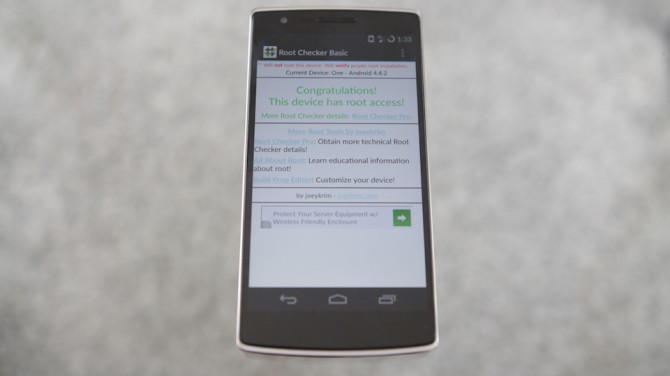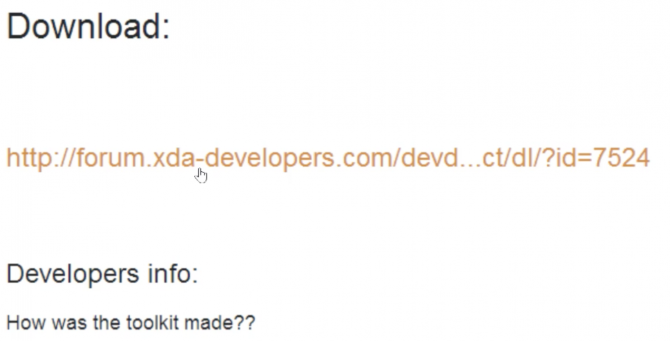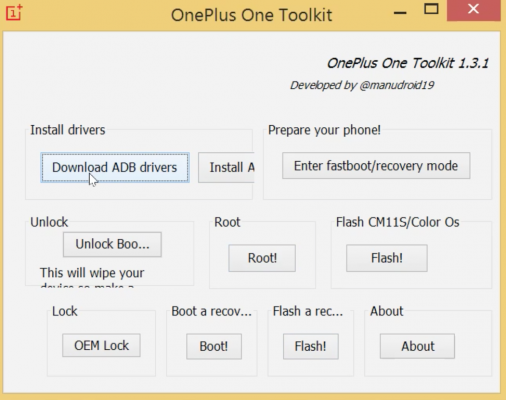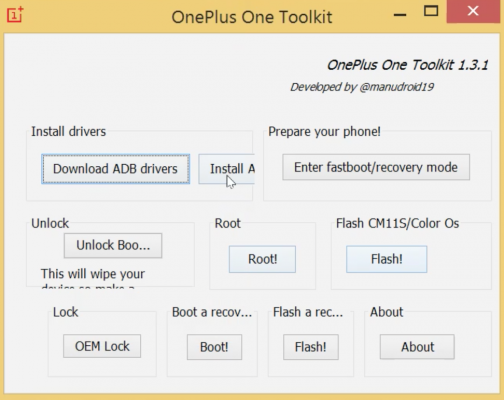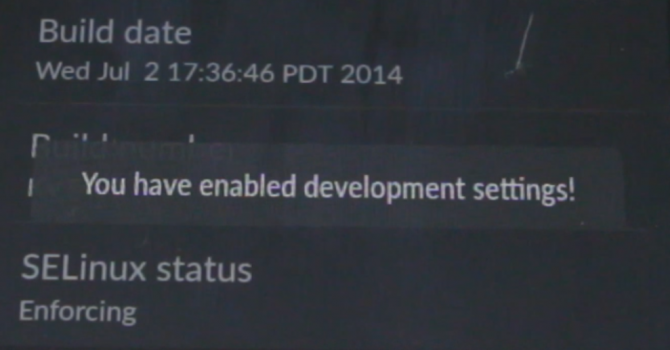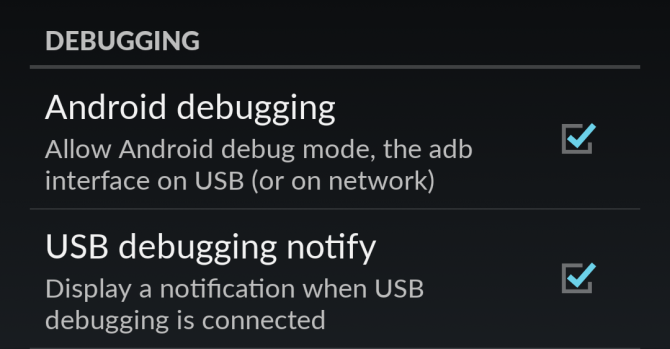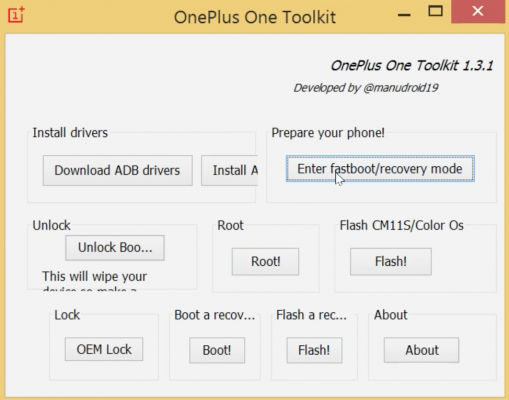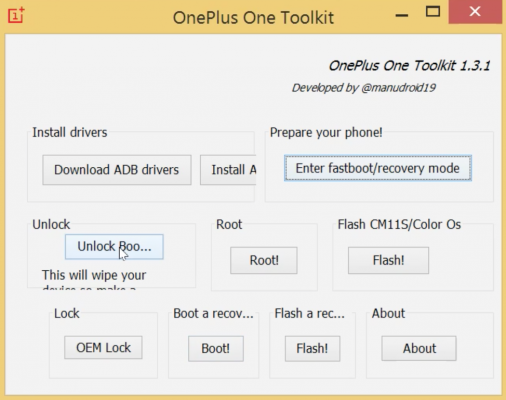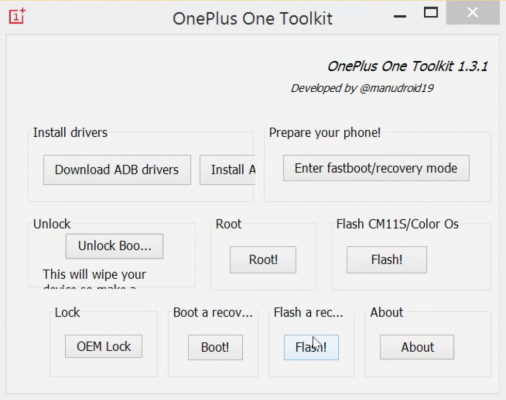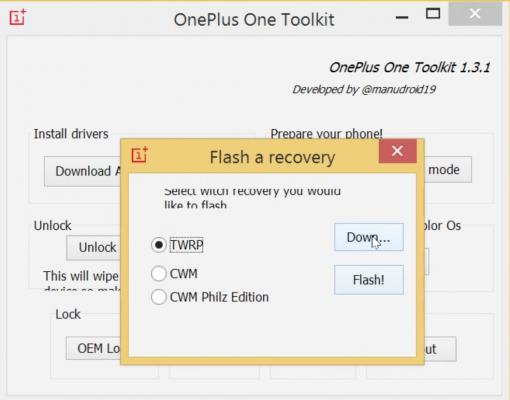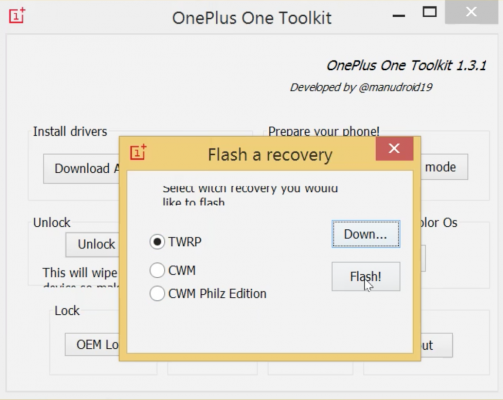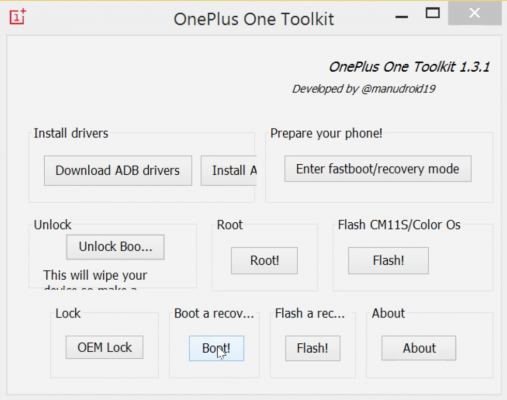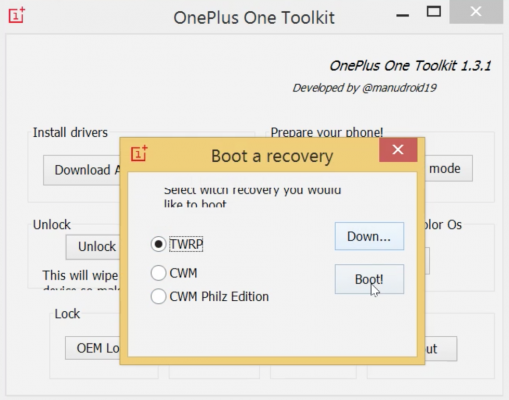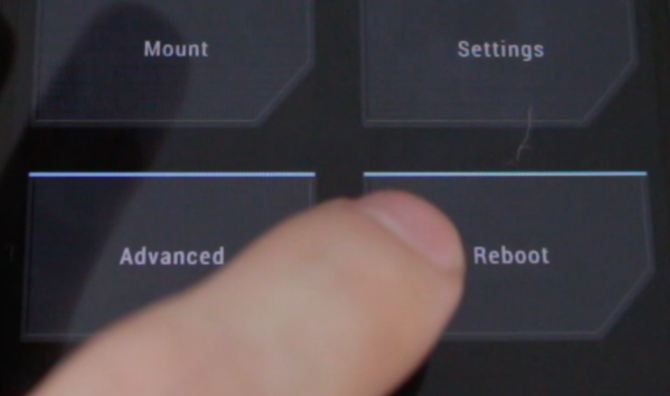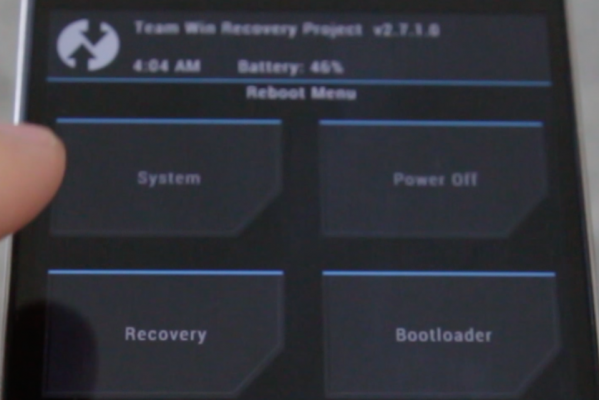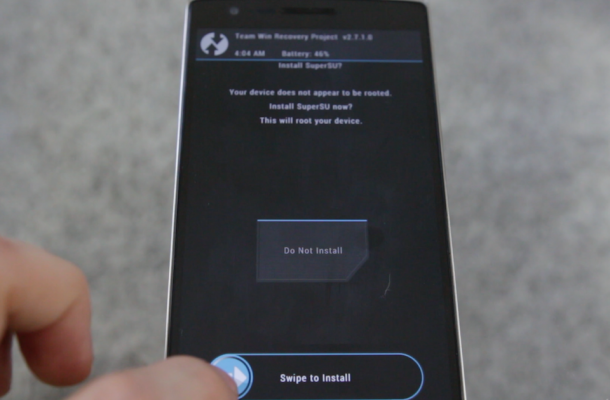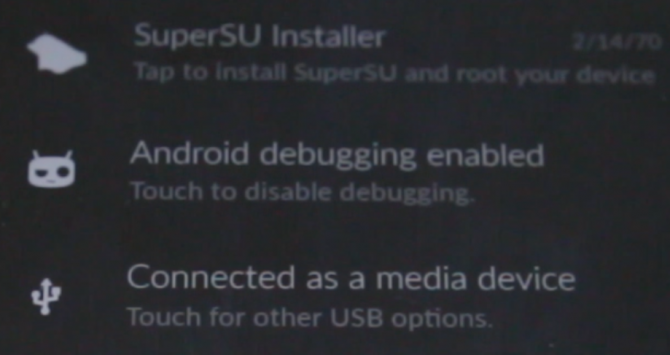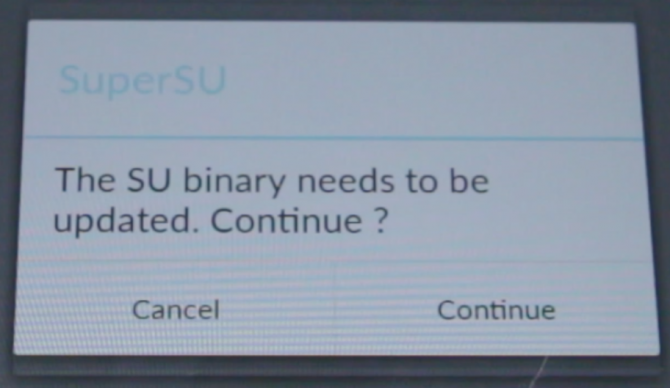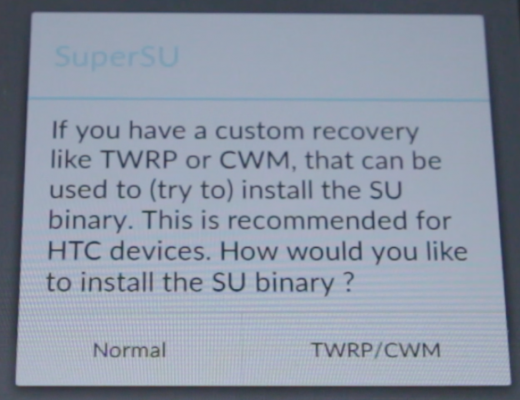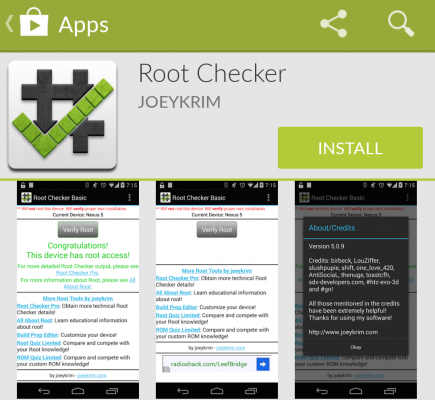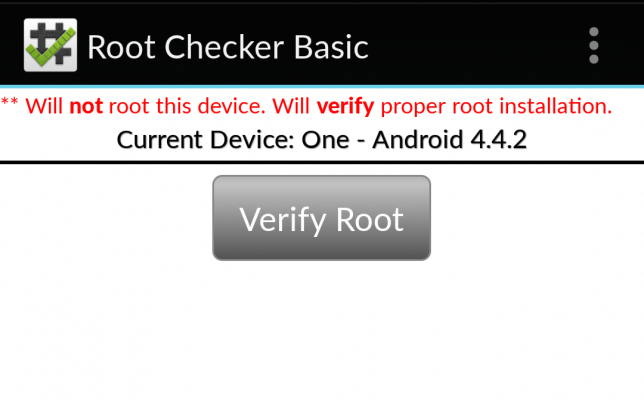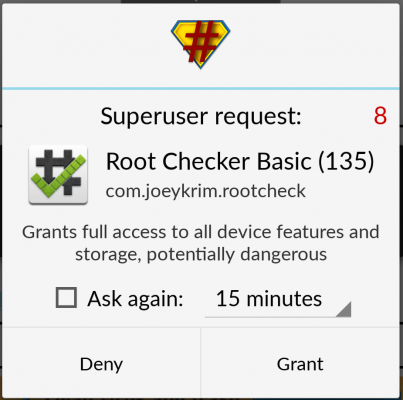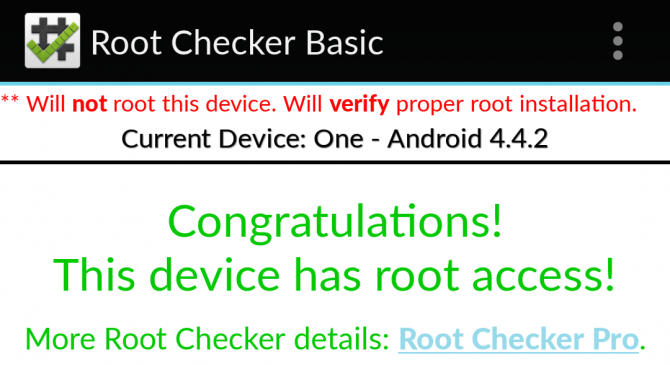How to Root the OnePlus One
Even though the OnePlus One comes from the factory running CyanogenMod, that doesn't mean it has root (aka admin) access from the factory, too. If you want the benefits of root access, which include running root-only apps or switching to a custom ROM, then you'll have to still jump through a few small hoops to obtain it. Here is how to root the OnePlus One.
Note: This tutorial is done using Windows. This tutorial will erase everything on your device so please back up anything you don't want to lose.
1.Install Java if you don't already have the latest version. You can download it from Oracle's Java site.
2. Download the OnePlus Toolkit, save it to your desktop, and double click the exe to install it.
MORE: How to Root the Galaxy Gear And Use it With Any Phone
3. Click Download ADB Drivers in the toolkit.
4. Click Install ADB Drivers in the toolkit and follow the prompts.
Sign up to receive The Snapshot, a free special dispatch from Laptop Mag, in your inbox.
5. On the phone, go to Settings > About Phone and tap Build Number repeatedly until it tells you you are a developer.
6. Hit back and tap on Developer Options and turn Android Debugging on.
7. Connect the phone to your PC in via USB, tap Always Allow, and tap OK.
8. Click Enter Fastboot/Recovery in the toolkit then click Enter Fastboot. The device will reboot into fastboot mode.
9. Click Unlock Bootloader. The device will reboot and require you to go through the setup process again (it will also erase everything on the phone so make sure you did a backup before this step).
10. Re-enable Android Debugging by repeating steps 5 and 6 above.
11. Click Flash in the toolkit.
MORE: Best Smartphones 2014
12. Select TWRP and click Download.
13. Close the command prompt and click Flash.
14. Click Boot.
15. Select TWRP and click Boot.
16. On the phone, click Reboot.
17. Tap System.
18. Swipe to Install SuperSU.
19. Pull down the notification bar and tap Install SuperSU and tap play.
21. Tap on Install.
22. Tap Open.
MORE: 25 Best Android Apps
23. Tap Continue.
24. Tap Normal.
25. Open the Play Store and install Root Checker.
26. Open Root Checker and tap Verify Root.
27. Tap Grant.
It should say Congratulations. You're rooted.
- 12 Surprising Things Your Android Phone Can Do
- How To Root Android
- 12 Worst Android Annoyances and How to Fix Them
David Cogen's site, TheUnlockr.com, is a popular site for rooting, jailbreaking, hacking, modding, and other how to's to show you how to unlock your device's true potential. Check out all of the OnePlus One ROMs in their ROM Repository that you can now install after finishing this tutorial.