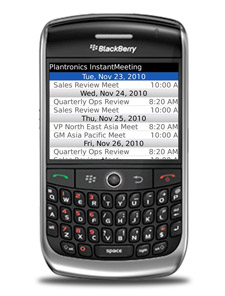Plantronics Offers One-Touch Conference Calls with InstantMeeting App
Everyone has scrambled to make a conference call at some point or other. Now Plantronics is offering an app to save you the shame of that dreaded late dial-in.
Today the company announced InstantMeeting, an app for select Android and BlackBerry smart phones that can scan your mobile calender for conference calls and provide instant, one-touch dial-in access without entering 1-888 numbers and access codes.
The app works in real-time, registering conference calls entered into your calender as soon as an appointment is pushed to your smart phone from Outlook or any other email/calender software you use.
Plantronics says the app is programmed to recognize common conference call data like 10-digit numbers and the access codes that follow them. The app scans your calender in real-time (it can register scheduling changes, no problem), identifies call-based appointments, and launches a notification before the call is scheduled to start. When that time comes, simply initiate the call from InstantMeeting's alert, and you're on the line before team members start questioning your competency (like the guy in the commercial below).
If InstantMeeting misses a conference call, users can add dial-in information to the app manually, plus the app's scanning software is heuristic, so it will learn how to add calls that it initially missed.
As a launch promotion, those who download the app today get 1000 calls, gratis. After the first 24 hours, the app will include just 20 free calls. Then users will have to upgrade to the paid version for $2.99, which has unlimited calls.
Because Instant Meeting demands more background resources than iOS can accommodate, it isn't available on the iPhone. But Plantronics says an iOS version of the app could land soon. It's available now for devices with BlackBerry OS v4.5.0 or higher, and Android OS versions 2.1 or 2.2.
Sign up to receive The Snapshot, a free special dispatch from Laptop Mag, in your inbox.
Check InstantMeeting.Plantronics.com for supported smart phones and download instructions. And see a commercial from Plantronics below as well.
Kenneth was a Social Media Editor at Laptop Mag. Outside of his limitless knowledge of social media, Kenneth also wrote about a number of tech-related innovations, including laptop reviews (such as the Dell XPS or the Acer Aspire) and even hands-on pieces about printers. Outside of Laptop Mag, Kenneth also worked at our sister site Tom's Guide.