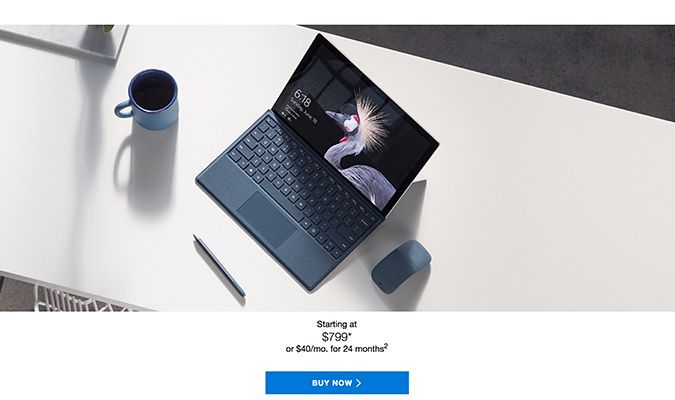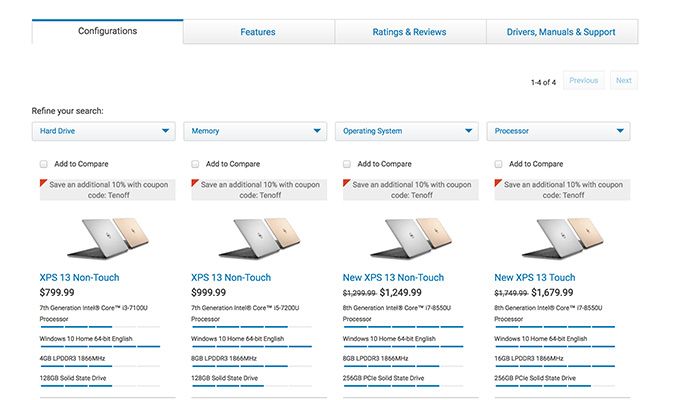Laptop Starting Prices Are a Joke. Don't Be the Punchline
When you're researching laptops ahead of your purchase, you'll see systems that are listed with a "starting price" or that cost "from" a certain amount. Shoppers need to be wary of these entry-level configurations, because, like a base-model car that has no air conditioning or radio, they aren't worth the money.
Microsoft's Surface Pro is the most egregious example of a computer with a misleading base price. The tablet that can "replace your laptop" starts at $799; that's the price you see highlighted in large type on Microsoft.com. However, the Surface Pro doesn't come with the keyboard you need to actually use it as a notebook, and you will have to pay an extra $129 for this Type Cover.
But wait — there's more. The base-model Surface Pro has a sluggish Intel Core m3 CPU and just 4GB of RAM, which won't provide good enough performance for real work. It also packs a mere 128GB of solid-state-drive (SSD) storage, which will fill up quickly if you install software or generate a reasonable number of data files. To get a Surface Pro with decent specs — such as a Core i5 CPU, 8GB of RAM, a 256GB SSD and a keyboard — you'll pay $1,429, which is 79 percent more than the starting price!
Be vigilant. Companies sometimes offer sales where the price of the minimum good configuration falls much closer to the starting price.
In Microsoft's defense, a person could buy the base model and use it as an $800 media tablet. The same person probably also owns a Jeep with two-wheel drive and a Lamborghini with doors that open sideways.
Microsoft is far from alone in selling base models that no sane person should actually buy. The Dell XPS 13 is our favorite consumer laptop, but its $799 starting configuration is too underpowered, because it comes with a low-end, Core i3 CPU; just 4GB of RAM; and a tiny 128GB SSD. As of this writing, if you want a faster processor, more memory and more storage, you'll have to move up to the $1,249 config, which is 56 percent above the starting price.
Deceptively low starting prices feel like a bait and switch. You get your heart set on a product, because you've convinced yourself that it's affordable, and by the time you realize you have to pay several hundred dollars more to have a decent experience, you're ready to swallow your pride and pull the trigger. Even worse, if you're a less-tech-savvy shopper, you could end up buying the base configuration, mistakenly thinking it's a good deal, and then later wondering why it doesn't perform as advertised.
Here are some ways to avoid ending up with either sticker shock or a grossly underpowered laptop:
Sign up to receive The Snapshot, a free special dispatch from Laptop Mag, in your inbox.
- Find the minimum good configuration. Instead of getting hung up on the starting price, look at the cost for the minimum good configuration. As we discuss in our How to Buy a Laptop guide, any premium laptop or 2-in-1 with a good minimum configuration should have at least a Core i5 processor, 8GB of RAM, a 256GB SSD and a 1080p resolution display.
- Consider a different laptop. You may want an XPS 13, but you may not be able to afford the $1,249 it costs to get one with reasonable performance. Instead of settling for a stripped-down configuration, consider an alternative, like the Asus ZenBook UX330UA, which has a Core i5 processor, 8GB of RAM and a 256GB SSD for under $700. There's no doubt that the XPS 13 has a better design, a more colorful screen and longer battery life, but sometimes you have to make a trade-off.
- Wait for a sale. Many times, companies will offer sales where the price of the minimum good configuration falls much closer to the starting price.
If vendors truly had pride in their premium laptops, they would refuse to sell cut-rate versions. McDonald's doesn't offer a cheaper Big Mac without the buns, Paul Masson sells "no wine before it's time" and computer manufacturers should not cheapen their flagship products with low-end specs. However, we won't hold our breath and wait for a change.