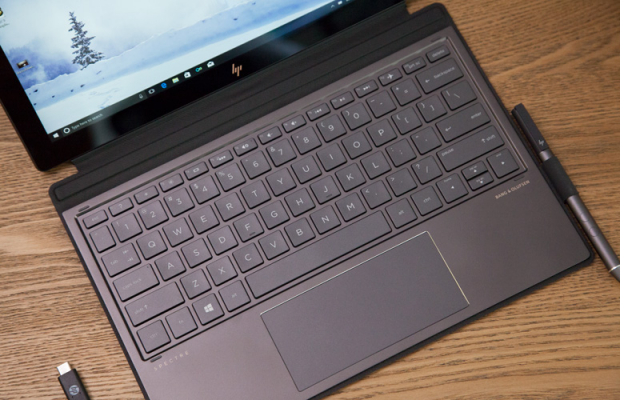HP Spectre x2 vs Surface Pro: Which 2-in-1 Wins?
Sign up to receive The Snapshot, a free special dispatch from Laptop Mag, in your inbox.
You are now subscribed
Your newsletter sign-up was successful
HP's impressive Spectre x2 is a clear sign that it's looking to seize the detachable 2-in-1 laptop throne from Microsoft’s Surface Pro. But while the Spectre x2's got the look down pat, how do its performance and endurance stack up?
| Row 0 - Cell 0 | HP Spectre x2 | Microsoft Surface Pro |
| Price with Core i5/Keyboard and Pen | $1,149 | $1,559 |
| Processors | Intel Core i5 and i7 | Intel Core m3, i5 and i7 |
| Geekbench 4 score | 8,633 (Core i7 CPU, 8GB of RAM) | 8,652 (Core i7-7500U, 16GB of RAM) |
| Battery life | 5:01 | 7:30 |
| RAM | 8GB, 16GB | 4GB, 8GB, 16GB |
| Weight/With keyboard | 1.7 pounds/2.5 pounds | 1.7 pounds/2.8 pounds |
| Thickness/With keyboard | 0.31 inches/0.54 inches | 0.29 inches/0.54 inches |
| Ports | 2x USB Type-C ports, with included Type-A adapter, microSD reader, headphone jack | USB 3.0, microSD reader, Surface Connect, headphone jack, Mini DisplayPort |
Design
The Spectre x2's black-and-copper machined aluminum design and its sparkling black ash finish make it one of the most beautiful detachables on the market. Also, when you set these notebooks kickstands to their widest angles, the Spectre x2 provides sturdiness, while the Surface Pro's kickstand wavers a little.
Meanwhile, the Surface Pro is more or less the same as it ever was, as Microsoft's only made some of its 2-in-1's edges rounder, aiming to make it easier to hold. Its also enabled its kickstand to open further, all the way to 165 degrees.
While both weigh 1.7 pounds without their keyboards, the Spectre x2 (2.5 pounds) is the lighter laptop, weighing nearly a third of a pound less than the Surface Pro (2.8 pounds) with keyboard attached.
Detached, the Spectre x2 (0.31 inches) is slightly thicker than the Surface Pro (0.29 inches) but both measure 0.54 inches thick when combined with their keyboards.
Winner: The Spectre x2 is more eye-catching and lighter when docked.
Display
A display is more than just the sum of its pixels. The Spectre x2's 3000 x 2000-pixel screen may offer a higher resolution than the Surface Pro (2736 x 1824 pixels), but it’s not as good in other ways.
Sign up to receive The Snapshot, a free special dispatch from Laptop Mag, in your inbox.
According to our colorimeter, the Surface Pro’s screen produces 140 percent of the sRGB spectrum, beating the 123-percent reading from the Spectre x2.
The Surface Pro’s panel is also brighter, emitting up to 396 nits, which tops the 365-nit reading from the Spectre x2.
Winner: The Surface Pro gives you more brightness and color, which mean more than a resolution bump.
Keyboard
While neither of these kickstand designs are ideal for typing in your lap, they both offer excellent attachable keyboards. The Spectre x2 and Surface Pro's backlit keyboards each pack keys that feature 1.3mm of travel and 70 grams of required actuation force, which combine to make it a breeze to click your way through an assignment.
They both offer excellent materials, as the Spectre x2's aluminum-over-plastic felt great against my wrists, making for an experience as solid as we've seen with Microsoft's Alcantara type covers.
Winner: Draw. We'd be hard-pressed to pick one of these keyboards over the other.
Ports
Which of these notebooks will best connect to your devices? The Surface Pro's USB 3.0 port means it's more the laptop for today than tomorrow, but the Spectre x2 is more forward looking.
The HP notebook's dual Type-C (neither offer Thunderbolt 3) ports are aided by an included Type-A adapter, so we didn't have any problem connecting our external hard drives during testing.
Still, the Surface Pro has more options built in, as it uses a Surface Connect port for power, leaving the Mini DisplayPort and USB 3.0 connector open and available. Since the Spectre x2 needs to use one of its Type-C ports for power, your options are limited without a dock or splitter.
Winner: The Surface Pro lets you do more at once without a dongle.
Performance
In heads-up speed-based competition, we saw similar, but decisive, results. On the Geekbench 4 general performance benchmark, the Spectre x2 (Core i7-7560U CPU and 8GB of RAM) earned a 8,633 that's a hair below the 8,652 from the Surface Pro (Core i7-7600U, 16GB of RAM).
The Surface Pro earned clearer victories on our non-synthetic benchmarks, as its 1TB SSD duplicated files at a rate of 339 megabytes per second, beating the 231 MBps from the Spectre x2 (360GB NVMe M.2 PCI-e SSD). The Surface Pro's time of 3 minutes, 13 seconds on our OpenOffice productivity macro test is also a winner, as the Spectre x2 finished twenty-seconds later, with a time of 3:33.
The Spectre x2 took another win in the graphics department, on the 3DMark Ice Storm Unlimited test. There, its integrated Intel Iris Plus 640 chip scored 109,678, beating the 92,759 from the Spectre x2 (Iris Plus 650).
Winner: In a close fight, the Surface Pro's faster SSD speed help put it over the top.
Battery Life
Let's keep this short, like the Spectre x2's battery life. The Surface Pro wins an easy knockout-victory here, turning in a runtime of 7 hours and 30 minutes, beating the Spectre x2's 5:01.
Winner: The Surface Pro doesn't last all day, but its life looks lengthy in comparison to that of the Spectre x2.
Value and Accessories
Sure, the Surface Pro starts at $799, but that model is just the tablet, skimping on the $159 Alcantara-covered keyboard and $99 Surface Pen,. And this is for the weaker Core m3 processor.
By comparison, the $1,149 starting price of the Spectre x2 may seem high, but it includes a keyboard, stylus, USB Type-A adapter and a folio sleeve. If you want a version of the Surface Pro with specs that are similar to what's in the $1,149 Spectre x2, you would need to spend $1,559 for the Core i5, 256GB SSD and 8GB RAM model.
Just keep in mind that the HP’s pen doesn’t include as many levels of sensitivity as the Surface Pro’s (1,024 vs 4,096).
Winner: The Spectre x2 is a better deal when comparing similar configurations.
| Row 0 - Cell 0 | HP Spectre x2 | Microsoft Surface Pro |
| Design | Row 1 - Cell 1 | Row 1 - Cell 2 |
| Display | Row 2 - Cell 1 | Row 2 - Cell 2 |
| Keyboard | Row 3 - Cell 1 | Row 3 - Cell 2 |
| Ports | Row 4 - Cell 1 | Row 4 - Cell 2 |
| Performance | Row 5 - Cell 1 | Row 5 - Cell 2 |
| Battery Life | Row 6 - Cell 1 | Row 6 - Cell 2 |
| Value | Row 7 - Cell 1 | Row 7 - Cell 2 |
| Overall | 3 | 5 |
This one was close, but the Surface Pro's battery life is a clear difference-maker here, which helps makes up for its heftier price tag. But if you're the kind of user who doesn't stray from wall outlets that much, this battle could swing the other way, as the Spectre x2 provides comparable performance and an included keyboard and pen for less money.
HP Laptop Guide
Henry was a contributing writer at Laptop Mag. He penned hundreds of articles, including helpful how-tos for Windows, Mac, and Gmail. Henry has also written about some of the best Chromebooks, and he has reviewed many Apple devices, including various MacBook Air laptops. He is now a managing editor at our sister site Tom's Guide, covering streaming media, laptops, and all things Apple.