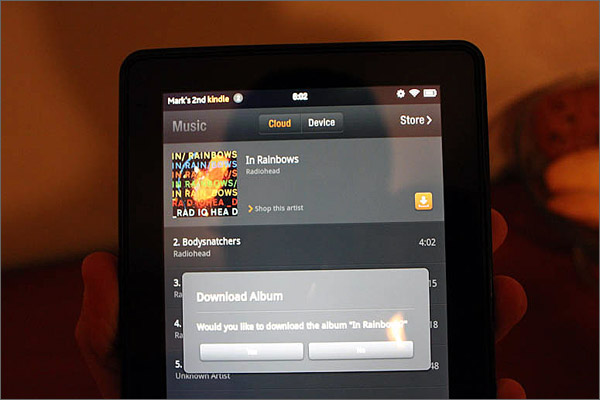How to Store Content in the Cloud on the Kindle Fire
News
By
Mark Spoonauer
published
Join the conversation
Add us as a preferred source on Google
Get the Laptop Mag Newsletter
Sign up to receive The Snapshot, a free special dispatch from Laptop Mag, in your inbox.
By submitting your information you agree to the Terms & Conditions and Privacy Policy and are aged 16 or over.
You are now subscribed
Your newsletter sign-up was successful
An account already exists for this email address, please log in.
Subscribe to our newsletter
With only 8GB of memory, Kindle Fire owners who like to download lots of content (especially movies) will run out of storage space quickly on this tablet. The good news is that you can store content in the cloud for streaming and download it again later. For this tip we'll use a music album as an example.
- Navigate to a piece of content you would like to store in the cloud. In this case, you'll tap on Music, then the Device tab.
- Long press on the album until you see a menu pop up.
- Tap the option that says Remove album from the device.
- To re-download the content tap the Cloud tab within the music player, then click the download button.
Get The Snapshot, our free newsletter on the future of computing
Sign up to receive The Snapshot, a free special dispatch from Laptop Mag, in your inbox.

Editor-in-Chief
Responsible for the editorial vision for Laptopmag.com, Mark Spoonauer has been Editor in Chief of LAPTOP since 2003 and has covered technology for nearly 15 years. Mark speaks at key tech industry events and makes regular media appearances on CNBC, Fox and CNN. Mark was previously reviews editor at Mobile Computing, and his work has appeared in Wired, Popular Science and Inc.
MORE FROM LAPTOP MAG...