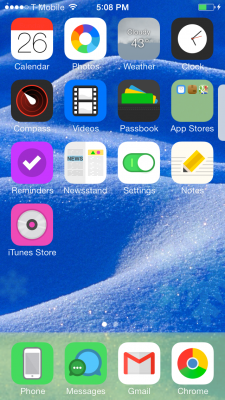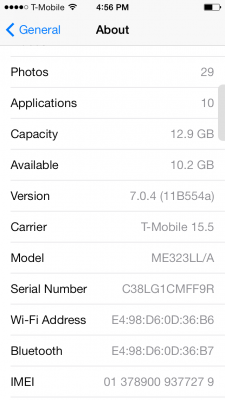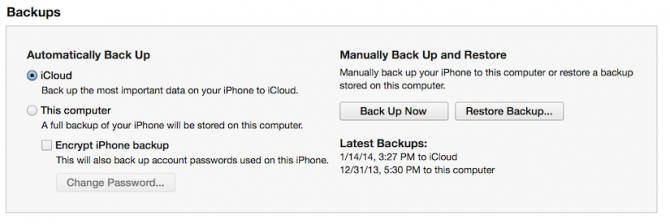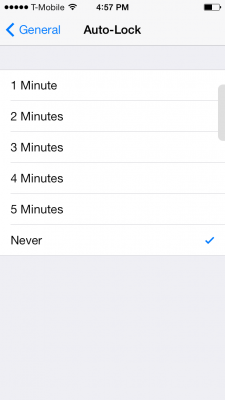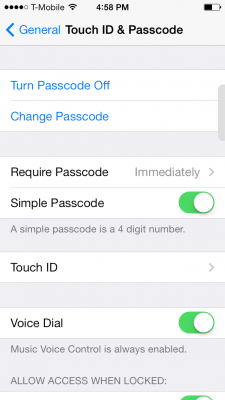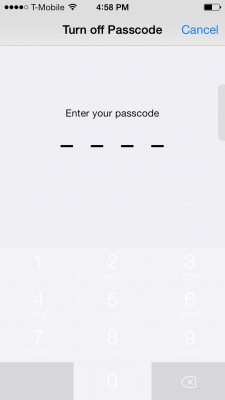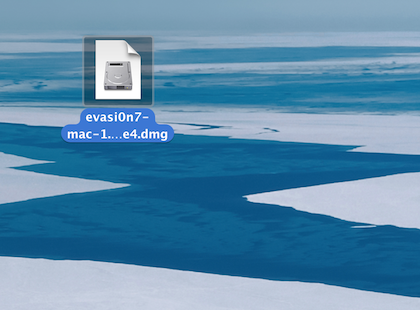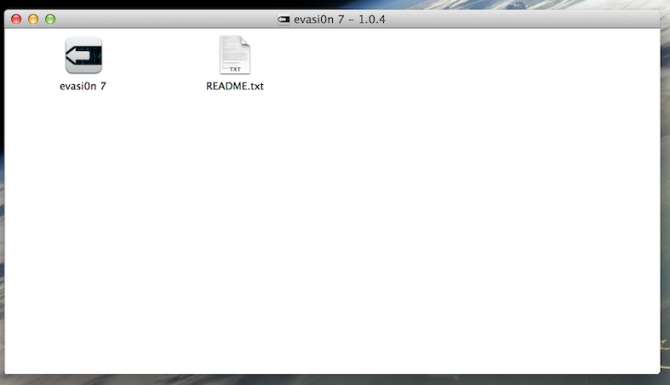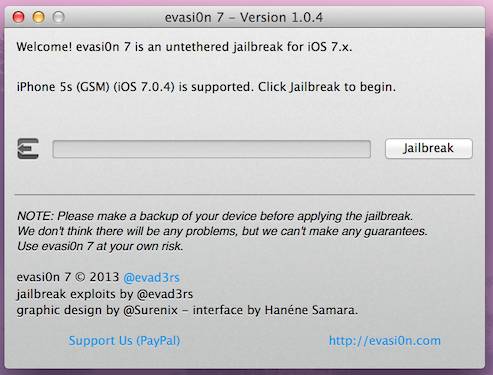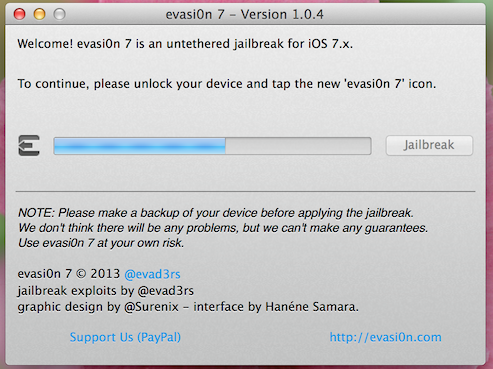How to Jailbreak Your iPhone With Evasi0n
By jailbreaking (aka gaining administrative rights to) your iPhone, you can open up a whole world of possibilities for your handset. From adding themes to your iPhone, to using the fingerprint scanner on your iPhone 5S to automatically filling in passwords for you in websites and more, jailbreaking is the first step. By using a free program called Evasi0n, which is currently at version 7.0.6, you can jailbreak your iPhone with very little technical knowledge so why not give it a try? You can always unjailbreak the phone if you need to take it in for service.
We'll be illustrating the steps to use on a Mac, but even these work the same even if you have a PC. You must also have the latest version of iTunes installed. If you aren't sure, head to Apple's site, download, and install the latest version.
1. Check that your iPhone is running iOS version 7.0.4 by going to Settings > General > About and looking under version. It should say 7.0.4. If it doesn't, please update to that version if you are under it (and it's the latest version). If you are above that number (i.e. 7.1) then this procedure might not work for you.
2. Plug your iPhone into your computer via USB.
MORE: iPhone 6 Features: What We Want From Apple
3. Open iTunes.
4. Click Back Up Now.
Sign up to receive The Snapshot, a free special dispatch from Laptop Mag, in your inbox.
5. Go to Settings > General > Auto-Lock and change it to Never.
6. Go to Settings > General > Touch ID and Pass Code and tap Turn Passcode Off.
7. Enter in your current password if necessary to confirm the change.
8. Download the latest version of the jailbreaking program from Evasi0n.com and save it to your desktop (be sure to choose the version for your Operating System; Windows or Mac).
9. If using Windows, right-click the .zip file and select Extract All. If using Windows, double click the .dmg file.
10. Double click the file inside the new folder that has appeared to open Evasi0n.
11. Click Jailbreak in Evasi0n.
12. Unlock the device's screen when asked by Evasi0n.
13. Tap the Evasi0n app icon on the home screen of your device.
14. You should see Cydia as an icon on your home screen if it worked. Cydia is the largest site for downloading special jailbroken apps. Enjoy!
- Smartphone Buying Guide 2014: 7 Things You Need to Know
- New Apple Products: What to Expect in 2014
- Top 10 Cases for Apple iPhone 5s and 5c
David Cogen is the founder of TheUnlockr.com, the popular site for rooting, jailbreaking, hacking, modding, and other how tos to show you how to unlock your device's true potential. If you are curious what awesome things you can do now that you're jailbroken, head to TheUnlockr's jailbreak tweaks section for tons of videos on how to utilize your new found freedom.