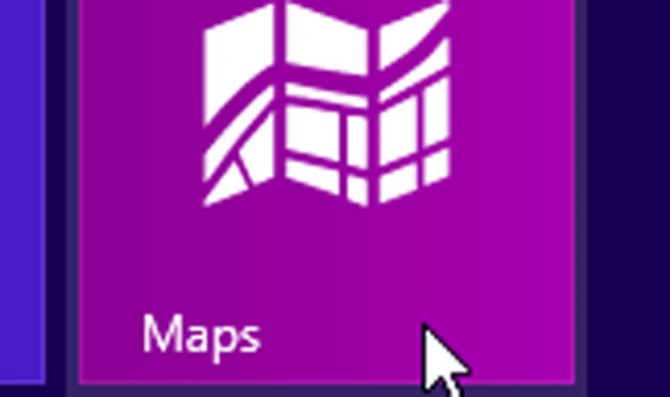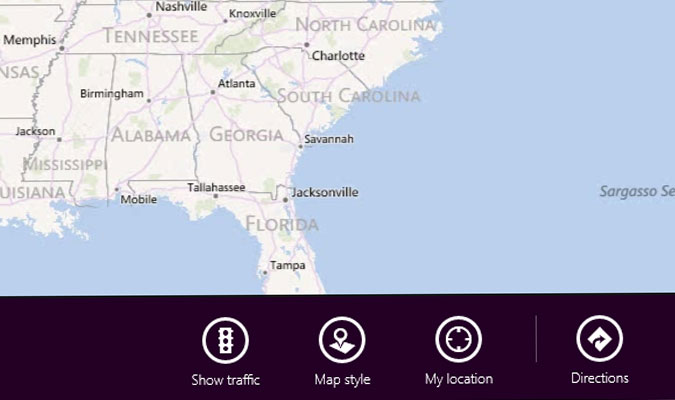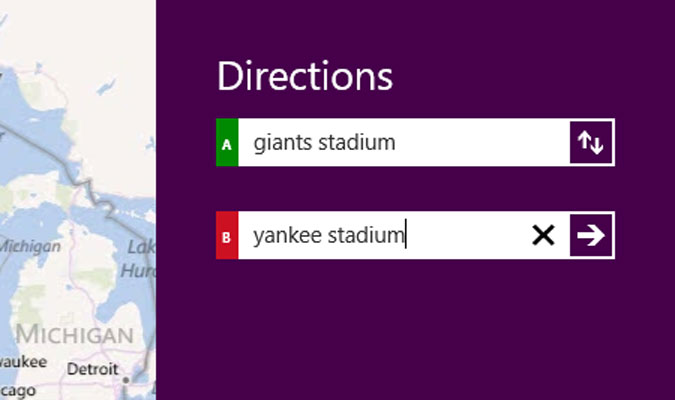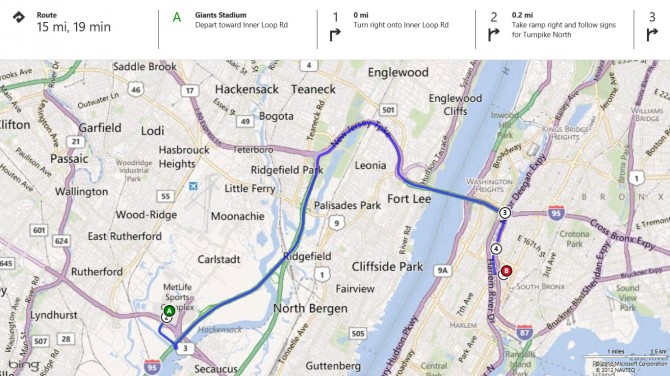How to Get Directions with Windows 8's Maps App
News
By
Konrad Krawczyk
published
Join the conversation
Add us as a preferred source on Google
Get the Laptop Mag Newsletter
Sign up to receive The Snapshot, a free special dispatch from Laptop Mag, in your inbox.
By submitting your information you agree to the Terms & Conditions and Privacy Policy and are aged 16 or over.
You are now subscribed
Your newsletter sign-up was successful
An account already exists for this email address, please log in.
Subscribe to our newsletter
Windows 8 has a Maps app that will display your current location (if you allow it to), present you with live traffic data and help you find driving directions. Here’s how to use Maps to show you the way from Point A to Point B:
1. Open the app bar in Maps then click Directions.
2. Enter starting point and a destination into the A and B fields.
3. Press Enter and you’ll be presented with step-by-step driving directions along with total trip distance and estimated travel time.
Get The Snapshot, our free newsletter on the future of computing
Sign up to receive The Snapshot, a free special dispatch from Laptop Mag, in your inbox.
MORE FROM LAPTOP MAG...