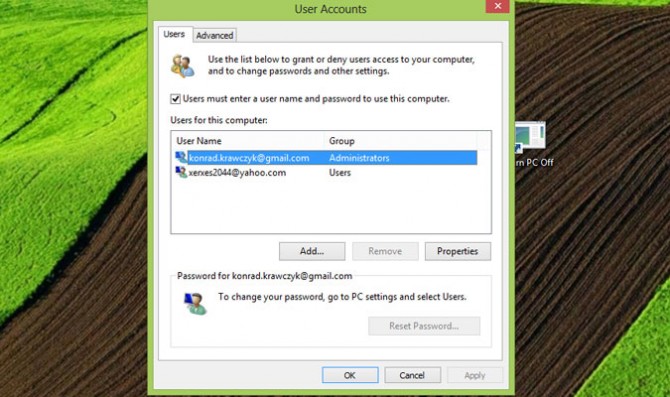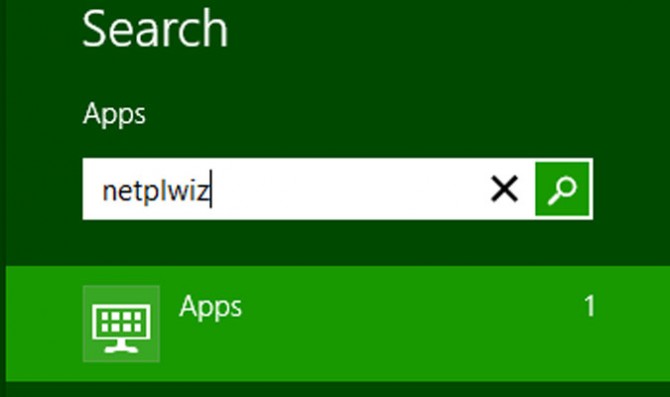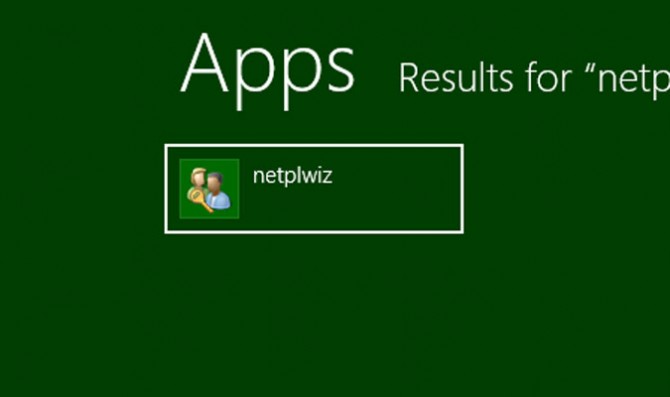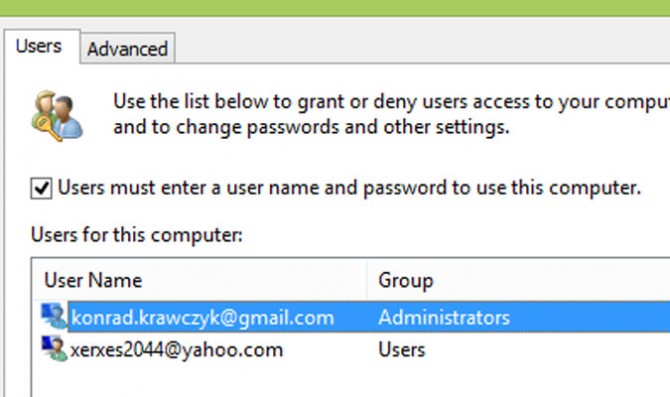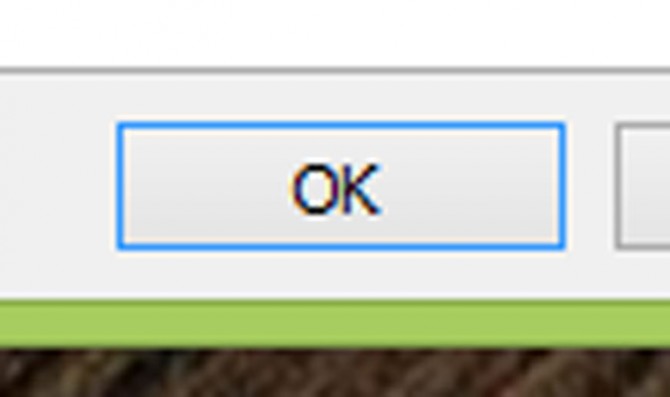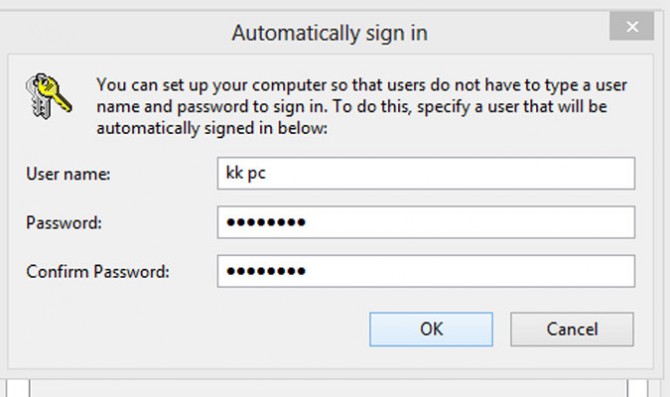How to Bypass Windows 8's Login Screen
Sign up to receive The Snapshot, a free special dispatch from Laptop Mag, in your inbox.
You are now subscribed
Your newsletter sign-up was successful
Opening the Welcome screen and logging into Windows 8 manually may seem tedious. With this tip, you can bypass both screens, forcing Windows 8 to place you directly in the Start screen when you boot up. Note that doing so will log you into the account that you were signed into when you made this change. You'll still be required to enter a password when switching between accounts.
1. Type netplwiz into Modern UI's Search charm.
2. Open netplwiz.
3. Uncheck the box labeled "Users must enter a user name and password to use this computer".
4. Click Ok.
5. Type and confirm the password for the account that wants to bypass logins. Then, click Ok.
Sign up to receive The Snapshot, a free special dispatch from Laptop Mag, in your inbox.