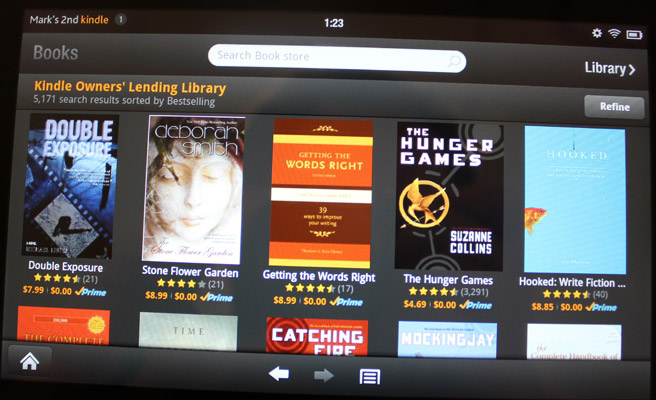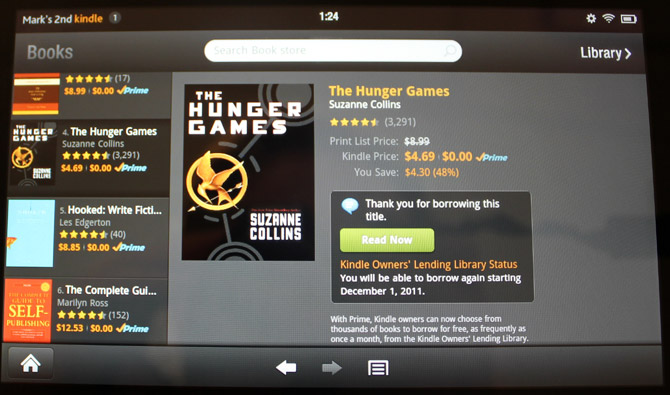How to Borrow Books Using Owners' Lending Library On The Kindle Fire
Sign up to receive The Snapshot, a free special dispatch from Laptop Mag, in your inbox.
You are now subscribed
Your newsletter sign-up was successful
If you have an Amazon Prime membership ($79 per year) you can "borrow" one of thousands of books for free, including 100 current and former New York Times Bestsellers, using the Owners' Lending Library feature. You can check a book out once per month, and there are no due dates. Here's how to get it.
- Select Store from within the Books menu on your Kindle Fire.
- Select Kindle Owners' Lending Library from the lower right hand menu. A list of available titles appears.
- Select a book you would like to download from the list of available titles.
- Tap Borrow for Free from the detail screen then wait as the book downloads.
You'll have the option to begin reading the borrowed book right away and it will be added to your bookshelf. When you are down with the book and want to return it, long press on the book cover in the bookshelf and select Remove from Device.
Sign up to receive The Snapshot, a free special dispatch from Laptop Mag, in your inbox.