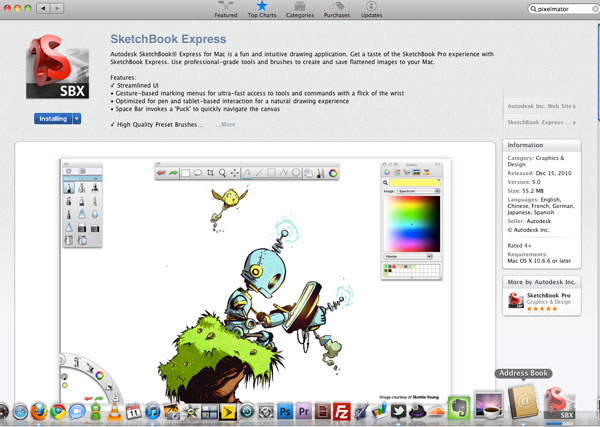Mac App Store Hands-On: What We Like, What We Don't
When Apple announced their Mac App Store in October of last year, we weren't quite sure what to expect. Would a plethora of fart apps suddenly find their way to your MacBook? Would it have full-blown software suites or just smaller applets and widgets? Now that the Mac App Store has opened, we have the answer-- it's a little bit of everything, minus the fart apps.
The Mac App Store is only available on Macs running Snow Leopard, but setting it up is almost a no-brainer. Either accept the automatic update when it pops up or click on the apple in the top bar and select "Software Update." Once the App Store installs, it'll reside in the dock just to the left of the Finder. All of your purchases may be made through your iTunes account, which is typically linked with your Apple ID. Just like the iTunes App Store, you're required to enter your account information even if the app is free.
Not surprisingly, the Mac App Store looks like a stripped down version of the iTunes App Store. Gone is the iTunes sidebar on the left side and the iTunes music control along the top. Instead, the top bar has back and forward buttons for navigation as well buttons for Featured, Top Charts, Categories, Purchases, and Updates. When you first open the App Store, it defaults to the Featured tab.
App Selection
While the 1,000 apps currently in the Mac App Store pales in comparison to the 300,000 in the iTunes Store, there are still plenty of apps available, some of which are variations on their iPad and iPhone counterparts. You won't find Firefox or Chrome in here, nor will you find programs that directly compete with Apple's offerings, like Microsoft Office or Adobe's Creative Suite, but you will find all of iWork and iLife available as separate apps. In addition to Apple's offerings and the always popular Angry Birds, there's Evernote, Kindle, Soundcloud, MindNode for Mac, and Solar Walk, a 3D solar system model. However, few of the top apps in the iTunes App Store were found in the Mac App Store, in part because many of those apps, such as Mint.com, duplicate services that can already be accessed via your web browser.
App Pricing
Among paid apps there's a lot of price variation; we saw apps such as Clippy for as little as $0.99, while Alpha, an advanced image composition program, goes for $229.99. There are some excellent deals in the App Store, too; Apple's Aperture 3 photo editing program is $199.99 in Apple's retail stores, but is only $79.99 to download. Several apps, such as the game Chopper 2, are currently discounted as part of the App Store's grand opening.
Sign up to receive The Snapshot, a free special dispatch from Laptop Mag, in your inbox.
While there are the previously mentioned extremes, most apps we saw were less than $30. For example, Apple's individual iLife and iWork apps (iPhoto, iMovie, GarageBand, Pages, Numbers, and Keynote) are all $14.99 each, while Angry Birds (currently the top paid app) is $4.99, the same price as its iPad counterpart. A few of the apps struck us as a little pricey, such as Diner Dash 5, which is $6.99. A slightly different edition of Diner Dash is just $4.99 on the iPad.
Downloading Apps
Downloading apps is easy enough, but the App Store was a little slow with larger files, such as SketchBookExpress, a 102 MB download. While trying to download the 8.9 MB Kindle app, a wheel kept spinning, but nothing happened. We had to quit the App Store, restart it, and "purchase" the free app again. When you download apps, they instantly place themselves in your dock. After downloading just a few apps, our dock became really crowded, even though all of our dock items re-sized themselves to fit on the screen. Items can easily be removed by dragging them off the dock, but this app clutter seems uncharacteristic of Apple. We would've preferred a dedicated app folder stack, just like the documents folder stack on the dock. It would still appear on the dock and display all of your apps when your clicked on it, but without cluttering up the dock.
The Mac App Store is still in its infancy, but it shows a lot of promise. The real challenge for developers is creating unique software that doesn't duplicate services that can be accessed via a standard browser, but also doesn't cost too much. There are interesting apps out there, such as Connect360, which shares your Mac's photos and videos with your Xbox 360 for easy viewing on your television, for $19.99, but people who are used to shelling out a couple dollars here and there for an iPhone app may be put off by the cost of this app and others.