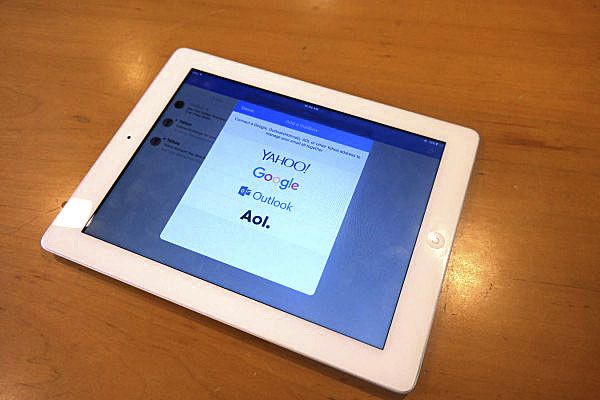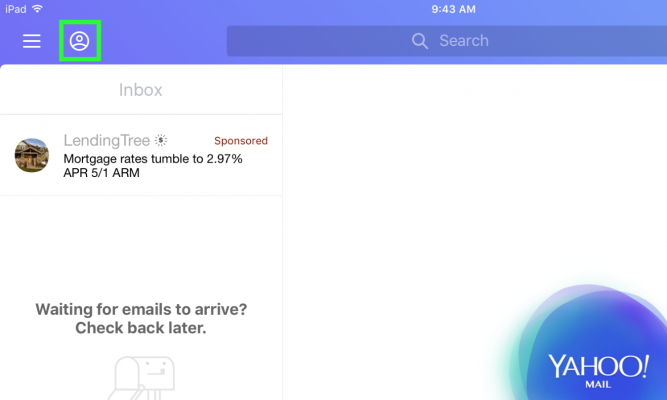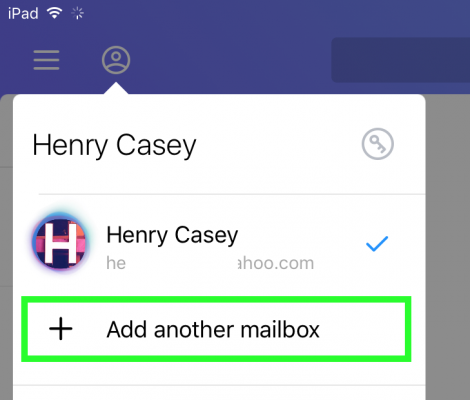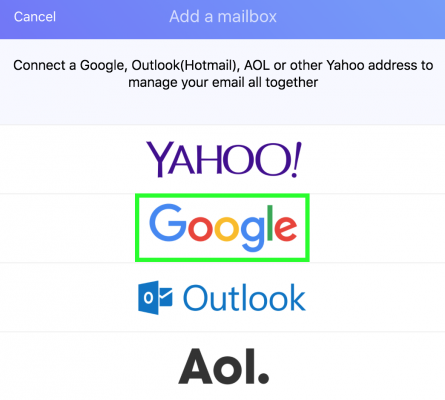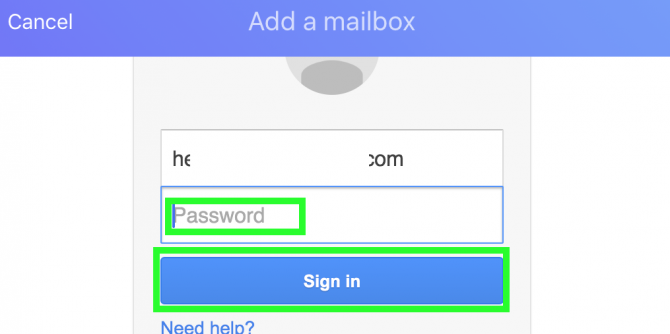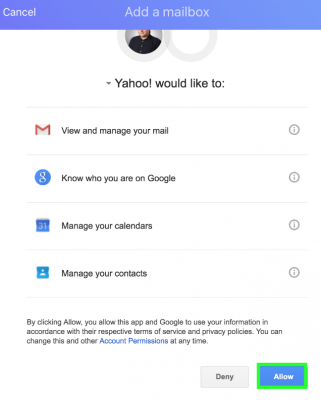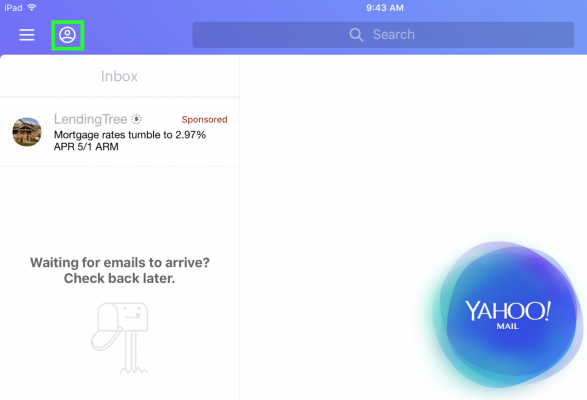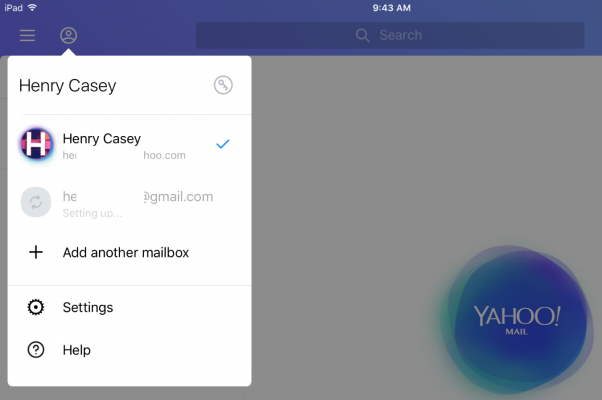You Can Read Gmail in Yahoo Mail: Here's How
If you're anything like the staff here at Laptop, you have multiple email addresses spread across a number of services. While the official Gmail app doesn't let you add email accounts from other providers, Yahoo has just updated its iOS and Android apps to support a number of its competitors.
How to read Gmail in the Yahoo Mail app
1. Open the Yahoo Mail app (iOS and Android, free) and tap the Accounts icon.
2. Select Add another mailbox.
3. Tap Google.
4. Enter your email address and tap Next.
5. Enter your password and tap Next. If you have two-factor authentication enabled, enter the code you receive and hit Next.
6. Select Allow.
Sign up to receive The Snapshot, a free special dispatch from Laptop Mag, in your inbox.
7. Tap the Accounts icon.
Your Gmail account has been added. It may take some time to fill up with messages.
- Apple iPad Pro: Full Review
- Best 2-in-1s (Laptop/Tablet Hybrids)
- Our Favorite Tablets for Work and Play
Henry was a contributing writer at Laptop Mag. He penned hundreds of articles, including helpful how-tos for Windows, Mac, and Gmail. Henry has also written about some of the best Chromebooks, and he has reviewed many Apple devices, including various MacBook Air laptops. He is now a managing editor at our sister site Tom's Guide, covering streaming media, laptops, and all things Apple.