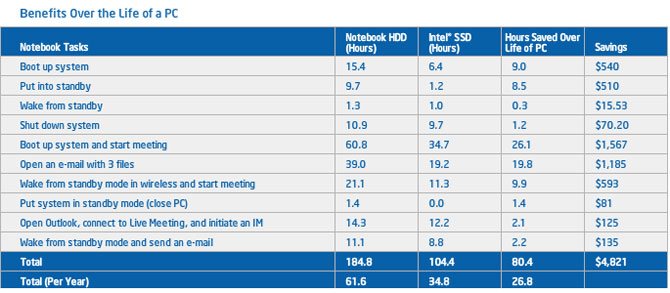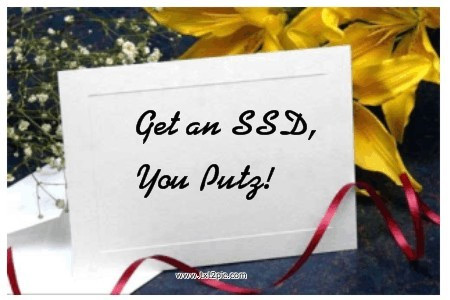Get an SSD, You Putz!
Sign up to receive The Snapshot, a free special dispatch from Laptop Mag, in your inbox.
You are now subscribed
Your newsletter sign-up was successful
If you're one of the enlightened individuals who has a solid state drive in your computer, stop reading this and go do something nice for yourself. You've earned it. Now, if you're still relying on a spinning mechanical hard drive to load your operating system and applications, I'd like to have a word (or three) with you ...
You're a putz! Stop complaining about how sluggish your notebook is. Or data loss. Or that's its too expensive to buy a new laptop. The solution is starting you right in the face: a solid state drive. While industry analysts expect SSD sales to double from $2.3 billion in 2010 to well over $4 billion this year, you sit back and wait. Here's why you're dead wrong.
Blazing Speeds
Do you like the blue ring of fire in Windows 7? You must love it, must think it's some kind of mandala you can meditate with, because with your "vintage" mechanical hard drive you'll be staring at that blue ring two to four times as long as you would with an SSD.
On our tests, a super-fast Core i7 notebook with a 7,200-rpm hard drive took 24.4 seconds to open Photoshop CS5 while the same notebook with an inexpensive OCZ Vertex 2 SSD took just 8.3 seconds to complete the same task. On the same notebook, the hard drive took 5.1 seconds to open Firefox 3.6, while the SSD took only 1 second. In multitasking situations, the difference is even greater, with the hard drive taking 52.3 seconds and the Vertex taking just 15.5 seconds to open Photoshop while zipping files in another window. Are you getting the picture here or do I need to draw a graph for you?
Now I know what you're saying: What's a few seconds between friends? But those seconds add up. Picture your life flashing before your eyes when you're on death's door. Would you rather your highlight reel be of happy experiences or hours and hours of spinning circles?
In fact, the folks at Intel have added up the time SSDs save on just a few simple tasks such as booting and opening an e-mail message and determined that, on these tasks alone, an SSD will save the average user 26 hours a year. And Intel didn't even take common tasks such as web browsing, content creation, and office applications into account.
Sign up to receive The Snapshot, a free special dispatch from Laptop Mag, in your inbox.
Reliability
And what happens when you get so disgusted with waiting for your old-school hard drive to boot that you just plotz, throwing your notebook on the floor and stomping on it? Your data disappears, all your work is lost, and you're left looking like the putz you are.
Now, if you had an SSD, this wouldn't happen for two reasons. First, you wouldn't be tempted to throw your notebook on the floor and stomp on it. And, even if someone else stomped on the computer and smashed it to pieces, the drive would probably survive. Just look at all the violent destruction the Kingston SSDs in this video survived.
Cost and Capacity
Now I know your spiel and I've heard it before. You look at the cost of an SSD upgrade and you start thinking "I can't afford this," but according to Intel, an SSD saves the average corporate IT department more than $300 in maintenance costs over three years. More importantly, moving from a hard drive to an SSD will extend the life of your notebook and give you back hours of your life.
Today, you can buy a 120GB SSD on the aftermarket for just over $200—not chump change, but a lot less than the cost of replacing your current notebook or even upgrading from a Core i3 to a Core i7 when you configure your next one. Perhaps you think 120GB of storage space is too little for anyone to use. But here's what you can fit on a 120GB SSD:
| Application / Data | Size in GB |
| Windows Professional (64-bit) | 20GB |
| Office Professional 2010 | 3GB |
| Google Chrome Browser | 0.1GB |
| 5,000 songs* | 17.5GB |
| 10,000 hi-res photos* | 20GB |
| World of Warcraft | 25GB |
| 8 HD Movies from iTunes | 26.4GB |
| Total | 113GB |
* - Assumes 3.5MB per song and 2MB per photo.
Now, if you're a creative professional who does a lot of video editing, you might need something larger like a 256GB SSD that costs around $500, but if you're paid to edit video and images, you need the speed of SSD more than anyone and you can definitely justify the expense. But aside from filmmakers, most of us can get by just fine with 120GB. And remember, you can always buy an external USB hard drive for about $70 to keep the files you don't need to carry with you all the time. You can also use cloud-based storage solutions.
Also, for those buying brand new notebooks, Lenovo has started offering a really cool feature it calls RapidDrive, where you get a tiny 80GB mSATA SSD for your OS and applications paired with a 2.5-inch standard hard drive for your data. With the advent of tiny mSATA drives, other notebook vendors are likely to follow suit.
Ease of Upgrading
The good news is that you don't need to buy a new notebook to start using an SSD. As long as your notebook, like most laptops made in the last three years, uses a standard 2.5- or 1.8-inch SATA hard drive, you can swap it for an SSD with the help of a Phillips head screwdriver, a $10 to $20 enclosure/adapter for copying the data, and some free software. The entire process should take you no more than two hours, about 1.5 hours of which will be spent watching files copy from the old drive to the new one.
Seriously, What Are You Waiting For?
With the ease of upgrading, the reasonable pricing, the lower cost of ownership, and the priceless hours of life you'll get back, you'd have to be a spectacular schmuck to stick with that old magnetic hard drive inside your notebook. So what are you waiting for? An engraved invitation?