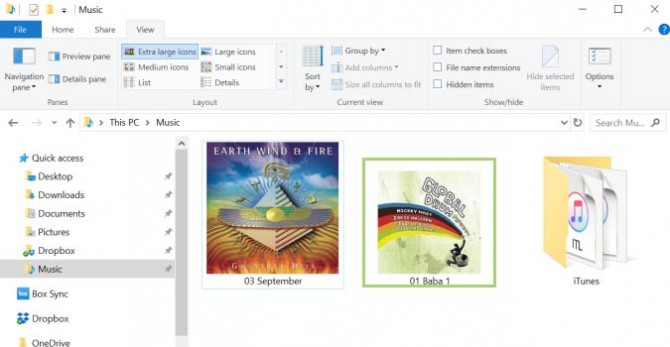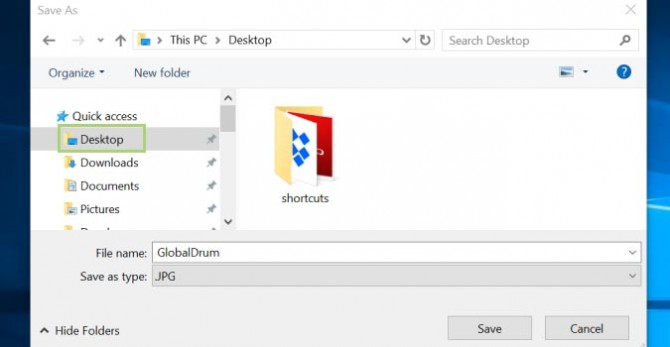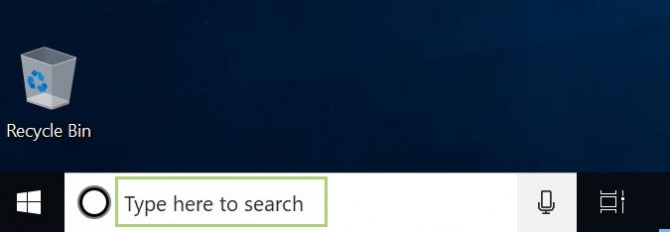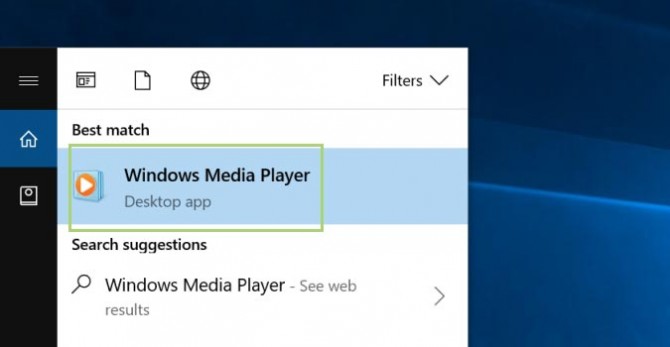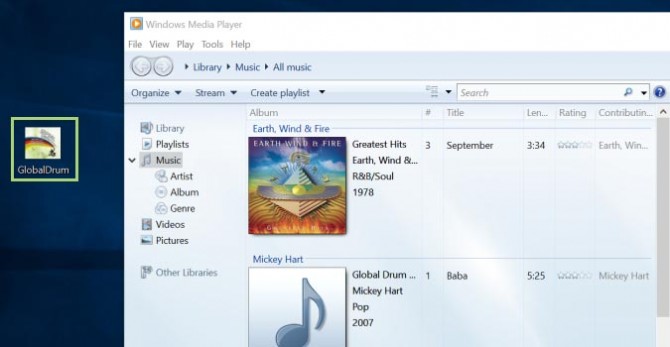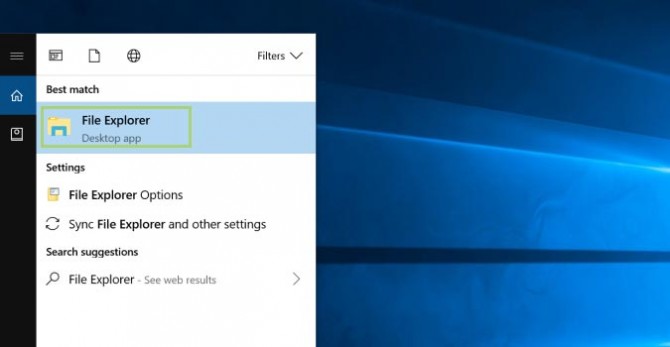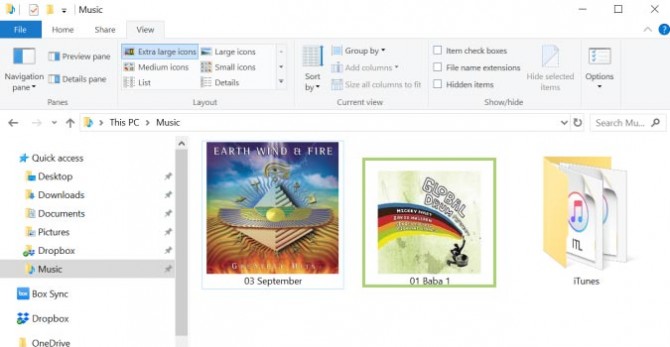How to Fix Missing Album Art in Windows 10’s File Explorer
Sign up to receive The Snapshot, a free special dispatch from Laptop Mag, in your inbox.
You are now subscribed
Your newsletter sign-up was successful
Though online services like Google Music, Spotify, and Apple Music are now the preferred choice for many internet users, there are a number of us who still have a hard drive full of music that you can’t find online -- or, not quality versions of it, anyway. For us, the music files are stored in a folder, and sorted through labeling and cover art. But if you can’t see the album art for the music files, it could make the task of finding what you want to listen to difficult, unless you’ve become a wizard at organizing these files by using proper tags, and titles.
Luckily, you can add the missing album art to get back to that visual search that some of us prefer. All it requires is for you to have the cover art -- or to grab it off of Google.
1. Save the image file for the album art on the Desktop.
2. Type Windows Media Player in the search box, on the taskbar.
3. Select Windows Media Player to open a window.
4. Select the image previously saved on the desktop.
5. Drag and drop it on the relevant file in the Windows Media Player.
Sign up to receive The Snapshot, a free special dispatch from Laptop Mag, in your inbox.
6. On the taskbar, type File Explorer in the search box.
7. Click on File Explorer to open a window.
8. Check that the file now shows album art in File Explorer.
Credit: Microsoft
- Finally: Chrome on Windows 10 Is Getting Dark Mode
- How to Do a Clean Boot in Windows 10
- Is Windows 10 Stealing Your Data? Well, It's Complicated
Bryan covers everything you need to know about Windows, social media, and the internet at large for Laptop Mag. Thanks to his extensive knowledge of operating systems and some of the most popular software out there, Bryan has written hundreds of helpful guides, including tips related to Windows 11 drivers, upgrading to a newer version of the OS, editing in Microsoft Photos, or rearranging pages in Google Docs.