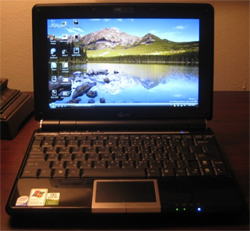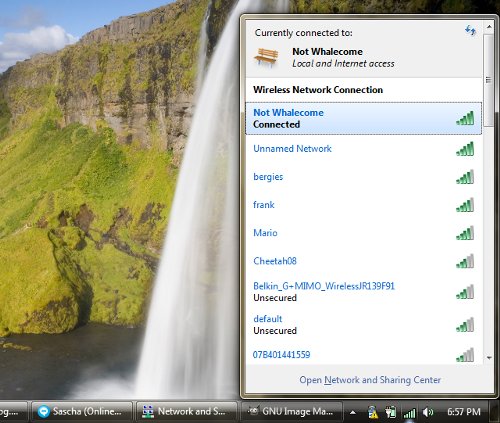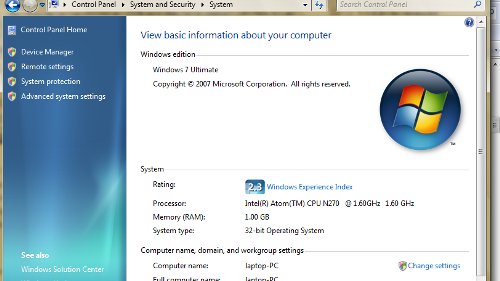Eee PC 1000H Runs Windows 7 Well
Here is a confession: I am getting pretty tired of netbooks running Windows XP. So when we got our Windows 7 Beta disc at PDC earlier this week, I couldn't wait to get it running on a netbook. This morning we loaded Windows 7 Ultimate (Pre-Beta) on an ASUS Eee PC 1000H. And just as Microsoft said: it works. The Eee PC running a 1.6 GHz Intel Atom processor and 1GB of RAM handles the new operating system pretty well, just as it ran Vista pretty well when we loaded Vista Basic on it a few months ago. We still had a problem getting a few of the Eee PC drivers to work with the system, but for the most part we were able to get all of the features to work using the XP drivers provided by ASUS. Unsurprisingly, it takes 58 seconds for the system to boot the OS (see the video below). Of course, it has actually taken a minute for some systems to boot XP as well. However, the Eee PC 1000H boots in only 40 seconds with its default operating system. Once booted, it was pretty neat to see Windows 7 on the 10-inch screen. As we mentioned in our Windows 7 overview, things pretty much look and feel like Windows Vista.
But, one feature on Windows 7 might just be perfect for netbooks: the improved Network Manager. One thing I hate about Vista is having to connect to a wireless network. Things are easier in Windows 7. Selecting the network icon in the System Tray extends a jump list of available networks. Connecting to our home network was simple. I just clicked the network name and entered the password.
Beyond the wireless connection manager, things are pretty smooth in terms of performance. We will be running some benchmarks later, but in my use of the Eee PC 1000H for the entire evening I didn't have any hang ups while simultaneously chatting on Skype, writing this post in Wordpress, editing pictures in GIMP and uploading video files using Filezilla. As for graphics performance, video playback on Hulu.com was smooth. But a downloaded 720p high-definition video played back with a number of pauses. Additionally, when we attempted a video call over Skype we had a problem sending and receiving video at the same time. Doing one or the other was fine, but not both at the same time. One of the chief complaints about Vista is that it's a "heavy" operating system that eats up too many system resources. However, in his presentation at PDC, Windows and Windows Live SVP Steve Sinofsky said that WIndows 7 consumes less than half of his Lenovo S10 netbook's 1GB of RAM. It turns out he was right on the money as the performance monitor showed only 485MB of the RAM was in use with no applications -- except the standard Eee PC driver set -- were running.
The Windows Experience Index score on the system was 2.3 (we got 2.7 on the system when it was running Vista).
So how is Windows 7 on an Intel Atom netbook? Two thumbs up for the new wireless manager and the new visual cues that are incorporated throughout the OS. We wouldn't give up Windows XP just yet considering the video playback, but the OS is still in beta and it is our hope that final version will be even better for Atom-based PCs. [flv:/flvs/EeePCWindows7Boot.flv 480 360]
Sign up to receive The Snapshot, a free special dispatch from Laptop Mag, in your inbox.
Joanna Stern was a laptop reviewer and writer at Laptop Mag. She reviewed notebooks big and small, including models from MSI, Asus, Toshiba, and Lenovo. This was right at the beginning of her impressive career in journalism. Since then, she's become one of the most recognizable voices in consumer tech. Joanna now works with The Wall Street Journal, and was previously a founding editor at The Verge. After Laptop Mag, she worked at Engadget as a reviews editor. Joanna has won a News & Documentary Emmy Award as well as two Gerald Loeb Awards.