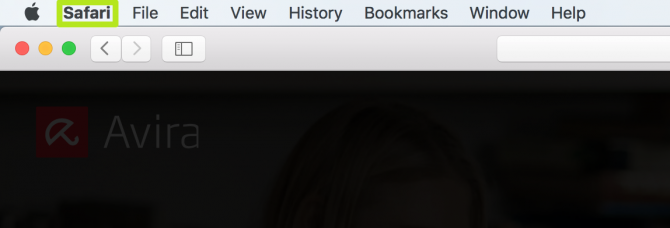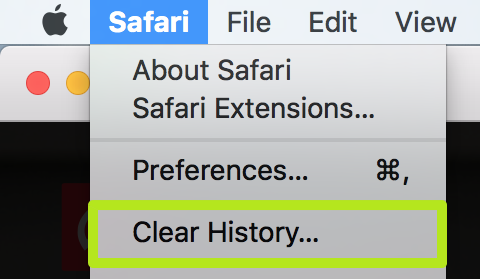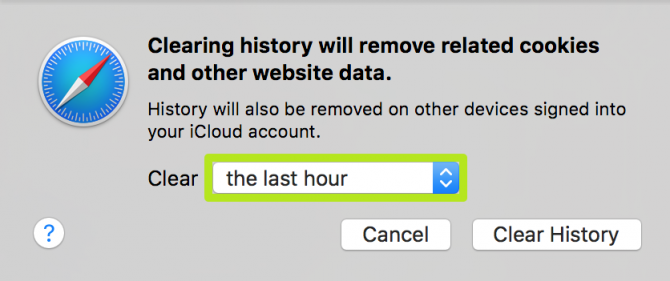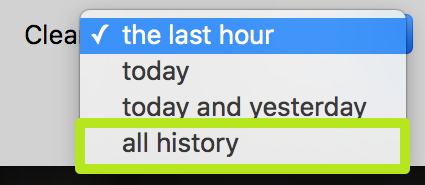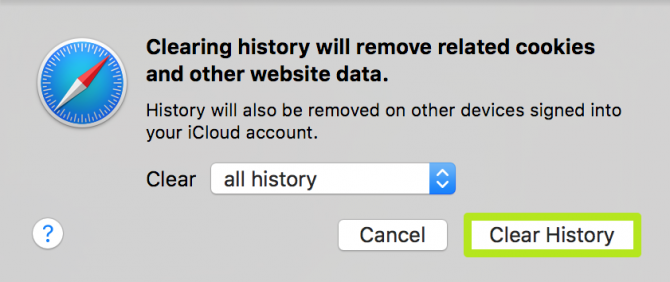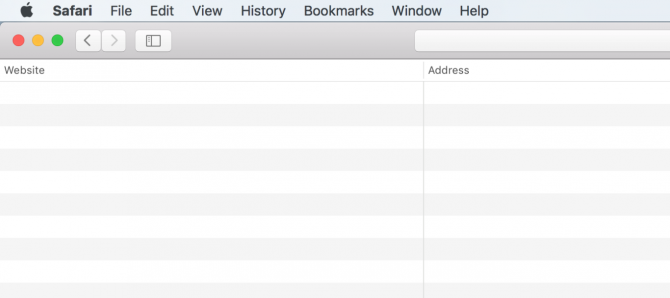How to Clear Your Internet History in Safari
Sign up to receive The Snapshot, a free special dispatch from Laptop Mag, in your inbox.
You are now subscribed
Your newsletter sign-up was successful
Whether you share your laptop with family or plan to sell it, there are many reasons to delete your browser history. Like all web browsers, Safari makes it easy to clear the list of the sites you've visited. Here's how.
1. Click Safari in the menu bar in the top left corner.
2. Select Clear History.
3. Click the field next to Clear.
4. Select all history.
5. Click Clear History.
Sign up to receive The Snapshot, a free special dispatch from Laptop Mag, in your inbox.
Your internet history in Safari has been erased.
- How to Pin a Tab in Safari
- How to Use Private Browsing in Safari
- How to Force Safari to Sync with iCloud
Henry was a contributing writer at Laptop Mag. He penned hundreds of articles, including helpful how-tos for Windows, Mac, and Gmail. Henry has also written about some of the best Chromebooks, and he has reviewed many Apple devices, including various MacBook Air laptops. He is now a managing editor at our sister site Tom's Guide, covering streaming media, laptops, and all things Apple.