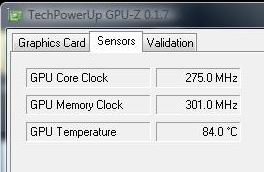Alienware m15x BIOS Fix Coming for Overheating Problem
Sign up to receive The Snapshot, a free special dispatch from Laptop Mag, in your inbox.
You are now subscribed
Your newsletter sign-up was successful
Alienware just released a statement in regards to a fix for the Alienware m15's GPU overheating issues. Here's what Alienware's product group vice president had to say:
At the present time, we have replicated the m15x issue related to overheating when the system is running at high-resolutions during gameplay. We have determined that the system’s software-controlled thermal profiles are not performing as originally designed. We are continuing to test this over the weekend and hope to provide an updated software build for our customers as soon as possible.
Alienware suggested that the update will likely be a BIOS one, that it will be available on its Web site, and that the original issue included an error with the fan speeds at higher temperatures:
In the meantime, we ask for our customers to continue to send their account information and issues to Area51_m15x@alienware.com so they will be alerted immediately of an update. We apologize for this inconvenience and we are working diligently to resolve this issue.
Here's the story behind the overheating problem: Over the past 24 hours I’ve been working with the great crew over at the Notebook Review forums trying to figure out what’s going on with the Alienware Area-51 m15x. As I mentioned in an earlier post, we didn’t see any issues with the graphics overheating in our Crysis and Call of Duty 4 gaming sessions or in 3DMark06 and other performance tests. However, many of our commenters and some owners of the m15x suggested that we try something we don’t usually test: running programs that strain the GPU as much as possible to boost the temperature past 90 degrees Celsius, the apparent cutoff point. According to them, our m15x’s original core clock and memory clock speeds, 500MHz and 799MHz respectively, would drop to 275MHz and 301MHz once the graphics processing unit’s temperature hit 90 degrees Celsius. At idle, our core temperature was in the area of 56-61 degrees Celsius. The decrease to such low speeds would make most of todays games unplayable.
In order to test this, we ran the suggested programs, ATITool and GPU-Z. The ATITool basically puts as much stress on the graphics processor (GPU) as it can, slowly raising the temperature, which we monitored using GPU-Z. At about 92-degrees during our first run, the unfortunate happened: our GPU core clock dropped to 275MHz and our GPU memory clock fell to 301MHz. The image (at right) shows the immediate GPU temp drop after the spike. So what’s this mean? We spoke with Alienware yet again to figure out what's going on. Over long gaming periods, the system is going to heat up and people are going to see horrible game play. Even though we didn't see this when we played for hours, the fact is that strain on the GPU is going to cause issues eventually. Alienware has now acknowledged the issue and has been able to recreate it. Apparently the GPU has a pre-configured thermal high, and when the processor gets too hot, it automatically throttles down to avoid overheating. The cutoff point either needs to be raised, or the heat has to be dissipated in a more effective way.
Sign up to receive The Snapshot, a free special dispatch from Laptop Mag, in your inbox.