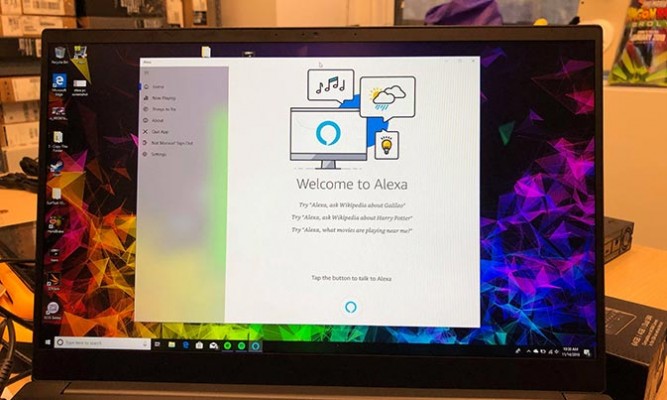Alexa on Windows 10 Hands-On: Useful, with 1 Big Catch
Sign up to receive The Snapshot, a free special dispatch from Laptop Mag, in your inbox.
You are now subscribed
Your newsletter sign-up was successful
Welp, Cortana's out of luck. Amazon has released an app that allows you to use Alexa on any Windows 10 PC.
Previously, you could use Amazon's voice assistant on Windows 10 PCs through Microsoft's built-in voice assistant, Cortana. This app is full-on Alexa, however — no Cortana necessary.
Alexa on a Razer Blade 15 was easy to set up, and intuitive to use. Alexa on Windows 10 can read you the news, tell you a joke, play music and perform most of the other things that Alexa can do on an Echo device. (It can't yet make calls or control Spotify or Pandora).
But there's one difference that fundamentally changes the experience. When you're using an Echo device, you just need to say "Alexa" to trigger the voice assistant. However, this functionality is available only on "supported" PCs.
MORE: The One Alexa Feature You Need to Turn Off
I haven't been able to find a list of supported devices, but the Razer Blade 15 and the Surface Book 2 (which I also tried) do not support it. (And some reviews indicate that even supported devices aren't yet responding to the wake word). I could control Alexa only by clicking a button in the app.
Call me a traditionalist, but this feels unnatural to me. The most compelling aspect of Alexa has always been that I could issue instructions hands-free, without leaving my couch or bed, or pausing my cooking.
Sign up to receive The Snapshot, a free special dispatch from Laptop Mag, in your inbox.
To use Alexa on a PC, however, I have to be sitting at my computer with the app open already. At that point, why click a button to ask Alexa to play music, when I can click another button to play the music myself? For many tasks, it seems like a needless middleman.
It might also be difficult for Alexa veterans to get used to. I repeatedly found myself barking "Alexa, stop," before remembering that my voice command wouldn't work until I pressed a button.
There's one potential benefit I can think of to this setup: visuals on the screen. Unfortunately, Alexa didn't make much use of these on my computer.
When I asked for the weather, the app displayed an array of black-and-white icons (minus a blue outline along the rain clouds) to accompany the forecast. The Echo Show and Echo Spot both display much prettier visuals.
MORE: How To Use Cortana on Amazon Alexa Devices
And PC Alexa, while playing music, displayed only a small soundbar on the bottom of the app window for pausing or changing the song, and a small picture of the album cover. The Echo Show and Echo Spot, by contrast, usually display album artwork alongside the song they play, and sometimes even the song's lyrics.
I also couldn't get Alexa to pull up YouTube videos, the way it can on the new Echo Show. But again, I can do all these things on my computer already. So why would I need Alexa for it?
I'd love to start using the PC version of Alexa when it takes full advantage of the computer screen, when it can control specific Windows 10 features, and when more computers support hands-free use. Until then, it doesn't add much to my life.
Credit: Laptop Mag