6 Ways Android Mini PCs Beat Google Chromecast
Sign up to receive The Snapshot, a free special dispatch from Laptop Mag, in your inbox.
You are now subscribed
Your newsletter sign-up was successful
Users are intrigued by Google's Chromecast TV stick for seemingly good reasons. The tiny, $35 device is no bigger than a USB flash drive, plugs right into the back of your TV and lets you watch your favorite online content on the big screen with little more than the tap of a button. However, in its present form, the Chromecast is little more than a dumb terminal for streaming a handful of cloud media services. Even worse, you can't use the Chromecast without a phone or tablet to control it.
However, Android mini PCs such as the MK808B and the CX-919 bring the full Android Jelly Bean OS to your TV in a tiny stick form factor that also uses USB for power and HDMI for video out. With prices starting at around $43, these tiny dual and quad-core computers offer unrestricted media playback, gaming and productivity. Here are six reasons you should get an Android mini PC rather than the scaled-down Chromecast.

No Phone Required
Using Chromecast is like dining at a pretentious restaurant with a demanding dress code and three items on the menu. No jacket, no tie, no smartphone, no service. If you want to play a video on Google's Chrome stick, you must initiate playback from a compatible mobile device. Since an Android mini PC is a standalone computer, you can attach a wireless mouse, keyboard or dedicated remote directly. You can even use Google's voice commands, provided that you have a microphone. If you really want to use your phone to control your Android stick, you can use an app such as RKremotecontrol, a free utility from Rock Chip, the company that makes the CPUs for most devices in this category.
More: 6 Best Uses for an Android Mini PC

Games
Even though there are no titles at launch, I'm sure that someday there will be a way to play real games on the Chromecast stick. We'll just have to wait until all the game developers decide to build the Chromecast API into their apps. Until then, I guess you could play Web-based “Angry Birds” in one of your Chrome browser tabs and output that. Of course, if you have an Android mini PC, you can play virtually any game today. Using the $46 MK808B, I was able to run demanding games such as “Riptide GP” at full 1080p output. Those games played even better on the quad-core CX-919, as the software was able to provide additional special effects.
More: Top 12 Android Games
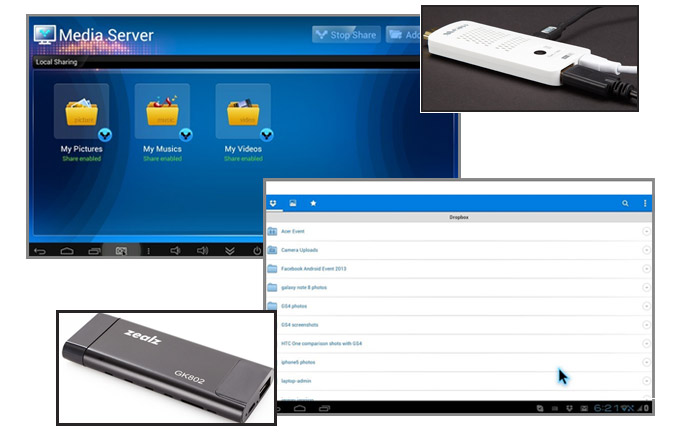
View Local Media Files
Want to watch an MP4 movie on your Chromecast? You can't, unless you take that movie and upload it to an appropriate video-sharing service. That may work for 3-minute clips of your cat playing piano, but we doubt YouTube will take kindly to your posting your 4GB illegal download of "From Justin to Kelly." Whether it's your entire MP3 collection, a movie you just "found" on bit torrent or a collection of photos that you simply don't want to store in the cloud, you can view any local media file you want on an Android mini PC. Most mini PCs have microSD card slots, USB connectors that can attach to any portable hard drive and 4 to 8GB of internal storage. These supercharged sticks even support DLNA serving and playback so you can use them to stream media directly to and from other DLNA-enabled devices on your local network.
Sign up to receive The Snapshot, a free special dispatch from Laptop Mag, in your inbox.
More: 12 Worst Android Annoyances and How to Fix Them

Unlimited App Support
As of launch, the Chromecast only had a handful of supported apps, including YouTube, Netflix, Pandora and the Chrome browser. What about Hulu Plus, Spotify, MLB at Bat or any of the dozens of major cloud streaming services that have apps? We'll have to wait and see if they add Chromecast support at some point. Since Android mini PCs run an entire operating system, they should be able to use any app in the Google Play store right now, today.
More: 25 Best Android Apps
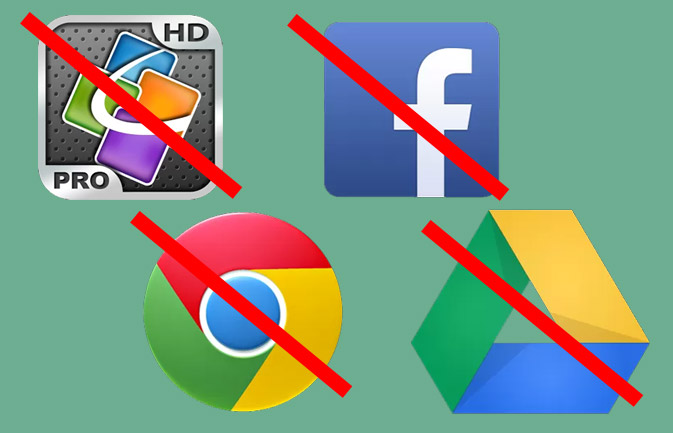
Productivity and Web Surfing
With an Android mini PC, you can run serious productivity apps such as QuickOffice, check your email, surf the Web in Chrome or post to Facebook. If you want to do real content creation and edit videos or photos, you can do that too. The Chromecast does nothing more than receive media from the cloud. The functionality gap between the Google Chromecast and an Android Mini PC is wider than the capability chasm between a cable box and a media center PC.
More: Top 15 Productivity Apps for Your Tablet

Video Conferencing
After installing Skype or Google Hangouts and attaching a webcam to your Android mini PC, you can use it to do video conferencing on your TV. The $63 Measy U2C Android mini PC even comes with a webcam and microphone built into its chassis. Chromecast could support video chat, as long as you are staring into your phone or tablet's webcam and using a browser-based chat. Maybe you'll even be able to use Google Hangouts with Chromecast at some point. However, you'll still be staring into another device rather than looking directly at your TV set to conduct the conversation, so there's no real benefit.
More: 10 Best Apps for Rooted Android Devices

