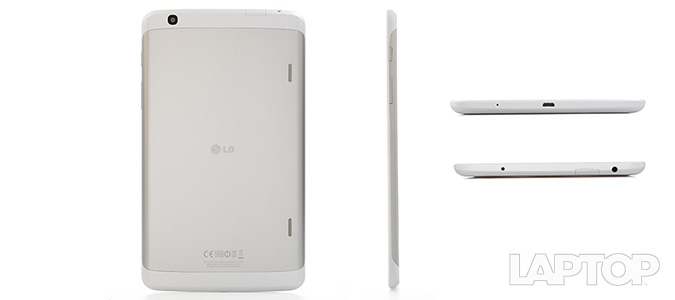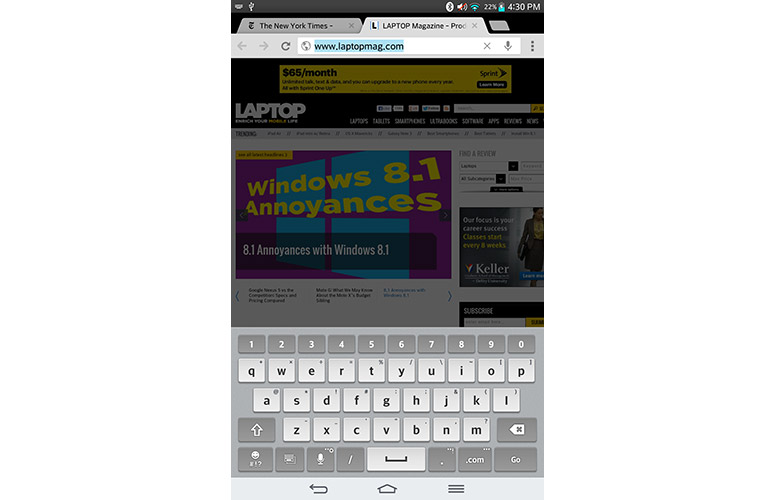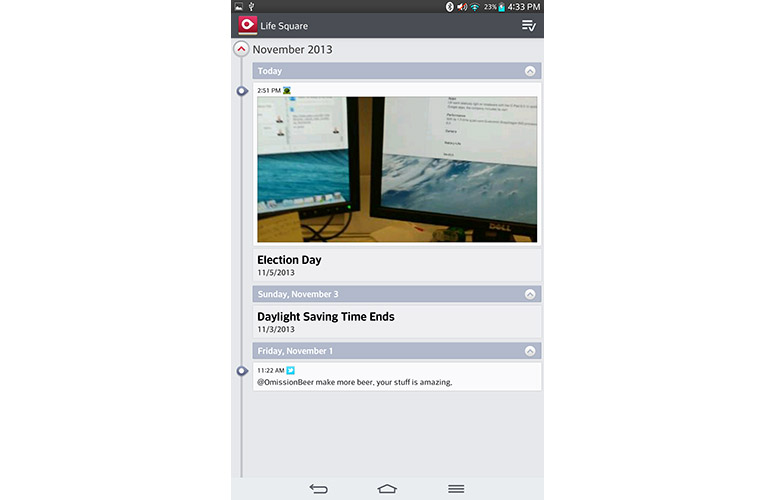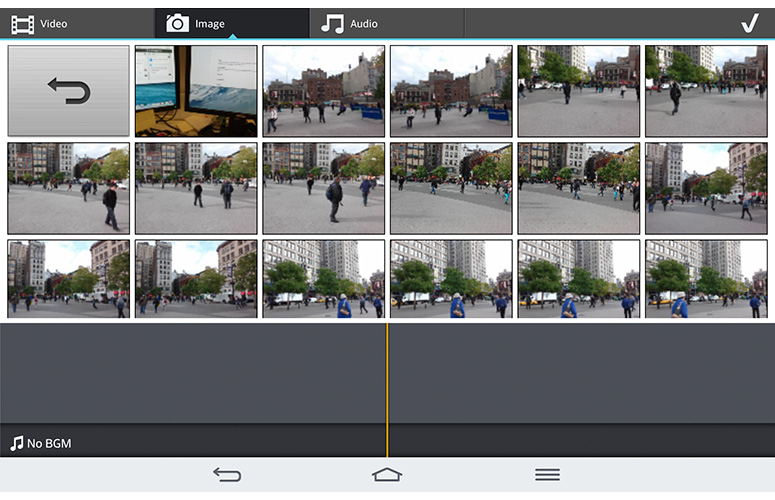Laptop Mag Verdict
LG's G Pad 8.3 is a high-powered 8-inch tablet with a boatload of features, but competing devices offer brighter displays and longer battery life.
Pros
- +
Fast processor
- +
Excellent multitasking capabilities
- +
Doubles as a TV remote
- +
Robust feature set
Cons
- -
Dim display
- -
Below-average battery life
Why you can trust Laptop Mag
After more than a yearlong hiatus, LG is jumping back into the Android tablet game with its new G Pad 8.3. This $349 8-inch slate sports a 1920 x 1200 resolution display, packs a high-power quad-core processor and can even control your TV. Add in its enhanced multitasking capabilities and the G Pad 8.3 has the makings of a compelling tablet. But this slate has some stiff competition in the form of Apple's iPad mini, Samsung's Galaxy Tab 3 8.0 and the Google Nexus 7. How does the G Pad stack up?
Editors' Note: In addition to a Wi-Fi version of the LG G Pad, an LTE version is available through Verizon Wireless ($199 with contract, $299 without). This review now includes additional testing results and pricing information for that model.
Design
The G Pad 8.3 looks strikingly similar to Samsung's Galaxy Tab 3 8.0. Decked out in all white, the tablet features the same rounded corners and ultrathin bezels as Samsung's slate. Above the G Pad's 8.3-inch display is a silver LG logo, to the right of which is its front camera. On the device's right edge are its power button and volume rocker. The top edge is home to the tablet's headphone jack, built-in IR blaster and microSD card slot with port cover, while the bottom edge has a microUSB port.
Around back, the G Pad's white plastic gives way to an attractive aluminum panel, on the right side of which sit the slate's dual external speakers. LG's decision to choose aluminum over plastic gives the G Pad a more premium look and feel compared with the Galaxy Tab 3 8.0, which has a slippery plastic back.
MORE: Best Tablets
At 8.5 x 5.0 x 0.33 inches, the LG G Pad 8.3 is a hair larger than the Samsung Galaxy Tab 3 8.0, which measures 8.3 x 4.9 x 0.3 inches. Though the difference is slight, it still makes the G Pad feel larger when trying to hold it with one hand. The 7-inch Google Nexus 7 measures just 7.9 x 4.5 x 0.34 inches, while the Apple's iPad mini, which features a 7.9-inch display, comes in at 7.9 x 5.3 x 0.28 inches. Amazon's 7-inch Kindle Fire HDX is the slimmest of the lot, measuring just 7.3 x 5 x 0.35 inches.
Sign up to receive The Snapshot, a free special dispatch from Laptop Mag, in your inbox.
The LG G Pad 8.3 is also significantly heavier than the competition, weighing 11.9 ounces. The Galaxy Tab 3 8.0 and iPad mini are a lighter 11 ounces. Amazon's Kindle Fire HDX weighs a slight 10.7 ounces.
Display
Click to EnlargeThe G Pad 8.3 is the first 8-inch Android tablet with a resolution of 1920 x 1200 pixels, higher than the Samsung Galaxy Tab 3 8.0's 1280 x 800-pixel panel. That being said, Google's Nexus 7 and Amazon's Kindle Fire HDX both feature 7-inch, 1920 x 1200 resolution screens, while Apple's iPad Mini with Retina display offers 2048 x 1536 pixels. And while the G Pad 8.3 offered sharp visuals -- text on NYTimes.com was free of pixelation even when zoomed all the way in -- the display's dim backlighting made for a poor movie-watching experience.
At 273 lux, the G Pad's screen is far dimmer than the tablet category average of 359 lux and well off the iPad mini's mark of 432 lux. The Galaxy Tab 3 8-inch offered a higher rating of 477 lux, while the Kindle Fire HDX topped out at 480 lux.
With such a low brightness, watching videos on the G Pad was anything but enjoyable. A trailer for "X-Men: Days of Future Past" was nearly unwatchable, with darker colors looking black rather than the correct shade. Next to the Galaxy Tab 3 8.0, the G Pad 8.3 looks like its display brightness is turned down all the way. Viewing angles on the G Pad weren't very wide, either. When laid flat on a desk, the tablet's display looked far darker than it did when we held it up.
MORE: How to Backup Your Android Device
Audio
Click to EnlargeWhile its display is underwhelming, the LG G Pad's dual rear-mounted speakers provided ample sound during our tests, easily filling a medium-size conference room. At 79 decibels, the G Pad's speakers' volume level was a hint lower than the category average of 80 dB. The Galaxy Tab 3 8.0's speakers were a bit louder than the category average, registering 82 dB. The iPad mini hit 84 decibels.
Not only were its speakers loud, but the G Pad's audio was clean, too. Songs from TV on the Radio and Kendrick Lamar came through clearly and without any noticeable distortion on the G Pad 8.3. The same couldn't be said for the Samsung Galaxy Tab 3 8.0, which sounded too flat, or the iPad mini, which was slightly distorted.
On the Laptop Audio Test, the LG G Pad 8.3 produced 79 decibels of sound. That's louder than the Nexus 7's 73 dB, as well as the Kindle Fire HDX's 77 dB. The average tablet produces 80 dB of sound. Samsung's Galaxy Tab 3 8.0 offered the loudest speakers, generating 82 dB.
Keyboard
Click to EnlargeIn addition to the standard Google Android keyboard, the LG G Pad 8.3 comes loaded with LG's proprietary keyboard. The LG keyboard proved responsive and easy to type on when holding the G Pad in portrait mode, with both of our thumbs able to reach the keys. Turn the slate to landscape mode, and typing becomes all but impossible for anyone with hands smaller than the Incredible Hulk's.
MORE: 12 Worst Android Annoyances and How to Fix Them
Interface
Click to EnlargeLG loaded the G Pad 8.3 with the same Android 4.2.2 overlay found on its G2 smartphone. The customizable lock screen lets you swipe to open five apps, including Notebook, Email, Chrome, Gallery and Camera. Each of these can be switched out for a different app from the G Pad's settings menu. Swiping to unlock brings up a slick animation that makes it look as though you're opening a portal to the G Pad's home screen.
The G Pad features three basic home screens and a fourth that serves as a kind of user's guide for the slate's various apps and settings. The main home screen includes a time and weather widget, Google search bar and shortcuts to Memo, QPair, Voice Mate, Play Store, Gallery and Settings apps. At the bottom of each home screen are five customizable omnipresent app shortcuts for the Notebook, Email, Chrome, Camera and Calendar apps, as well as a shortcut for the apps drawer.
The G Pad's notifications bar features 15 customizable quick settings for items including Wi-Fi, Sound, Bluetooth, QPair, Quick Remote, GPS, Sync, Rotation and more. Below that are sliders for adjusting the slate's display brightness and notifications volume. Under that, you'll find the QSlide Apps menu and Quick Remote followed by system notifications.
While we like the number of options available through the notifications bar, we found it to be cluttered. In particular, we didn't like the fact that the settings menu shortcut was so small and hidden.
KnockOn
LG also brought KnockOn over from the G2. The feature lets you double-tap the slate's screen to wake it up or turn it off, so you don't have to pick up the tablet and press the power button. Though just as much a gimmick as it was on the G2, the feature is a much better fit for the slate, since users are more likely to leave a tablet on a flat surface to use it than they would a smartphone. KnockOn also seemed to be more responsive on the G Pad than on the G2, which required us to tap on the phone's screen multiple times to get the feature to work.
MORE: 10 Best Android Apps You're Not Using
QPair
Click to EnlargeLG's new QPair app allows users to link their G Pad with any smartphone running Android 4.1 and later. To use the app, users must first download it to their smartphone and run the setup on their handset and the G Pad at the same time so they can sync with each other. Once finished, you'll be able to receive your smartphone notifications on the G Pad, share QuickMemos between devices and even activate your phone's Wi-Fi hotspot from the slate. Unfortunately, the app won't let you transfer videos, photos or music, which limits its appeal.
QSlide and Slide Aside
As with the G2, the G Pad 8.3 comes with LG's multitasking apps QSlide and Slide Aside. Accessible from the notifications bar, QSlide lets you open any two of eight available apps in windowed mode, including Videos, Internet, Calendar, Email, Memo, Voice Mate, File Manager and Calculator.
Users can increase and decrease a window's transparency or maximize it to full screen. Unfortunately, once an app window is maximized, you can't minimize it again. Long-pressing the QSlide app window and dragging it to either side of the screen will dock it, shrinking it to the size of a standard app icon. Docked QSlide apps remain on the side of the screen no matter what app you open.
The G Pad's other multitasking app, Slide Aside, allows you to swipe up to three apps to the left side of the screen, where they will continue to run in the background until you close them. To use the feature, simply open the app you want to save and three-finger swipe from right to left across the screen.
Three-finger swiping from left to right pulls up your saved apps, which you can then tap to open or swipe down to close. The feature is extremely easy to use and fairly useful if you're using multiple apps. At the same time, it's also unnecessary, as the Recent Apps menu, accessible by long-pressing the Home button, performs the exact same function.
MORE: Top Tablet Gifts
Quick Remote
Using your tablet in front of the TV and don't feel like searching for the remote? The G Pad has you covered. With its built-in IR blaster and Quick Remote app, the slate can be used as a remote for your TV or cable box. The app can be set up to control any TV or cable box. Unfortunately, you can't control as many devices with the G Pad as you can with the LG G2, which lets you interact with everything from TVs and cable boxes to DVD players and air conditioners.
It took one try to pair the G Pad with a Samsung TV in our office. After selecting Samsung from the list of available TV manufacturers provided by the app, we were instructed to press the on-screen power button to see if it turned on the TV. We then had to see if the TV responded to the G Pad's on-screen Mute and Input buttons. After indicating that each of the buttons worked, the G Pad was paired.
While useful, Quick Remote lacks the kind of functionality offered by Samsung's remote control app, which not only lets you interact with your TV, but provides an interactive programming guide, too.
Apps
Click to EnlargeIn addition to the standard array of Google apps, the G Pad comes loaded with several LG apps. LG Backup lets you back up your data to a microSD card or the G Pad's local storage. Life Square serves as a timeline of your social media interactions and recently taken photos, videos, memos and voice notes.
Click to EnlargeNotebook lets you take notes using either the G Pad's digital keyboard or write notes using your finger or a stylus. Unfortunately, the G Pad doesn't come with a stylus, so you'll have to find one on your own if you want to use it with the Notebook app. Video Editor lets you create videos using movies and photos you've shot with the slate, while Voice Mate serves as LG's answer to Apple's Siri and Google's Google Voice.
Quick Translator uses the G Pad's rear camera to translate words and phrases in real-time. The LG SmartWorld app is LG's privately curated app store, though its offerings are pretty underwhelming.
Performance
With its 1.7-GHz quad-core Qualcomm Snapdragon 600 processor and 2GB of RAM, the G Pad 8.3 proved speedy during everyday use. Swiping through home screens and apps was buttery smooth and apps opened and closed in a snap. Changing orientations between landscape and portrait mode and vice versa took a bit longer than we would have liked -- between 2 and 3 seconds.
The slate performed well during our real-world testing. It took just 15 seconds for the G Pad to open "N.O.V.A. 3." The Snapdragon S4 Pro-powered Nexus 7 took 17 seconds, the same as the tablet category average, while the 1.5-GHz quad-core Exynos 4212-powered Samsung Galaxy Tab 3 8.0 took just 14 seconds.
On our VidTrim test, the G Pad transcoded a 230MB 1080 video to 480p in 8 minutes and 2 seconds. That's slower than the Nexus 7's 6:42, but faster than the Galaxy Tab 3 8.0's 8:11 and the category average of 12:27.
The G Pad 8.3 continued its above-average performance on various benchmark tests. On Geekbench 3, which measures a device's multicore processor performance, the LG G Pad 8.3 scored 1,717, crushing the iPad mini's score of 761, the Galaxy Tab 3's score of 800 and the tablet category average of 1,593. The Nexus 7, however, scored 1,849, while the Qualcomm Snapdragon 800-powered Kindle Fire HDX hit an impressive 2,766.
MORE: Amazon Kindle Fire HDX vs. Google Nexus 7: Which Tablet Is Better?
On the Quadrant benchmark, which tests a device's overall system performance, the G Pad pulled down a score of 11,940. That blows away the category average of 4,583, as well as the Galaxy Tab 3 8.0's score of 4,603 and the Nexus 7's score of 4,949. But it was the Kindle Fire HDX that ruled the test with a score of 19,924.
The G Pad performed well on various graphics benchmarks, scoring 8,939 on the 3DMark Ice Storm test. The Galaxy Tab 3 8.0 could only muster a score of 3,096, while the tablet category average is 6,059. The Nexus 7, though, scored an impressive 11,580.
On the more resource-intensive 3DMark Ice Storm Extreme test, the G Pad 8.3 scored 5,261, more than doubling the Galaxy Tab 3 8.0's score of 2,344. The Nexus 7 once again outclassed the competition with a score of 7,061.
Camera
Click to EnlargePhotos of New York's Union Square taken using the G Pad 8.3's 5-megapixel rear camera were crisp, though colors were unnaturally exaggerated compared with images taken with the Galaxy Tab 3's 5-megapixel shooter. Trees looked as green as they would in midsummer in the G Pad's images. Colors were much more subdued on the Tab 3, and more accurately reflected the season.
We saw similar results when we shot a 1080p video with the G Pad. Videos were much sharper than those taken with the Tab 3, but colors looked too bright.
[sc:video id="Jta3E1cTqMXix7CodTPPI19mHP7-5PaX" width="575" height="398"]
Click to EnlargeA photo taken of a handsome young man with the G Pad's 1.3-megapixel front camera looked relatively fuzzy, and colors were inaccurate. Blue stripes in a flannel shirt looked black, and reds were a bit dull.
MORE: iPhone 5s vs. Nokia Lumia 1020: Camera Shootout
4G LTE
LG also offers a version of the G Pad with 4G LTE connectivity through Verizon, which means you can get online in more than 500 markets nationwide.
In a Hell's Kitchen apartment where we received 4-5 bars of signal strength, we saw consistently blazing Speedtest results, which averaged 25.53 Mbps down and 23.57 Mbps up. The image-intensive Laptopmag.com loaded in 8.7 seconds on average, while NYTimes.com took an average of 6.4 seconds.
We saw the same zippy performance with 4-5 bars of reception on the corner of 20th Street and Fifth Avenue in Manhattan, averaging 24.2 Mbps down and 17.9 Mbps up. Laptopmag.com and NYTimes.com loaded in an average of 7.47 seconds and 5.63 seconds, respectively.
Inside our Flatiron office, which traditionally gets between 1-2 bars of LTE coverage, speeds dropped to an average of 0.81 Mbps down and 1.08 Mbps up.
Plans and Pricing
Click to EnlargeVerizon offers the LG G Pad 8.3 LTE for $199 up front with a two-year agreement or $299 without a contract. If you're already a Verizon user, it will cost an extra $10 a month to add the G Pad 8.3 to your existing shared data plan.
For $30 a month, Verizon offers 4GB of data on its More Everything plan. Each 2GB increment of data costs another $10 a month. For 4GB of data, new users will have to pay the $30 monthly fee and $10 line access charge for the G Pad, which comes up to $1,159 over two years including the $199 device fee.
Battery Life
The G Pad 8.3's 4,600 mAh lithium-polymer battery lasted 7 hours and 6 minutes on the LAPTOP Battery Test, which involves continuous Web surfing over Wi-Fi with the display brightness set to 40 percent. That's just short of the tablet category average of 7:20. Both the Samsung Galaxy Tab 3 8.0 and Kindle Fire HDX lasted 8:39, while the Nexus 7 lasted 8:26. The Apple iPad mini, however, ran for a marathonlike 10:33. When we ran our battery test over 4G, the G Pad lasted 5 hours and 44 minutes, a decrease of 1:20.
Verdict
Click to EnlargeThe LG G Pad 8.3 represents a solid effort from a company just getting back into the tablet market. The device offers many of the same great multitasking features found on LG's smartphones, and you get both strong audio and a built-in IR blaster. Unfortunately, while the G Pad boasts a full HD screen, it's on the dim side. Plus, competing tablets last longer on a charge.
At $349, LG's slate is also somewhat expensive for what it offers. It's just $50 less than the iPad mini with Retina Display, which has a much higher resolution display in a thinner and lighter design. The $279 Samsung Galaxy Tab 3 8.0 has a lower-res screen and slower performance, but an equally impressive feature set and more robust TV remote. Overall, the G Pad 8.3 is a pretty good choice, but there are better options available.
- Top 10 Tablets
- Tablet Buyers' Guide: 5 Questions to Ask Before You Buy
- Top 10 Tablets to Buy (or Avoid) Now
LG G Pad 8.3 Specs
| Brand | LG Electronics |
| CPU | 1.7-GHz quad-core Qualcomm Snapdragon 600 |
| Camera Resolution | 5MP |
| Card Reader Size | 40GB |
| Card Readers | microSD |
| Company Website | www.lg.com |
| Display Resolution | 1920 x 1200 |
| Display Size | 8.3 |
| Front-Facing Camera Resolution | 1.3MP |
| Graphics Chip | Adreno 320 |
| Has Bluetooth | Yes |
| OS | Android 4.2.2 |
| RAM Included | 2GB |
| Size | 8.5 x 5.0 x 0.33 inches |
| Storage Drive Size | 16GB |
| Storage Drive Type | Flash Memory |
| USB Ports | 1 |
| Warranty / Support | LG offers a 1-year parts and labor warranty |
| Weight | 11.9 ounces |
| Wi-Fi | 802.11a/b/g/n |