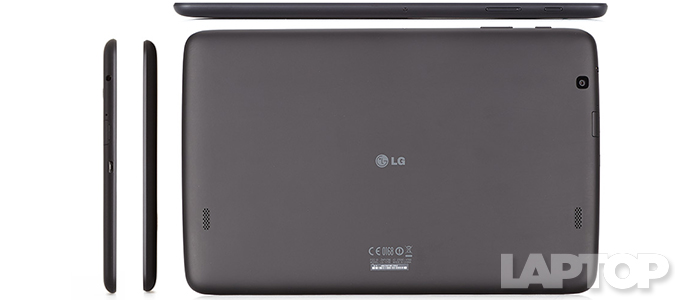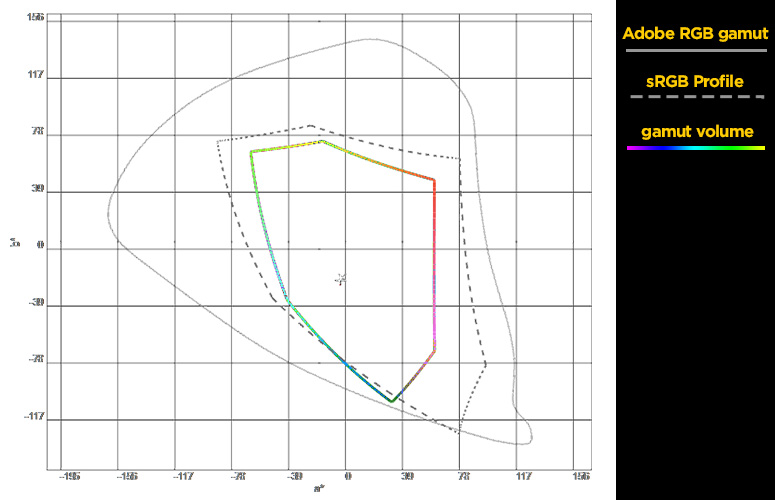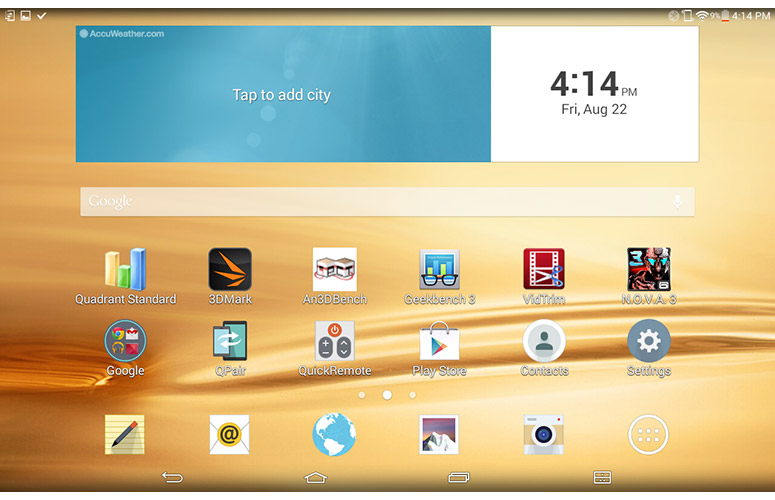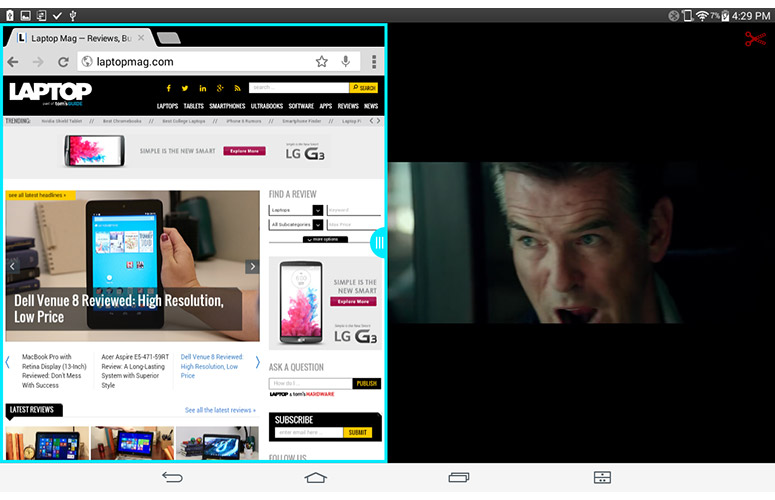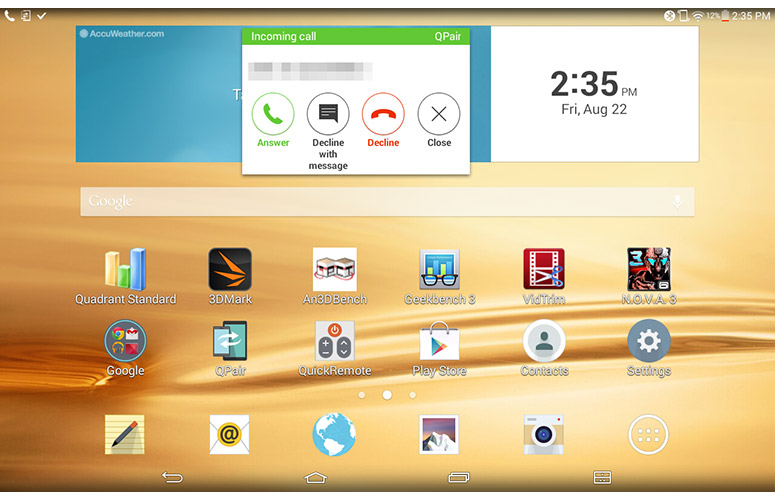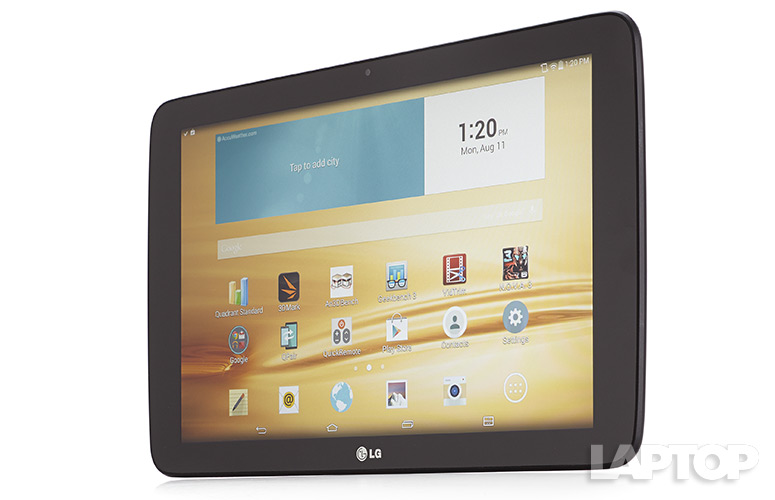Laptop Mag Verdict
The value-priced LG G Pad 10.1 keeps ticking when other 10-inch tablets bite the dust.
Pros
- +
Class-leading battery life
- +
Bright screen
- +
Soft-touch back feels good
- +
Clever Q Pair smartphone syncing app
Cons
- -
Limited choice for dual-window apps
- -
Low color gamut
- -
Poor audio quality
Why you can trust Laptop Mag
The LG G Pad 10.1 is a budget 10-inch tablet that grabs attention with its $250 price tag -- half that of flagship devices from Apple and Samsung. While its performance doesn't match that of the more expensive competition, the slate's 1.2 GHz quad-core ARM CPU and 1GB of RAM help this slate fare well against similarly priced devices. The G Pad 10.1's best feature is its amazing battery life, making this one tablet you shouldn't overlook.
Design
The 10.1-inch LG G Pad 10.1 is a sleek tablet that keeps extraneous buttons and adornments to a minimum. The black front fascia is broken up only by the silver LG logo, while the soft-touch matte black plastic back features a more subdued gray logo and two perforated grilles for the stereo speakers. Shoppers looking for extra spice from their tablet can get this device in red.
The bottom and left sides are bare, while the right side holds the volume rocker and lock button, with the top featuring the headphone jack, micro USB port and a flimsy flap covering the microSD card slot. Overall, construction is solid. The G Pad 10.1 is a good example of simple design done right.
MORE: Chromebook vs. Tablet: Which Should You Buy?
While the G Pad 10.1 comes with just 16GB of flash memory, additional storage can be increased by a max of 32GB via the microSD card slot.
At 10.27 x 6.53 x 0.35 inches and 1.15 pounds, the G Pad 10.1 is similar in size to competitors like the $250 Lenovo A10 Tablet (10.4 x 6.9 x 0.35 inches and 1.2 pounds) and the $250 Toshiba Excite Pure tablet (10.3 x 7.0 x 0.4 inches and 1.32 pounds).
Sign up to receive The Snapshot, a free special dispatch from Laptop Mag, in your inbox.
Display
Click to EnlargeAs its name implies, the G Pad 10.1 features a 1280 x 800-pixel, 10.1-inch display. Colors looked noticeably warmer and richer than those on a nearby Dell laptop, with reds and oranges showing up more strongly. When I watched a trailer for The November Man, Olga Kurylenko's magenta wig stood out against her black sequined skirt, while action scenes looked sharp, complete with fiery explosions. I would have liked to see a higher-res screen on a 10-inch tablet, but for $250, I'll take what I can get.
The G Pad 10.1 produced 317 nits of brightness measured by our light meter. This was brighter than the Lenovo A10 (280 nits), but below the tablet average of 328 nits.
Unfortunately, the LG G Pad 10.1 reproduced just 63.9 percent of the sRBG color spectrum. This is below the Lenovo A10 (72.1 percent) and the tablet average of 69 percent. On the other hand, color accuracy was good; the G Pad 10.1 registered a Delta-E rating of 1.5 (closer to 0 is better). This is far better than the tablet average of 5.8, but slightly behind the Lenovo A10 (1.2).
Finally, LG adds a nice shout-out to the TVs of yesteryear, with a horizontal blink-out animation that plays when you hit the lock screen. There are other choices for those looking for something more contemporary.
Audio
The G Pad 10.1 suffers from mediocre audio quality. The two small grilles located on the back of the tablet produced very flat mid tones and almost no bass when I listened to Deadmau5's "The Veldt." The bass line on Nicki Minaj's "Anaconda," which came through clearly on an HTC One M8, was nonexistent on the G Pad.
The G Pad 10.1 hit 82 decibels of volume on the Laptop Mag Audio Test (measured from 13 inches away). That's louder than the Toshiba Excite Pure (80 dB) and the tablet average (79 dB), but quieter than the Lenovo A10 (86 dB).
OS and Interface
Click to EnlargeThe G Pad 10.1 comes with Android KitKat 4.4.2 and has been customized further with touches from LG. You'll find an extra icon next to the traditional Back, Home and Menu buttons on the on-screen navigation. This button is for the Multi Window mode, which gave me the ability to do true side-by-side multitasking. Setup is simple, as I just dragged app icons to the left and right of the menu to arrange windows, although not all of the apps are available for dual-window use.
Click to EnlargeI found that, unlike on desktops, Multi Window mode is better used in portrait mode for things like watching YouTube videos while surfing the Web. Portrait mode allows for top and bottom multitasking, which allows you to take better advantage of the display area and aspect ratio of videos.
MORE: Top iPad Alternatives
A swipe down from the top reveals the notifications tray, with quick access to volume and brightness controls, as well as a shortcut to the full Settings menu. There is also a row for the LG QSlide apps, which include a video player, Internet browser, calendar, email, file manager and calculator. You can change which apps show up here, but unfortunately, you can't add popular apps like Facebook or Dropbox. QSlide is limited to LG apps.
LG also adds its own keyboard, inserting a number row above the traditional QWERTY layout. It's a nice way of taking advantage of the extra screen real estate.
Apps
Click to EnlargeThe G Pad 10.1 is light on preloaded apps, which is a good thing. The most useful of these preloaded apps is LG QPair, which pairs your tablet with any phone running Android 4.1 or above. This app allows you to receive calls, texts and notifications from your smartphone on the tablet, thus preventing the frustration of juggling too many gadgets.
You can also push notes from the QuickMemo+ app to your phone, and open the last app used on your phone on your tablet, using the Recent Apps Sticker. However, the Sticker function was inconsistent.
Other apps on the G Pad 10.1 include Polaris Office 5, Quiz Up, Spotify, QuickMemo+, Asphalt 8, Dropbox and AccuWeather.
MORE: Top 25 Android Tablet Apps
Performance
Click to EnlargeThe LG G Pad 10.1 is powered by a 1.2 GHz quad-core ARM Cortex A-7 CPU, 1GB of RAM and 16GB of flash memory. We had no difficulty using the dual-window mode to play 1080p YouTube videos while also surfing the Web, and gameplay in Asphalt 8 was relatively smooth -- except during intense crashes.
On Geekbench 3, which measures overall system performance, the LG G Pad 10.1 scored 1,150. That's similar to the Lenovo A10's 1,160 (1.30 GHz MTK 8121 quad-core ARM Cortex-A7 and 1GB of RAM) and better than the Toshiba Excite Pure's 1,305 (Tegra 3 and 1GB of RAM), but behind the tablet average of 2,500.
The G Pad 10.1 loaded the N.O.V.A. 3 game in 19 seconds, which is the same amount of time it took the Lenovo A10 (19 seconds) and faster than the Toshiba Excite Pure, but slower than the tablet average of 17.5 seconds.
In terms of graphics performance, the LG G Pad 10.1 scored 4,635 in 3DMark Ice Storm Unlimited. That scored is higher than both the Lenovo A10 (3,201) and the Toshiba Excite Pure (2,881), but behind the tablet average of 10,226.
When using VidTrim to transcode a 204MB 1080p video to 480p, the LG G Pad 10.1 completed the task in 12 minutes and 30 seconds. That's slower than the Lenovo A10 (10:30), the Toshiba Excite Pure (10:34) and the tablet average (10:37).
Battery Life
The best thing about the LG G Pad 10.1 is its marathonlike battery life. On the Laptop Mag battery test, the 8,000-mAh battery in the G Pad 10.1 lasted 13 hours and 55 minutes while continuously Web surfing over Wi-Fi with the brightness set to 150 nits. That's the longest battery life of any tablet we've tested without a dock, and it crushed the Lenovo A10 (8:34), Toshiba Excite Pure (7:40) and tablet average (8:20).
MORE: 10 Tablets with the Longest Battery Life
Cameras
Click to EnlargeThe G Pad 10.1 is equipped with both front (1.3-megapixel) and rear (5-MP) cameras.
The G Pad 10.1 has a limited feature set with its cameras, with just Auto and Panorama modes. Even so, there are a couple of nice additions, such as the ability to set the camera to take a picture when it hears specific words, like "Smile" or "Cheese." Also, the ability to show an overlay for the rule of thirds is a good way to encourage and assist a budding photographer.
Photos taken with the 5-MP rear camera were sharp, but direct sunlight can cause details to be blown out. My photo of Union Square Park in Manhattan shows good dynamic range, but you can see some details are lost on the large cement plant pot.
Click to EnlargeI was impressed by the 1.3-MP front camera's ability to compensate for poor light. Unfortunately, overall image quality was low and quite grainy. My skin looked blotchy and noisy in a self-portrait.
The G Pad 10.1 can also record 1080p videos, and our clip of the farmers market captured details well, without losing detail in the pedestrians passing by or the sunflowers in the background.
[sc:video id="Q3eHE1cToAnH2Noj7psOtMLdGoVIW9Do" width="575" height="398"]
One issue I noticed is that on humid days, condensation can be trapped behind the protective lens, and can force you to wait until it evaporates to shoot pictures or videos so that it's not affected by the moisture.
Bottom Line
Click to EnlargeThe highlight of the LG G Pad 10.1 is its epic battery life, which gives this $250 tablet enough endurance to last all day. LG also adds some neat features, such as dual-window multitasking and the QPair smartphone pairing app. While the G Pad's performance isn't blazing, it's in the same ballpark as other 10-inch budget tablets.
People looking for an affordable Android slate have other options, including the Lenovo A10, which offers a richer display. However, those who constantly complain about their tablet running out of juice will love the near 14-hour battery life of the LG G Pad 10.1.
LG G Pad 10.1 (2014) Specs
| Brand | LG Electronics |
| CPU | 1.2 GHz Quad-core ARM Cortex A-7 CPU |
| Camera Resolution | 5MP |
| Card Reader Size | 32GB |
| Card Readers | microSD |
| Company Website | http://www.lg.com/us |
| Display Resolution | 1280 x 800 |
| Display Size | 10.1 |
| Front-Facing Camera Resolution | 1.3MP |
| Has Bluetooth | Yes |
| OS | Android 4.4.2 |
| RAM Included | 1GB |
| Size | 6.53" (H) X 10.27" (W) X 0.35" (D) |
| Storage Drive Size | 16GB |
| Storage Drive Type | Flash Memory |
| USB Ports | 1 |
| Weight | 1.15 pounds |
| Wi-Fi | 802.11a/b/g/n |
Sam Rutherford is a writer at Laptop Mag, focusing on laptop reviews and all the gadgets that make using a notebook just that much easier (or more fun). Over the years, he reviewed some iconic laptops, including gaming beasts from Alienware, Asus, Acer, Gigabyte, and HP. Outside of gaming laptops, Sam has also reviewed notebooks oriented around productivity, such as the Lenovo IdeaPad or the Dell XPS.