Laptop Mag Verdict
With epic battery life, a durable design, a sharp display and the best laptop keyboard anywhere, the ThinkPad T450s is the ultimate portable productivity powerhouse.
Pros
- +
Best-in-class keyboard
- +
Epic battery life (with extended battery)
- +
Durable design
- +
Loud, accurate audio
Cons
- -
Screen brightness a bit below average
Why you can trust Laptop Mag
Editor's Note: The ThinkPad T450s has been replaced by the new ThinkPad T460s. Check out our review of the T460s for more information.
Any mainstream notebook can run popular apps like Microsoft Office, just as any pair of sneakers will protect your feet while you play basketball, but working on the Lenovo ThinkPad T450s feels like running down the court in Air Jordans. Lenovo's ThinkPad T Series of business laptops has long been known for its first-class combination of long battery life, sharp screens, durable design and best-in-class keyboards. Starting at $881 ($1,592 as tested), the 14-inch T450s takes mobile productivity to the next level with a speedy Intel 5th Generation Core i5 CPU, over 15 hours of potential battery life and the most comfortable typing and navigation experience anywhere.
Design
Lenovo's notebook uses the same chassis as its predecessor, the ThinkPad T440s, and that's a good thing. With the T450s' rectangular shape and raven-black lid, sides and bottom, the device has the quiet but classy ThinkPad aesthetic that's equally at home in the boardroom or the coffee shop. The red TrackPoint pointing stick and its red-striped buttons add small splashes of color. ThinkPad logos with glowing red lights for the dot in the "i" sit on the lid and the deck, blinking to show you when your system is asleep.

Even if you don't like the ThinkPad T450s' conservative looks, you have to love its durability. With a carbon-fiber lid, magnesium body and interior roll cage, the notebook is designed to take some abuse, passing MIL-SPEC tests for extreme temperatures, humidity, vibration, sand, shocks and fungus. The company also tests the T450s by opening the device's stainless steel hinges 30,000 times and dropping metal balls on the machine from over a meter in the air. The keyboard also has a drain to help it survive spills.
If typing comfort and speed are important to you, there is no better choice than the ThinkPad T450s
At 13 x 8.9 x 0.83 inches and 3.8 pounds, the ThinkPad T450s (touch-screen version) isn't the thinnest or lightest business notebook in its size range, but it was more than svelte enough for me to carry around indoors or bring to work in my laptop bag. If you get a regular display rather than the touch screen our review model came with, your ThinkPad T450s will be just 3.5 pounds. This makes it the same weight as the 13-inch MacBook Pro (12.4 x 8.6 x .71 inches, 3.5 pounds), though a bit larger.
Lenovo's own ThinkPad X1 Carbon has a 14-inch screen and is significantly thinner and lighter (13 x 8.9 x 0.73 inches, 3.07 pounds), but it costs more, and has shorter battery life and shallower keys. Using the extended battery rather than the default adds 0.4 pounds of weight and 0.3 inches of thickness to the bottom back of the T450s, but getting more than double the battery life will be worth it for many users.
Keyboard
If typing comfort and speed are important to you, there is no better choice than the ThinkPad T450s, which has the best laptop keyboard money can buy. It's even better than many other ThinkPads. With 1.9mm of travel and 63 grams of actuation force (55-60 is typical), the keys have a strong tactile feel that makes typing incredibly comfortable and accurate. Almost as good is the subtle indentation in the keys themselves, which makes it easy to feel your way around and avoid adjacent-key errors.

Because of the fantastic key feel, I achieved a rate of 96 words per minute on the Ten Thumbs Typing Test, matching the highest score I've ever gotten and well above the 80 to 86 wpm I usually score on other laptops. The keyboard comes standard with a two-mode backlight, which was more than bright enough on its lower setting and even more powerful on the higher one.
MORE: Best Lenovo Laptops
Trackpoint and Touchpad
Like other ThinkPads, the T450s comes with two different pointing devices: a touchpad and a TrackPoint pointing stick. I prefer the TrackPoint, because it offers much more precise navigation, allowing me to highlight text, click small icons and zoom from one side of the screen to the other, without having to lift my hands off of the home row.

The ThinkPad T450s features dedicated left, right and center buttons for the TrackPoint. This is a huge improvement over the 2013-2014 ThinkPads, which built all three buttons into the top of the clickpad, forcing stick users to move their fingers down further and push with much greater force. Lenovo got some well-deserved criticism for taking dedicated buttons away on the T440s, so the company deserves some credit for listening to its customers and bringing those buttons back on the current model.
If you prefer a more traditional touchpad, the ThinkPad T450s' 3.9 x 2.25-inch clickpad more than fits the bill. It offered smooth navigation around the desktop in my tests while accurately registering multi-touch gestures such as pinch-to-zoom, two-finger rotate and four-finger swipe for showing the task manager. Many gestures, including Windows 8's swipe to change apps, were disabled by default, but after visiting the Advanced Settings in Control Panel, I was able to turn them all on. I also found that it was easier to move my pointer across the screen in one motion after turning the speed of the touchpad up a couple of notches.
Display
The 1,920 x 1,080 touch screen provided sharp, colorful images in our tests. When I watched a 1080p trailer for the Avengers: Age of Ultron, the red in Black Widow's hair and the green in the Hulk's skin appeared deep and rich, while the battle scarring on Captain America's shield really stood out.

The T450s' display managed to produce 100.8 percent of the sRGB gamut on our color test, which means that it can show significantly more shades than the average notebook in its category (76.6 percent), the X1 Carbon (86 percent) and the MacBook Pro (91 percent). Its colors are reasonably accurate, as it returned a Delta e error rate of 3.9 (0 is perfect), a score that's decent but not as strong as the MacBook Pro's 1.2 mark.
At 236 nits on our light meter, the T450s' screen is not as bright as the 242-nit category average, and far below the MacBook Pro's blinding 389 nits. Viewing angles were solid up to about 60 degrees to the left or right, with some loss of dark shades at more extreme positions. However, the glossy touch screen shows fingerprints quite prominently in black areas.
The screen responded quickly and accurately to all of my touches, whether I was tapping on a tiny window widget or swiping in from the left to switch apps. The digitizer supports 10 points of touch, as I was able to draw with all of my fingers at the same time in Windows Paint and perform multi-touch gestures, such as pinch-to-zoom with ease.
Audio
While not quite high fidelity, the ThinkPad T450s's speakers provide sound that is loud enough to fill a large room and highly accurate. Whether I was playing Mark Ronson's drum-centric "Uptown Funk" or Chic's bass-heavy "Good Times," the audio was good enough to dance to and did not suffer any tinniness or distortion.
Dolby Digital Plus audio software enhances the sound quality a bit and allows you to customize the equalizer or choose from profiles, including those for movies, music and gaming. When I toggled the Dolby software to off, the music sounded a bit flat.
Heat
The ThinkPad T450s stayed pleasantly cool throughout our tests. After 15 minutes of streaming video at full screen, the touchpad measured just 82 degrees, the keyboard clocked in at a mere 85 degrees and the underside was only 89 degrees Fahrenheit. We consider temperatures below 95 degrees acceptable and those below 90 degrees imperceptible. In other words, you won't feel any heat under normal circumstances.
Ports
Unlike thinner notebooks, such as the ThinkPad X1 Carbon, the ThinkPad T450s has a full compliment of ports, letting you connect to a variety of peripherals and networks without using a dongle. On the right side sit a USB 3.0 port, an Ethernet connection, VGA out, a headphone/mic jack, a Kensington lock slot and a 4-in-1 card reader. A number of business notebooks lack Ethernet, making it more difficult to connect to wired networks, and VGA, which is still standard on many conferencing systems and projectors.

The left side houses a mini DisplayPort out and two more USB 3.0 ports, for a total of 3. By comparison, the MacBook Pro has no Ethernet port, and the X1 Carbon has an extender port, which requires an adapter. The X1 Carbon also lacks an SD Card reader.
Webcam
The T450s' 720p webcam captured colorful images of my face, which were just a little noisy under the somewhat dim fluorescent lights of our office. In a very dark room, the picture was more pixilated but still vibrant and detailed. Frequent video-conferencers will appreciate the notebook's dual-array microphones, which can be optimized for either single- or multi-voice conversations.
Performance
With its 2.3-GHz Intel Core i5-5300U, 8GB of RAM and 256GB SSD, our configuration of the ThinkPad T450s was more than powerful enough to handle any productivity task. On Geekbench 3, a synthetic benchmark that measures overall performance, the T450s scored 5,993. That's below the 7,082 thin-and-light notebook category average but on par with similarly specced systems like the ThinkPad X1 Carbon. The MacBook Pro 13-inch and its 2.7-GHz Core i5-5257U were noticeably faster, notching 7,113.
Ideal for office work, the ThinkPad T450s took just 4 minutes and 41 seconds to complete the Laptop Mag Spreadsheet Macro test, which involves matching 20,000 names with their addresses in OpenOffice Calc. That's a minute faster than the category average (5:41) and 33 seconds quicker than the T440s (5:14). The MacBook Pro fared better, finishing in just 3:28.
The more than 15 hours of battery life is enough juice to fly from New York to Taiwan.
Because of its speedy 256GB Toshiba SSD, the T450s finished the Laptop Mag File Transfer test in just 34 seconds. That's a rate of 149.7 MBps, about 40 percent above the 104.2 MBps category average but not quite as fast as the MacBook Pro, which notched a rate of 386 MBps.
Graphics
Though nobody would mistake the ThinkPad T450s for a gaming machine, its integrated Intel HD Graphics 5,500 graphics processor is fast enough for casual gaming and serious productivity. The notebook scored 59,843 on 3DMark Ice Storm Unlimited, a synthetic benchmark that measures graphics. That number is slightly behind the 65,420 category average, but many products in the thin-and-light category are designed with discrete graphics.
When we fired up a game of World of Warcraft, the T450s achieved a highly playable rate of 36 fps in 1080p resolution at the default settings, much better than the MacBook Pro (24 fps). When we turned the special effects up, that rate dropped to a slide-show-like 14 fps, which was actually a little less than the also-weak MacBook Pro (17 fps).
Battery Life
If you want enough juice to make it through an international flight (with Wi-Fi on), get the ThinkPad T450s, pop in Lenovo's high-capacity battery and prepare yourself for epic endurance. With the six-cell battery attached, our T450s with touch screen lasted a strong 15 hours and 26 minutes That's long enough to fly from New York to Taiwan and more than double the 6-hour and 8-minute thin-and-light notebook category average.
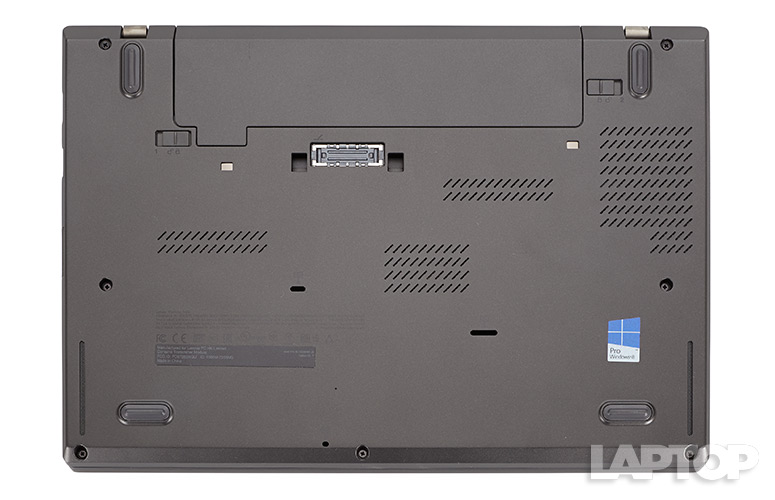
That 15:26 time is also more than three hours longer than the MacBook Pro 13-inch's time (12:04) and nearly double the ThinkPad X1 Carbon's time of 8 hours. Thanks to its power-efficient fifth generation (Broadwell) Core i5 CPU, the T450s even improved on the T440s (12:37) by nearly 3 hours. Considering that touch screens drain a lot more power than regular displays, the nontouch configuration of the T450s is likely to last several hours longer.
With the standard three-cell battery, the T450s lasted a more-pedestrian 7 hours and 31 minutes. However, you can purchase the six-cell version, which is the same exact battery used by the T440s, from e-tailers like Amazon for around $78. Hopefully, Lenovo will start offering this battery as a configuration option soon, just as it did with the T440s.
MORE: Laptops with the Longest Battery Life
In addition to its external battery, the T450s has an internal pack that provides some of its power and allows you to hot swap units without shutting off the machine.
Configuration Options
Our review configuration of the Lenovo ThinkPad T450s carries a current street price of $1,592.10. For that price, you get the notebook with a Core i5-5300U CPU, 8GB of RAM, a 256GB SSD, Windows 8.1 Pro and a 1080p touch screen. Lenovo lets you configure the system to order, and you can save a lot of money by choosing more affordable options. The touch screen alone adds $310 over the base price.
The base model ThinkPad T450s costs a very reasonable $881 and comes with a 2.2-GHz Core i5-5200U CPU, 4GB of RAM, a 500GB hard drive, Windows 8.1 non-Pro and a 1,600 x 900 nontouch screen.
To get the best mix of price and features, we recommend configuring the T450s with a 1080p nontouch screen ($70), which will give you a sharp picture, along with longer battery life and a lighter chassis. Go with the 2.2-GHz Core i5-5200U CPU that isn't much slower than the Core i5-5300U on our review system, but costs $100 less. If you can live with less internal storage, the 128GB SSD is a $90 premium versus $280 for the 256GB model. If and when the six-cell rear battery is available as an option, it's worth every penny; on the T440s, it was only a $5 premium.
Software and Warrenty
Lenovo preloads the ThinkPad T450s with a few helpful utilities and a minimum of crapware. The touch-friendly Settings application allows you to control audio, wireless, power and TrackPoint/ touchpad configurations. Lenovo Companion provides access to the company's support forums, system updates and user guides, along with a mix of Lenovo promotional articles and links to news on various sites. Lenovo Fingerprint Manager lets you set up the optional fingerprint reader.
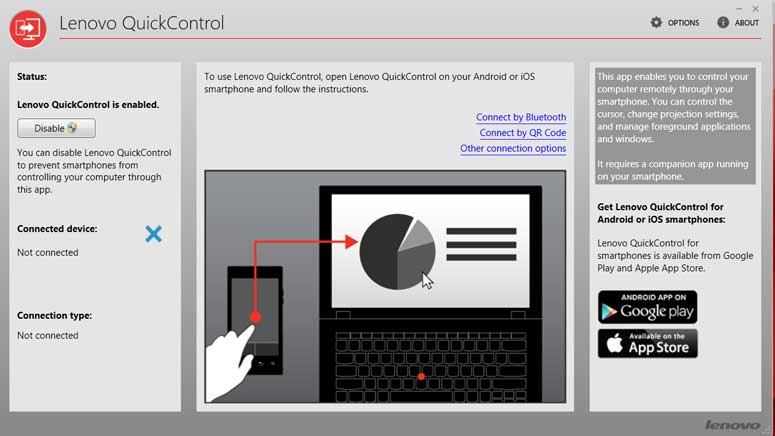
Lenovo QuickControl allows you to use your smartphone as a remote control, moving the pointer around, typing into fields and pausing or playing media, but in my experience it frequently disconnected from my Galaxy Note 3. Shareit provides a quick and easy way to sync files with a mobile device over Wi-Fi. Reachit searches the local storage on all of your devices (Windows, Android or iOS) at the same time.

The T450s also comes with Pokki Start Menu, a third-party app that sits in the taskbar and launches its own "Start menu" without actually replacing or enhancing the actual Windows 8.1 Start button. A lot of the options in Pokki's software lead you to the company's app store, which makes the whole menu feel more like a promotion than a useful utility. Windows 8.1 users who want a useful Start menu replacement have a lot of other options, including Classic Shell, which is a free download.
Lenovo backs the ThinkPad T450s with a standard one-year warranty on parts and labor. You can buy an extended warranty that goes up to four years or add on on-site service and accidental damage protection, with prices ranging from $39 up to $399.
Bottom Line
Even if you're not buying it for business, the ThinkPad T450s is the best notebook for getting work done. You can find other laptops with solid performance and high-res screens in the $850+ price range, but the T450s stands head and shoulders above the crowd with its best-in-the industry keyboard, durable chassis and epic battery life.
If you're looking for more portability and are willing to accept less battery life and keyboard comfort, the ThinkPad X1 Carbon is a strong choice. If you want more performance and a brighter display, the MacBook Pro should be near the top of your list. However, if you're looking for the ultimate combination of productivity and portability, the ThinkPad T450s is your best option.
Lenovo ThinkPad T450s Specs
| Bluetooth | Bluetooth 4.0 |
| Brand | Lenovo |
| CPU | 2.3-GHz Intel Core i5-5300U |
| Card Slots | 4-1 card reader |
| Company Website | www.lenovo.com |
| Display Size | 14.1 |
| Graphics Card | Intel HD Graphics 5500 |
| Hard Drive Size | 256GB |
| Hard Drive Type | SSD Drive |
| Native Resolution | 1920x1080 |
| Operating System | Windows 8.1 Pro |
| Ports (excluding USB) | VGA, Ethernet, Mini DisplayPort, USB 3.0 |
| RAM | 8GB |
| RAM Upgradable to | 16GB |
| Size | 13.03"x 8.90"x 0.83" |
| Touchpad Size | 3.9 x 2.25 inches |
| USB Ports | 3 |
| Video Memory | Shared |
| Warranty/Support | one year standard warranty on parts and labor |
| Weight | 3.8 pounds (4.2 with extended battery) |
| Wi-Fi | 802.11 b/g/n/ac |
| Wi-Fi Model | Intel Dual Band Wireless-AC 7265 |

