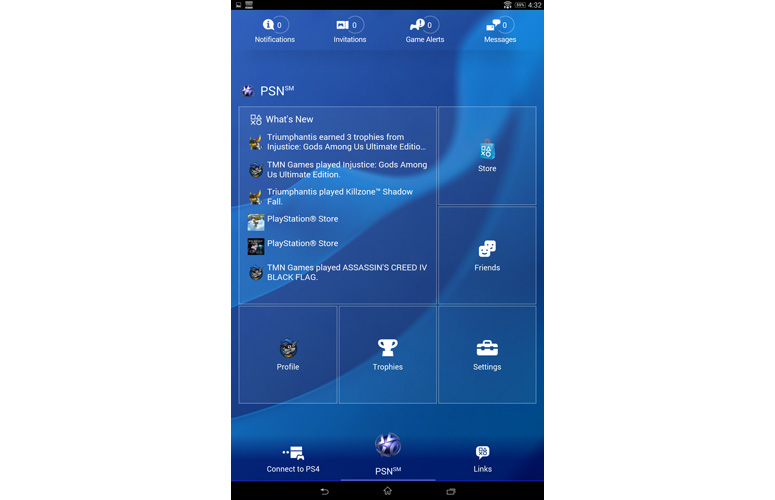Laptop Mag Verdict
The Sony Xperia Z2 is a wonderfully light and thin Android tablet that packs a vivid display and plenty of battery life in a water-resistant package.
Pros
- +
Super-thin and light
- +
Bright and colorful display
- +
Water resistant
- +
Long battery life
Cons
- -
Annoying port covers
- -
Screen resolution trails competitors
- -
Mediocre audio
- -
Back picks up fingerprints
Why you can trust Laptop Mag
Sony calls it the Xperia Z2 Tablet, but it just as easily could be known as The Biggest Loser. But we don't mean that in a bad way. Sony slimmed down its 10-inch Android tablet even further to less than a pound, making it the lightest tablet in its size range, even lighter than the iPad Air. Inside this super-slim--and water-resistant--device is a quad-core processor, one of the best 1920 x 1200 displays we've seen, and enough juice to last more than nine hours on a charge. But is thinness alone enough to top competing tablets?
Design
How does Sony do it? The company took what was already the thinnest and lightest 10-inch tablet and made it even thinner and lighter. Last year's Xperia Tablet Z was just 0.27 inches thick and 1.1 pounds, but the Z2 is just 0.25 inches thick and 15.49 ounces. This thing is so light we were left a bit giddy when picking it up for the first time.
The iPad Air, which has a slightly smaller display, measures 9.4 x 6.6 x 0.29 inches and weighs 1.05 pounds, while the Galaxy Note 10.1 is 9.57 x 6.75 x 0.31 inches and 1.23 pounds. Though small on paper, the size and weight differences are very noticeable when holding the Z2 in one hand, and a competing tablet in the other.
Click to EnlargeWeight aside, not much has changed since last year's design; the Z2 has a familiar squarish design, but the edges and corners are slightly more rounded, making the tablet easier to hold. As before, the back has a comfortable soft-touch finish that picks up fingerprint smudges. It's a very minimalist design--the only flourishes are a small shiny circular power button on the left side and a volume rocker beneath.
The top of the tablet has a microUSB port and a microSD card slot for adding up to 128GB of additional memory; both must be accessed by removing a small cover. This is necessary for maintaining the tablet's water resistance, but annoying nonetheless.
Water Resistance
Sign up to receive The Snapshot, a free special dispatch from Laptop Mag, in your inbox.
Click to EnlargeLike the previous Sony tablet, the Z2 can be submerged in water up to a point. Its IP58 rating means the device can be dunked in up to 5 feet for up to 30 minutes. We submerged it in a tray filled with water and held it under a faucet for several minutes, with no ill effects.
However, the Z2's screen won't respond to inputs underwater, so you'll be stuck with what's on the screen. Unlike the water-resistant Z1s smartphone, you can't use a physical button on the Z2 to take pictures while submerged.
Display
Click to EnlargeTrue to Sony's strong display heritage, the Xperia Z2's screen really shines. The 10-inch Triluminous display uses the company's X-reality engine, which boosts colors without making them appear oversaturated.
What does all this mean? Sony says the Z2 should be able to display 130 percent of the sRGB color gamut. In our tests, Sony's claim proved accurate, as we measured 124.7 percent. That beats out the tablet average (84 percent), the Samsung Note 10.1 (93 percent) and the iPad Air (99 percent).
Measuring color accuracy, the Z2's Delta E rating of 2.6 (numbers closer to 0 are best) was better than the average (5) and the Samsung (4). However, the iPad Air turned in a near-perfect score of 1.4.
Click to EnlargeWhen watching 1080p trailers for "Bears" and "X-Men: Days of Future Past," we were blown away by the vividness and crispness of the images. We felt like we could almost reach out and pet the grizzlies. Colors, from the blue of Beast's fur to the red of Mystique's hair, were impressively rich.
The Z2's resolution hasn't kept up with the Joneses. The 1920 x 1200 pixels on Sony's new slate is the same as last year's model, while the Samsung Galaxy Note 10.1 has a 2560 x 1600 screen and the iPad Air a resolution of 2048 x 1536. Still, with the exception of pictures, there's not much else that can take advantage of a Retina-like display on Android devices.
With an average brightness of 344 nits, the Z2 outshone the Galaxy Note 10.1 (318 nits) and the category average (334 nits), but not the iPad Air (352 nits).
Audio
The side-mounted speakers on the older Tablet Z could easily be blocked by your hands, so we're glad to see that Sony moved the speakers on the Z2 to the front. But while they were loud--82 decibels, as compared to 78db for the Note 10.1 and 67 dB for the Air--sound quality wasn't the best.
Whether watching movies or listening to music, higher tones--such as explosions or the opening guitar strums in Bruce Springsteen's "Glory Days"--sounded harsh, especially at higher volumes. Bass was also very thin, making the Z2 sound like you're listening to a radio from the next room.
Sony touts the Z2's ability to eliminate background noise on voice or video calls, but only when using its MDR-NC31EM in-ear headset, sold separately for around $60.
Interface
Click to EnlargeThe Xperia Z2 runs a lightly skinned version of Android 4.4.2. Press and hold anywhere on the home screen, and a menu appears along the right, letting you add apps, widgets, or change the wallpaper or theme. We especially like the Xperia Live Wallpaper; a translucent ribbon cutting through its middle will move as you swipe your finger on the display.
In the upper right are icons showing Wi-Fi connectivity, battery life and the time. Swipe down from here to get to the full settings menu, and toggle Wi-Fi, Bluetooth, Location and brightness. You can edit this quick settings list to include other shortcuts to Airplane mode, NFC and sound, among others.
Click to EnlargeSwiping from left to right on the Apps screen brings up a side menu on the left, which lets you search apps, uninstall and arrange apps in your own order: alphabetically, most used or installed. At the bottom are links to the Play Store and Sony Select.
The bottom of the screen houses icons for Back, Home and Recent Apps. Pressing the latter not only shows what apps are open, but also shows a small gray bar at the bottom with several icons. These are Sony's so-called Small Apps, which we'll get to in a moment.
Small Apps
Click to EnlargeSony's answer to Samsung's multitasking features, Small Apps float on top of the screen, providing extra functionality to the Z2. Small Apps can be resized and dragged around; if you drag them to the bottom, they will minimize to a small black tab.
Preinstalled Small Apps include the remote control, Web browser, a timer, calculator and a screen grab utility. As of this writing, there are 87 small apps in the Google Play Store; a link in the Small Apps screen lets you go directly to them. You can also turn Widgets, such as Gmail, Facebook Status and News & Weather, into small apps.
Small Apps are somewhat handy, but not as useful as Samsung's Multi Window mode. For example, while you can have the small browser app and the full browser app open simultaneously, you can't snap them to either side of the screen. You also can't have two Small App browsers open simultaneously. However, you can copy text from the browser and paste it into other apps, or share it via Gmail, Facebook, or Google+, among other apps.
Keyboard
Click to EnlargeYou can switch between a full on-screen keyboard, a split keyboard good for thumb typing, and a mini keyboard that you can move around the display. When you first start using the Z2, a small magic wand to the left of the space bar lets you change settings. For example, you can turn autocorrect on and off, and set it up to learn words you've written in Gmail, Facebook, Twitter and even text messages. Gesture input lets you type by sliding your finger from one key to the next. We found the gestures worked as well as Swype. However, it lacks haptic feedback.
Performance
Click to EnlargePacking a 2.3-GHz Qualcomm Snapdragon 801 processor with 3GB of RAM, the Xperia Z2 was speedy when playing games, taking pictures and watching movies. However, it showed mixed performance on our benchmark tests.
On Geekbench 3, the Z2 scored 2,685, which is on a par with the iPad Air (2,694) and slightly higher than the Galaxy Note 10.1 (2,516). All were comfortably higher than the average of 2,074.
On Ice Storm Unlimited graphics test, the Z2 notched 18,935, blowing past the average (8,846), the iPad (14,850) and the Note 10.1 (13,539). The Sony tablet loaded "N.O.V.A. 3" in 18 seconds. That's the same amount of time as the Note 10.1, a second longer than the average, and 12 seconds slower than the Air.
We further evaluated the Xperia X2's prowess via our Vidtrim test, which times how long a tablet takes to transcode a 203MB 1080p video to 480p. The Sony took 5 minutes and 49 seconds, about a minute and a half longer than the Note 10.1 (4:11). Still, it was much shorter than the tablet average of 11:59.
On the Sunspider Javascript test, which measures the speed of a browser, the Z2's score of 1040 milliseconds (using Chrome) was much slower than the iPad Air's time of 395ms. When we used the browser in the Small App section, the time was a much faster 766.6ms. By comparison, the Note 10.1 took 1134.9 ms on Chrome and 622.3 ms using the Android browser.
Apps
As with its previous tablet, Sony includes a number of its own apps on the Z2. SocialLife is a news-aggregation app similar to Flipboard and pulls in the latest content from a variety of sources, including Facebook.
Click to EnlargeWalkman lets you play music stored on the Z2, from Music Unlimited, or even from networked storage devices. We especially like that the app instantly recognized all the music in our network-attached storage device. The Movies app acts in much the same way, albeit for videos, and Album lets you view photos saved on the tablet, as well as on Picasa, Facebook and any network-attached storage devices.
Music Unlimited and Video Unlimited let you rent or purchase music and movies. The Premium version of Music Unlimited costs $9.99 per month, and lets you stream and download songs to any device with the app installed. Movies on Video Unlimited cost anywhere from $3.99 to rent to $14.99 to buy.
Click to EnlargeA PlayStation app lets you connect to a PS4 and the PlayStation Network. Using this app, you can check in with friends and even purchase and download games directly to your PS4. Annoyingly, though, this app only works in portrait mode, and you must log in using a Web browser.
Although it has access to Google Play, the Z2 also comes with two other app stores: Sony Select, Sony's curated Android app store and PlayNow, which also includes ringtones and wallpapers.
Xperia Link lets you use your phone as a hotspot, but in order to use this, you must also have a Sony Xperia phone. Xperia Lounge is little more than a multimedia content-discovery app.
MORE: 25 Best Android Apps
MobilSystems OfficeSuite7 Pro is a productivity suite that lets you create and edit documents, spreadsheets and presentations. We like that the suite can link to Google Drive, Dropbox, Box, SugarSync and OneDrive.
Other apps include Sony Reader, Pixlr Express, Sketch, Smart Connect, TrackID and TrackID TV, and McAfee Security.
Ultimately, there's a lot here. On the whole, though, the selection doesn't feel as useful as the host of apps included on the Galaxy Note 10.1. Samsung's bevy of pen-enabled apps may appeal more to those who wish to use their tablet as a productivity tool.
Remote Control
Click to EnlargeSimilar to the original Tablet Z and the Samsung Galaxy Note 10.1, the Xperia Z2 has an infrared port in the top that can be used to control your entertainment system. Using the remote control app, we quickly set up a Samsung TV, Panasonic AV receiver and DishTV satellite box. You can set up macros--say, to turn off all your equipment at once--but it's not as seamless as a universal remote control, where you can map the volume buttons for the AV receiver and the channel buttons to the cable box.
SideView
Click to EnlargeMuch more compelling and useful is SideView, which displays shows you like to watch in a scrolling-tile view, and lets you view them on your TV. Powered by Gracenote, the app has you select your cable provider and favorite channels.
Recommended shows appear in a tile format called Top Picks. Tapping on the tile opens a new window showing details about that program, such as a plot summary, characters and how much time is remaining. Sadly, the most entertaining part of the old SideView app--"flicking" a tile to the top of the tablet to have that show appear on your TV--is no longer a feature.
You can also view show listings in a more traditional grid format. When you select a show's tile, you get additional information, such as characters on the show, and you can recommend a program by pressing a small heart-shaped icon. You can also share what you're watching with others via Twitter and Facebook.
Oddly, while this app was pre-loaded on the original Tablet Z, we had to download it ourselves on the Z2. However, the app is now also available for iOS and Windows 8 devices. Setup was a bit of a pain, too; we had to select all the channels we wanted to appear in the program guide. In the case of DishTV, that meant scrolling through and selecting more than 1,300 channels. While you can set an alert for a show, you can't control your DVR through SideShow.
Wireless Connectivity
The Z2 uses 802.11ac for its Wi-Fi, so it will support the next generation of high-speed wireless routers. Additionally, built-in NFC lets you transfer images and URLs from, say, a phone to the tablet. Even better, if you're playing a song on the tablet, you can tap it on an NFC-enabled speaker to continue playing the song on that device.
Camera
Like the previous generation, the Xperia Z2 has an 8-MP rear camera with an Exmor RS sensor, and a 2MP front camera with an Exmor R sensor.
Click to EnlargePictures taken with the rear camera looked fairly clear, but not great. Everything we took looked slightly washed out, from a close-up of flowers in a pot to a wider shot of the Empire State building. Enabling HDR mode did little to help, as the Flatiron Building became much hazier and details were lost.
Video shot using the rear camera exhibited the same haziness. Colors, such as the yellow of taxicabs and a red brick building, looked muted.
[sc:video id="tvMXI1cTp7bvC74mquvxvlxRif5jIhmQ" width="575" height="398"]
The front 2MP camera rendered our skin tones and cobalt-blue shirt accurately, though we noticed a bit of graininess. It should suffice for video chats, however.
Like the Xperia Z1s smartphone, the Z2's camera can also take advantage of camera apps, such as AR Effect, Sweep Panorama and Motion Shot. There are seven pre-loaded, and an additional 15--such as Vine and Evernote--can be added. Weirdly, when we used the AR Effect to add some dinosaurs and butterflies to our photos, everything was upside-down.
Battery Life
The Z2 has some serious staying power. On the Laptop Battery Test (Web surfing with the brightness at 150 nits of brightness), the Z2 lasted 9 hours and 30 minutes, nearly two hours longer than the tablet average of 7:40.
MORE: 10 Tablets with the Longest Battery Life
That's all the more impressive considering the bulk of tablets we've tested thus far have been using our older standard of 40 percent brightness. To reach 150 nits, the Z2 was at 70 percent brightness. Under the old conditions, the iPad Air lasted 11:51 and the Samsung Galaxy Note 10.1 lasted 7:44.
A Stamina mode activates certain power-saving functions in order to extend battery life, and a Low Battery mode will turn off other functions when the battery level is low.
Configurations
In addition to our $499 review unit, which has 16GB of internal storage, Sony sells a 32GB version for $599. The latter is also available in white.
Verdict
Click to EnlargeThe Sony Xperia Z2 Tablet is a great piece of hardware. The wonderfully light and thin chassis makes this tablet a pleasure to hold, and its rich, vivid screen is fantastic for watching that latest episode of "Game of Thrones." The fact that it's water-resistant means you can catch up on the Starks while taking a bath, too.
However, all other comparably priced tablets have a much higher resolution, and some offer more features for the money. The Samsung Galaxy Note 10.1, for example, has a built-in stylus, while the iPad Air has hundreds of apps that can take advantage of its Retina display. But if you're looking for the lightest Android tablet around and prefer a device that can survive an occasional splash, the Sony Xperia Z2 is the tablet for you.
Sony Xperia Z2 Specs
| Brand | Sony |
| CPU | 2.3-GHz Snapdragon 801 |
| Camera Resolution | 8MP |
| Card Reader Size | 128GB |
| Card Readers | microSDXC |
| Company Website | www.sony.com |
| Display Resolution | 1920 x 1200 |
| Display Size | 10.1 |
| Front-Facing Camera Resolution | 2.0MP |
| Has Bluetooth | Yes |
| OS | Android 4.4.2 |
| Ports | Headphone, microUSB |
| RAM Included | 3GB |
| Size | 10.47 x 6.77 x 0.25 inches |
| Storage Drive Size | 16GB |
| Weight | 15.49 ounces |
| Wi-Fi | 802.11a/b/g/n/ac |
Michael was the Reviews Editor at Laptop Mag. During his tenure at Laptop Mag, Michael reviewed some of the best laptops at the time, including notebooks from brands like Acer, Apple, Dell, Lenovo, and Asus. He wrote in-depth, hands-on guides about laptops that defined the world of tech, but he also stepped outside of the laptop world to talk about phones and wearables. He is now the U.S. Editor-in-Chief at our sister site Tom's Guide, where he oversees all evergreen content and the Homes, Smart Home, and Fitness/Wearables categories for the site..