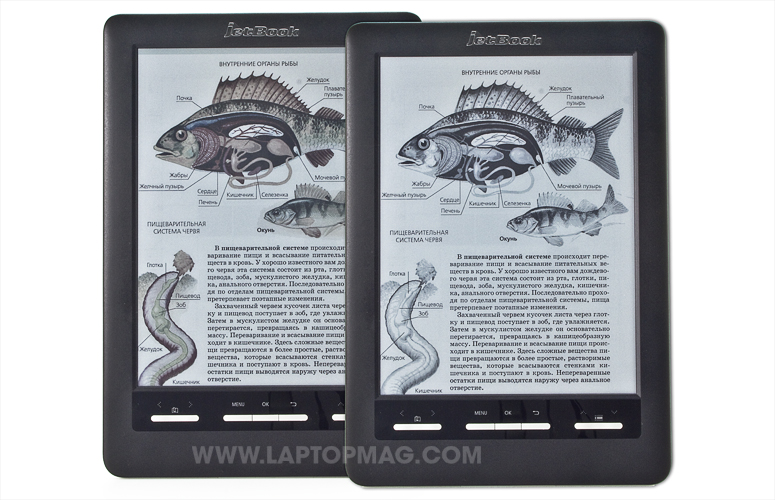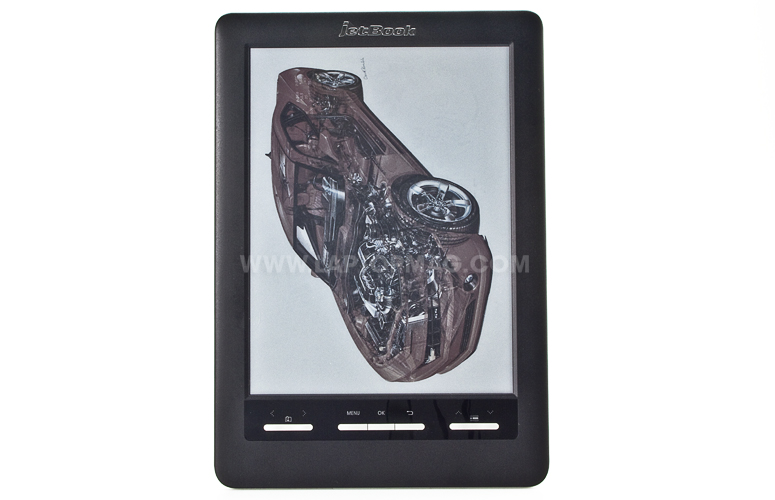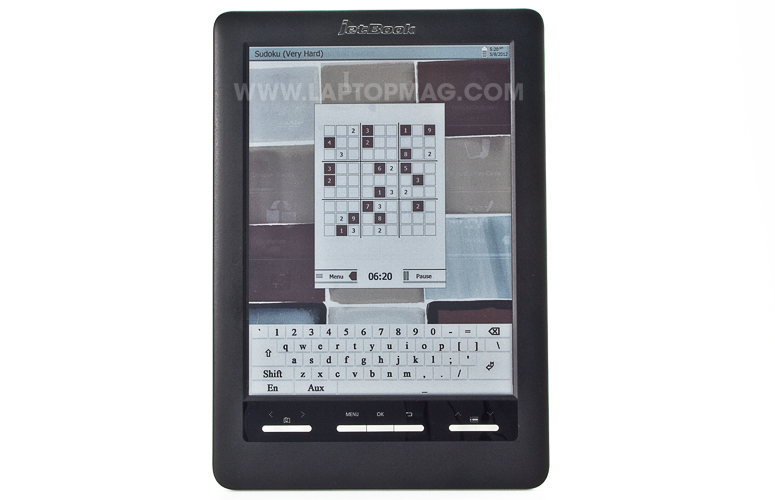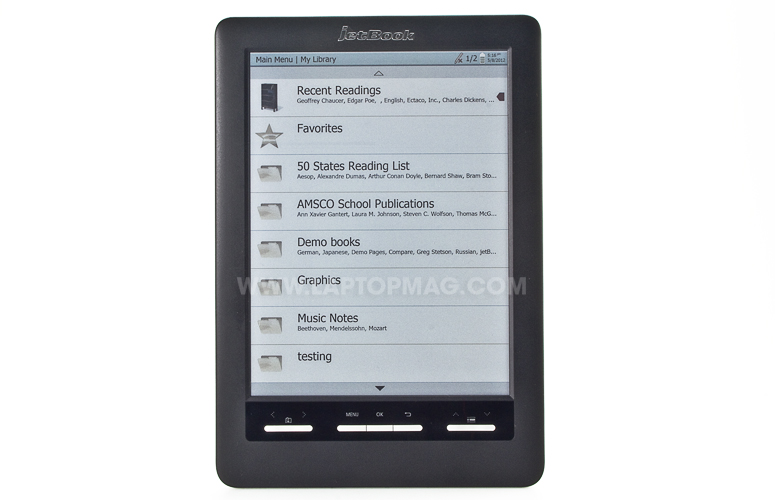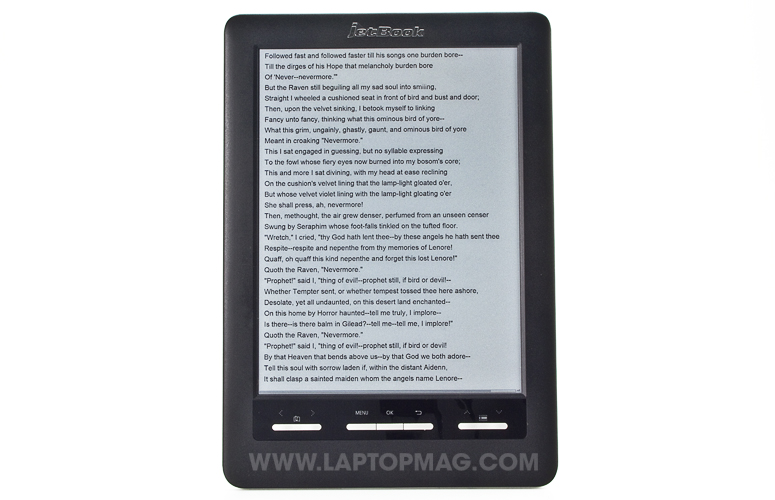Laptop Mag Verdict
The Ectaco Jetbook Color is the first eReader with a color E Ink display, but the device is unusable.
Pros
- +
Easy to read in direct sunlight
- +
Supports a wide range of file formats
- +
Interesting educational tools preloaded
Cons
- -
Expensive
- -
Colors appear muted
- -
Slow and unresponsive screen
- -
Wi-Fi access is useless
- -
Shorter than claimed battery life
- -
Annoying port cover
Why you can trust Laptop Mag
E Ink-based eReaders like Amazon Kindle and the Barnes & Noble Nook Simple Touch promise long battery life and sunlight readablility, but lack color, which is why we were initially intrigued by the Ectaco JetBook Color, the first device to use a color E Ink display. However, priced at $499, this education-focused e-reader costs as much as an iPad and is $120 more than the similarly sized Amazon Kindle DX. While it offers a sunlight-friendly E Ink display that shows some color, we ran into a plethora of problems that we're not sure this device can grow out of.
Design
Click to EnlargeWeighing in at 1.5 pounds and measuring 10.6 x 7.4 x 0.5 inches, this monster JetBook e-reader is not meant for single-handed use. But by comparison, the Amazon Kindle DX is only slightly smaller and lighter (10.4 x 7.2 x 0.4 inches, 1.1 pounds), while the iPad 3rd generation measures 9.5 x 7.3 x 0.4 inches and weighs 1.4 pounds. The black (also available in white) plastic face of the JetBook Color felt grainy, but didn't pick up any fingerprints. It is adorned only by a silver JetBook logo above the screen. Beneath the 9.68-inch display is a row of physical buttons for scrolling left, right, up and down; menu, OK and back.
Click to EnlargeThe sides are rimmed in an electro-plated plastic strip that looks like steel. On the bottom, you'll find two speakers flanking a row of ports and switches: a single toggle slider switches Wi-Fi on or off if you push it left, and turns the power on or off if you push it right; a reset button (which we were sorely tempted to try a few times); a port cover concealing a microSD card slot, Mini-USB, and USB 2.0 port; and a mic and a headphone jack.
Click to EnlargeThe back is covered in a faux-leather textured blue plastic with a JetBook logo in the middle. Along the top right, you'll find a slot for the included stylus. The device knows when the stylus has been stowed, and a small icon appears in the top bar of the screen to indicate that.
Display and Reading Experience
Thankfully, there are no others quite like the JetBook's Triton Color E Ink display. Where Amazon and Barnes & Noble e-readers use Pearl E Ink displays which can only show 16 colors of grayscale, the Triton screen is capable of showing thousands of colors, according to E Ink Corporation. In our experience, we only saw dozens, and even then, it was disappointing.
Sign up to receive The Snapshot, a free special dispatch from Laptop Mag, in your inbox.
Click to EnlargeAll of the colors were dull and flat, and were merely saturation variations on brownish-red, sea-foam green and muted blue. While color on an E Ink screen is unique, we could not see the difference enough to warrant much fanfare.
The JetBook's display uses electromagnetetic touch recognition, so the only way to interact with the screen is by using the included stylus. The stylus registers as a magnetic flux on the panel, thus transmitting your intended marks. Whether it was due to the display or the processor, we found ourselves waiting several seconds for our inputs to be read and responded to, an excruciatingly long time to wait.
We saw less glare in direct sunlight on the JetBook Color than on the Kindle Touch, but indoors, the gray shades blended together. Up close, letters appeared jagged rather than crisp. Images, likewise, appeared worse than we'd expect to see on a smaller e-reader.
Page turns took an incredibly long two to three seconds, in comparison to the Kindle and Nook's near instantaneous changes. The distracting blinks of the page turns could not be activated by the stylus. Instead, we had to use the page forward/back buttons along the bottom edge.
Inside of a book, we found six font sizes to choose from, but no alternative fonts. We could not alter the margins or the space between lines. However, after a menu was opened, we did continue to see a residual outline and could even read the words from the menu long after we had moved on to the next page.
Notes
Click to EnlargeOther than entering a password for the Wi-Fi connection and Sudoku (which comes preloaded), we could find no use for the ultra-tiny onscreen keyboard (pictured right). As we pecked away with the stylus, the input lagged several characters behind us, so using this to take notes would be out of the question.
Under My Library > Graphics are several options for e-paper notepads. And considering this device's educational focus, this seems an essential feature. But we couldn't turn the page once we'd filled it up with scribbles. We could erase, but only at the painfully thin pencil width, going at the snail's pace of reaction time. We can't see this being useful for taking notes during class at all.
The touch screen was so slow, we read through the user manual for troubleshooting help. Under "Touchscreen Works Slowly" Ectaco claims this is merely a function of E Ink technology, but in our experience with Nook and Kindle, this is simply not true.
Interface
Click to EnlargeBuilt on Windows CE, we were pushed back in time to the ‘90s from the opening screen of the JetBook Color. All screens are in portrait mode, as there is no landscape view of any page. The home screen features eight options: My Library, Classwork and Homework, Language and Games, Audio Books and Music, Recent Readings, Oxford Reading Support, Science and Math, and Settings. Classwork and Homework is not currently functional for U.S. audiences, as it is a remnant of the Russian version of this tablet used in schools there.
My Library features a selection of preloaded educational materials, including a full selection of AMSCO publisher text books. This small publishing company provides much of the accepted textbook material for New York State.
Some potentially useful tools can be found within the Language and Games and Science and Math sections. In the Language section, for instance, you'll find Linguistic FlashCards, a Picture-related dictionary for learning a language, and Sudoku. Under Math, you'll find a graphing calculator, periodic table and a metrics conversion table.
The Oxford reference section also offers some educational gems beyond your basic dictionary. Here you'll find an English-to-Spanish text translator, an SAT prep course and a talking dictionary.
Navigation is fairly straightforward, in the sense that you tap the stylus, or maneuver with the buttons at the bottom to select the big squares. However, you will have to wait between taps to know if the device has recognized your input or not, and we often had to tap multiple times for our input to be read. During our testing, the Ectaco JetBook Color froze up twice and had to be reset.
Click to EnlargeAlong the top of the top of the screen are your basic time, date, battery meter and Wi-Fi indicator. Menus often appeared ghosted in the background of the screen, presumably because the screen never times out. The manual states that "after an optimally chosen amount of time has elapsed, the device automatically goes to sleep mode." But that doesn't mean the screen goes blank, ever. The company clarified that after about 5 seconds idle, the tiny blue LED light above the OK button turns off and this constitutes sleep.
Wireless
For the education market, the Wi-Fi radio can be disabled by the manufacturer so kids can't mess around in class. Unfortunately, even with the Wi-Fi on, there's no way to access the Web because there is no browser included. The company indicated that a browser was in the works for the future, but is not a priority because the schools (who are the target audience for this device) do not want their students surfing the Web during class.
Content
Click to EnlargeEctaco says it will work with educational systems to preload textbooks for classes. Or, the company claims you can load your own. Thankfully, the JetBook Color supports a huge range of file formats, including EPUB, FB2, DjVu, MOBI, PDB, PDF, PRC and TXT. However, our Windows 7 PC would not recognize the JetBook Color. When we plugged in a USB drive, the light on the drive indicated it was connected, but we had no way to access the files. Ectaco told us that the USB port has some known bugs that they are working to correct, but that the microSD slot offered better access.
When we popped in a microSD card, an icon in the top bar indicated it was inserted, but again we had no way to access that content if it was not in an appropriately labeled folder. E-books, for instance, must be in a folder labeled My Books, which is then accessible from the My Library section. Otherwise, the files do not appear at all.
Our test unit came preloaded with a collection of books that appear on state reading lists, including Charles Dickens "A Tale of Two Cities" and Euripides "Medea." From inside Chaucer's "Canterbury Tales," we used the stylus to select text, which we were then able to have translated for us in a separate pop-up window, or read to us in another language.
Not every book allows you to set the stylus mode to drawing, in order to take notes in the margins. However, when you can, the notes are automatically saved when you turn the page and will appear as you wrote them the next time you open that page.
Audio
The JetBook Color has a basic music player and a few preloaded tunes, including Beethoven's "For Elise" (with incorrect spelling). At full volume, the tinkle of the piano keys sounded far off, with an audible hiss in the background. The sample electronica song Intro.mp3 sounded full of static and tinny. When we turned down the volume by half, we had to place the speakers up to our ears to hear the music.
The speakers offer the most benefit in the language learning setting. Under the Language and Games section, the U-Learn app works with the mic and speakers to teach you lessons as you would learn from an audio book. In the U.S., the only language option currently is Spanish. However, we were frustrated by the fact that there is no volume control option within the app. There is also no text on the screen to assist you in associating the sounds you hear with the written word.
You can also use the mic to activate voice-controlled searches of the JetBook Color. From the main menu, when you push the Menu button a microphone icon appears in the middle the screen. However, our efforts, spoken directly into the mic, did not return any successful searches.
Storage and Expansion
The Ectaco JetBook Color comes with 4GB of Flash memory, and 1.2GB of that space is filled with the operating system. You can add a microSD card for up to 32GB of additional storage, if you can figure out how to access that storage.
Battery Life
Ectaco claims 10,000 page turns/1 month of endurance for the Jetbook Color with Wi-Fi off, but from one day of regular use, we lost one quarter of the charge.
Verdict
Click to EnlargeThere is almost nothing to recommend about the $499 Ectaco JetBook Color. We are happy someone is working with color E Ink technology, but this execution is simply unbearable. Almost nothing works as advertised and we found ourselves constantly frustrated, from the touch screen's responsiveness to the inability to use the included Wi-Fi radio.
We encourage schools to who might be interested in this device to think twice, as it doesn't make sense to train our children to use an outdated operating system and a crippled and nonfunctioning piece of technology. If you are desperate for a 10-inch E Ink screen, you can pick up the Amazon Kindle DX for $120 less, or if color really is your thing, you can pick up the new iPad with Retina display for the same price. Either way, you'd be better off than with the JetBook Color.
- A Guide to eReaders
- Face-off: Barnes and Noble Nook Simple Touch vs. Amazon Kindle Touch
- Hands-On: B&N Nook Simple Touch with GlowLight Leaves Kindle in Dark
Ectaco Jetbook Color Specs
| Audio Formats | OGG, MP3 |
| Company Website | http://www.ectaco.com |
| Compatability | PC |
| Electronic Paper Display Resolution | 1600 x 1200 |
| Electronic Paper Display Size | 9.7 |
| Headphone Jack | 3.5mm |
| Image Formats | PNG, JPEG |
| Memory Card Slots | Mini-USB |
| Microphone | External Jack |
| Operating System | Windows CE |
| Rated Battery Life | 1 month |
| Size | 10.6 x 7.4 x 0.5 inches |
| Warranty/Support | 1 year |
| Weight | 1.5 pounds |
| Wi-Fi | 802.11 b/g/n |
| eBook Formats | PRC, PDF, PDB, MOBI, FB2, EPUB, TXT, DJVU |