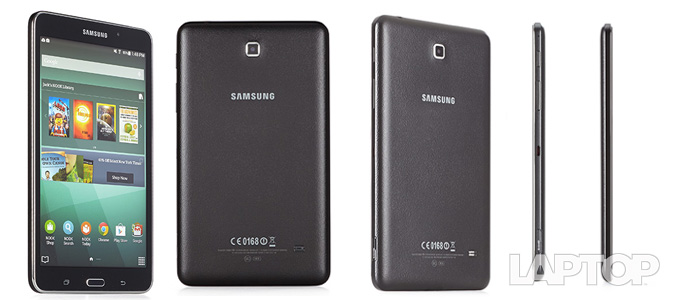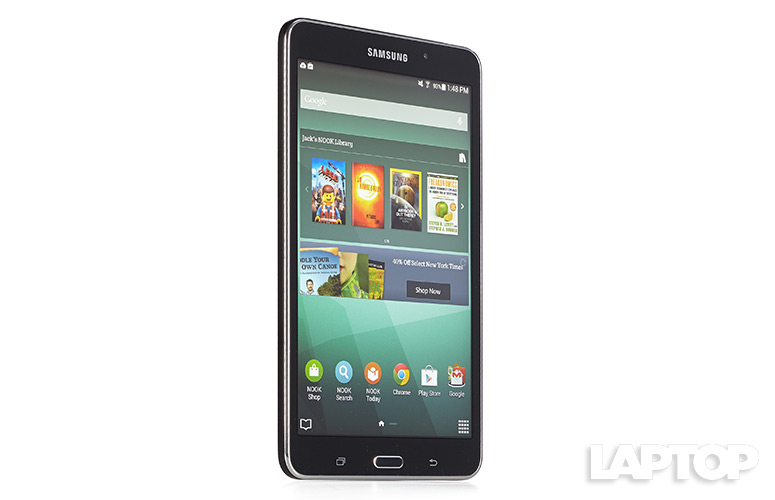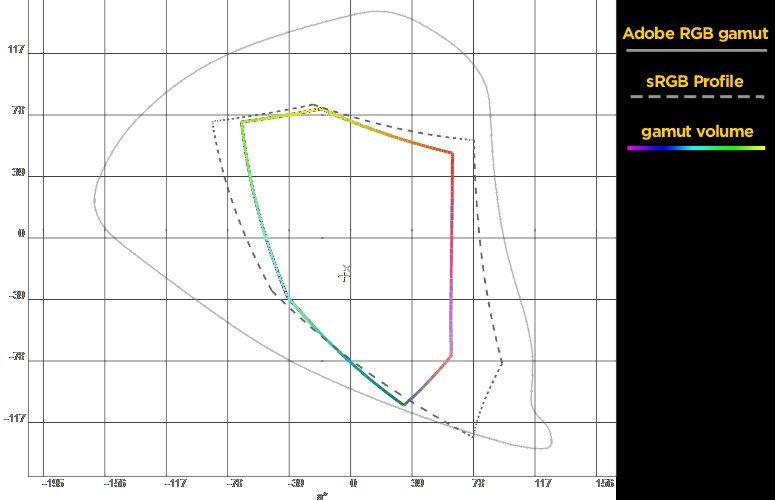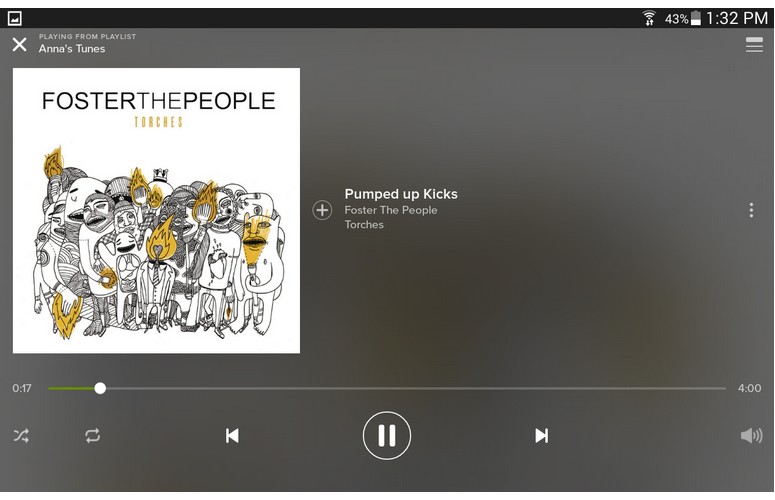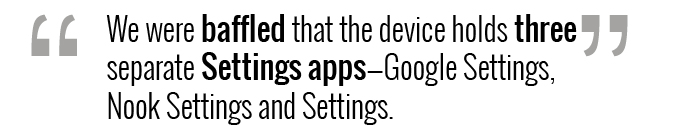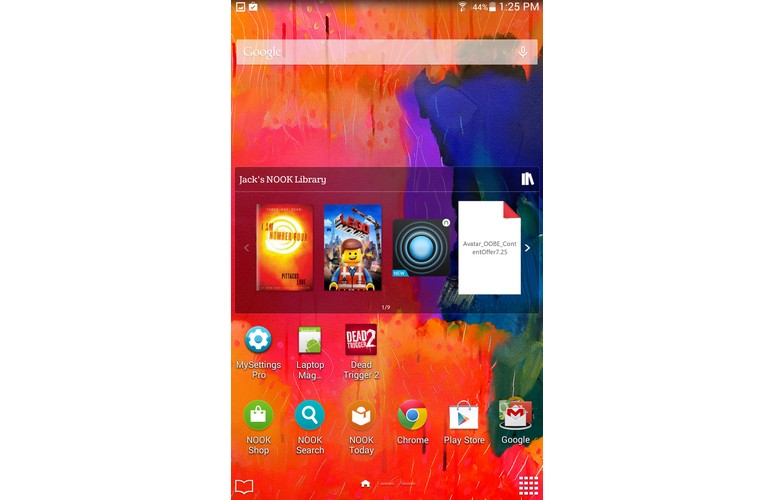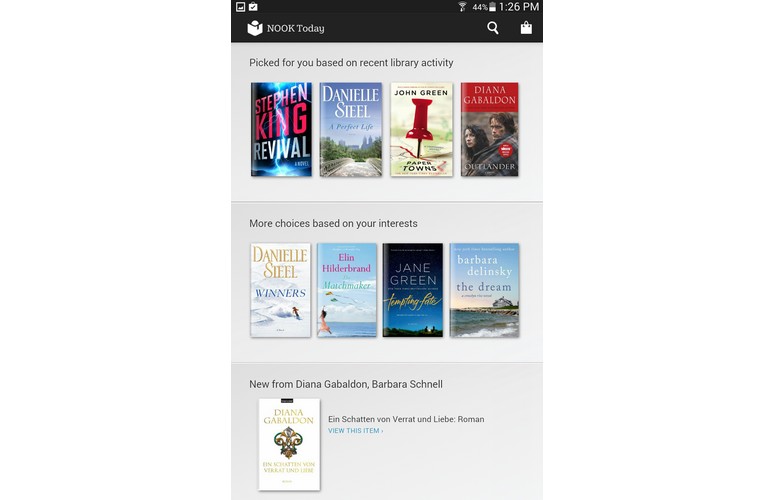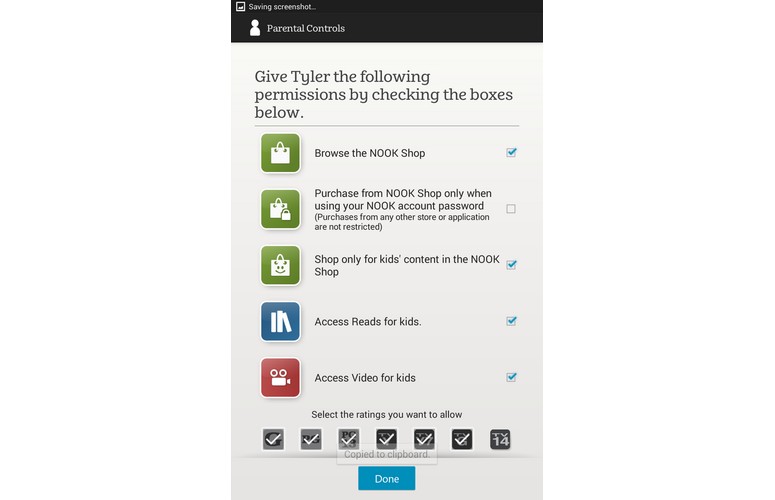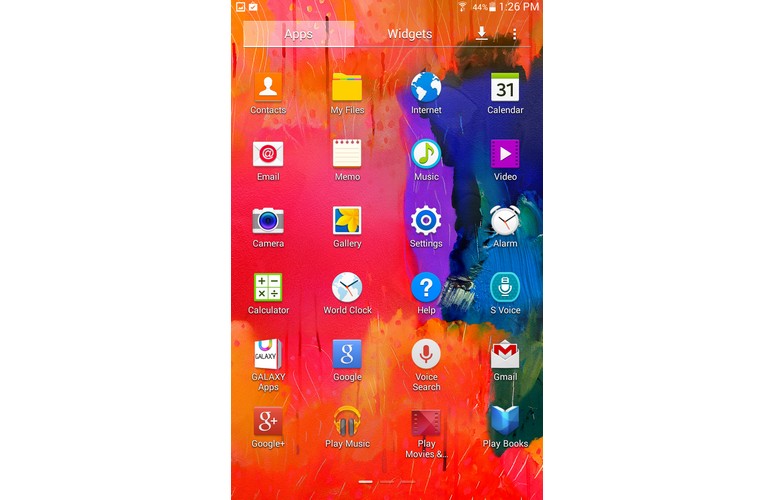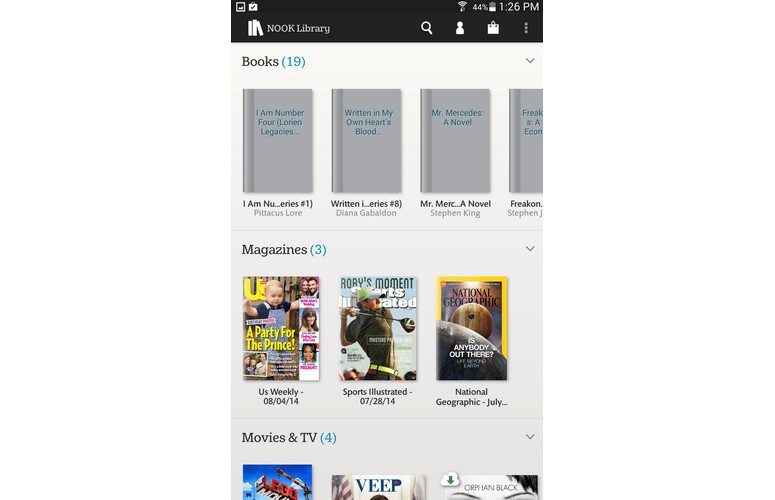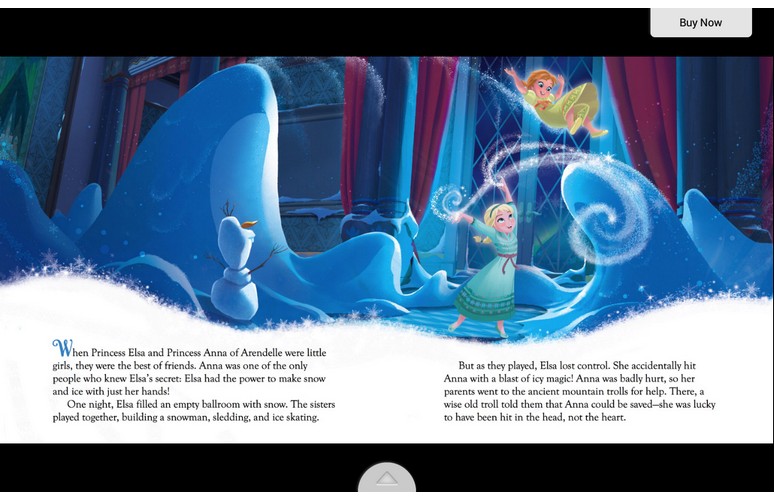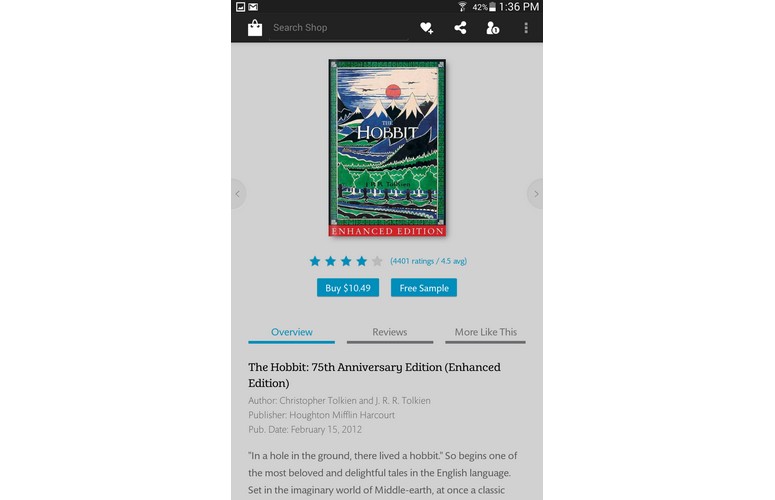Laptop Mag Verdict
For those locked into a Barnes & Noble library, the $179 Galaxy Tab 4 Nook might be worth a look. But its poor performance and complicated controls might scare others away.
Pros
- +
Long battery life
- +
Interesting interactive reading experience
- +
Access to full Google Play store
- +
Light weight
Cons
- -
Not enough usable storage
- -
Low resolution display
- -
Tinny audio
- -
Expensive content
- -
Confusing parental controls settings
Why you can trust Laptop Mag
Barnes & Noble has officially gotten out of the tablet-making business, instead partnering with Samsung for the Galaxy Tab 4 Nook. This $199 ($179 with a $20 rebate) slate still hopes, however, to give you a best-in-class reading experience, thanks to extras such as a "read-and-record" mode for narrating stories to your kids, $200 worth of free content and in-store tech support. However, users who like Barnes & Noble's selection of eBooks have long been able to download a Nook reader app for any Android / iOS device. There are many powerful tablets in the same price range from the likes of Amazon, ASUS and Google. Read on to find out how the Galaxy Tab 4 Nook stacks up.
Design
Sporting the familiar rectangular shape of previous Samsung Galaxy tablets, there's not much mystery or surprise to the Tab 4 Nook's design. Although it is worth noting it looks nothing like previous Nook tablets. Measuring 7.36 x 4.25 x 0.35 inches, this slate is a bit smaller than competitors, such as the Amazon Kindle Fire HDX 7-inch (7.3 x 5 x 0.35 inches), the Google Nexus 7 (7.9 x 4.5 x 0.34 inches) and the ASUS MeMO Pad 7 (7.7 x 4.7 x 0.4 inches). The 9.74 ounce Tab 4 Nook is also lighter than its 7-inch brethren, which weigh 10.7 ounces, 10.34 ounces and 11-ounces, respectively.
You can pick up the Nook tablet in black or white with a chrome-colored edging. The front greets you with a 7-inch display and a small bezel. The top houses a 1.3-MP camera that's oddly off center. Below the screen you'll find the familiar home button, as well as the back and menu buttons to either side.
The plastic backside feels almost like faux leather with its irregular bumps. In the center of the top backside is the 5-MP camera. On the bottom left you'll see two tiny cutouts for the speaker, which didn't give me much faith in its quality.
Click to EnlargeAlong the edges is where you'll find all the ports and other buttons. On the left side sits the power, volume rocker and an IR blaster for turning the tablet into a universal remote. The top edge houses the headphone jack, while the bottom is home to the microUSB charging port--thankfully, Barnes & Noble abandoned its previous proprietary charging port.
Like the MeMO Pad 7, the Nook features a microSD card slot (supporting up to 32GB) beneath a port cover on the bottom right edge. The Kindle Fire HDX and Nexus 7 do not offer such expandable storage. You're going to need it on the Nook, since the tablet comes with only 8GB of onboard storage. And if you count all the preinstalled apps from Barnes & Noble, only 2.4GB of that is usable space. That's so little storage we were unable to download all of our benchmark tests at the same time.
Sign up to receive The Snapshot, a free special dispatch from Laptop Mag, in your inbox.
Display
Click to EnlargeThe 7-inch display on the Tab 4 Nook offers a 1280 x 800-pixel display with a ppi of 216. While that matches the resolution of the Fire HD and the ASUS MeMO Pad 7, it's far short of the Kindle Fire HDX and the Nexus 7, which both have 1920 x 1200 pixel displays.
The new Nook tablet isn't the brightest tablet, either. At 429 lux, it's brighter than the 356 lux category average and the MeMO Pad 7 (358 lux), but a far cry from the 531 lux we measured on the Nexus 7, as well as the Fire HDX's 480 lux. The Fire HD came in at a comparable 436.
Click to EnlargeColor reproduction was nothing to write home about, with the Tab 4 Nook recreating just 69.3 percent of the sRGB spectrum. But the color accuracy was impressively good, with a Delta-E of 2.1 (the closer to zero the better). The average tablet is 5.8.
These scores bore out in the real world as we watched a meh-looking 1080p trailer for Guardians of the Galaxy. Nothing about the color looked out of this world, but was fairly accurate. The green on Zoe Saldana's skin, while not natural, seemed duller than on higher-resolution screens such as the Fire HDX 7's.
Sadly, reading or viewing any content in direct sunlight wasn't particularly easy. But that's not uncommon for a non-E Ink screen.
Audio
Click to EnlargeAt least on the Laptop Mag Audio Test, the Nook and Kindle tablets are exactly in line. Both produced 77 decibels as measured from 13 inches away. That's plenty loud, but is just below the 79 average. The Nexus 7 was an even lower 73 dB.
As we suspected, audio was lackluster. Beyoncé's "Video Phone" lacked all bass. We found the same problem with the beat for "Rude by Magic!" The high-end vocals and guitar strings in "Pumped Up Kicks" by Foster the People came through clearly. Sadly, it was all too easy to muffle the sound with our hands since it comes from two tiny slits on the back of the device.
Interface
The Samsung Galaxy Tab 4 Nook ships with Android 4.4.2 KitKat, but it also comes with Samsung's TouchWiz overlay on top. This is a shift from Barnes & Noble's previous approach of a complete overhaul of the operating system, but in this case, that's a good thing.
Click to Enlarge
The TouchWiz overlay brings with it some Samsung-specific special features such as the multitasking mode, which allows you to split the screen between two apps at once and customize the size of each. There's also Samsung's S Voice, a Siri-like voice-controlled assistant. But you won't have access to the My Magazine social feed app that's found on some other Samsung Galaxy devices.
Barnes & Noble's unique touches are found on the home page. Nook Today suggests content based on your past interests. Here you'll find hundreds of Nook Channels that contain curated content based on interests or dispositions. Nook Search will search both the Nook Shop and the Tab 4 Nook device. The Nook Library is a swipeable carousel that shows your most recently accessed content from the Nook Shop.
Click to EnlargeThe most useful B&N addition is the small book icon on the bottom left corner of the home screen, which opens the e-book you're reading to the spot you left off. You can also do this by touching that book in the Library, but if you've been playing with Nook apps or video content, this button could save you a swipe.
Some consumers may find the plethora of options for performing similar actions a bit confusing. For instance, at the top of the home page is a Google search bar and at the bottom is the Nook Search button. Google's search bar opens Google Now, but we could see a newbie not understanding the difference. Also, while we like that Barnes & Noble kept access to the full Google Play Store, it still leaves two stores on one page for similar content. Plus, you'll find Samsung's app store on the next home page to the right.
MORE: 25 Best Android Apps
We were also baffled that the device holds three separate Settings apps (Google Settings, Nook Settings and Settings). Granted, each has a separate focus, but we would prefer to see them consolidated.
The Nook features the standard Android keyboard, but, of course, users are free to switch it out with the many choices available from the Google Play store.
Parental Controls
Click to EnlargeThe duplicate settings and stores aren't the end of the confusing controls. Requiring parents to visit several different apps to add restrictions for their kids is no fun, either. The Nook Settings is where you'll find the ability to password protect a profile, but to add a profile you must go to the traditional Android Settings app > General > Users. Here you can pick what content a restricted profile can use. Then, from within the Nook Shop, you can click on the little head on the top right. That opens another controls panel that allows you to check off if that profile can only shop for kids' content or if purchases require a password. You can set maturity levels for books, movies and TV shows, if you so choose.
What you can't do on the Tab 4 Nook is set time restrictions. For that reason, we prefer the Amazon FreeTime model that can lock down a device after a few hours of playtime. Also, we like the Fuhu Nabi DreamTab approach that allows parents to incentivize kids to play with educational apps to earn more time with non-educational content.
Apps
Click to EnlargeIn addition to the familiar Google Play store and Samsung's App Store, the Tab 4 Nook comes with a curated store of Nook-specific apps called the Nook Shop. This content is curated to be family-friendly. However, we found many of our favorite apps missing, even those we recommend for young children. For instance, in the Nook Shop you won't find Dr. Panda's Restaurant, Despicable Me: Minion Rush, Monument Valley, Spotify, WhatsApp and Facebook. Luckily, all these are available through the Google Play store.
Content
Click to EnlargeWith the purchase of a new Tab 4 Nook, Barnes & Noble throws in $200 worth of free content, including best-selling books, popular TV shows, top magazines and more. Plus, you'll get a $5 credit to your Barnes & Noble account to help get you buying stuff right out of the box. Tab 4 Nook owners will appreciate the company's Free Friday's program. That means you get a free Nook book, video or app each week.
Sadly, the e-tailer picks exactly what that free content will be. The books included are Freakonomics, The Wanderer and I Am Number Four. The TV shows include one episode each from HBO's Veep, NBC's Hannibal and BBC America's Orphan Black. For free magazines, you'll get up to four 14-day free trial subscriptions from a selection of 12 magazines, as well as the previous 12 issues. Those include Cosmopolitan, Sports Illustrated and US Weekly. We would have preferred the option to choose our own content, or a subscription service similar to Amazon Prime that would offer free access to content.
Click to EnlargeBarnes & Noble boasts a library of more than 3 million e-books, including more than 9,000 children's books. For those books where it is enabled, we particularly like the Read To Me Nook Books, which enable parents (or grandparents) to record themselves reading a child's favorites. The selection of books includes many Disney movie story books, including Frozen and Brave. We were also pleased to see classics such as Olivia Says Good Night and Lewis and Carroll's Alice in Wonderland.
The Nook Newsstand claims to be the world's largest digital collection of the top 100 bestselling U.S. magazines. Similarly, Nook Comics offers tons of titles from publishers such as Marvel, DC Comics, Dark Horse and others. Barnes & Noble also now offers Nook Video for popular movies and TV shows, which are available for purchase or rental.
We compared the prices of the 15 best-selling fiction e-books from the NYTimes. On average, you're likely to get a better price by going directly to the Google Play store. The average cost for Google's book store was $8.99, as compared to $10.53 on Barnes & Noble. On Amazon, the average is $9.41, and on Apple's iBooks it's $9.65.
Similarly, we compared Nielsen's list of most popular video prices for rentals and purchases. Google averaged $4.33 per rental and $13.89 for purchased videos. Barnes & Noble charges $5.37 for rentals and $15.88 to buy, on average. In between those two, Amazon averages $4.77 for rentals and $14.59 for purchases. The Apple iTunes store charges $5.32 for rentals and $16.99 to own movies.
The biggest piece of content missing from the Nook store is a Barnes & Noble music service. But, through the Play store you can access Google Music or any number of third-party apps.
Reading Experience
I like that Barnes & Noble allows Nook readers to swap e-books with friends through the LendMe program. It's also nice that you can read e-books for free inside any Barnes & Noble brick-and-mortar store.
Click to EnlargeBarnes & Noble offers tons of e-books with a little something extra. Some of the interactive or enhanced e-books through Barnes & Noble, such as The Hobbit, allow you to hear J.R.R. Tolkien sing his elvish songs at the intro of chapters and more. There's video and audio for step-by-step cooking instructions in such e-books as The Good Housekeeping Cookbook. In artwork heavy stories, such as Antoine De Saint-Exupery's The Little Prince, Barnes & Noble adds its PagePerfect features that offers full-page images that faithfully recreate the original details and color.
Helpfully, the ArticleView of magazine articles allows the reader to remove ads and extra images to bring you right to the text. I also like the super-quick 3D-like page turns.
Performance
Click to EnlargeBarnes & Noble didn't exactly load the Tab 4 Nook with the best internal parts. Inside you'll find a 1.2-GHz quad-core Marvell PXA 1088 with 1.5GB of RAM. That pales when compared with the Amazon Kindle Fire HDX 7-inch and its 2.2 quad-core Snapdragon 800 processor with 2GB of RAM. The Nexus 7 has the same graphics chip and RAM as the Fire HDX, but it's paired with a slower 1.5-GHz Qualcomm Snapdragon S4 Pro. The ASUS MeMO Pad 7, however, sports just a 1.2-GHz quad-core MediaTek MT8125 CPU with 1GB of RAM.
On the Geekbench 3 general performance test, the Nook scored just 1,043. That's less than half the category average of 2,325, as well as the ASUS MeMO Pad 7 (2,431).
On Quadrant, which also measures overall performance, The Tab 4 Nook scored 4,443, which was higher than the MeMO Pad HD 7 (3,414), but lower than the Nexus 7 (4,949) and Fire HDX.
The Tab 4 Nook took 12 minutes and 14 seconds to transcode a 204MB 1080p video to 480p using VidTrim. That's 2:45 slower than the category average, as well as the MeMO Pad, which took only 6 minutes.
Not surprisingly, the device lagged a little when opening apps (Nook apps or not) and switching orientation. The keyboard often had trouble keeping up with my typing as well. Trying to play Dead Trigger 2 was truly painful. For starters, I had to delete all other third-party apps just to install the game, and I found controls to be sluggish and the details jagged.
The Tab 4 Nook performed pitifully on the 3DMark Ice Store Unlimited, scoring just 2,671 on the graphics test. The category average is 10,996, while the MeMO Pad 7 scored 13,625.
We were unable to run our app open time benchmark because there is not enough onboard memory to load N.O.V.A. 3. But it did take Despicable Me: Minion Rush an agonizingly long 30 seconds to open.
Camera
Click to EnlargeThe Galaxy Tab 4 Nook features a 1.3-MP front camera and a 3-MP rear camera. A selfie taken in our offices automatically featured Samsung's Beauty Face feature, which smoothed out a splotchy and wrinkled face to create a slightly out-ofpfocus look. But the color and brightness appeared better than front cameras such as the 720p one on the Fire HDX 7.
Outside on a sunny New York City day, the green and brown shrubbery we photographed appeared washed out but very detailed. Small scratches in the leaves were highly visible. A red maple popped against a sunny sky.
Battery
We were impressed by the long battery life on the Galaxy Tab 4 Nook. Using our Laptop Mag Battery Test (Web surfing via Wi-Fi at 150 nits), the Nook lasted 10 hours and 42 minutes. That's better than the Amazon Kindle Fire HD (7:30), Kindle Fire HDX 7-inch (8:39), the ASUS MeMO Pad 7 (7:39) and the category average of 8:20, but all of those were tested at 40 percent brightness. The Tab 4 Nook was set to 44 percent in order to reach 150 nits.
MORE: 10 Tablets with the Longest Battery Life
Tech Support
There are only 660 Barnes & Noble bookstores still around these days. So, if in-store support is important to you and if you live near one of these stores, you may want to give the Galaxy Tab 4 Nook a look. With it comes free tech support from a live human. Of course, for Amazon customers, the MayDay button puts that same sort of support at the touch of a button -- no travel required.
Verdict
Samsung Galaxy Tab 4 Nook Specs
| Brand | Samsung |
| CPU | 1.2-GHz quad-core Marvell PXA 1088 |
| Camera Resolution | 3MP |
| Card Reader Size | 32GB |
| Card Readers | microSD |
| Company Website | www.bn.com |
| Display Resolution | 1280 x 800 |
| Display Size | 7 |
| Front-Facing Camera Resolution | 1.3MP |
| Has Bluetooth | Yes |
| OS | Android 4.4.2 |
| Ports | Headphone, microUSB, microSD, Mic, IR |
| RAM Included | 1.5GB |
| Size | 7.36 x 4.25 x 0.35 inches |
| Storage Drive Size | 8GB |
| Storage Drive Type | Flash Memory |
| Weight | 9.74 ounces |
| Wi-Fi | 802.11a/b/g/n |