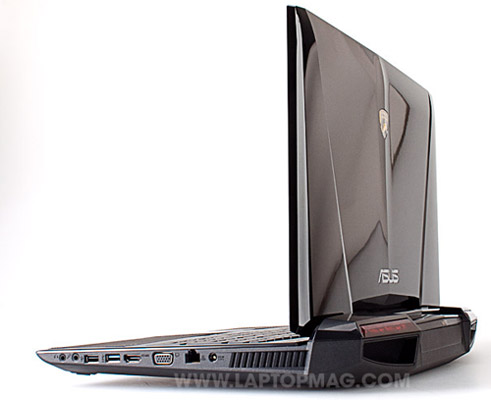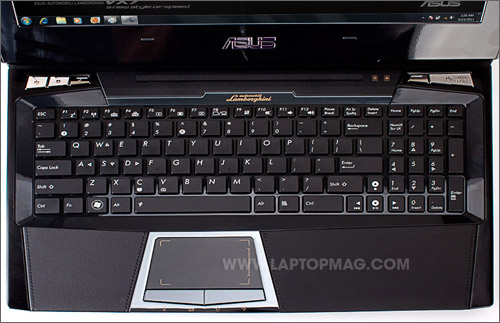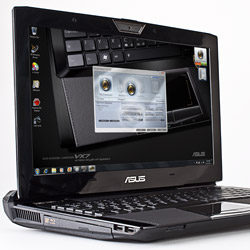Laptop Mag Verdict
Inspired by Italian sports cars, the ASUS Lamborghini VX7 looks good on the outside and has plenty of muscle under the hood.
Pros
- +
Sexy design
- +
Blu-ray drive
- +
Leather-covered palm rests
- +
1.5 terabytes of storage
- +
Runs cool
Cons
- -
Speakers lack bass
- -
Keyboard flex
- -
Expensive
Why you can trust Laptop Mag
When you've got a high-performance notebook, why not make it look like a high-performance car? The ASUS Automobili Lamborghini VX7 takes all the internal components of its G53SW gaming notebook--an Intel Core i7 CPU, Nvidia GeForce GTX 460M graphics, and a full HD display--and wraps them with a chassis inspired by Lamborghini's sexy, angular automotive designs. For the premium price of $2,269, you also get 16GB of RAM and a Blu-ray writer for watching HD flicks on the 1080p display. Does this machine live up to the Lamborghini name?
Design
Che bella! That's all we had to say when we first saw the VX7. While the wedge shape of the notebook is not all that far removed from the ASUS G53SW, the lid and rear have been modified to resemble the Lamborghini Murcielago rather than a F117 stealth fighter (as with the G53SW). Instead of a soft-touch matte black lid, the VX7 has a glossy black finish with the Lamborghini logo in the center. As with the car, you'll want to keep a polishing rag handy to maintain the VX7's pristine look. You can also get the lid in orange; given the flashiness of the notebook, we'd choose that option.
Around the back, ASUS has augmented the vents with clear red plastic slots that resemble the taillights on a Lamborghini; it would be far cooler if they were also backlit. The deck of the VX7 has its own styling, too. We love the black leather palm rests, complete with elegant stitching. They not only look fantastic, but are also very comfortable to rest your wrists on.
Click to enlarge
Other automotive touches include a dark chrome plastic lining around the touchpad and "automobili Lamborghini" written above the keyboard. Even the Power button says "Start Engine." When you turn on the notebook, instead of the generic Windows startup sound, you hear a car revving its engine.
Measuring 15.8 x 12.2 x 1.4-2.2 inches, the VX7 is slightly larger than the G53SW, and, at 8.4 pounds, is 3.2 ounces heavier. Even with the black Lamborghini-accented messenger bag that comes with the VX7, you still wouldn't want to carry it around for long.
Sign up to receive The Snapshot, a free special dispatch from Laptop Mag, in your inbox.
Heat
After streaming a Hulu video for 15 minutes at full screen, the Lamborghini VX7 remained cool: The touchpad registered 80 degrees, the space between the G and H keys was 88, and the middle of the underside was 90 degrees. The vents at the rear of the VX7 really do the trick.
Keyboard and Touchpad
Click to enlarge
Click to enlargeJust like the G53, the VX7 has an island-style keyboard that's backlit and comfortable to type on, but it could be better. The keys themselves are nicely spaced and have good travel and feedback, but the right Shift key is undersized, and the number pad and arrow keys are smaller than they have to be. Also, we noticed a bit of flex, similar to the G53.
The 2.75 x 1.75 Synaptics touchpad on the VX7 felt slightly small for a notebook of this size (it's the same size as on the G53), and its mirrored surface had a slight amount of friction, but we were able to execute multitouch gestures easily. The trapezoidal, chromed mouse buttons below were large, and provided snappy feedback.
Display and Audio
Click to enlarge
With a resolution of 1920 x 1080, the Lamborghini VX7's 15.6-inch glossy display provided bright and crisp visuals. We could pick out individual leaves while playing World of Tanks and individual strands of hair when watching the 1080p trailer for Harry Potter and the Deathly Hallows. However, we did notice a bit of noise in the darker areas of the screen, and colors did appear muted at times.
We liked that we could automatically change the color temperature by pressing the middle button on the upper-left of the deck. However, viewing angles were somewhat limited; images started to reverse at 45 degrees on either side.
The small speakers in the top middle of the VX7's deck produced loud but tinny sound. Bruce Springsteen's "Glory Days" and Kanye West's "All Falls Down" had almost no bass. Even when we were playing games, explosions didn't have the chest-thumping boom we were looking for. The THX Trustudio audio manager did little to help.
Ports and Webcam
The left side of the VX7 has a tray-loading Blu-ray drive and two USB 2.0 ports. The right side houses HDMI, one USB 2.0 and one USB 3.0 port, Ethernet, and headphone and mic ports.
Click to enlarge
Click to enlarge
Click to enlarge
Click to enlarge
The 2-megapixel webcam on the VX7 can take photos at up to 1600 x 1200 pixels and capture video up to 640 x 480. While a little on the grainy side, the webcam picked up details such as the stripes in our shirt as well as a bright orange cup sitting on the desk behind us. Using ASUS' LifeFrame utility, we were able to make fine adjustments to the picture quality, including brightness and contrast, and could even add fun effects, such as a virtual pair of sunglasses or a black eye.
Click to enlarge
Performance
The computing equivalent of a 572-horsepower V12 engine, the VX7 comes with a quad-core 2.6-GHz Intel Core i7-2630QM processor, 16GB of RAM, and Nvidia GeForce GTX 460M graphics with 3GB of GDDR5 memory. However, the VX7's dual 750GB, 7,200-rpm hard drives made it feel like this machine was filled up with regular unleaded.
On PCMark Vantage, the VX7 scored 7,740, which is about 900 points higher than the desktop replacement average, but the G53SW (which has the same specs, but 8GB of RAM and a single 750GB, 7,200-rpm hard drive) notched a higher 8,470 on the same test. The Alienware M14x (Intel Core i7-2820QM) and the MSI GT680R (Intel Core i7-2630QM) blew past it with scores of 9,293 and 9,184, respectively.
While the VX7 was quick to boot up Windows 7 Ultimate (just 56 seconds), it took the 7,200-rpm hard drive a long 3 minutes and 38 seconds to duplicate a 4.97GB folder of multimedia files. That's a rate of 23.3 MBps, well below the 34.1MBps category average, the 39.1 MBps of the G53SW, and well below the GT680R (62.1MBps).
Graphics and Gaming
The VX7's Nvidia GeForce GTX460M graphics card and 3GB of VRAM powered through the 3DMark06 test with a score of 13,927, which is on a par with the G53SW and the GT680R, and about 5,200 points higher than the desktop replacement category average. The VX7 also outpaced the Alienware M14x's Nvidia GeForce GT555M (12,553). On 3DMark11, the VX7 scored 1,658, which also bested the M14x (1,324), but was below the G53SW (1,825) and the MSI GT680R (1,796).
In World of Warcraft, the VX7 delivered 71 frames per second with effects set to maximum and the resolution at 1920 x 1080. That's 11 fps higher than the category average and the G53SW; the GT680R edged it out slightly (81 fps). The M14x scored 77 fps, but it has a lower screen resolution of 1600 x 900.
In Far Cry 2, the VX7 kicked out 39 fps at its native resolution and effects on Very High. That's a bit above the category average (33 fps), but below the G53SW and the GT680R, both of which saw 55 fps at the same settings at the same resolution. By comparison, the M14x scored 50 fps.
Still, gaming was a blast on the VX7. We averaged 49 frames per second when playing World of Tanks at native resolution and effects jacked up. We could pick out the smallest details, from the foliage on the trees to cobblestone streets to individual treads on our Sherman tank as we rumbled through the boards. Our only regret was that the speakers didn't provide enough low end to really hear the growl of our tank's diesel engine or the boom as we fired our gun.
Battery Life
Click to enlarge
Like most gaming notebooks (and sportscars), the VX7 is a gas-guzzler. Its eight-cell, 5200-mAh battery lasted 2 hours and 55 minutes, just 5 minutes less than the G53SW. That's slightly better than the category average (2:48), but the VX7's size and weight means it won't be far from an outlet for long. The Alienware M14x lasted a longer 4:11, but it also has a smaller screen to power.
Express Gate Cloud
The VX7 includes ASUS Express Gate Cloud, software that allows users to boot the laptop without using Windows. After pressing the button on the upper left of the keyboard deck, the VX7 launched Express Gate in approximately 15 seconds. Express Gate Cloud features a series of eight sliding tiles (Calendar, Chrome, Game, Music, Online Video, Photo, Social Network) that users can navigate to access the web and a number of entertainment options.
Software
ASUS keeps the software pre-load fairly light on the VX7. Included are ASUS utilities for tweaking the system, such as Power4Gear Hybrid (for adjusting performance settings), and FastBoot (to speed up boot time). Other software includes Cyberlink Blu-ray Disc Suite (for burning discs), Roxio Cineplayer BD (for playing Blu-rays), Trend Micro Titanium Internet Security, and Nuance PDF Reader.
Click to enlarge
Verdict
Click to enlarge
The ASUS Automobili Lamborghini VX7 has looks that kill, but even when you factor in the premium for the design, the performance doesn't quite match the $2,269 price. We were a bit disappointed with the lack of bass when playing music and games, and the VX7's keyboard flex gives us some pause. For about $700 less, you can get an ASUS G53SW with the same gaming prowess--but with less storage and no Blu-ray. If you're looking for a true desktop replacement, you can get an Alienware M17x with all the same specs, but with a larger 17-inch display, better audio, and cool backlight customizations for around the same price. Still, gamers who happen to be Lamborghini aficionados will no doubt swoon over the VX7. Just be sure to get the orange lid.
ASUS Lamborghini VX7 Specs
| Bluetooth | Bluetooth 2.1+EDR |
| Brand | ASUS |
| CPU | 2.6-GHz Intel Core i7-2630QM |
| Company Website | http://www.asus.com |
| Display Size | 15.6 |
| Graphics Card | Nvidia GeForce GTX 460M |
| Hard Drive Size | 1.5TB |
| Hard Drive Speed | 7,200rpm |
| Hard Drive Type | Dual SATA Hard Drives |
| Native Resolution | 1920x1080 |
| Operating System | MS Windows 7 Ultimate (64-bit) |
| Optical Drive | BDRW DL |
| Optical Drive Speed | 8X |
| Ports (excluding USB) | S/PDIF, Microphone, Headphone, HDMI, Ethernet, VGA, USB 3.0 |
| RAM | 16GB |
| RAM Upgradable to | 16GB |
| Size | 15.8 x 12.2 x 1.4-2.2 inches |
| Touchpad Size | 2.75 x 1.75 inches |
| USB Ports | 4 |
| Video Memory | 3GB |
| Warranty/Support | 2-year Parts and Labor, 1 year Accidental Damage, 30-day Zero Bright Dot Guarantee, 2-way free shipping, 24/7 Tech Support |
| Weight | 8.4 pounds |
| Wi-Fi | 802.11a/g/n |
Michael was the Reviews Editor at Laptop Mag. During his tenure at Laptop Mag, Michael reviewed some of the best laptops at the time, including notebooks from brands like Acer, Apple, Dell, Lenovo, and Asus. He wrote in-depth, hands-on guides about laptops that defined the world of tech, but he also stepped outside of the laptop world to talk about phones and wearables. He is now the U.S. Editor-in-Chief at our sister site Tom's Guide, where he oversees all evergreen content and the Homes, Smart Home, and Fitness/Wearables categories for the site..