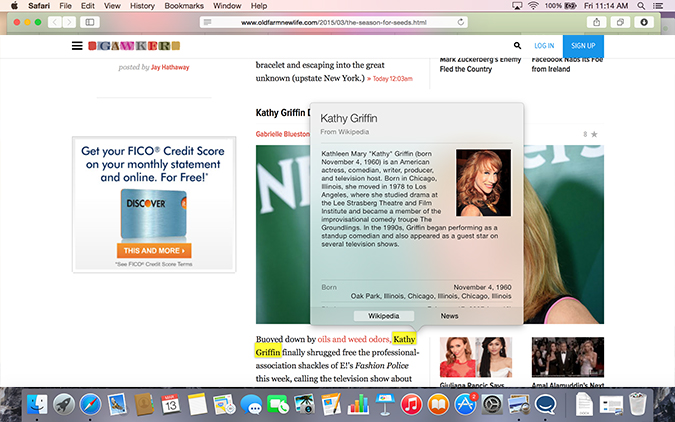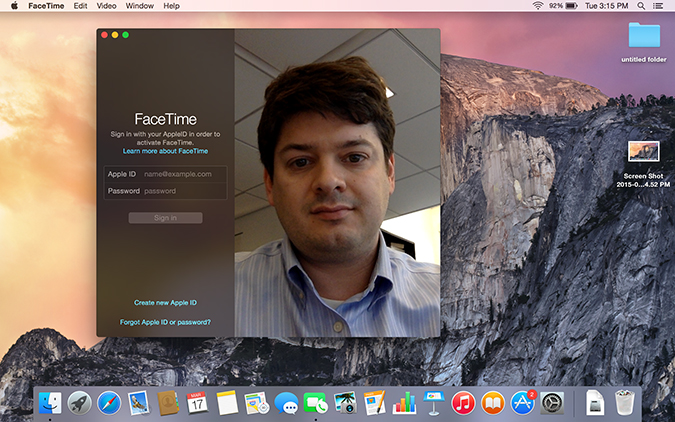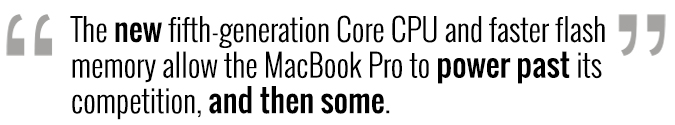Laptop Mag Verdict
Blazing speed, an innovative new touchpad and super-long battery life put the updated 13-inch MacBook Pro in a class of its own.
Pros
- +
Bright display
- +
Fast hard drive speed
- +
Innovative Force Touch trackpad
- +
Very long battery life
Cons
- -
Not as thin and light as competition
- -
SD Card sticks out
Why you can trust Laptop Mag
The outside remains the same, but inside, the 2015 MacBook Pro with Retina Display feels like it's a league ahead of last year's model. Not only does the new MacBook perform better and last longer on a charge, but it also has an innovative touchpad that lets you do a lot more than just point and click. Starting at $1,299, the Pro costs a good deal more than the 13-inch Air, but those who purchase it will find this system to be worth the money.
Design
Nothing new to see here: The 2015 MacBook Pro with Retina Display is essentially unchanged since its introduction in 2012. At 12.35 x 8.62 x 0.71 inches and 3.46 pounds, the aluminum Pro is thin and light enough to carry around in a messenger bag, but isn't as svelte as the 3-pound, 2.8 x 9 x 0.11-0.68 inch MacBook Air.
I can see why Apple would want to leave well enough alone, but other notebook makers are doing more innovative things. For example, the Dell XPS 13 also has a 13.3-inch display, but packs it all into an 11.98 x 7.88 x 0.33-0.6 inch, 2.8-pound frame. And, it has a touch screen, something the Mac lacks. Apple's smaller new 12-inch MacBook comes in a variety of colors, something I'd like to see the company offer on the Pro as well.
Like last year's MacBook Pro, this year's also includes a USB 3.0 port, an HDMI and an SD Card slot on the right, and two Thunderbolt 2 ports, one USB 3.0 port, and a headphone jack on the left.
Keyboard
The MacBook Pro's backlit keyboard was just as comfortable to type on as previous versions.
Sign up to receive The Snapshot, a free special dispatch from Laptop Mag, in your inbox.
With 1.5mm of travel and requiring 60 grams of force to press, the keys have a snappy response, and I was up to my typical typing pace in no time.
TouchPad
Like the ghost of Obi-Wan Kenobi, Apple wants you to use the Force. Showcased on the 12-inch MacBook, but also available on the new 13-inch MacBook Pro with Retina, Apple's new Force Touch Trackpad doesn't move, but uses electromagnets and haptic feedback (its so-called "Taptic Engine") to provide the illusion of a traditional touchpad.
This new trackpad technology has a few benefits. First, you can press down anywhere on the touchpad, and it will have the same feel and reaction. (Most touchpads are hinged at the top). In practice, I didn't find this too much of a benefit, as I typically press the lower half of the touchpad.
The second benefit of the Taptic Engine is that it has two levels of sensitivity, which lets you deep-press to activate additional features. For example, in Safari, I clicked on Kathy Griffin's name, and a small window appeared with a WIkipedia summary. In Facebook, pressing on a news post opened the article in a second smaller window -- too small to be practical to read --but it also let me add the article to my Reading List. When in the Web version of Outlook, Force-pressing on a word displayed its definition in a pop-up window.
However, Force press doesn't work everywhere. For example, it's not compatible with Google Docs, and it doesn't work in other browsers, such as Chrome. However, Apple is releasing the API for Force Touch, so expect it to be available for more applications in the future.
The Force Touch takes a little adjustment. When you press on the pad, you first feel the click of the first layer -- which lets you select text, icons, etc. -- but press a little harder, and you feel the second click, which engages the extra features.
MORE: Best Apple Laptops
I'm glad you can adjust the force required to press down on the touchpad. After trying all three levels, I preferred the lightest setting; not only was it easier on my fingers, but it also made less noise. I had to be more careful when pressing down, but activating tap-to-click (a feature I regularly use on other notebooks) helped alleviate inadvertent Force Touches.
Display
The MacBook Pro's 13.3-inch, 2560 x 1600-pixel display is crisp and far brighter than almost every other notebook we've tested.
At 389 nits, it's more than 130 nits brighter than the average, and outshines the XPS 13 (298), the Yoga 3 Pro (318) and the ATIV Book 9 (315) by a wide margin. Capable of displaying 91.2 percent of the sRGB color gamut, it's a little below the XPS 13 (97), the Yoga 3 Pro (99) and the Samsung (95.4), but in the same ballpark.
Webcam
It seems like a lot of notebook makers skimp on their webcams, which produce nothing but grainy and drab images. Apple's FaceTime HD camera bucks that trend, offering crisp, detailed, and well-lit visuals.
Not only were my skin tones accurate, but I could also easily make out details in my shirt. It was a touch on the grainy side, though.
Performance
The updated 13-inch MacBook Pro packs a new fifth-generation 2.7-GHz Intel Core i5-5257U processor along with 8GB of RAM and 128GB of faster flash storage. These components allow the MacBook Pro to power past its competition, and then some.
On the synthetic Geekbench 3 test, which measures overall performance, the Mac's score of 7,113 blew past other Core i5-powered notebooks, including the Dell XPS 13 (5,653) and the Samsung ATIV Book 9 Plus (5,056). It's also significantly higher than last year's MacBook Pro (6,730), and easily lapped lower-power Core-M systems such as the Lenovo Yoga 3 Pro (4,571) and the Asus UX305 (4,623).
The MacBook Pro was able to pair 20,000 names and addresses in OpenOffice in 3 minutes and 28 seconds, more than a minute and a half faster than the XPS 13 (5:02), and even better than the Yoga 3 Pro (5:46) and the Samsung (5:17). Only the MacBook Air's time of 3:43 came close.
According to Apple, the 128GB PCI-based flash memory in the 2015 MacBook Pro is up to two times faster than last year's model, and in our testing, nearly lived up to the claim. The 2015 MacBook Pro duplicated 4.97GB of multimedia files in 13.2 seconds, a rate of 386 MBps, whereas the 2014 model was 185.7 MBps. That showing also demolishes the competition; the XPS 13 (154.2 MBps), the Lenovo (175 MBps) and the Samsung (221.3 MBps) were all much slower.
Graphics
Most other Broadwell-powered notebooks with integrated graphics use Intel's 5000-series level GPU; Apple offers a little extra oomph with an Intel Iris Graphics 6100 GPU and 15GB of memory.
On the Cinebench openGL test, the 2015 MBP's score of 29 was 8 points higher than last year's model, on a par with the XPS 13 (29.43), and well above the category average of 16.
MORE: Best Gaming Laptops
Still, the integrated GPU shows its limits with displays higher than 1080p. On our World of Warcraft test, the Mac managed just 24 fps with the resolution at 1920 x 1200 and the effects on Good. Bumping the effects to Full dropped the score to 17 fps, and increasing the resolution to its native 2560 x 1600, dropped it further, to just 12 fps.
At its native resolution (2560 x 1600p), the 2014 MacBook Pro averaged 22 fps with the graphics on Autodetect. The 2015 MBP scored a similar 20 fps, but updates to WoW have made it a more demanding game in the intervening time.
Battery Life
Apple claims the MacBook Pro will get up to 10 hours of battery life when browsing the Web, an hour longer than last year's version. Like the 2014 model -- which lasted 10 hours and 44 minutes on the Laptop Battery Test (Web surfing via Wi-Fi) -- the 2015 MacBook Pro with Retina exceeded Apple's estimates, lasting a superb 12 hours and 4 minutes.
MORE: 10 Laptops with the Longest Battery Life
That's nearly 4.5 hours longer than the average ultraportable (7:31), and on a par with the 2014 MacBook Air (12:22). The closest Windows competitor was the 1080p non-touch version of the Dell XPS 13, which lasted 11:42.
By comparison, the Dell XPS 13 with touch and an UltraHD display lasted 7:24, the ATIV Book 9 lasted 7:54, the Yoga 3 Pro, 6:29, and the Asus UX305, 9:38.
Configurations
Apple's laptops don't come cheap, and the MacBook Pro is no exception. Starting at $1,299, the notebook features an Intel Core i5 processor, 8GB of RAM and 128GB PCIe-based flash memory. Another $200 will get you a model with 256GB of storage.
For $1,799, Apple offers the MacBook Pro with a 2.9-GHz Intel Core i7 processor, 512GB PCIe-based flash storage, and 8GB of RAM.
Software and Warranty
Apple packages a robust suite of apps and utilities with its notebooks, including the iWork (Pages, Numbers and Keynote) and iLife (iMovie, GarageBand and iPhoto) suites.
The MacBook Pro also comes with the latest version of Apple's OS X operating system, known as Yosemite. This update "flattens" folders and icons to make them look more like iOS, but beyond the aesthetics, offers greater integration between Apple's devices. For example, Handoff lets you start work on a document on your phone or tablet, and then finish it on your notebook. You can also make and receive phone calls on your tablet or notebook, provided your phone is on the same Wi-Fi network.
MORE: Best Mac Apps
Although it comes with a one-year warranty, Apple offers only 90 days of complimentary technical support, where most other companies offer a full year.
Bottom Line
Who needs a touch screen, anyway? Apple's new Force Touch trackpad has the potential for users to perform a much greater number of tasks than traditional touchpads, and gives Apple something to point to when its detractors complain about the lack of touch screens on its notebooks.
But more than that, the 2015 MacBook Pro with Retina Display feels like a completely different machine than last year's model. Not only do you get much better performance, a brighter display and much faster storage, but you also get more than 12 hours of battery life. Paying $1,299 for a notebook is no trifle, but the MacBook Pro is worth the investment.
Apple MacBook Pro with Retina Display (13-inch, 2015) Specs
| Bluetooth | Bluetooth 4.0 |
| Brand | Apple |
| CPU | 2.7-GHz Intel Core i5-5257U |
| Card Slots | 2-1 card reader |
| Company Website | www.apple.com |
| Display Size | 13.3 |
| Graphics Card | Intel Iris Graphics 6100 |
| Hard Drive Size | 128GB |
| Hard Drive Speed | n/a |
| Hard Drive Type | Flash |
| Native Resolution | 2560 x 1600 |
| Operating System | OS X Yosemite |
| Ports (excluding USB) | HDMI, Headphone, Thunderbolt 2.0, USB 3.0 |
| RAM | 8GB |
| RAM Upgradable to | 16GB |
| Size | 12.4 x 8.6 x 0.71 inches |
| Touchpad Size | 4.1 x 3 inches |
| USB Ports | 2 |
| Video Memory | 1.5GB |
| Weight | 3.5 pounds |
| Wi-Fi | 802.11ac |
Michael was the Reviews Editor at Laptop Mag. During his tenure at Laptop Mag, Michael reviewed some of the best laptops at the time, including notebooks from brands like Acer, Apple, Dell, Lenovo, and Asus. He wrote in-depth, hands-on guides about laptops that defined the world of tech, but he also stepped outside of the laptop world to talk about phones and wearables. He is now the U.S. Editor-in-Chief at our sister site Tom's Guide, where he oversees all evergreen content and the Homes, Smart Home, and Fitness/Wearables categories for the site..