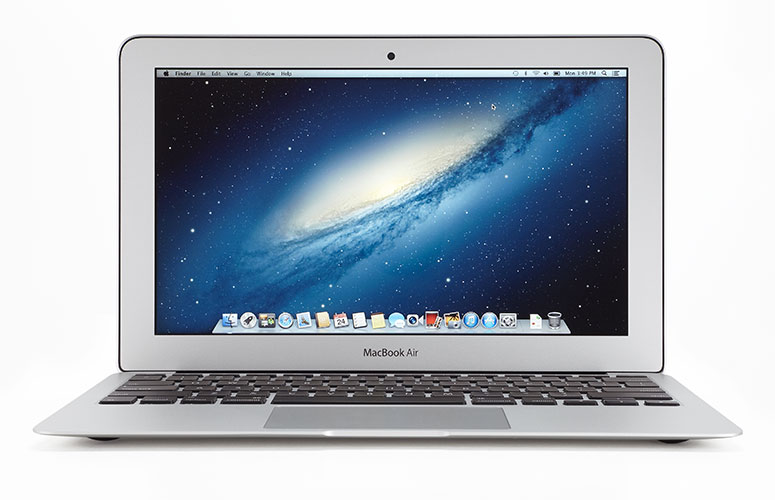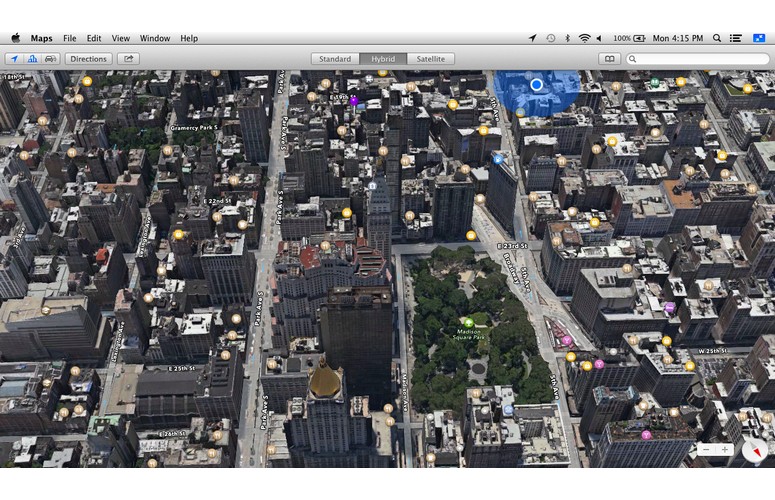Laptop Mag Verdict
Featuring an updated processor and excellent battery life, the 2014 11-inch Apple MacBook Air is as portable and powerful as ever.
Pros
- +
Thin and portable design
- +
Strong performance
- +
Excellent battery life
- +
Very fast SSD
- +
Comfortable keyboard and touchpad
- +
Great productivity apps
Cons
- -
Lower-resolution display than competitors'
- -
No SD card slot
Why you can trust Laptop Mag
Editors' Note: Apple has announced a new 2015 version of the 11-inch MacBook Air that features a 5th-generation Intel Core i5 processor, improved graphics and Thunderbolt 2 connectivity. You should still get 9 hours of battery life. We recommend buying the latest version of this notebook.
Why mess with success? That's the approach Apple has taken with its latest update to the 11-inch MacBook Air. This lightweight ultraportable has the same design, screen and keyboard, with only the processor getting a slight upgrade. Apple also shaved $100 off the price, which, coupled with a great productivity suite, excellent performance and long battery life, makes the MacBook Air a better deal than ever.
Design
Nothing new to see here. The Air's all-aluminum wedge-shaped design is as slender and sleek as ever, but we're starting to wonder when Apple will update the look of its ultraportable. A thinner bezel or other color options would be welcome.
Other notebooks in this size range, such as the Lenovo Yoga and Dell XPS 11, fold back completely, letting you use them as tablets. However, this also requires a touch screen, which Apple has been reluctant to add to its notebooks.
MORE: Laptop Buying Guide: 9 Essential Tips
The 11-inch Air measures the same 11.8 x 7.56 x 0.11-0.68 inches as before, and weighs the same 2.38 pounds, making it supremely easy to carry. It's slightly smaller and lighter than the Dell XPS 11 (11.8 x 7.9 x 0.6 inches, 2.5 pounds) and the 12-inch Lenovo ThinkPad X240 (12 x 8.2 x 0.8 inches, 3.2 pounds). Naturally, the Air is both larger and heavier than the 10-inch Surface Pro 2, which measures 10.81 x 6.81 x 0.53 inches and weighs 2.4 pounds with its keyboard cover.
Sign up to receive The Snapshot, a free special dispatch from Laptop Mag, in your inbox.
Keyboard and Touchpad
Click to EnlargeOne thing that we're thankful hasn't changed on the Air is its excellent keyboard. All too often, key travel and responsiveness are sacrificed in the name of a thin chassis. Not so with the Air. Typing on the black, island-style keys was a pleasure, and we continue to enjoy the bright backlighting. The Mac OS-specific keys above the number row are as useful as always.
Although the keyboard's travel of 1 mm is on the low side -- 1.5 to 2mm is preferred -- its higher-than-average actuation weight of 60 grams helped alleviate the issue. It was much more enjoyable to type on the MacBook Air than it was on the XPS 11 and the Surface Pro 2, whose flat keyboards provide almost no feedback whatsoever.
The 4.1 x 2.5-inch touchpad on the Air continues to be top-notch, and allowed us to execute a number of multitouch gestures with ease, such as pinch-to-zoom and three- and four-finger swipe. This is another piece of hardware that has been consistently good on Macs for as long as we can remember.
Display
Click to EnlargeThe Air's 11.6-inch, 1366 x 768-pixel display is bright and colorful, but we're still waiting for that Retina display. While the Lenovo X240 has the same resolution as the Mac's, the Surface Pro 2 has a 1080p display, and the XPS 11 has a Quad HD (2560 x 1440p) panel. Not to mention, all three competitors have touch screens, while the MacBook Air does not.
At 293 lux (322 nits), the Air's display is brighter than the ultraportable average of 265 lux, as well as the XPS 11 (265 lux). However, the panel falls below the X240 (325 lux) and the Surface Pro 2 (389 lux).
The Air doesn't have the most colorful display. It can produce only 61.3 percent of the sRGB color gamut, which falls below the ultraportable average of 70 percent, as well as the X240's 65 percent.
The screen's Delta E rating of 6.1 (where numbers closer to 1 are best) is a little better than the average of 6.56 but a little worse than the X240's score of 5.6.
Audio
The speakers beneath the Air's keyboard were so good that a colleague initially thought we were playing music from a stand-alone speaker. The strings, mids and bass on Pharrell's "Gust of Wind" all sounded full and balanced, and although the Air started vibrating, we didn't notice any distortion when we cranked the volume to the max. Billy Joel's "You May Be Right" sounded a little flat, but John Coltrane's sax on "Say It" came through as sultry as ever.
The Air hit 79 decibels, as measured from 23 inches away. That's a bit softer than the 83-dB average, as well as the X240 (80 dB) and the XPS 11 (84 dB). However, the Surface Pro 2 was quieter, at 78 dB.
Heat
After streaming a Hulu video at full screen for 15 minutes, the touchpad measured 79 degrees Fahrenheit, the G and H keys were 89 degrees and the middle of the underside was 87 degrees. All are below 95 degrees, the point at which we consider a notebook to be uncomfortable.
Ports and Webcam
Click to EnlargeLike previous versions of the Air, the updated 2014 model has very few ports: just a Thunderbolt port and a USB 3.0 port on the right, and a second USB 3.0 port and headphone jack on the left. There's no SD card slot, which is present on the 13-inch Air and is also available on the XPS 11, Surface Pro 2 and Lenovo X240.
It seems like webcams are getting short shrift on many notebooks these days, so it's good to see that the quality from the Air's HD webcam is as good as ever. When making a FaceTime call, colors and details were crisp and clear, and our face was illuminated well.
Performance
Click to EnlargeOur configuration of the 2014 MacBook Air boasts a 1.4-GHz Intel Core i5-4260U processor, 4GB of RAM and 128GB of flash memory. It's a modest boost from last year's model, which had a 1.3-GHz Intel Core i5-4250U CPU but is more than enough to keep ahead of the competition.
On Geekbench 3, which measures overall performance, the Air's score of 5,392 was more than 1,000 points higher than the ultraportable average of 4,218. The Lenovo X240, which has a 1.6-GHz Core i5-4200U CPU, 8GB of RAM and a 256GB solid-state drive (SSD), scored 3,317. The Surface Pro 2, which has the same processor but 4GB of RAM and a 128GB SSD, scored 5,138. The XPS 11, which has a 1.9 GHz Core i5-4210Y CPU, scored 3,658.
The Air booted Mac OS X Mavericks in 14 seconds, the same amount of time as it took the Surface Pro 2 to boot Windows 8; the X240 took 13 seconds, while the XPS 11 took 11 seconds.
This laptop's 128GB of flash memory duplicated 4.97GB of multimedia in 19 seconds, for a blistering rate of 268 MBps. That's more than 100 MBps faster than the category average (127.8 MBps), the X240 (141.4 MBps) and the Surface Pro 2 (154.2 MBps). The XPS 11 came in at 196 MBps.
On our spreadsheet test, which times how long it takes to pair 20,000 names and addresses in OpenOffice, the Air's time of 5 minutes and 33 seconds was faster than the average (7:53) and the XPS 11 (7:13) but slower than the X240 (5:22) and the Surface Pro 2 (5:11).
Graphics
Click to EnlargeThe Intel HD Graphics 5000 GPU in the Air will suffice for playing casual games and some mainstream titles (on lower settings). On "World of Warcraft," the Air averaged 48 frames per second with the effects set to Good; that's better than the category average of 33 fps, as well as the Surface Pro 2 (46 fps), the Lenovo X240 (31 fps) and the XPS 11 (28 fps).
However, when we increased the effects to their max, the Air dropped to an unplayable 27 fps. However, that's better than the average (17 fps), as well as the Lenovo (17 fps), the Dell (12 fps) and the Surface Pro 2 (24 fps).
Software
Click to EnlargeAs always, Macs are blessedly free of bloatware, so you won't have to spend time uninstalling apps you don't need.
Apple's OS X 10.9 Mavericks operating system, which debuted last fall, has a number of useful features, including support for tabs and tags in the Finder, and the ability to respond to emails and iMessages directly from notifications. Additionally, you can now go full-screen with apps on the second monitor, and iCloud keychain can now keep your passwords and payment info synced across your notebook, iPad and iPhone.
MORE: Best Mac Apps 2014
In addition to the iLife suite (iMovie, iPhoto and GarageBand), new-Mac users also get Apple's productivity suite (Pages, Keynote and Numbers) for free, making this system even more of a bargain. Apple also throws in its Maps -- complete with 3D flyovers and the ability to send directions to your iPhone -- and iBooks apps.
Battery Life
Click to EnlargeApple claims that the 38-Watt-Hour battery in the MacBook Air will deliver up to 9 hours of Web surfing. In fact, with the brightness set to 100 nits (63 percent brightness on the Air), the notebook lasted 9 hours and 19 minutes on the Laptop Mag Battery Test. That's about an hour and a half longer than the category average, and better than similarly sized systems.
MORE: 10 Laptops with the Longest Battery Life
For comparison, last year's MacBook Air lasted 8:53 with the brightness set to 40 percent (the setting for our older battery test). The Lenovo X240 lasted 7:40 with its three-cell battery (but an epic 20:28 with its 6-cell extended battery), while the Surface Pro 2 lasted 8:02. The XPS 11 delivered 8:44 of endurance.
Configurations
The 11-inch MacBook Air starts at $899, and includes a 1.4-GHz Intel Core i5 processor, Intel HD Graphics 5000, 4GB RAM and 128GB PCIe-based flash storage. A $1,099 model has the same processors and RAM, but a larger 256GB flash storage.
If you opt for the base model, you can configure it with a 1.7-GHz Intel Core i7 processor for $150 more, and increase it to 8GB of RAM for an additional $100. If you choose the $1,099 model, you have those options, as well as the option to increase the storage to 512GB for $300.
Verdict
Click to EnlargeWhat's not to like? The updated $899 11-inch MacBook Air not only boasts longer battery life and better performance than its competitors, but it does so for less.
The Dell XPS 11 starts at $999 but has only an 80GB hard drive and a Core i3 processor, while the Surface Pro 2 (with its Type Cover) will run you about $1,100. If you want an SSD, the least-expensive Lenovo ThinkPad X240 will cost $953, but that, too, has a Core i3 processor.
While Apple's update lacks a touch screen and a high-res display, consumers and students looking for a highly portable system with excellent battery life and a robust productivity suite will find the MacBook Air ideal for their needs.
Apple MacBook Air (11-inch, 2014) Specs
| Bluetooth | Bluetooth 4.0 |
| Brand | Apple |
| CPU | 1.4-GHz Intel Core i5-4260U |
| Company Website | www.apple.com |
| Display Size | 11.6 |
| Graphics Card | Intel HD Graphics 5000 |
| Hard Drive Size | 128GB |
| Hard Drive Type | Flash |
| Native Resolution | 1366x768 |
| Operating System | OS X 10.9 (Mavericks) |
| Ports (excluding USB) | Thunderbolt, Headphone |
| RAM | 4GB |
| RAM Upgradable to | 8GB |
| Size | 11.8 x 7.56 x 0.11~0.68 inches |
| Touchpad Size | 4.1 x 2.5 inches |
| USB Ports | 2 |
| Weight | 2.38 pounds |
| Wi-Fi | 802.11 b/g/n/ac |
Michael was the Reviews Editor at Laptop Mag. During his tenure at Laptop Mag, Michael reviewed some of the best laptops at the time, including notebooks from brands like Acer, Apple, Dell, Lenovo, and Asus. He wrote in-depth, hands-on guides about laptops that defined the world of tech, but he also stepped outside of the laptop world to talk about phones and wearables. He is now the U.S. Editor-in-Chief at our sister site Tom's Guide, where he oversees all evergreen content and the Homes, Smart Home, and Fitness/Wearables categories for the site..