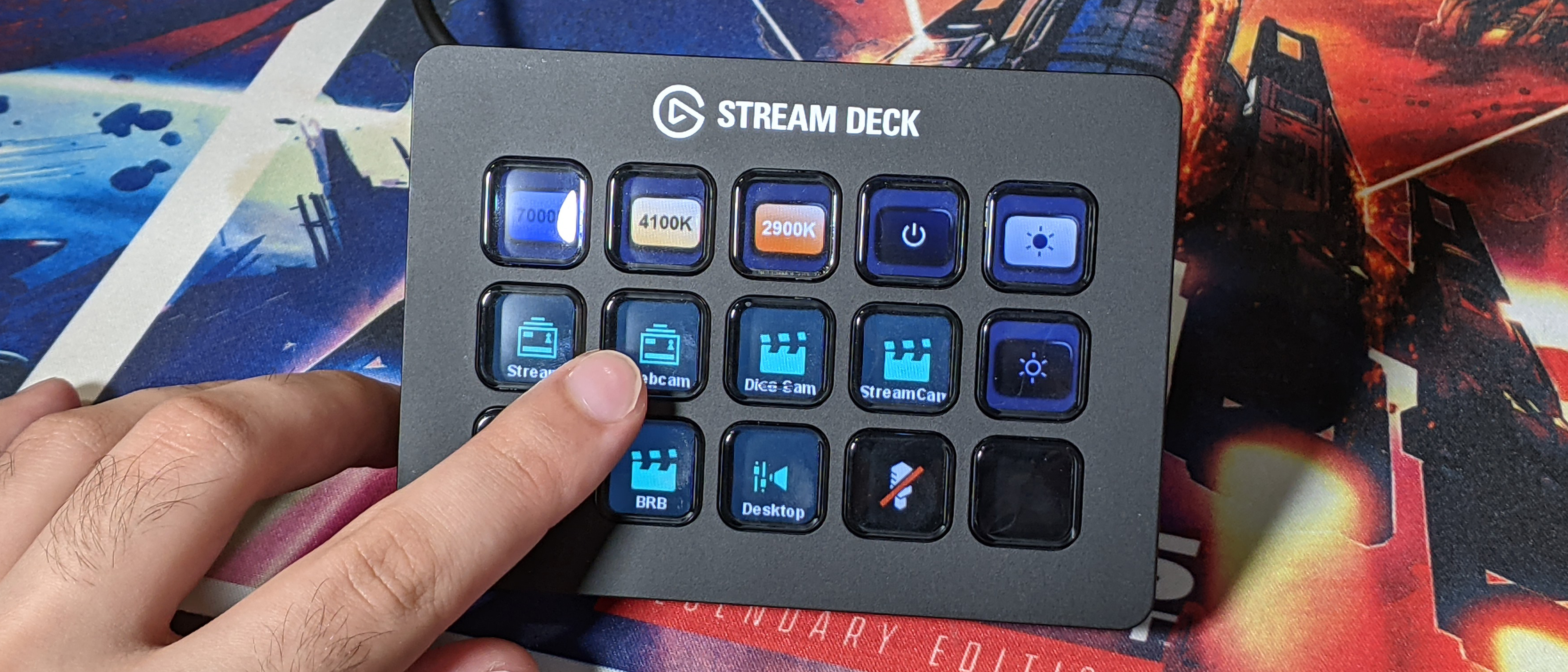Laptop Mag Verdict
The Elgato Stream Deck MK.2 is easy to use thanks to its great software, sleek design and super configurable keys, making it a must-buy for professional streamers.
Pros
- +
Easily configurable
- +
Great software and store
- +
Sleek design
- +
Detachable USB Type-C
Cons
- -
Text could be better
- -
Expensive
Why you can trust Laptop Mag
Looking to make your streaming experience all the more seamless? Well, the Elgato Stream Deck MK.2 can do just that for you. In its most basic form, it can act as 15 additional keys for your keyboard, but you can do much more with streaming software like Streamlabs OBS and OBS Studio.
The Elgato Stream Deck MK.2 has a sleek design, is easily configurable and is backed by clean software and a virtual store. It is a bit expensive, at $150, and I wish the text fit better on the LCD keys.
Overall, the Elgato Stream Deck MK.2 is an awesome device for streamers and even non-streamers to simplify their audio and video setup. (If you're looking for a great streaming laptop, check out our best gaming laptops page).
Elgato Stream Deck MK.2 price and configuration options
The Elgato Stream Deck MK.2 will run you a whopping $150 and provide you with a 15-button interface. However there are a few different options if this particular Stream Deck isn’t your thing.

If you want to keep it as affordable as possible, there’s a Stream Deck Mobile option, where you can try the Stream Deck interface on your mobile device for free for 30 days. I will point out, however, that the app has a 2.3-star rating currently, and will cost you $3 per month to use afterward.
The most affordable physical option is the Stream Deck Mini, which costs $80 and offers a 6-button solution. That seems poorly priced. It’s not even half off of the Stream Deck MK.2. Considering the 15-button Stream Deck MK.2 is $150, the Stream Deck Mini should have 8 buttons for $80.
There’s the original Stream Deck, which also costs $150 for a 15-button solution. And finally, for professional streamers, there’s the Stream Deck XL, which provides 32 buttons for $250. You might be thinking $250 is a lot, but considering how many buttons per dollar you are getting, the Stream Deck XL is the most cost effective option.
Sign up to receive The Snapshot, a free special dispatch from Laptop Mag, in your inbox.
That does not, however, mean these are cheap solutions. Each one is expensive for what they are.
Elgato Stream Deck MK.2 design
This streaming powerhouse comes in at 4.6 x 3.3 x 1.0 inches and weighs 9.5 ounces (5.1 ounces without stand). The Elgato Stream Deck MK.2 itself features a matte black, rectangular chassis. At the top, you’ll find the Stream Deck and Elgato logos, and below lies the 15 customizable LCD keys.

The LCD screens are well-lit, and dug into the chassis less than an inch deep or so. The keys are glossy, so you might run into some glare, but it won’t be troublesome as long as you’re not shining a flashlight directly into them. The quality of the icons are dependent on what software you’re using, but overall, the ones I’ve seen from Streamlabs OBS, OBS and Elgato look good. However, I don’t like that there isn’t enough room to label icons past 9 or 10 characters. And the text curves around a bulbous part of the key, causing it to distort when looking from the provided angle.
On the back of the Elgato Stream Deck MK.2, you’ll find the USB Type-C port that you’d connect to your PC. The included desktop stand features a small hole for the wire to slide through. The desktop stand is in the shape of a triangle, allowing the Stream Deck to be displayed at a 45-degree angle (roughly).
In the box, you’ll not only find the Elgato Stream Deck MK.2 and desktop stand, but also the USB Type-C-to-USB Type-A cable and Quick Start Guide.
Elgato Stream Deck MK.2 software
Elgato’s Stream Deck software is surprisingly clean and easy to use. Let’s go over the basics and then the more customizable features.
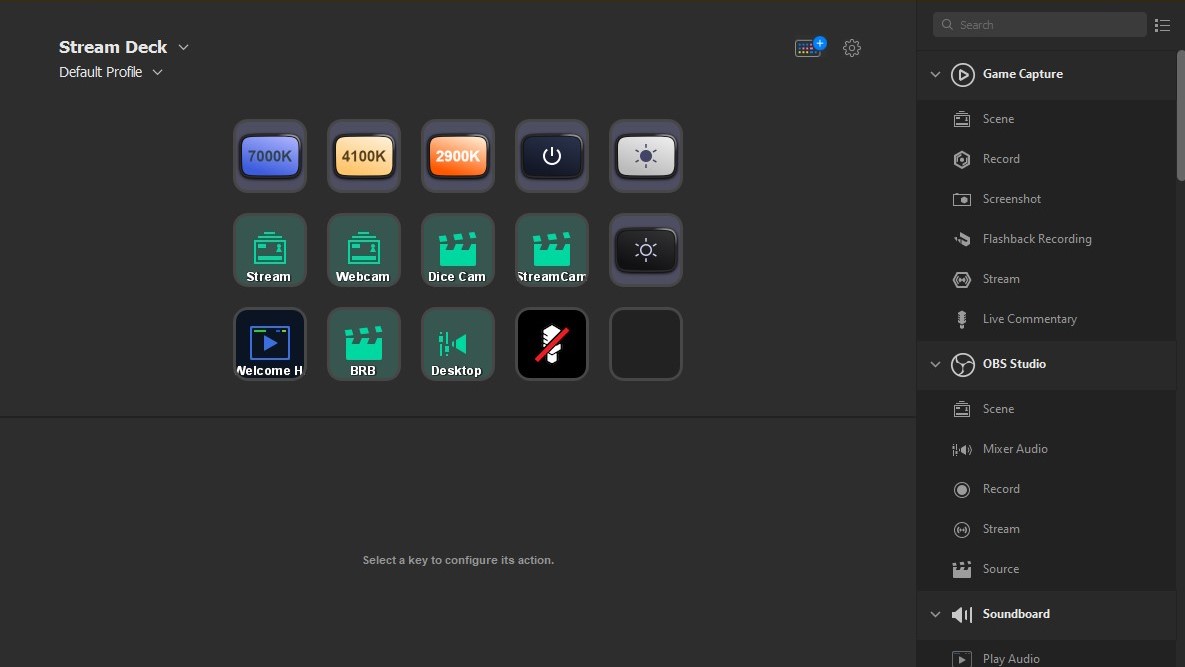
First off, you start with your basic default profile of 15 keys, which you can use to assign different functions from, included apps like Elgato Game Capture, OBS Studio, Soundboard, Stream Deck, Streamlabs OBS, System, Twitter, Elgato Control Center, Voicemod and Twitch Studio.
As far as the Elgato-based ruleset goes, you can change scenes, record, screenshot, stream and add live commentary with Elgato Game Capture straight from your Stream Deck. With the Stream Deck itself, you can create folders, switch profiles, create a multi-action button and switches, enable a random action, activate a timer, adjust brightness and put to sleep. With your System settings, you can assign a button to launch a website, hotkey switch, hotkey, open an app, display text or assign a multimedia key.
There’s a lot of customization within the app, and thanks to the clean interface, it’s simple to understand what’s going on and how to make it all work seamlessly. And on top of the already included apps, you can add plug-ins, icons, music and sound effects from the Stream Deck Store.
Elgato Stream Deck MK.2 streaming performance
I recently started streaming with the Elgato Stream Deck MK.2 on Twitch, and it has been a boon for my setup.

With just a click of a button, I can change the brightness of my Elgato Ring Light, switch a scene in Streamlabs OBS that’ll let me fullscreen my webcam, and play an intermission video when I need to step away for a moment.
Sure, you can do all of these things through your PC, but not seamlessly. In any field of entertainment, execution is everything. If you want to lure people in, they’re not going to enjoy a low-quality setup. I’m not saying you need the Elgato Stream Deck MK.2 to be successful, but it’s certainly helpful and makes a streaming environment much more accessible. The last thing I want to do is fiddle around on my PC to change sequences on my stream.
Elgato Stream Deck MK.2 practical performance
Okay, if you’re not a streamer, what use does the Elgato Stream Deck MK.2 have for you?

Well, nothing that you can’t do with a few extra clicks, but if you want the beauty of seamlessness, you might enjoy the Stream Deck. I can mute and unmute my microphone more easily, display my dice camera when I’m playing Dungeons & Dragons, and enable or disable my Ring Light. Playing D&D online is very important to me, so I want to look as good as possible to others so they can feel like I’m there and present.
That’s just my specific use-case, but you might have your own for using Stream Deck, especially if you’re doing something video-related. You can also assign any key to any of the buttons, meaning you can also use this as an additional set of buttons for gaming.
Bottom line
If you're a professional streamer or someone who constantly messes with video and audio equipment, the Elgato Stream Deck MK.2 is worth the splurge. Yes, it's expensive, but it offers so many great features and makes setting up a stream much more simple.
If $150 is out of your price range, consider getting the Stream Deck Mini for $80. I don't think it's worth the price, however, but it is cheaper. If you're looking to get the most bang for your buck, get the Stream Deck XL for $250, which offers a 32-key setup.
Overall, the Elgato Stream Deck MK.2 is a wonderful product if you can get over the high price.

Rami Tabari is the Reviews Editor for Laptop Mag. He reviews every shape and form of a laptop as well as all sorts of cool tech. You can find him sitting at his desk surrounded by a hoarder's dream of laptops, and when he navigates his way out to civilization, you can catch him watching really bad anime or playing some kind of painfully difficult game. He’s the best at every game and he just doesn’t lose. That’s why you’ll occasionally catch his byline attached to the latest Souls-like challenge.