Laptop Mag Verdict
The Asus ROG Zephyrus M16 features incredible performance, a vivid 16-inch display and decent battery life. It’s (almost) everything you could want in a gaming laptop.
Pros
- +
Excellent performance and graphics
- +
Bright 16-inch display
- +
Clicky keyboard
- +
Webcam is back, baby
- +
Solid battery life
Cons
- -
Would trade the Core i9 for an RTX 3070
- -
Gets warm
Why you can trust Laptop Mag
Asus has been killing it with its gaming laptops lately, and the Asus ROG Zephyrus M16 is no exception. For $1,849, the Zephyrus M16 provides a powerful Intel Core i9-11900H processor and Nvidia GeForce RTX 3060 GPU as well as a bright, 16-inch display, a clicky keyboard and decent battery life. Oh, and this one has a webcam. However, the M16 can get a bit warm, and the price is steep for a gaming laptop with an RTX 3060 GPU. I would have loved to see how the performance is affected when the GPU bumps to an RTX 3070 and the CPU drops to a Core i7.
Overall, if you’re OK with above-average heat and are content with RTX 3060 performance, the Asus ROG Zephyrus M16 is easily one of the best gaming laptops that you can buy.
Asus ROG Zephyrus M16 price and configuration options
The Asus ROG Zephyrus M16 I reviewed cost $1,849 and is packed with an Intel Core i9-11900H processor, Nvidia GeForce RTX 3060 GPU with 6GB of VRAM, 16GB of RAM, a 1TB SSD and a 16-inch, 2560 x 1600-pixel, 165Hz display.
There is only one other model, which shaves off quite a bit of money, at $1,449. It comes with a Core i7-11800H CPU, an RTX 3050 Ti GPU, 16GB of RAM, a 512GB SSD and a 16-inch, 1920 x 1200-pixel, 144Hz display.
If you’re looking for something in the triple digits, check out our best cheap gaming laptops page for recommendations.
Asus ROG Zephyrus M16 design
I’m a fan of the new design language that has been working its way into the Zephyrus lineup. The Zephyrus M16 is no different, except that it sports a sleek black color over its aluminum hood with microdots filled with a prismatic film that make this baby sparkle. I also dig the machine-like stamp in the corner of the lid with the ROG logo and its established date.

Popping open the hood revealed a shiny RGB-lit keyboard surrounded by two sets of grills, some discreet media keys, and a touchpad — all coated in soft-touch black paint. The bezels on the display are practically non-existent, but more notably, there’s a webcam on the top bezel of this model. Thanks for listening, Asus.
Sign up to receive The Snapshot, a free special dispatch from Laptop Mag, in your inbox.
At 4.2 pounds and 14 x 9.6 x 0.8 inches, the Zephyrus M16 is heavier and thicker than its competitors, which is understandable considering its 16-inch size. The MSI Stealth 15M clocks in at 3.7 pounds and 14.1 x 9.8 x 0.6 inches, while the Acer Predator Triton 300 SE comes in at 3.8 pounds and 12.7 x 9.0 x 0.7 inches.
Asus ROG Zephyrus M16 ports
There are several ports onboard the Asus ROG Zephyrus M16, but the laptop is missing a Mini DisplayPort.

On the left side, there’s the power jack, an HDMI port, an RJ45 Ethernet port, one USB Type-A port, two Thunderbolt 4 ports and a headphone jack, while the right side features one USB Type-A port and a microSD card slot.

If you’re looking for more ports, check out our best laptop docking stations and best USB Type-C hubs pages.
Asus ROG Zephyrus M16 display
The Asus ROG Zephyrus M16’s 16-inch, 2560 x 1600-pixel display is absolutely stunning. It’s not only sharp but also colorful and bright. Top that off with a 165Hz refresh rate and the Zephyrus’ panel outclasses some premium gaming laptops.

In the Out of Death trailer (yet another Bruce Willis B-movie), Jaime King’s violet shirt popped on the display despite the dark color palette the movie uses. During the night shoot with the CGI-planted rain, I could see the detail in the tire rims thanks to the bright panel. Willis’ forehead wrinkles were also sharp.
In Assassin’s Creed Valhalla, I dashed across a cobblestone road to fight a zealot, and the sunset hit the greenery around me just enough to make the screen glow in a vivid cinematic shot. When I was chatting with an NPC in the middle of a dark forest, the panel was bright enough to detail the leaves on the trees and bushes around us. When I cranked the graphics down, I felt the smooth 165Hz refresh rate as I rapidly fired arrows into my enemies.
According to our colorimeter, the Zephyrus M16 covered 75.8% of the DCI-P3 color gamut, which slides past the mainstream gaming laptop average (68.8%). It crushed the Stealth 15M (45.3%), but was just short of the Triton 300 SE (80.6%).
But at 479 nits of brightness, the Zephyrus M16 absolutely crushed the category average (298 nits) as well as the Stealth 15M (255 nits) and Triton 300 SE (292 nits).
Asus ROG Zephyrus M16 keyboard and touchpad
I’ve messed with a bunch of Zephyrus keyboards, but the one in the Asus ROG Zephyrus M16 is by far my favorite. The keys are clicky, punchy and offer solid travel. Also, the keyboard doesn’t flex like crazy when I type on it -- which happens way more often than you might think.
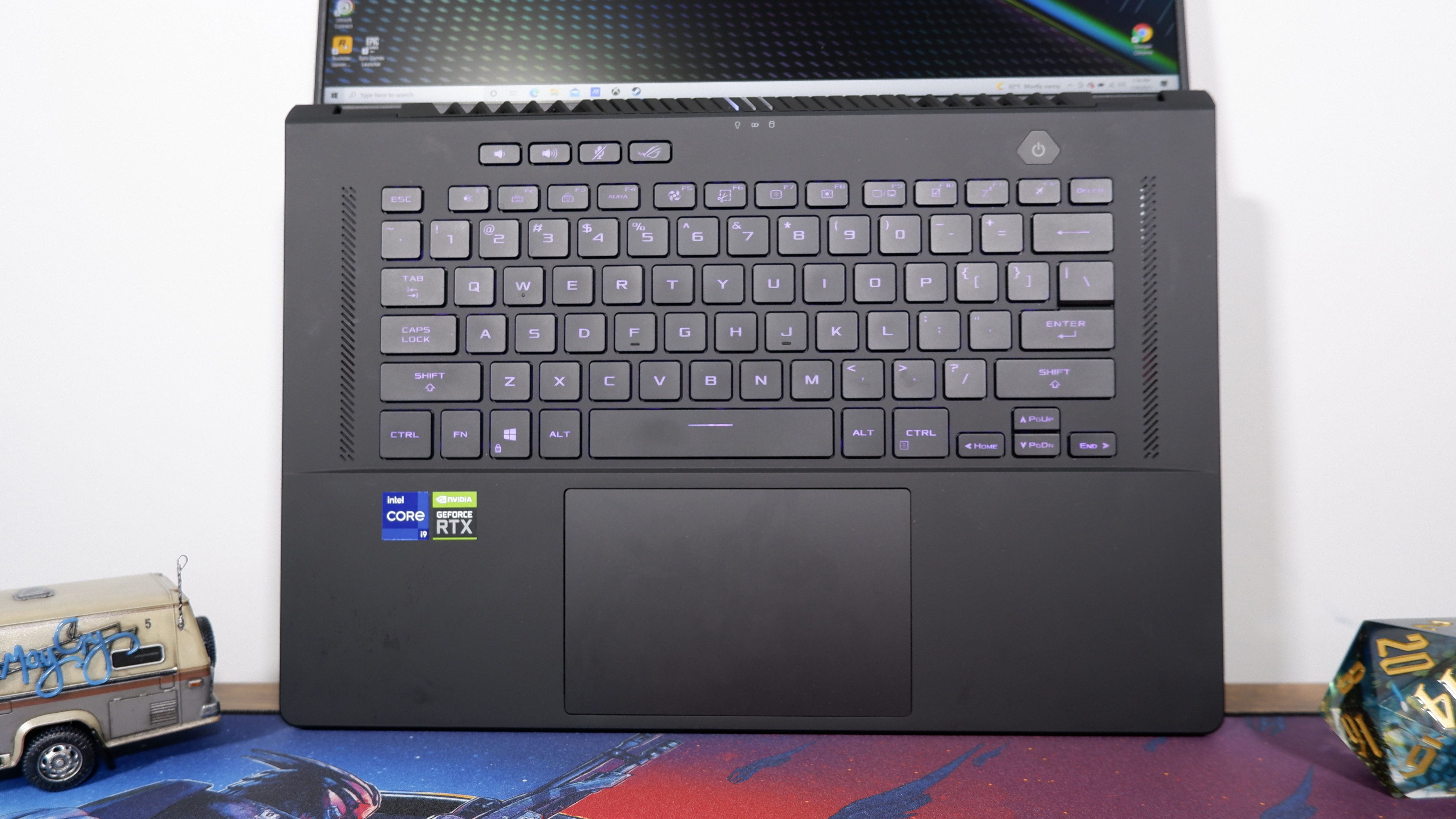
I hit 84 words per minute on the 10fastfingers.com typing test, which blows past my usual 78-wpm. The keys aren’t just well-spaced, but they also feel great to type on. The RGB lighting is limited to only one-zone, which you can configure in the Lighting section of the Armory Crate app.
The 5.1 x 3.4-inch touchpad is smooth and offers solid clicks, making it easy and satisfying to use. Windows 10 gestures like three-finger tab switching and two-finger scrolling worked like a charm.
Asus ROG Zephyrus M16 audio
The Zephyrus M16’s bottom-firing speakers are decent. This is, by no means, master-class gaming audio, but it’s not hollow sounding drivel either.
I listened to Eliza Grace’s “I Can’t Save The World If I’m Not Happy,” and the opening vocals were melodic and enchanting, but the speakers couldn’t capture the full depth of Grace’s voice because there wasn’t much bass to back it up. The percussion sounded okay during the chorus, but lacked oomph. However, the guitar sounded bright and lovely.
I played Assassin’s Creed Valhalla, and immediately noticed that the speakers highlighted the atmospheric sounds around me, which I could only imagine was the sound of terrifying cicadas. While the immersion was nice, it became overbearing and the sound was too sharp. The voices in the game were loud and clear, while the combat, which involved releasing arrows on my enemies, had a sweet, satisfying snap and pierce.
Asus comes packed with Dolby Access, which gives you access to Dolby Atmos as well as Dolby Vision. Within Atmos, you can configure your audio settings for games, movies, music and voice. Within each setting is a preset equalizer. I found that Music - Off worked best for music and that Game - Warm worked well for gaming.
Asus ROG Zephyrus M16 gaming, graphics and VR
Tucked underneath the deck of the Asus ROG Zephyrus M16 lies an Nvidia GeForce RTX 3060 GPU with 6GB of VRAM. It was more than enough to capture my epic battle atop a cliff face in Assassin’s Creed Valhalla at 44 frames per second on Ultra, 1600p settings.

On the Assassin’s Creed Odyssey benchmark (Ultra, 1080p), the Zephyrus M16 nailed 59 fps, flying 10 frames over the mainstream gaming laptop average (49 fps). It also surpassed the Stealth 15M (55 fps) and the Triton 300 SE (51 fps), both of which had the same GPU as the M16. At 1600p, the Zephyrus M16 averaged 48 fps.
The Zephyrus M16 hit 84 fps on the Far Cry New Dawn benchmark (Ultra, 1080p), which sailed past the category average (74 fps) as well as the Triton 300 SE (73 fps) and Stealth 15M (77 fps). When it benchmarked the game at 1600p, the M16 scored 67 fps.
On the Borderlands 3 benchmark (Badass, 1080p), the Zephyrus M16 got 64 fps, beating the average mainstream gaming laptop (54 fps). It sped past the Stealth 15M (60 fps) and the Triton 300 SE (57 fps). At 1600p, the Zephyrus M16 hit 43 fps.
Finally, with Grand Theft Auto V (Very High, 1080p), the Zephyrus M16 averaged 86 fps, beating the category average (69 fps) as well as the Triton 300 SE (72 fps) and the Stealth 15M (78 fps). Meanwhile, the Zephyrus M16 got 50 fps at 1600p.
Asus ROG Zephyrus M16 performance
The Asus ROG Zephyrus M16 is packed with an Intel Core i9-11900H processor. It had no problem tearing through 40 Google Chrome tabs and five 1080p YouTube videos while Assassin’s Creed Valhalla was running in the background.
On the Geekbench 5.3 overall performance test, the Zephyrus M16 scored 8495, crushing the mainstream gaming laptop average (5,097). The Stealth 15M and Triton 300 SE’s Core i7-11375H CPU couldn’t keep up, averaging 5,363 and 5,234, respectively.
The Zephyrus M16 transcoded a 4K video to 1080p in 7 minutes and 58 seconds, speeding past the category average (9:07) as well as the Stealth 15M’s 1TB SSD (11:03) and the Triton 300 SE’s 512GB SSD (11:36).
Asus’ 1TB SSD has a transfer rate of 567 megabytes per second, which isn’t so great compared with the SSDs in the Stealth 15M (652 MBps) and Triton 300 SE (993 MBps).
Asus ROG Zephyrus M16 battery life
Following in the Zephyrus G14’s footsteps is tough when it comes to endurance. Spoiler alert: the Asus ROG Zephyrus M16 doesn’t come close, but its battery life isn’t bad. On the Laptop Mag battery test, the Zephyrus M16 lasted 6 hours and 34 minutes, which just passed the average mainstream gaming laptop (6:19). It outlasted the Stealth 15M (3:41), but fell short of the Triton 300 SE (6:41).
Asus ROG Zephyrus M16 webcam
Don’t get me wrong, I love that there’s a webcam and I am so happy that it’s on the top bezel, but that won’t stop me from dumping all over the quality. This 720p is as bad as any other.

While there was no color noise, an image I snapped was grainy and blurry. It also completely blew out the light streaking in from my window. However, the color balance was decent. The color in my red mousepad and blue shirt were very accurate -- maybe a few shades duller than they should be. I play D&D Online, so I always want to look my best. You should look your best no matter what you’re doing, so check out our best webcams page.
Asus ROG Zephyrus M16 heat
It gets a little hot under the hood of the Asus ROG Zephyrus M16. After gaming for 15 minutes, the underside hit 125 degrees Fahrenheit, far above the 95-degree comfort threshold. The center of the keyboard and touchpad reached 109 degrees and 85 degrees, respectively. Meanwhile, the hottest that this machine got was 135 degrees on the underside, opposite of the “7” key.
The Zephyrus M16 felt warm while doing basic tasks as well. After streaming a 15-minute video, the underside measured 115 degrees, the keyboard got 105 degrees, and the touchpad stuck around 86 degrees.
Asus ROG Zephyrus M16 software and warranty
The most important app onboard the Zephyrus M16 is Armoury Crate. Within the app you can configure performance, monitor heat of your components, change fan speed, adjust display color, and even customize the lighting. There’s also the MyAsus app, which gives you access to your warranty information, updates for components and various battery options.
Of course, there’s the typical Windows 10 bloatware, like Hidden City, Roblox and the classic Solitaire.
The Zephyrus M16 comes with a one-year limited warranty. See how Asus performed on our Tech Support Showdown and Best and Worst Brands ranking.
Bottom line
The Asus ROG Zephyrus M16 is a beauty. From its performance and 16-inch display to its battery life and clicky keyboard, this baby is worth considering if you're on the market for a gaming laptop. However, $1,849 might be too pricey for some, especially those who want to prioritize the GPU or the CPU.
If so, consider the Acer Predator Triton 300 SE, which offers the same GPU but for more than $400 less. Keep in mind that you’d be dropping to a 14-inch display with an inferior CPU, less storage and a lower resolution display.
Overall, the Zephyrus M16 is a truly badass gaming laptop worth your time and money.

Rami Tabari is the Reviews Editor for Laptop Mag. He reviews every shape and form of a laptop as well as all sorts of cool tech. You can find him sitting at his desk surrounded by a hoarder's dream of laptops, and when he navigates his way out to civilization, you can catch him watching really bad anime or playing some kind of painfully difficult game. He’s the best at every game and he just doesn’t lose. That’s why you’ll occasionally catch his byline attached to the latest Souls-like challenge.

