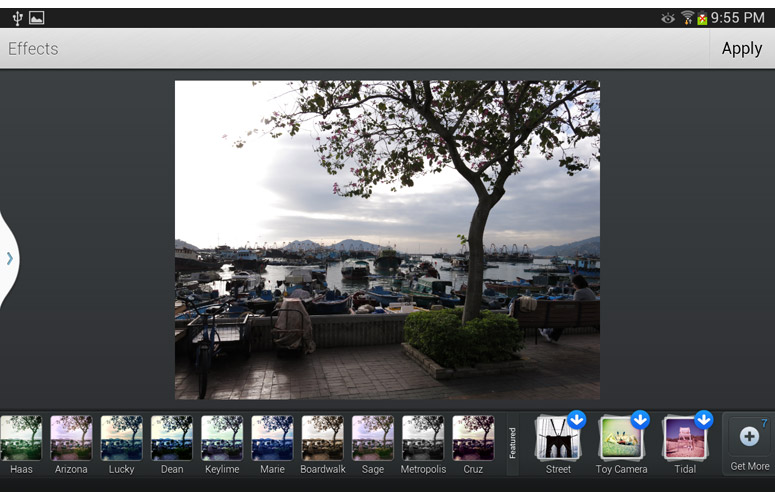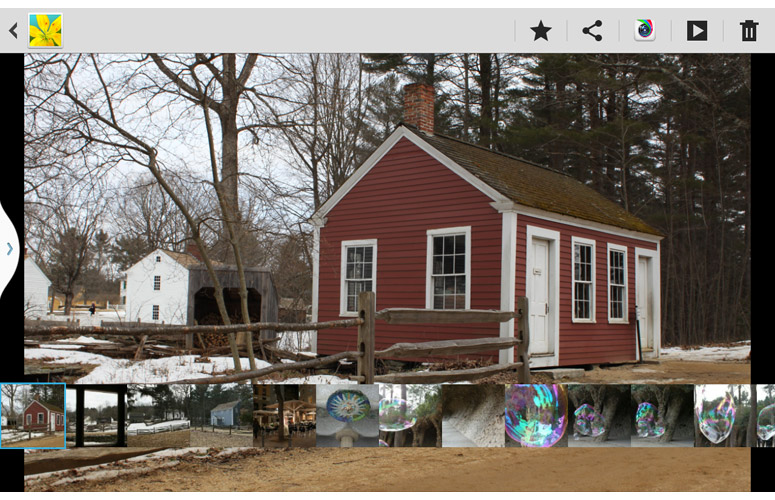Laptop Mag Verdict
Aviary's smooth, logical design makes it simple to edit and share images on your mobile device.
Pros
- +
Clear, easy-to-use interface
- +
Effective enhancements and transitions
- +
Easy sharing
Cons
- -
Initial screen is locked to portrait mode only
- -
No undo control
- -
Can't change name of edited photos
Why you can trust Laptop Mag
Aviary Photo Editor delivers intuitive and fun image editing. The tools supplied are powerful and versatile; they make quick work of enhancing and cropping images, and adding effects to images in your gallery, or images captured via the app. A free download for Android, iOS and Windows Phone 7, Aviary Photo Editor is the company's proof-of-concept of what its image editing engine -- available as a software developer kit that other app makers can embed -- can do.
Interface
Click to EnlargeClear, straightforward design is the hallmark of Aviary. If you're not a Photoshop user, and don't know a lasso tool from a magic wand, have no fear: Aviary spells out editing tasks in concise, natural language. (We tested version 2.4.2 on Android.)
When you first open the app, you're launched into a carousel view of your camera gallery, with the most recent images first. This view is locked to the portrait position -- an oddity considering how your images may be a mix of landscape and portrait. Tap on any of these photos to enter the editing mode; or, tap the "Edit This Photo" button. Aviary lets you access photos stored locally, in Dropbox or in Google Gallery.
MORE: Best Apps 2013
Alternatively, you can take a photo by tapping on the camera button; this activates the camera app, and then returns you into Photo Editor after you capture the image.
Click to EnlargeAviary offers 19 editing options. You can do most core image editing tasks here, as well as some that are unexpected yet fun. Among the options are basic exposure enhancements, the ability to add frames and stickers (via free additional downloads from Google Play), select an area of focus, crop an image, change the image's orientation, add text, make adjustments (for red eye, warmth, brightness, contrast and saturation), remove blemishes and create a meme via a simple template.
Sign up to receive The Snapshot, a free special dispatch from Laptop Mag, in your inbox.
Performance
Click to EnlargeThe interface's straightforward choices and lack of buried menu options makes Aviary simple to use. Depending upon which edit you choose, you'll either get a button or a scrolling dial. For example, if you select Enhance, you get options such as night, backlit, and balance. Occasionally, Aviary overcompensated for an image's exposure, but generally we liked the app's enhancements.
In some case, your fingers will do the walking. With the splash feature, you can take a photo, make it black and white and full of bokeh-style blur, and then use your finger to add the color where you want it. Want to crop? Just drag and drop with your fingers.
This is not to say that everything was smooth sailing. We couldn't crop a landscape photo into a portrait dimension. Nor did we have any control over the resolution of the cropped image. The image enhance adjustments are a good start, but there's no way to start with an auto enhance, and then jump directly from there to the finer brightness, contrast and saturation controls. Want to undo something? The only way to move backward through the app is using Android's on-screen back button; the interface lacks any in-app navigation.
We also wish the app let you specify the name of the newly edited image file. Files are saved by default in the Aviary directory in Android, but you can't give it your own name from within the app. You can choose the output folder, as well as the maximum file size for saved images, the order of the tools in display in Aviary, and whether the edits affect the date and creator in the image's EXIF tag.
Verdict
Few image-editing apps have been able to capture the nuances of editing with such design simplicity. If you want to get an edit done fast and easily, Aviary is a great, albeit incomplete, place to start. Among the other free editing apps, Snapseed is more polished, but Aviary cuts straight to the point, and it does so through clear language and straight-shooting design.
Aviary Photo Editor Specs
| Company Website | http://www.aviary.com |
| Platforms | Android, iOS |

Melissa Perenson has deep expertise in phones, tablets, e-readers, laptops, monitors, storage, and cameras. She buys way too many of the things she writes about it and has worked as an editor at Forbes Vetted, PCWorld, PCMag, and ZDNet, and as a writer at countless publications, including Laptop Mag, Tom’s Guide, and TechRadar.