Early Verdict
Pros
- +
Powerful specs
- +
Small, svelte design
- +
Comfortable keyboard
- +
Bright, vivid display
Cons
- -
Expensive
Why you can trust Laptop Mag
“Guess who’s back, back again. [Razer’s] back, tell a friend. Guess who’s back, guess who’s back? Guess who’s back, guess who’s back? Guess who’s back, guess who’s back? Guess who’s back? –– Eminem, "Without Me"
Forgive the creative license, but it’s not every day that you see a laptop come back from the annals of retirement. Razer’s doing just that with the relaunch of the Razer Blade 14 which reclaims its title as the “world’s most powerful 14-inch laptop.” The laptop is packed to the gills with powerful components including an AMD Ryzen 9 5900H processor and an Nvidia GeForce RTX 3070 GPU.
I got to go hands-on with the tiny terror and so far, it’s living up to the hype and then some.
Price: $2,199
CPU: AMD Ryzen 9 5900H
GPU: Nvidia GeForce RTX 3070/AMD Radeon graphics
RAM: 16GB
Storage: 1TB M.2 NVMe PCIe SSD
Display: 14-inch, QHD
Battery: N/A
Size: 14.1 x 10.8 x 1 inches
Weight: 3.9 pounds
Razer Blade 14 pricing and configurations
The Razer Blade 14 is currently available for sale. I had the pleasure of taking the $2,199 iteration of the laptop for a spin. It’s equipped with a 3.3-GHz AMD Ryzen 9 5900H processor with 16GB of RAM, a 1TB M.2 NVMe PCIe 3.0 SSD, integrated AMD Radeon Graphics, an Nvidia GeForce RTX 3070 GPU with 8GB of VRAM, and a 14-inch, 2560 x 1440-pixel display with a 165Hz refresh rate.
The $1,799 (€1,999) base model downgrades to an RTX 3060 GPU with 6GB of BRAM and a 14-inch, 1920 x 1080-pixel display with a 144Hz refresh rate. The $2,799 version bumps the GPU up to an RTX 3080 with 8GB of VRAM.
Razer Blade 14 design
At this point, a Razer laptop is just as iconic as a MacBook. The Blade 14 has that same silky black CNC aluminum chassis we’ve come to expect from the brand, complete with gently rounded corners. The backlit three-headed snake emblem in the center of the lid glows bright emerald green and seems poised to strike. A small cutout along the bottom lip of the laptop makes opening the Blade 14 with one hand pretty easy.

Upon opening the notebook, the familiar yet alluring Chroma lighting on the keyboard gently pulsed as it cycled through its jewel-toned hues. The keyboard is nestled between a pair of top-firing speakers and sits above the touchpad. Just like the keyboard, the entirety of the keyboard deck is made of the same ebony aluminum as the lid.
Sign up to receive The Snapshot, a free special dispatch from Laptop Mag, in your inbox.
The Blade 14 weighs in at a scant 3.9 pounds and measures 12.6 x 8.7 x 0.66 inches, making it one of the slimmest gaming laptops on the market. It’s smaller than the original Blade 14 which weighed 4.6 pounds and measured 13.6 x 9.3 x 0.66 inches.The laptop is definitely svelter than the Asus ROG Strix G15 Advantage Edition (5.4 pounds, 14.1 x 10.8 x 1 inches), Alienware m15 R4 (5 pounds, 14.2 x 10.9 x 0.7~0.8 inches), MSI GS66 Stealth (4.6 pounds, 14.2 x 9.7 x 0.7 inches) and Razer Blade 15 Advanced Edition (4.4 pounds, 14 x 9.7 x 0.7 inches).
Razer Blade 14 security
Just because I’m a gamer doesn’t mean I don’t have important data that needs protection. When I need that extra layer of security, the Blade 14 has an integrated Windows Hello-compatible IR webcam for facial recognition logins. The system also sports a Kensington lock so you can lock the notebook securely in place. Finally, the Blade 14 has an Intel TPM 2.0 chip, which stores protected information including system boot files.
Razer Blade 14 ports
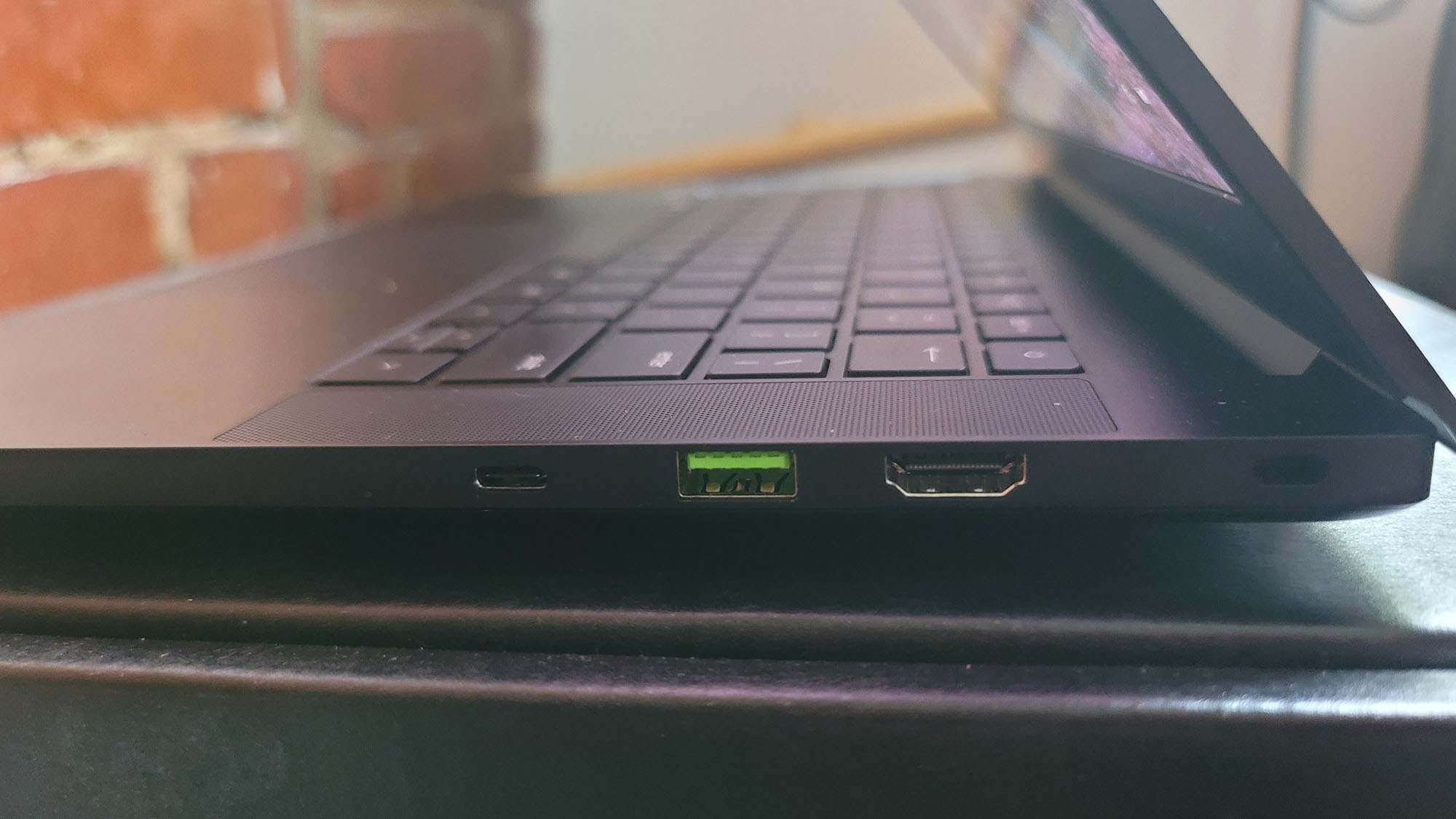
Razer Blade 14 display
Reunited and it feels so good. Although this is an early model of the laptop, the matte 14-inch, 2560 x 1440-pixel display is a joy to behold. I watched the Respect trailer on the laptop and was enthralled with the colors, particularly the reds. As actor Jennifer Hudson sat at the piano, her ruby red-eye drew my attention and the gleam of the red button kept me there. The silk headscarves the women wore in the scene had a distinctive sheen. As for details, they were clear enough on the QHD panel that I could make out most of the detail in the lace on Hudson’s shirt.

Combined with the 165Hz refresh rate and the AMD FreeSync Premium utility, you can rest assured that your games will have buttery smooth rendering, That meant when I was dodging, firing off shots, and launching all sorts of bric-a-brac at the Hiss in Control, I never saw any screen tearing or jaggies.
Razer Blade 14 audio
The Blade 14’s top-firing speakers get surprisingly loud for such a small system. Sebastian Mikael’s “Last Night” filled my smallish living room/dining room space. Finer details like the staccato claps were clean against the strong synth keyboard carrying the track. Mikael’s rich tenor floated against the track while rapper Wale’s brash added some punch. The bassline was rather weak, but I wasn’t really expecting much from such a tiny notebook, powerful specs or not.
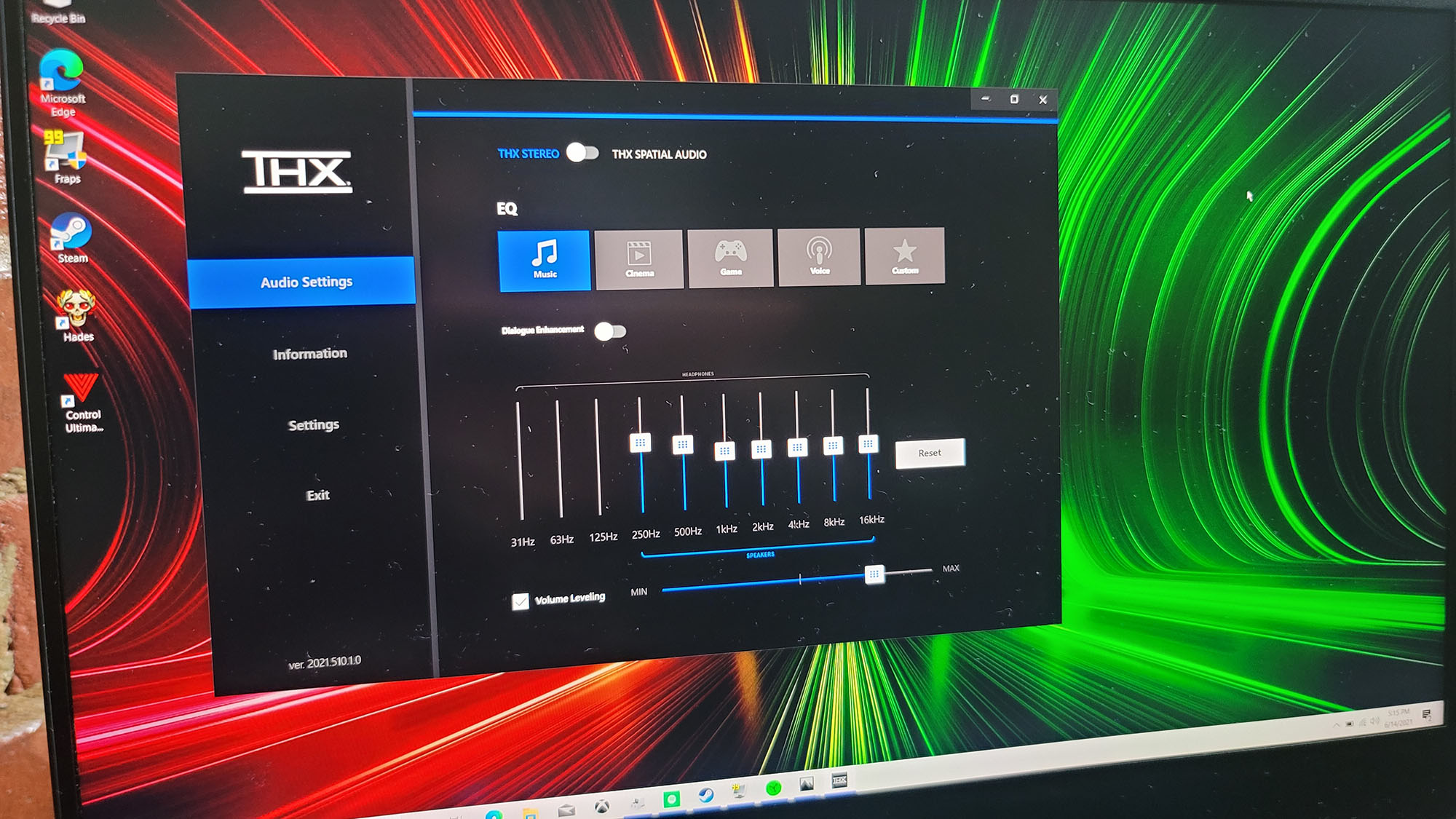
Razer preinstalled the THX Spatial Audio for PC software on the Blade 14, which as the name suggests, creates the illusion of 360-audio. It works fine but when listening to music, I preferred using the Stereo mode with the Music preset because Spatial diffused the tracks too much for my tastes. Now, for certain genres of games like FPS, Spatial comes in handy as you can better hear encroaching footsteps.
When I played Control, I switched over to Spatial on the Game preset which made the Hiss’ nonsensical babble sound even creepier. And the whoosh sound that comes when I heft a heavy object up via telekinesis was oh-so-satisfying as was the Shatter version of the Service Weapon.
Razer Blade 14 keyboard and touchpad
The Blade 14’s island-style keyboard has the right amount of pop. Typing my first impressions of the machine on the keyboard was a comfortable experience. The keys offered a firm bounce and my fingers never cursed. I surpassed my usual 70 word per minute score on the 10fastfingers typing test, hitting 75 wpm.
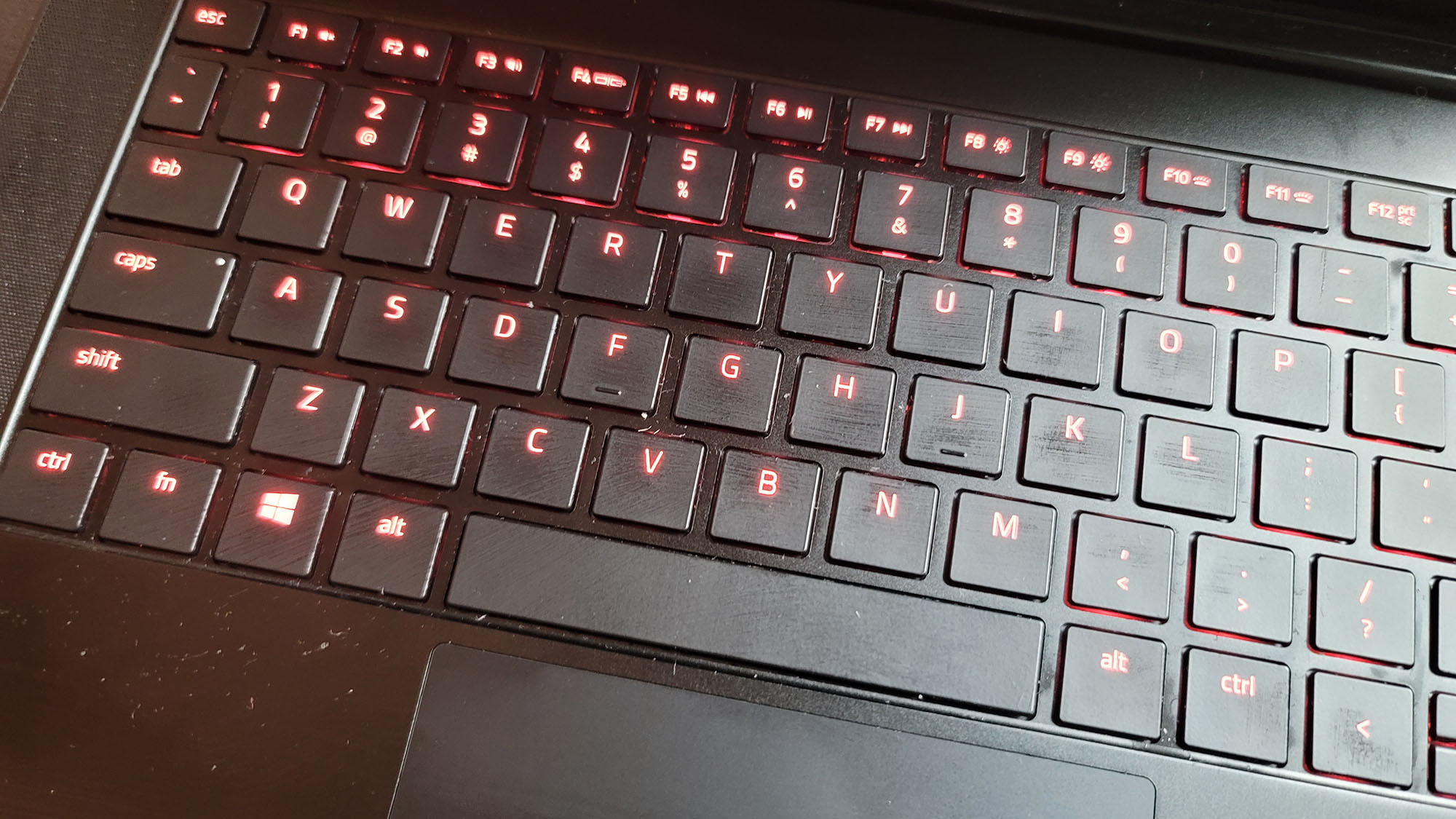
Just like every other Razer laptop, the Blade 14 uses Razer’s Synapse 3.0 software to illuminate your keys. You can use one of the presets and effects or create your custom colorful masterpiece with the company’s Chroma per-key lighting. The lighting is super bright, allowing me to hunt and peck my way in my pitch-black bedroom.
The touchpad is big and my fingers glided easily over the smooth surface, easily performing Windows 10 gestures such as pinch-zoom, two-finger scroll and three-finger flick.
Razer Blade 14 gaming, graphics and VR
This might be a gaming laptop, but Razer’s not playing around. The Razer Blade 14 is cocked and loaded with an Nvidia GeForce RTX 3070 GPU with 6GB of video memory. Unfortunately, since I’m using a pre-production model, I can’t say much about the actual benchmarks just yet. But I can give you some real-world impressions.

When we benchmark the system, I expect the Blade 14 to either match or surpass the Alienware 15 we reviewed earlier in the year, which also has a 3070 GPU. And when you’re not gaming, the laptop will automatically switch over to its integrated AMD Radeon graphics.
I took Control for a spin as I went to cleanse the Benioff TV. The average frame rate reached 82 frames per second on High at 2560 x 1440 on DirectX 11. The number jumped to 93 on Medium.
Razer Blade 14 performance
AMD made huge strides over the past two years and the component maker is showing no signs of stopping. The Blade 14 has a 3.3-GHz AMD Ryzen 9 5900H processor with 16GB of RAM and a 1TB M.2 NVMe PCIe 3.0 SSD. It’s a powerful menagerie of specs that I can’t wait for our testing team to get its hands on. But if it’s anything remotely like the ROG Strix G15 or Asus ROG Flow X13, both of which have AMD Ryzen 9 5900HX CPUs, gamers can expect the laptop to deliver a serious wallop on the multitasking front.

What I can tell you is that, based on anecdotal testing, I launched 50 Google Chrome tabs which had a myriad of things running including Twitch, Tweetdeck, YouTube, Google Docs and Google Sheets while watching the premiere episode of Loki on Disney+. The Blade didn’t miss a beat.
Razer Blade 14 battery life

Aside from overall and gaming performance, one place AMD chips have shined is with battery life. To date, our longest-lasting gaming laptops all have AMD processors. The Asus ROG Zephyrus G14 currently holds the crown with an epic time of 11 hours and 32 minutes on the Laptop Mag Battery test (continuous web surfing over Wi-Fi at 150 nits of brightness.
Razer has the Blade 14 clocking in with an estimated time of 12 hours. However, we’ll have to wait for a production model of the laptop to put that to the test.
Razer Blade 14 heat
With thin-and-light gaming laptops, manufacturers walk a fine line between keeping it thin and keeping it cool. Razer’s solution is a custom vapor chamber paired with dual fans with 88 fan blades that are only 0.1 millimeters thick, or about the width of a human strand of hair.
Although we couldn’t test this model, I did play Control for over an hour. And while the fans got a bit loud, there was a definite hot spot in the middle of the notebook’s undercarriage. But never did I feel my thighs or nethers were in danger of being burned.
Razer Blade 14 webcam

And while I’d usually recommend checking out our best external webcam page, this camera can be a passable stream camera.
Razer Blade 14 software and warranty

Outside of Synapse 3.0, THX software, and Windows 10 bloatware, the Razer Blade 15 is refreshingly free of app flotsam. Aside from creating a keyboard light show, Synapse is where you can set the performance mode, which controls fan speed.
The only useful third-party software is Nvidia Control Panel and AMD Radeon Software. The Blade 15 ships with a 1-year limited warranty. See how Razer fared during Tech Support Showdown and Best and Worst Brands, our annual special reports.
Bottom line
“Well, the names have all changed/Since you hung around/But those dreams have remained/And they've turned around/Who'd have thought they'd lead you (Who'd have thought they'd lead you)/Back here where we need you? (Back here where we need you?)” John Sebastian, “Welcome Back”
The Razer Blade 14 is back in grand fashion and I’ve got to say, I couldn’t be happier. When it debuted back in 2013, the Blade 14 was the pinnacle of thin-and-light gaming and now it’s returned to reclaim the throne. As it relaunches, the laptop is coming in thinner and lighter than its predecessor and much more powerful. I, for one, can not wait to get this laptop in to see how well it does against the competition as it’s got some powerful specs and some lofty claims to live up to, particularly regarding battery life. And while it might cost a pretty penny, if Razer’s penchant for big power in small packages holds up, the Razer Blade 14 will be well worth the splurge.

Sherri L. Smith has been cranking out product reviews for Laptopmag.com since 2011. In that time, she's reviewed more than her share of laptops, tablets, smartphones and everything in between. The resident gamer and audio junkie, Sherri was previously a managing editor for Black Web 2.0 and contributed to BET.Com and Popgadget.

