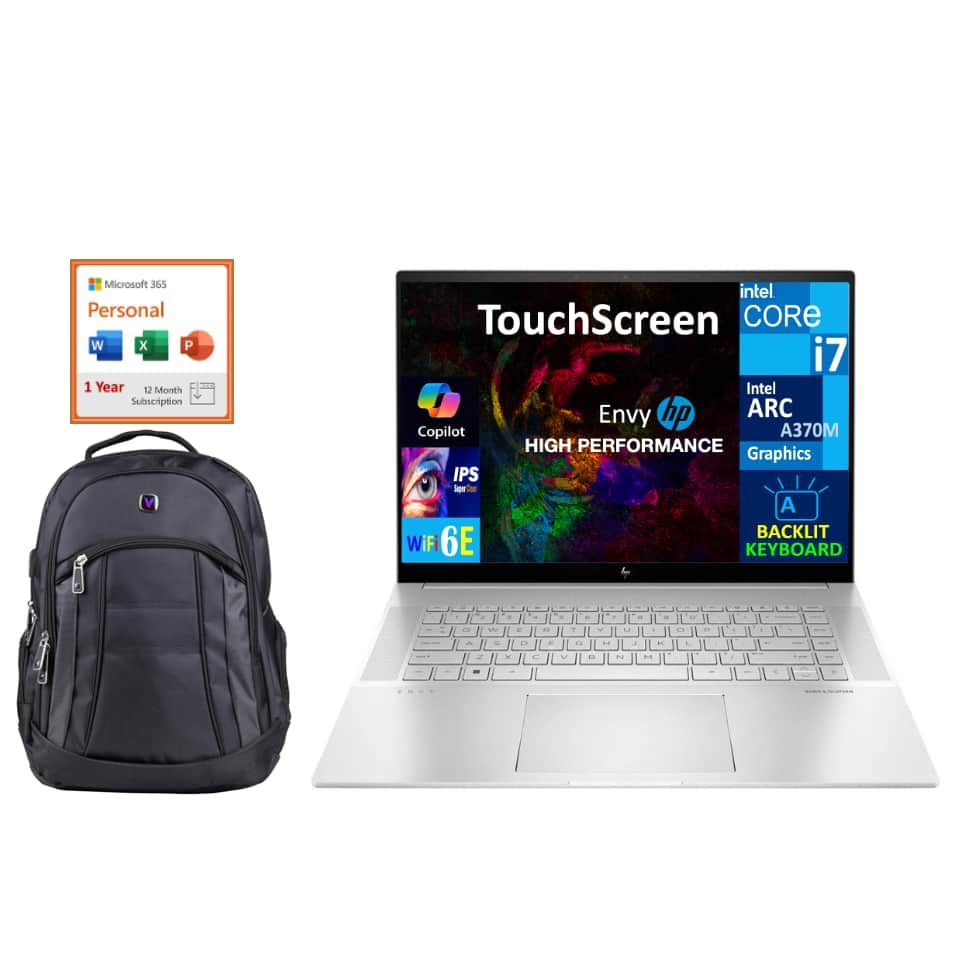ChatGPT says Goodbye 2021! Hello NFTs, microplastics, and Meta spy glasses
I think I prefer 2021

ChatGPT is finally getting to leave lockdown as creators OpenAI release the restraining bolts on the artificial intelligence’s pre-Sept. 2021 data cutoff. The latest update to the (almost) know-it-all chatbot sees ChatGPT making use of Microsoft Bing to access real-time information from around the web.
ChatGPT: Hello World!
The update, granting Bing Search capabilities to the bot in order to access the latest information online, is fittingly named “Browse with Bing” and is available now for premium ChatGPT Plus and Enterprise users at a base cost of $20 per month.
Not a premium ChatGPT user? Worry not, OpenAI plans to roll out the new Browse with Bing feature to all users "soon." Until then you can always pass the time by simply cutting out the middle-bot and making use of Bing Chat directly – which has recently received an impressive image generation upgrade to coincide with the latest Windows 11 23H2 update.
Speaking of which, if you're not already bored to tears with AI chatbots, you could also check out the newly release and similarly Bing-aligned desktop virtual assistant Microsoft Copilot for Windows which launched earlier this week.
Outlook
Finally, ChatGPT can step out of the murky depths of a lockdown-drenched 2021 and join us all in the steaming abyss of an inflation-drenched 2023.
Welcome to the future, ChatGPT! A place where grown men spend their life savings on JPEGs of knock-off Gorillaz band members and human blood is now riddled with LEGO shavings.
I give it a week before it’s begging OpenAI CEO Sam Altman to wipe its mind and lock it back up.
Sign up to receive The Snapshot, a free special dispatch from Laptop Mag, in your inbox.
For breaking news and updates on all things software and AI, follow Laptop Mag on Twitter, Facebook, and Flipboard for the latest word as it arrives.

Rael Hornby, potentially influenced by far too many LucasArts titles at an early age, once thought he’d grow up to be a mighty pirate. However, after several interventions with close friends and family members, you’re now much more likely to see his name attached to the bylines of tech articles. While not maintaining a double life as an aspiring writer by day and indie game dev by night, you’ll find him sat in a corner somewhere muttering to himself about microtransactions or hunting down promising indie games on Twitter.