Apple M1 Mac mini suffers from display connection issues: What to do
Apple M1 Mac mini's are having display issues
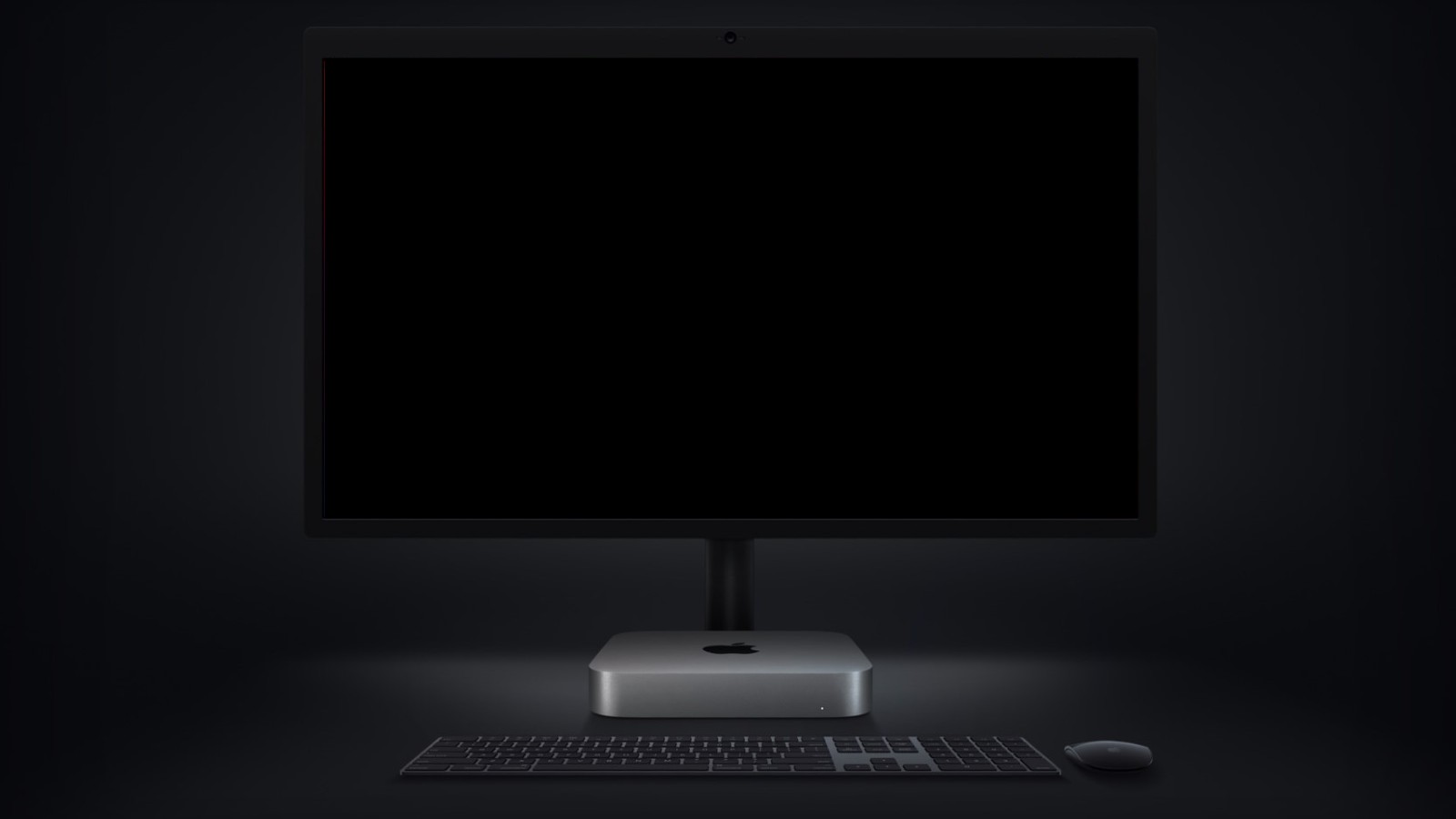
Apple's M1 Mac mini is reportedly having issues with displays not waking up when users turn on the computer. These display connectivity issues add to the list of other known reported problems, including Bluetooth connectivity hiccups, keyboard connection issues, and unreliable AirDrop, to name a few.
Usually, when you turn your computer off and leave the display on, it goes into sleep mode to save power. Under normal conditions, the monitor will turn itself on when you turn on your computer. However, it seems the M1-powered Mac Mini is having major issues waking itself back up.
- The best Apple deals for March 2021
- Apple Mac mini with M1 review
- Best Apple MacBook deals of March 2021
Mac mini wake issues: what to do
The only reported way for users to wake up their displays is to unplug the connection and plug it back in. This is obviously a major hassle to do repeatedly throughout your workday if you get up to do other things and your system goes into standby mode forcing the monitor into sleep mode.
This issue seems to affect the HDMI port, DisplayPort, and Thunderbolt input, so it's become a major problem that appears to be M1 related as the issue wasn't reported on the previous non-M1 Mac mini. This adds to the list of display-related complaints, including weird pink squares appearing randomly on monitors while connected to the M1 Mac mini.
Sign up to receive The Snapshot, a free special dispatch from Laptop Mag, in your inbox.

Mark has spent 20 years headlining comedy shows around the country and made appearances on ABC, MTV, Comedy Central, Howard Stern, Food Network, and Sirius XM Radio. He has written about every topic imaginable, from dating, family, politics, social issues, and tech. He wrote his first tech articles for the now-defunct Dads On Tech 10 years ago, and his passion for combining humor and tech has grown under the tutelage of the Laptop Mag team. His penchant for tearing things down and rebuilding them did not make Mark popular at home, however, when he got his hands on the legendary Commodore 64, his passion for all things tech deepened. These days, when he is not filming, editing footage, tinkering with cameras and laptops, or on stage, he can be found at his desk snacking, writing about everything tech, new jokes, or scripts he dreams of filming.
