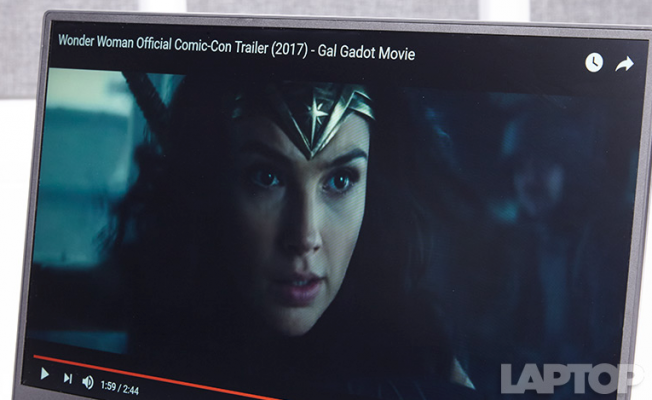Surface Laptop vs Dell XPS 13: Face-Off!
Dell has updated its XPS 13 to be slimmer and sleeker than ever before, with a new white color option and a greatly reduced footprint. It's even smaller than the Surface Laptop, Microsoft's attempt at creating the perfect Windows 10 PC. Both have great screens and keyboards, though the XPS 13's 8th Gen Intel Core processors give it an edge in performance. But the Surface Laptop has its own tricks up its sleeve, like a wider variety of ports. So which one is the best for you?
| Row 0 - Cell 0 | Surface Laptop | Dell XPS 13 |
| Intel Processors | 7th Gen Intel Core i5, Core i7 | 8th Gen Intel Core i5, Core i7 |
| Starting Price | $699 | $999 |
| Battery Life | 9:03 | 8:53 (4k touch screen), 12:37 (nontouch screen, 1080p) |
| Display | 13.5 inches (2256 x 1504) | 13.3 inches (non-touch: 1920 x 1080, touch screen: 4K) |
| Ports | 1 USB 3.0, Mini DisplayPort, Surface Connect, headphone jack | 2 Thunderbolt 3, 1 USB Type-C, microSD memory reader, headphone jack, 1 Thunderbolt 3 |
| Thickness | 0.6 inches | 0.5 inches |
| Weight | 2.7 pounds (nontouch scrfeen), 2.9 pounds (touch screen) | 2.7 pounds |
Design
The XPS 13 took what made it a classic and made it oh-so-much sleeker. It comes in a new white color with a gold lid but maintains the nearly bezel-free InfinityEdge display.
However, the Surface Laptop's deck feels better. It's covered in Alcantara, a suede-like material that feels luxurious against the wrist. Plus, the Surface Laptop comes in more (four) colors: Platinum Silver, Graphite Gold, Cobalt Blue and Burgundy Red, though only the $1,299 model comes with all of those options.
The XPS 13 measures 0.5 inches thick and weighs 2.7 pounds. The Surface Laptop (0.6 inches, 2.8 pounds) is almost as thin and weighs only a teeny bit more than the XPS 13.
MORE: The Best Laptops for Every Need
Lastly, the XPS 13's webcam is (inconveniently) placed below the screen, forcing you to work around it for proper conference calls. The webcam on the Surface Laptop, like a normal laptop, is in the middle of the top bezel.
Winner:
Tie. The Surface Laptop is more distinctive and comes in more colors, but the XPS 13 has an incredibly tiny design that makes it more portable.
Display
Both of these 13-inch notebooks feature excellent screens, but Dell gives you more of a choice.
Sign up to receive The Snapshot, a free special dispatch from Laptop Mag, in your inbox.
While the $699 (and up) Surface Laptop locks you into a 2256 x 1504-pixel touch-screen display, you've got two options for the XPS 13. You can go with either the 1920 x 1080-pixel, nontouch screen (available in models starting at $999) or its 4K glossy touch-screen display ($1,999).
No matter which XPS 13 you get, it will be brighter than the screen on the Surface Laptop. The XPS 13's 1080p screen measured 372 nits, and the 4K panel reached 415 nits. The Surface Laptop isn't dim, but at 361 nits, it's not as bright.
The Surface Laptop's panel is more colorful, though, producing 135 percent of the sRGB color spectrum, while the 4K XPS 13 covers 130 percent and the nontouch model provides 117 percent.
While the XPS 13 has a typical 16:9 display, the Surface Laptop uses a taller 3:2 screen. This can show more information on the screen at once, though which of these you prefer is up to you.
Winner:
The Surface Laptop, which offers a touch screen on all models, is more colorful and has a 3:2 aspect ratio.
Keyboard
Both of these laptops have island-style, backlit keyboards, but Microsoft's is the superior option. The Surface Laptop's keys have 1.4 millimeters of travel, which, compared with 1.2 mm on the XPS 13. The XPS 13 ramps up the force required to hit the keys, though, so at least you won't bottom out all the time.
In my time with each notebook, I found that the Surface Laptop was far more comfortable, but the XPS 13 isn't bad.
Winner: The Surface Laptop is simply more of a pleasure to type on.
Ports
The Surface Laptop and XPS 13 couldn't be more different in regard to their ports. Microsoft's notebook focuses on legacy ports — including USB 3.0 and Mini DisplayPort — and its proprietary Surface Connector for power and docking. The XPS 13 9370, however, is all in on the latest with a pair of Thunderbolt 3 ports (you even charge with one), a Type-C port with a DisplayPort and a microSD card slot. Both computers have headphone jacks.
The XPS 13 has a fingerprint reader, though, which the Surface Laptop lacks, but both have infrared cameras for facial recognition, which I think is a superior option.
Which one is right for you will depend heavily on how fast you see yourself moving to the latest peripherals and ditching older ones. The Surface Laptop is good for today, but the XPS 13 is what you'll need tomorrow.
Winner:
Tie. The Surface Laptop is prepared for current standards, while the XPS 13 looks to the future.
Performance
The Dell XPS 13 is using the latest Intel 8th Gen CPUs, while the Surface Laptop is stuck on 7th Gen. That means there's a noticeable performance difference. We tested configurations with Core i5 CPUs (a Core i5-8250U on the XPS 13 and a Core i5-7200U on the Surface Laptop), 8GB of RAM and 256GB SSDs.
On the Geekbench 4 overall performance test, the Surface Laptop's score of 7,157 was lower than the 13,254 from the XPS 13.
Dell uses a faster SSD, though. It copied 4.97GB at a rate of 339.2 MBps, which was far faster than the Surface Laptop's 110.6 MBps.
The XPS 13 also showed its might on our Excel macro test, in which it paired 65,000 names and addresses in 1 minute and 15 seconds. That's almost twice as fast as the Surface Laptop, which took 2:22.
And when it came to real heavy lifting, the XPS 13's 8th Gen Core saved a lot of time. On the HandBrake test, in which computers transcode 4K video, the XPS 13 completed the task in 18 minutes and 17 seconds, while the Surface Laptop took 39 minutes and 15 seconds.
Winner:
The XPS 13's 8th Gen Core CPU and faster SSD give the notebook the edge.
Battery Life
The XPS 13 may be smaller, but it has a better battery. On version 2.0 of the Laptop Mag Battery Test (constant web browsing, video tests and graphics tests at 150 nits of brightness), it lasted 12 hours and 37 minutes with a 1080p display and 8:53 with a 4K screen.
The Surface Laptop, with its 2256 x 1504 display, endured for 9 hours and 3 minutes.
MORE: Laptops with the Longest Battery Life
Winner: The XPS 13, whose nontouch version lasts nearly 4 hours longer than the Surface Laptop.
Value
While the Surface Laptop starts cheaper than the XPS 13 at $699, that doesn't make it a better deal. At that low price, you'll get the premium design and screen but a lowly Core m3 CPU, 4GB of RAM and a 128GB SSD. To get something we'd truly recommend, you need to pay $1,299 for a Core i5 CPU, 8GB of RAM and a 256GB SSD.
The XPS 13 starts at $999 with a Core i5 CPU, 4GB of RAM and a 128GB SSD. The lowest we'd recommend is the $1,199 model, which has a Core i5 CPU, 8GB of RAM and a 256GB SSD. You'll get a 1080p nontouch display, but if you don't mind that, then you'll save $100 versus the Surface Laptop.
One other thing to consider: The XPS 13 has an 8th Gen Core Intel CPU, while the Surface Laptop is languishing on last year's 7th Gen. So the XPS 13 is more future-proof in terms of performance.
Winner: The XPS 13 gives you slightly more bang for your buck and the latest processors.
Bottom Line
| Row 0 - Cell 0 | Surface Laptop | Dell XPS 13 |
| Design | Row 1 - Cell 1 | Row 1 - Cell 2 |
| Display | Row 2 - Cell 1 | Row 2 - Cell 2 |
| Keyboard | Row 3 - Cell 1 | Row 3 - Cell 2 |
| Ports | Row 4 - Cell 1 | Row 4 - Cell 2 |
| Performance | Row 5 - Cell 1 | Row 5 - Cell 2 |
| Battery Life | Row 6 - Cell 1 | Row 6 - Cell 2 |
| Value | Row 7 - Cell 1 | Row 7 - Cell 2 |
| SCORE | 4 | 5 |
Both the Dell XPS 13 and the Microsoft Surface Laptop make compelling cases to be your next notebook. We prefer the design, display and keyboard on Microsoft's machine, as well as the webcam's placement. But Dell's ultraportable offers snappier performance longer battery life and a lower price. Ports are a tie. Want USB-A ports? Go for the Surface. The future with Thunderbolt 3? The XPS 13 is for you.
That makes both good choices, but if you're looking for the latest and greatest, the XPS 13's 8th Gen Core CPU will probably push you over the edge.
Dell XPS 13 User Guide
Andrew is a contributing writer at Laptop Mag. His main focus lies in helpful how-to guides and laptop reviews, including Asus, Microsoft Surface, Samsung Chromebook, and Dell. He has also dabbled in peripherals, including webcams and docking stations. His work has also appeared in Tom's Hardware, Tom's Guide, PCMag, Kotaku, and Complex. He fondly remembers his first computer: a Gateway that still lives in a spare room in his parents' home, albeit without an internet connection. When he’s not writing about tech, you can find him playing video games, checking social media and waiting for the next Marvel movie.