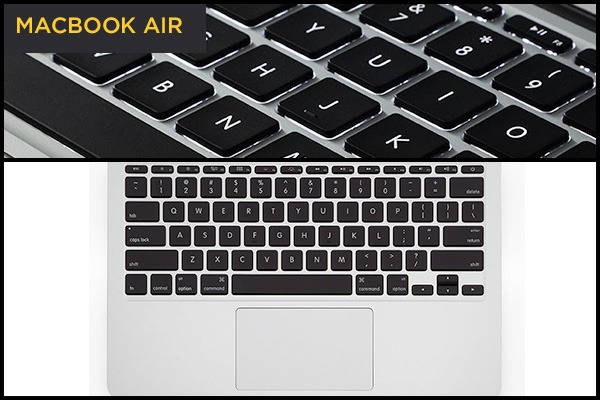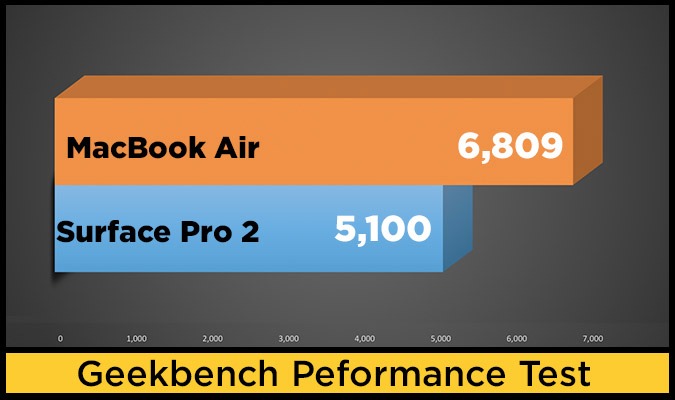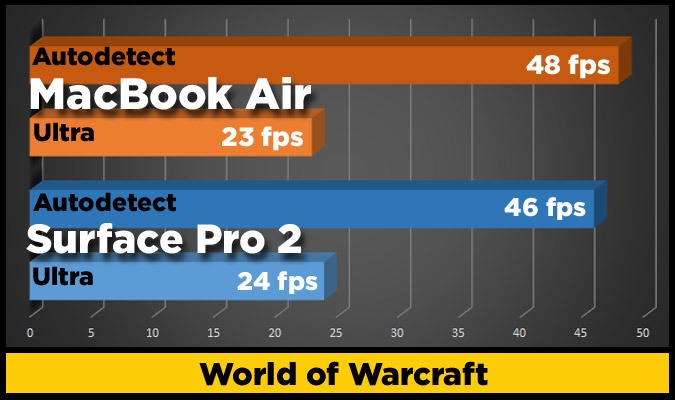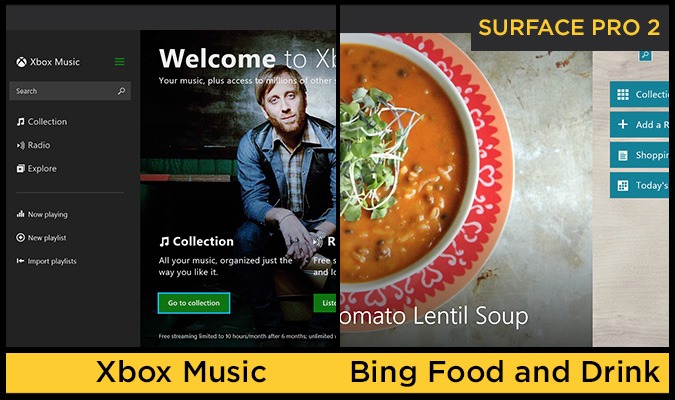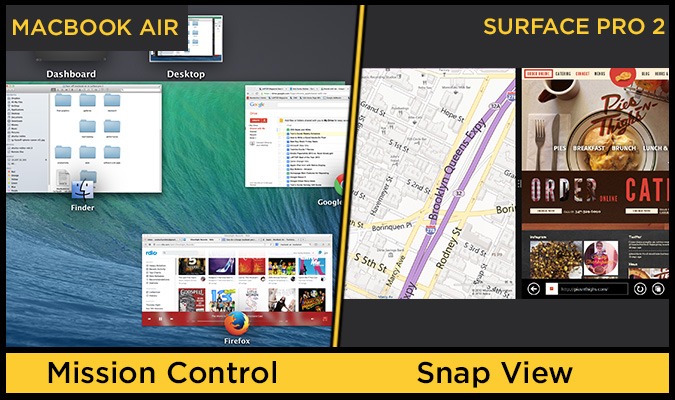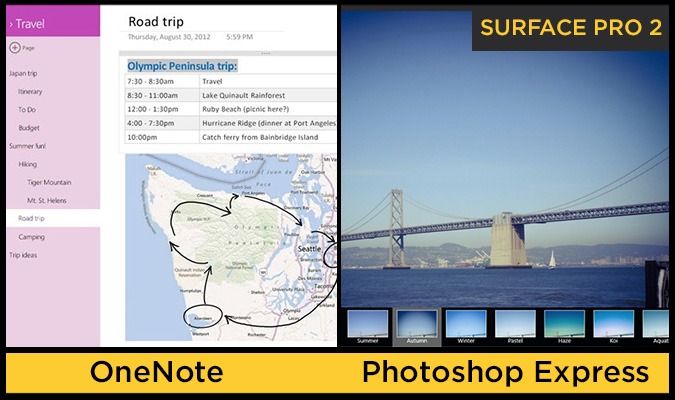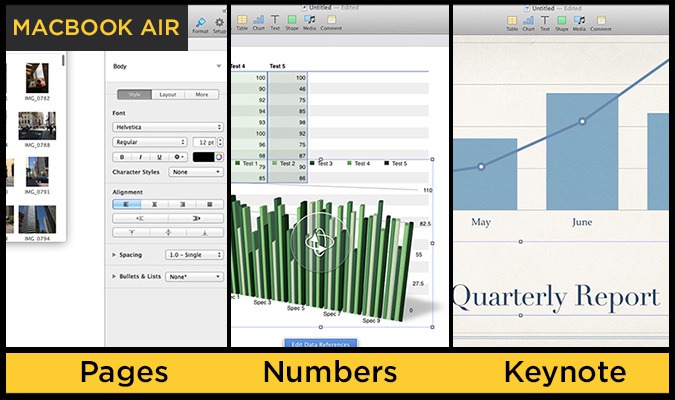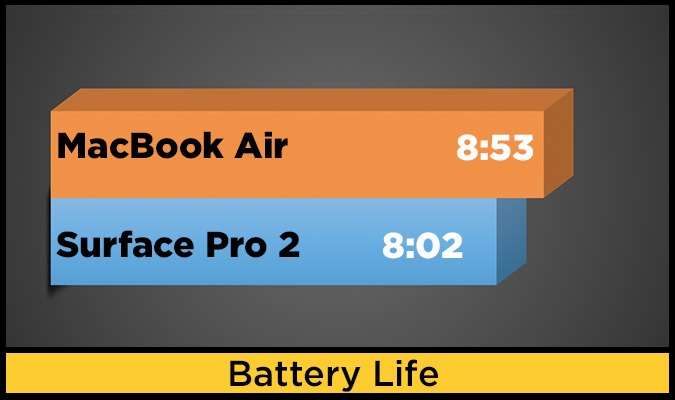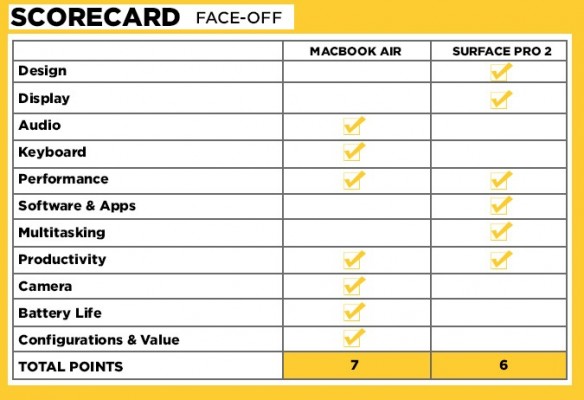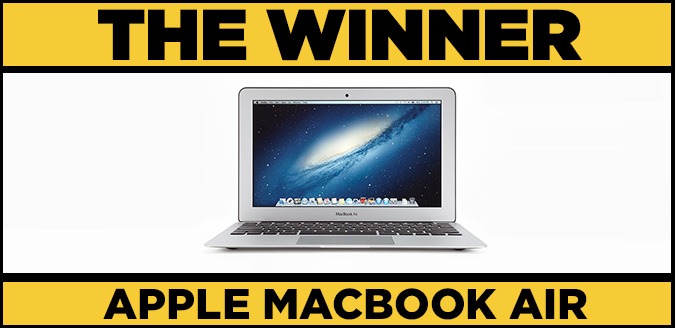Apple MacBook Air (11-inch) vs. Microsoft Surface Pro 2: Face-Off
Microsoft's Surface tablets have been trying to replace your laptop since they launched last year, and the new Surface Pro 2 makes a more compelling argument than ever. Starting at $899 ($999 as reviewed), the Windows 8.1 tablet's speedy Intel Core processor and sharp touch screen make it a worthy adversary to Apple's $999 11-inch MacBook Air notebook for those who want a highly portable productivity machine. But which of these two products gets the job done best for under a grand?
Round 1: Design
The MacBook Air and Surface Pro 2 are built very differently, so you'll have to decide which of these two portable computers suits you best. The 2013 MacBook Air retains the razor-thin aluminum unibody of its previous incarnations, with a set of black island keys that have become standard for Apple notebooks.
While the Surface Pro 2 can be used as a laptop, the device is a tablet at its core. Like the original Surface Pro, the sequel sports an all-black magnesium-alloy body, with a kickstand that unfolds from the back panel for tabletop use. The Pro has a touch screen that the Air lacks, but Apple's offering is the only one of the two to provide a keyboard out of the box.
MORE: Best Mobile Products of the Year
The 2.8-pound MacBook Air notebook is heavier than the 2-pound Surface Pro 2 tablet. Even with the Type Cover attached, the Surface Pro 2 is a lighter 2.4 pounds. The Pro 2 feels slightly bulkier with all of its weight condensed within a 10.8 x 6.81 x 0.53-inch body, but the MacBook Air is significantly wider and taller at 11.8 x 7.6 x 0.11-0.68 inches.
Winner: Surface Pro 2. While the Air feels more comfortable on your lap, the Surface Pro 2's lighter weight and the flexibility to use it as a laptop or tablet help it win this round.
Sign up to receive The Snapshot, a free special dispatch from Laptop Mag, in your inbox.
Round 2: Display
You get more screen size with the Air's 11.6-inch, 1366 x 768 display, though the Surface Pro 2's 10.6-inch, 1920 x 1080 touch screen packs in more pixels.
We were delighted with the Surface Pro 2's 10-point touch display. The screen provided instant response for various touch gestures such as edge swiping and pinch-to-zoom, and the trailer for "The Hobbit: The Desolation of Smaug" looked vivid at various angles.
We found the Air's lower-resolution screen to be a little dated, though the display still provided plenty of detail when watching the "White House Down" trailer. The Air's screen has an above-average brightness of 219 lux, but it failed to outshine the 389-lux Surface Pro 2.
Winner: Surface Pro 2. The Surface Pro 2 wins this round because of its sharper and brighter screen with touch capability.
Round 3: Audio
Even without any attachments, the MacBook Air's bottom-facing speakers were able to blast Macklemore & Ryan Lewis' "Thrift Shop" loud enough to fill a small room. The Surface Pro 2's rear speakers played the same song with rich treble clarity, but the device's playback lacked the bass and overall volume that we heard on the Air.
Winner: MacBook Air. The Air's volume advantage helps it win this round.
MORE: Game Changer Awards - The Most innovative Tech of 2013
Round 4: Keyboard
This category is a bit tricky, as there are a variety of ways to type on the Surface Pro 2. We found using the slate's large on-screen keyboard awkward, but you can buy the $119 Touch Cover 2, or the $129 Type Cover 2 for a physical typing experience. We weren't satisfied with the sensor-based keys on the Touch Cover 2, but typing on the Type Cover 2's discrete keys felt almost as good as using an actual laptop.
The MacBook Air touts a snappy set of black, backlit island keys. We found the 2013 Air's layout to be as responsive as ever, and enjoyed the Mac OS-specific buttons that allowed us adjust brightness, volume and playback on the fly. The Air also benefits from a much larger touchpad, which provides pinpoint accuracy and robust gesture support.
Winner: MacBook Air. With comfier keys and a roomier touchpad, the typing and pointing experience on the Air is superior.
Round 5: Performance
The 11-inch MacBook Air sports a 1.3-GHz Intel Core i5-4250 processor, while the Surface Pro 2 packs a 1.6-GHz Intel Core i5-4200U chip.
Apple's notebook booted just a second faster than the Surface Pro 2 at 13 seconds. The Air's score of 6,809 on the Geekbench performance test beat out the Surface Pro 2's showing of 5,100.
The two devices were nearly neck-and-neck on the Cinebench OpenGL graphics test, with the MacBook Air's score of 22 fps just barely edging out the Surface Pro 2's 20 fps.
Thanks to its faster flash memory, the Air transferred 4.97GB of files at a rate of 221 MBps, more than double the ultraportable average of 108 MBps. The Surface Pro 2 was speedy, but not quite as fast, turning in a transfer rate of 154 MBps.
MORE: Top Holiday Gift Ideas 2013
When we ran the OpenOffice Spreadsheet Test, the Surface Pro 2 matched 20,000 names and addresses in 5 minutes and 11 seconds. That's impressive, and it beats the Air's time of 5:50.
So what about gaming? Playing "World of Warcraft" with the resolution at 1366 x 768 and the graphics on Autodetect, the Surface Pro 2 averaged 46 frames per second. The MacBook Air achieved a slightly higher frame rate of 48 fps. With the effects on Ultra, the Pro 2 and Air's frame relates dropped to 24 and 23 fops, respectively.
Winner: Draw. The Surface Pro 2’s faster CPU and the MacBook Air's speedier flash memory make this round too close to call.
Round 6: Software and Apps
Microsoft's Windows 8.1 and Apple's OS X Mavericks are both new for 2013, providing a variety of handy improvements for Surface Pro 2 and MacBook Air users, respectively.
The Surface Pro 2's lean software load includes standard Windows 8 apps like Skype, Internet Explorer, SkyDrive and Xbox Music as well as Bing Health and Fitness and Bing Food and Drink, which are new for 8.1. The Windows app store has favorites like Netflix, Kindle, Twitter and the exclusive "Halo: Spartan Assault" game, but it only recently gained a Facebook app and is still missing YouTube and Instagram.
On the MacBook Air, you can make videos with iMovie and create music with GarageBand right out of the box. In addition to standard Apple programs like iPhoto, iBooks and Safari, the Air provides access to the Mac App Store. You also get iWork for free.
Apple's Mac marketplace allows you to buy and download popular first-party programs like Logic Pro X and Aperture 3 as well as games like "Civilization V" and "RollerCoaster Tycoon 3." The latter two games are available on the Surface Pro 2, though you'll have to download them from their respective publishers rather than right from the Microsoft store.
Winner: Surface Pro 2. Although the Mac App Store has a more compelling selection than the Windows Store, the Surface Pro 2 offers a much wider variety of Windows desktop apps.
Round 7: Multitasking
The MacBook Air 11-inch and Surface Pro 2 both have several features to please users who like to do everything at once. The Air sports Apple's signature Mission Control feature, which places all of your open apps and windows in a neat grid. This comes in handy, for example, if you need to quickly leave a Web page to respond to an email.
While switching apps on the Air is intuitive, Apple's notebook lacks the Surface Pro 2's handy Snap View for using multiple apps at once. After a few swipes from the left side of the display, we were able to jot down notes in Word on one half of the screen while watching a movie trailer on the other half on our Surface Pro 2.
In desktop mode, the Surface Pro 2 makes it easy to see preview apps and files by hovering over icons in the bottom bar.
Winner: Surface Pro 2. Thanks to its seamless Snap View mode, the Surface Pro 2 is the superior multitasker.
MORE: Top 10 Features of OS X Mavericks
Round 8: Productivity
The Surface Pro 2 and MacBook Air are both highly portable, so it's important to consider which is best for on-the-go productivity. Unlike the Surface 2 with Windows RT, this more premium Microsoft hybrid doesn’t come with a preloaded version of Office. There’s just a link for activating, trialing or buying the software. Office Home & Business will cost you $219.
The OneNote organization app and Adobe Photoshop Express can be downloaded from the Windows app store for free, and both apps benefit from the Surface's included stylus. Having a pen on board will come in handy for taking notes, signing documents and highlighting points while you’re giving a presentation.
Apple's Pages, Numbers and Keynote apps normally cost $19 each, but Air owners were able to download them for free on the Mac App Store as of October 2013. Pages is Apple's flagship word processor that allows you to make magazine-style visual stories, while you can use Numbers to create robust spreadsheets. If you need to whip up a colorful presentation, Keynote is your go-to slideshow tool.
Winner: Draw. While the MacBook Air’s $60 worth of free work software is hard to pass up, only the Surface Pro 2 supports pen input.
Round 9: Camera
If you absolutely need a rear camera on your computer, the Surface Pro 2 is the only device of the two that will fill that need. However, the Pro 2's measly 1-MP rear lens made a blue morning sky look dull in color, and the device's 1-MP front-facing lens made individual strands of facial hair look like one big blur.
You can’t take pictures with the back of a MacBook Air, but its HD webcam is one of the best in its class. The Air's webcam was quick to adjust exposure based on where we used it, and the photos we took accurately captured our skin tone, as well as the finer details of our clothing.
Winner: MacBook Air. The Surface Pro 2 may have two camera lenses, but they both pale in comparison to the MacBook Air's superior lone webcam.
Round 10: Battery Life
The MacBook Air 11-inch and Surface Pro 2 both lasted more than 8 hours on a charge during our tests, making them ideal companions for a remote workday. The Air's endurance of 8 hours and 53 minutes edged out the Surface Pro 2's 8:02 drain time, though both products outlasted their respective category averages.
Winner: MacBook Air. Both devices offer impressive endurance, but the Air lasts longer on a charge.
MORE: 8.1 Worst Windows 8.1 Annoyances And How to Fix Them
Round 11: Configurations and Value
The Air starts at $999 with a 1.3-GHz dual-core Intel Core i5 processor, 4GB of RAM and 128GB of flash storage, while the $1,199 model kicks the storage up to 256GB.
The Surface Pro 2 starts cheaper at $899, which gets you a 1.6-GHz Intel Core i5 processor, 4GB of RAM and 64GB of storage. The $999 model includes a 128GB SSD and 4GB of RAM, while the $1,299 packs a 256GB SSD and 8GB of RAM. The highest-end config includes 512GB of SSD storage and 8GB of RAM for $1,799.
However, none of these base configurations come with a keyboard, so you'll be spending at least an extra $119 if you want one. The more reliable and laptoplike Keyboard Cover costs $129.
Winner: MacBook Air. The MacBook Air takes this round, as you’ll need to spend more to get a keyboard with the Surface Pro 2.
Verdict
Winning 5 rounds to 4 — with two draws — the MacBook Air 11-inch wins this close face-off against the Surface Pro 2. With Apple’s ultraportable, you get a better keyboard, longer battery life and good productivity software for free, plus a better front-facing camera and more robust audio — all for less money than the Surface (assuming you spring for the keyboard).
On the other hand, the Surface Pro 2 is the more versatile of the two devices, featuring a lighter detachable design with pen support. The Surface Pro 2 also benefits from a sharper full HD touch screen and superior split-screen multitasking via the Snap feature.
We really like both of these machines, but overall, the 11-inch MacBook Air is the better value.
Overall Winner: Apple MacBook Air 11-inch